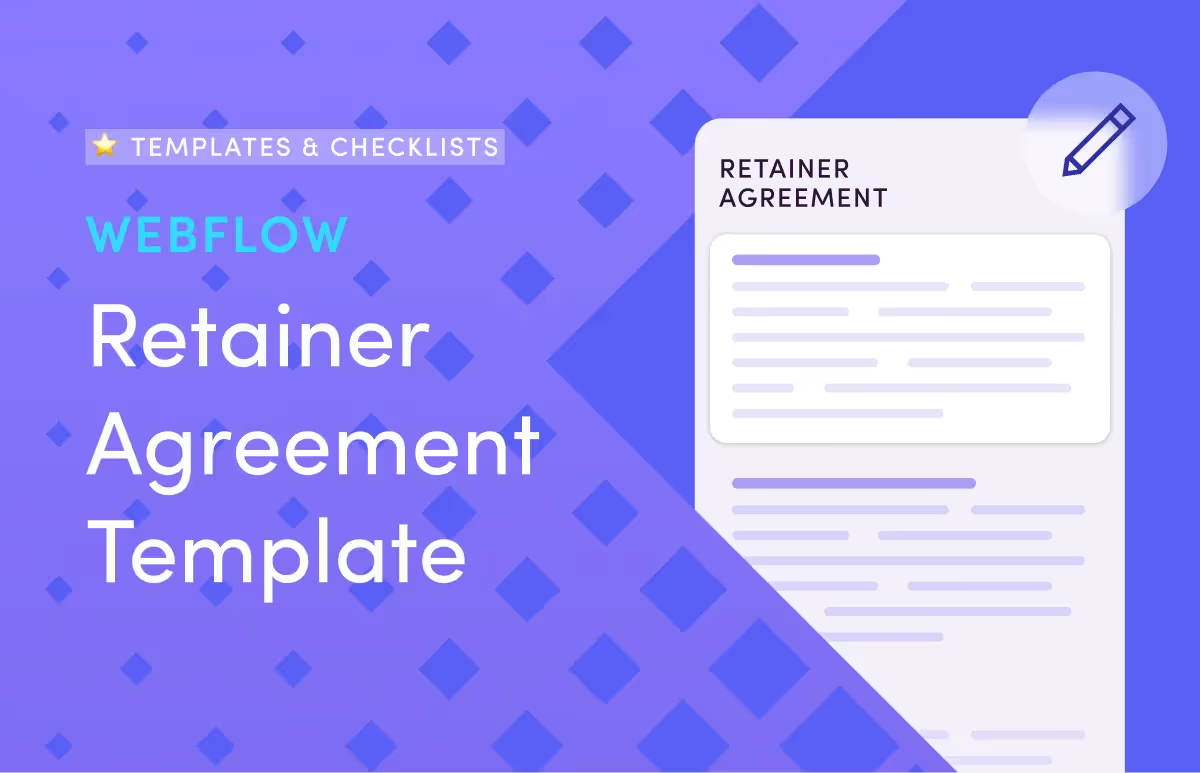
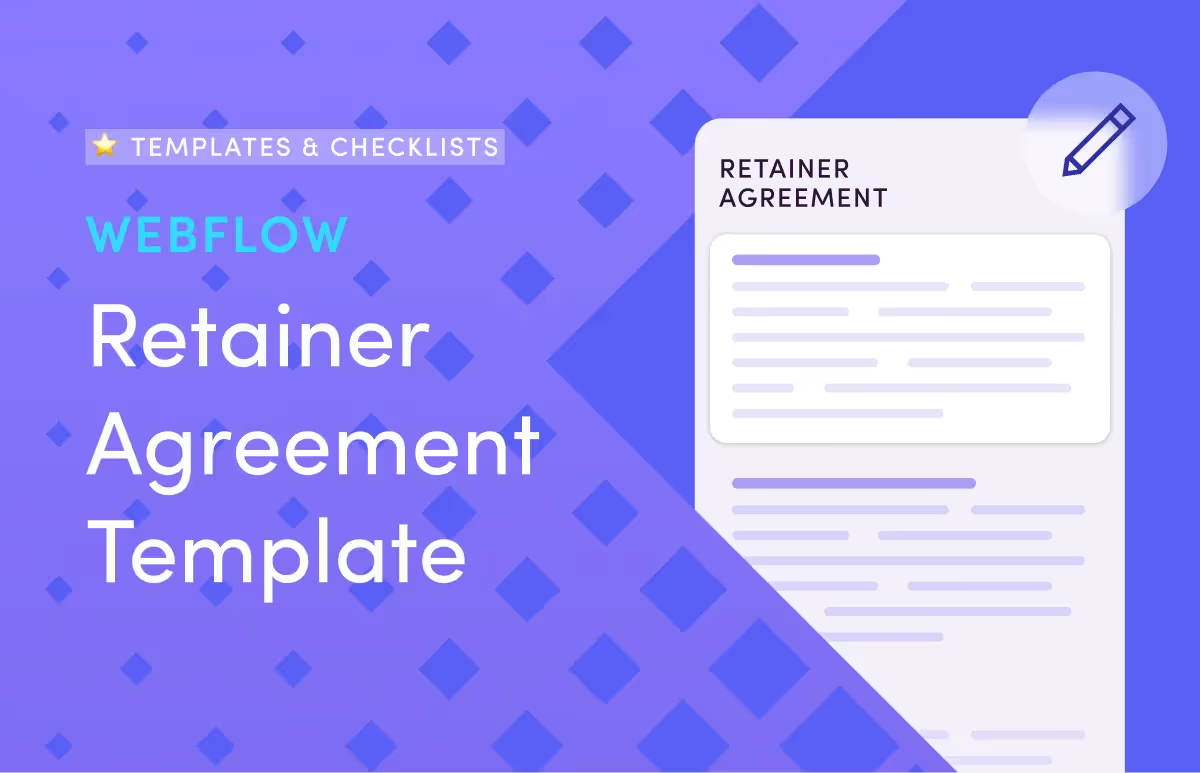
Your work doesn't end after that Webflow site is launched. You'll do so much more, like setting up the CMS, monitoring the technical SEO aspects of the website, and ensuring it is safe and secure for users, especially if it has an e-commerce plug-in.
However, you also need to ensure you're paid for your work. Or better, you need to perfectly articulate your services so the client can understand what you’re doing for them and the amount it will cost them.
In this article, we’ll explain what a Webflow retainer agreement is, why you need one, and how to create yours.
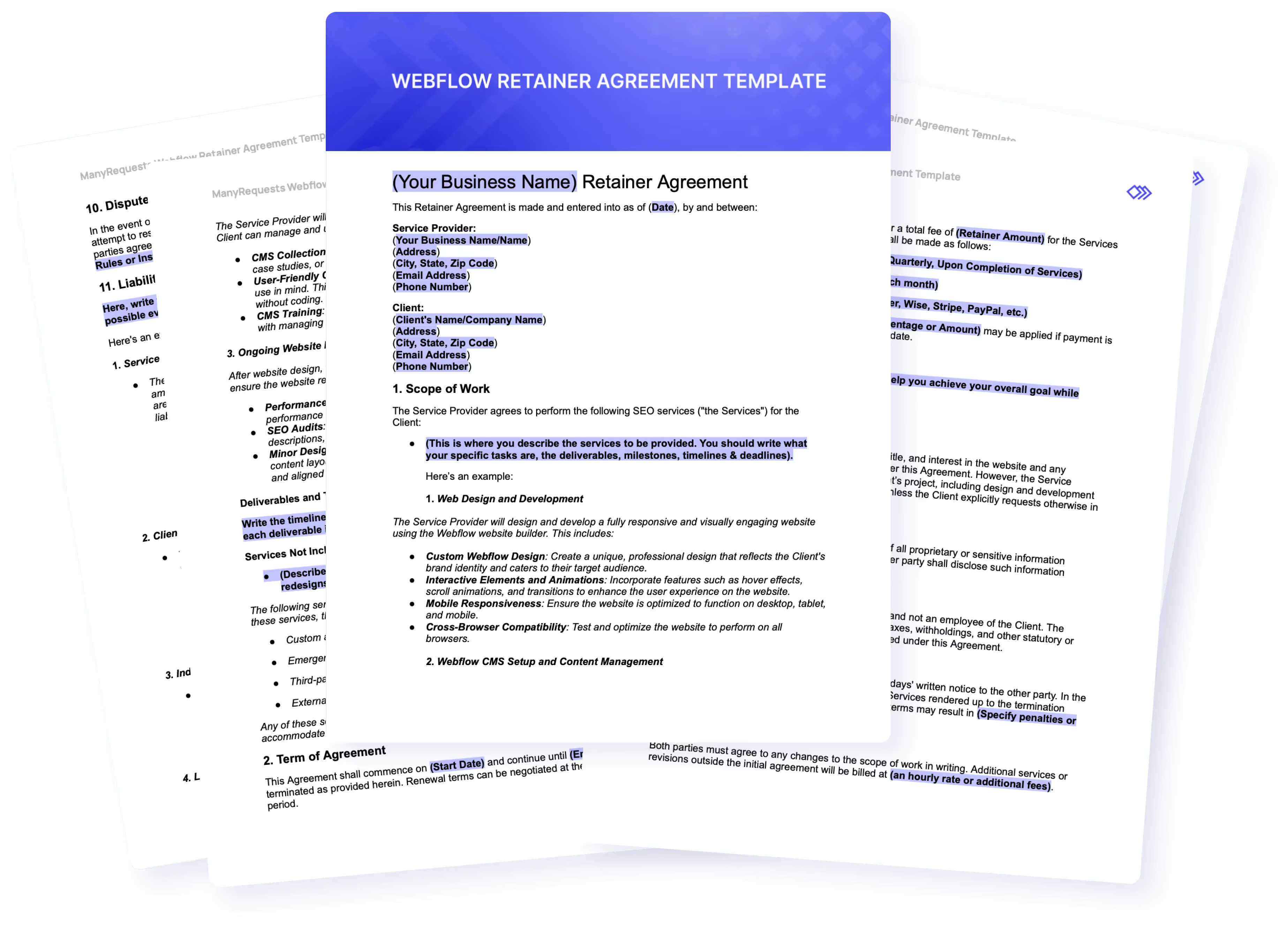
A Webflow retainer agreement is a contract between a Webflow developer or agency and its client. The developer provides a set of services and is paid in return for those services. This agreement spells out those services, the terms of the client-agency relationship, and other details that secure the developer and the client's interests throughout the contract term.
All a retainer agreement does is formalize your relationship with your clients. However, without it, everything agreed to is not legally binding. Aside from the legality of any agreement, the following are other reasons why you need a retainer agreement:
However, if you don't explicitly state your scope of work with a retainer agreement, it's easy for the client to assume you'll handle ALL their Webflow design, development, and maintenance needs without extra payment.
For any extra task outside the scope of the contract, you can write a contract to bill for it differently. You can also use our add-on service feature on ManyRequests. Our add-on service lets you create extra services for clients with other needs and bill for them differently.
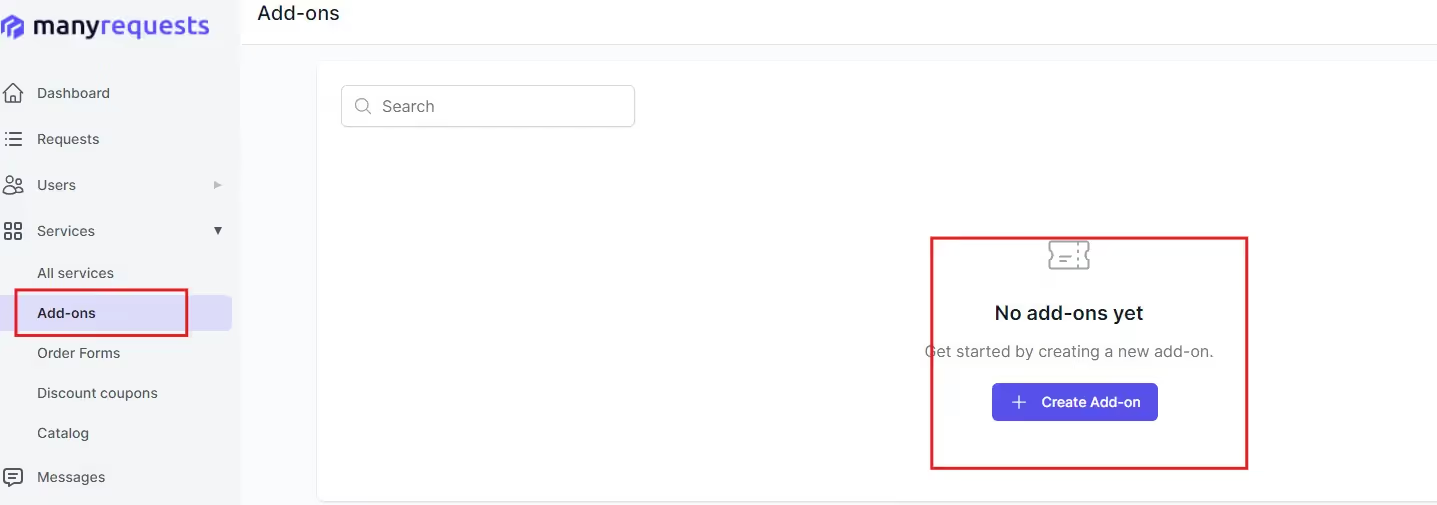
You can then share the service link with the client, who can pay for the service if it covers their desired scope.
📌 Tip: Here is what you can do to get paid faster and what to do when a client doesn’t pay.
Skipping the retainer agreement stage can leave you and your client vulnerable to misunderstandings and mismanagement. Some of the risks include:
Businesses include different clauses in their retainer agreements. I have read that some consultants include logistics and welfare costs when clients want them to visit their headquarters. I have also read an agency owner includes coverage for third-party tools in theirs. You can have your ideas on what you want the client to be responsible for, but these are important clauses to include in your contract:
You can also write the details of a secondary point of contact in case you need access to something and the primary point of contact isn't available.
This helps you align your expectations with the client’s thoughts or budget.
"The service provider will submit design updates and performance reports on the last Friday of every month."
You may use the time to find new clients since you'll need to fill the vacant spot with another project.
📌 Tip: Read our article on how to get new clients.
🔥 Here’s another tip: include a page that compares your strengths like a Webflow agency did below:

This way, clients can see what they’ll gain by hiring you for their Webflow development needs.
To make your contract one of the best— one that protects your interests, do the following:
You can also be like this agency. They broke their services into tiers and had their pricing for each service (and the perks) for each:

On another page, they wrote the dedicated hours their team will work with the client. For the Essential, it’s 70 hours. For Advanced, it’s 110 hours/m; for Professional, it’s 160 hours/m.
Also, if you want to be paid monthly, specify if you're net 0 (immediately after work is done) or 15 (15 days after the task is submitted).
You can also consider the messaging feature in our custom client portal, ManyRequests. Through ManyRequests, you'll onboard your clients on a portal that's 100% customized with your agency’s brand elements. Here, they can make requests for agreed-upon deliverables, you can assign each task to your team members, and you can also chat with them directly.

This keeps all communication in one place, and you'll get an email notification every time they send a text.
This helps you manage scope creep so that if clients need more help, you'll be compensated for the extra work.
A Webflow retainer agreement helps you clarify service expectations and secure your interest while working with a new client. We’ve provided an easy-to-use retainer agreement template. Use it to build yours—With the contract out of the way, use ManyRequests to manage your client work, team members, and track every project you've assigned.
You can join the likes of Maximilian Fleitmann, Co-Founder of Magic Design, who says ManyRequests “handles our customer service workflows from top to bottom and is fundamental to our daily operations.”
Sign up for a free 14-day trial today (no credit card required) to see how ManyRequests simplifies business operations. If you need help using any feature, visit our help center.