Free Social Media Client Onboarding Checklist [Docs / DOCX]


Download this social media client onboarding template to introduce your clients to your services.
Your client needs help with their social media presence, and you can help them, but you need to be on the same page for that to happen. You need to align on brand positioning, social media strategies, and the kind of content to post.
A well-structured client onboarding process clarifies how you can meet your client's expectations. It also helps them understand your approach. In this article, I'll discuss a social media client onboarding checklist, why you need one, and how to apply it with new clients.
Client onboarding is the process of introducing new clients to your services and setting project expectations. During onboarding, you set clear expectations for your services and align with them on communication platforms as well as their responsibilities towards the project.
Client onboarding is a stage where you (freelancer, project manager, or creative social media agency owner) discuss essential areas of the project, like the brand tone, content strategy, and posting schedules, with the client so they know your processes and how you will help them achieve their goals.
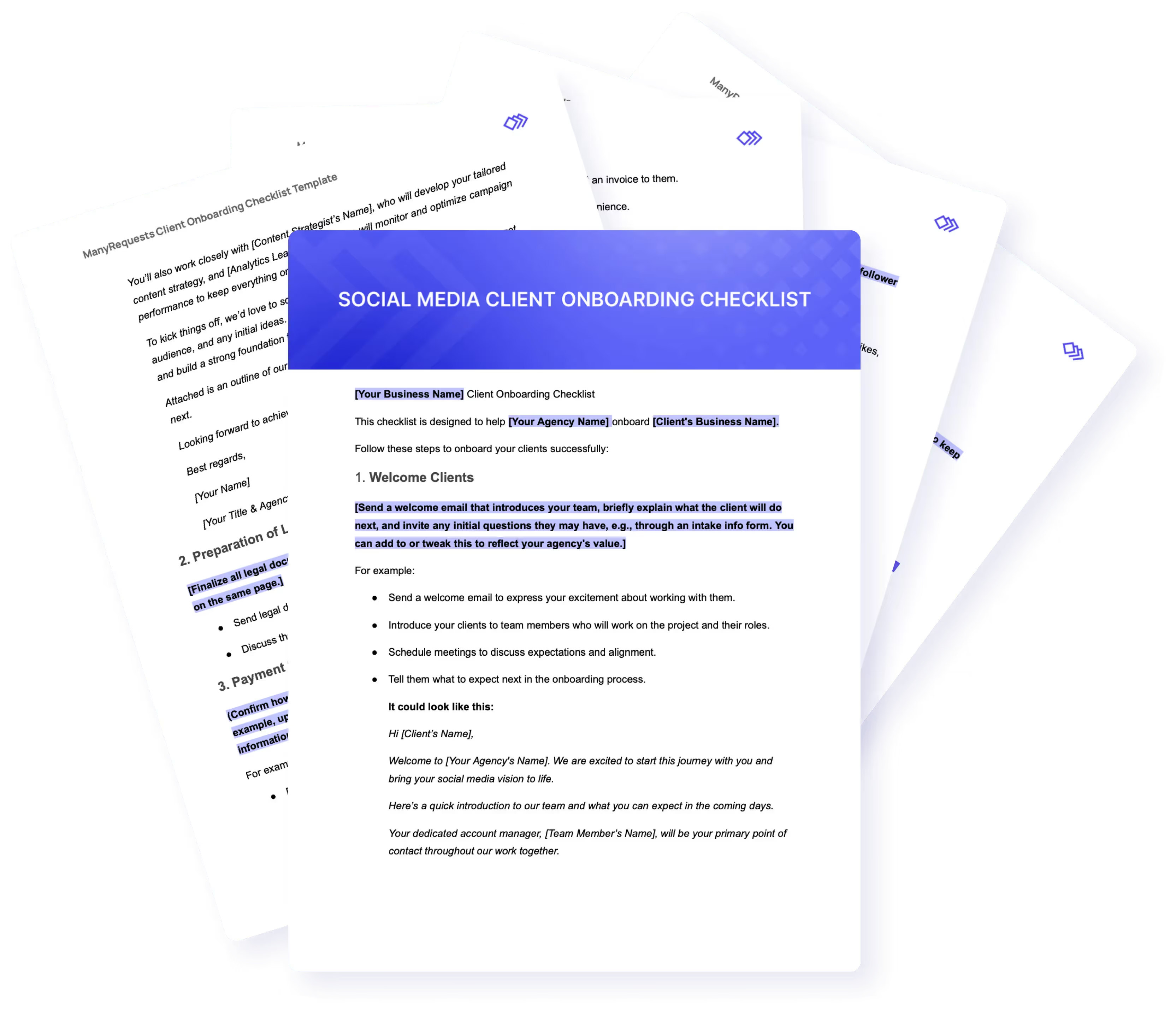
Onboarding your clients settles many potential misunderstandings in the future. It tells them what they need to know about your operation, which will improve their trust in you. Here are other reasons why you need an onboarding checklist:
Explaining this during onboarding gives your clients a clear understanding of when and where you'll update them on the project and how they can send feedback.
Several things could go wrong if you don't have a proper social media client onboarding checklist. Here's what could happen:
You may also forget to collect login details to all the social media apps they want brand visibility on. This may include Thread, which is easy to forget because it's not a major platform yet.
Aside from this, if you already talked to your client about handling part of their outreach to potential customers, gaining access to their LinkedIn Sales Navigator is equally important. Remember to ask them if they have an account like this or if they use tools like Buffer or Sprouts Social to automate posting across different social media platforms. Getting all these access will make your work easier and you can get results faster.
If a client wants your team to offer services outside of your scope of work, mention that other tasks outside your retainer agreement contract will be billed for.
You can also create an Add-on service with ManyRequests to bill for the extra tasks.
If you've decided on onboarding your clients with a checklist, here's everything you should add to it:
Here's an example:
Hi (Client’s Name),
Welcome to (Your Agency's Name). We are excited to start this journey with you and bring your social media vision to life.
Here’s a quick introduction to our team and what you can expect in the coming days.
Your dedicated account manager, (Team Member’s Name), will be your primary point of contact throughout our work together.
You’ll also work closely with (Content Strategist’s Name), who will develop your tailored content strategy, and (Analytics Lead’s Name), who will monitor and optimize campaign performance to keep everything on track.
To kick things off, we’d love to schedule a quick meeting to discuss your goals, target audience, and any initial ideas. This will help us align our strategy with your brand vision and build a strong foundation for success.
Attached is an outline of our onboarding process so you’ll know exactly what’s coming next.
Looking forward to achieving great things together!
Best regards,
(Your Name)
(Agency Name)
👉🏼 Read our article on best practices for clients onboard to learn how to write welcome emails.
Besides email, you can also onboard your clients through the ManyRequests client portal. Sign up for a 14-day free ,trial to learn how these features work and how to use them to give your clients the best onboarding experience.
Ask your clients about their payment methods, and discuss your preferred methods and timeline with them.
For example, you may prefer to be paid in Net 0, Net 15, or Net 30. You may want to be paid the same day after the month's work, 15 days after, or 30 days after.
Getting login details ensures you can schedule posts, track performance, and respond to engagement without needing repeated access requests. For security, you can use a password-sharing tool like 1Password if they prefer sharing these details with you through a secure app.
These are some questions you can ask:
These questions help you better understand your client's needs and show them you're intentional about their growth.
Your KPIs can include engagement rate, follower growth, and click-through rates from social ads. For example, if the client's goal is engagement on their pages, you can measure success by comments and shares rather than follower count.
Discuss any content or campaign milestone, like the launch of a new product or holiday campaign, so you and your clients are aligned on important dates. Use this meeting to review any final questions you may have and encourage your client to do the same.
You should also ensure you finalize communication channels on your kick-off call. Discuss your preferred communication channels— Slack, emails, calls, etc… and confirm if they would like to communicate through that channel. If they don't, find a middle ground to make communication easier.
These are important tips when creating your social media onboarding checklist:
Your clients may forget a vague discussion on approval times and take more time than agreed, so ensure you reiterate it as much as possible.
These are things you should avoid when onboarding your clients:
Our free client onboarding checklist template is designed to help you onboard your client successfully without hassle.
Here's how to use it:
A structured social media onboarding checklist sets clear expectations, discusses communication, and, more importantly, aligns your clients with your process. You can simplify these steps—managing tasks, approving content, and communicating with clients, with ManyRequests.
ManyRequests is an all-in-one client onboarding platform that helps you onboard your clients, discuss the project with them, and receive content requests and approval in one platform. Sign up for a 14-day free trial to get started.