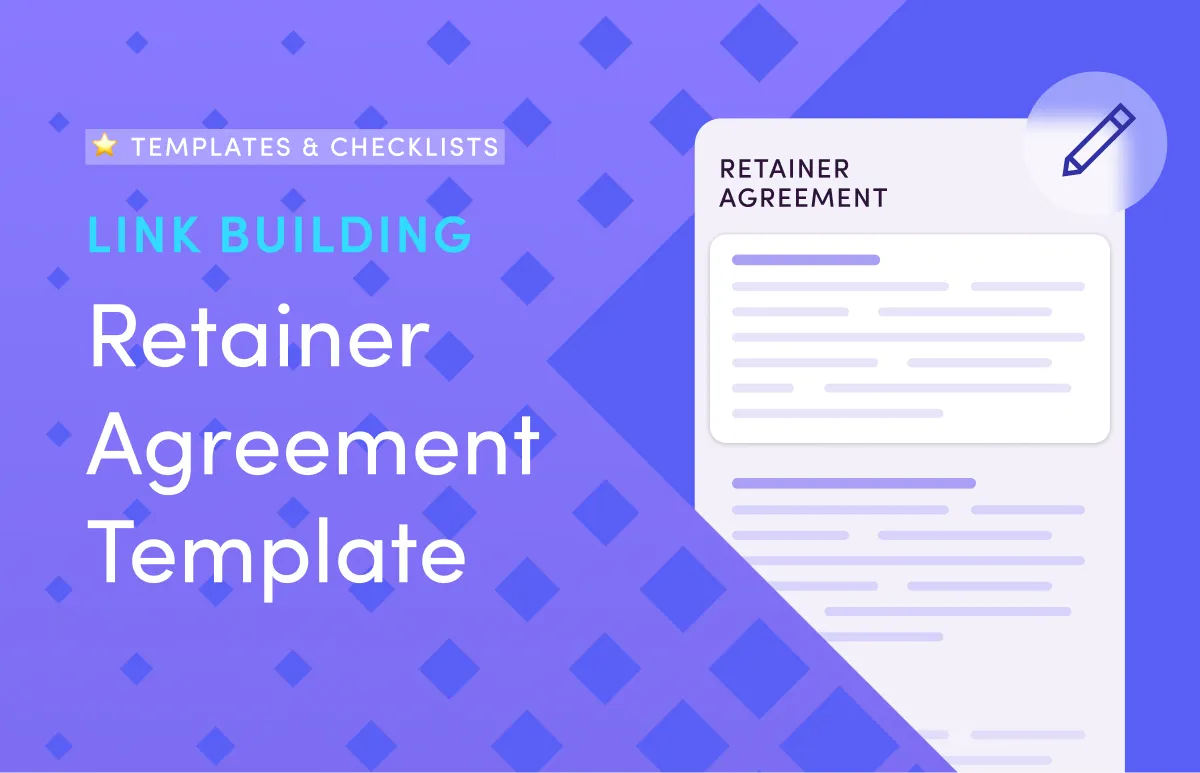Client reports are essential tools for agencies to communicate value to customers. They've become indispensable for showcasing results, educating clients on your work's impact, and analyzing your agency's growth metrics. As your agency grows, the need for creative project management and early issue detection is important.
Now, creating your first client report might seem daunting, but we're here to help.
We've prepared a free, editable client report template to streamline your process and impress your clients. Plus, we'll guide you through what makes a great report, why you need one, and the key elements to include.
What is a Client Report Template?
A client report is a formal document that agencies use to communicate project progress, results, and strategies to their clients. It's a comprehensive overview that typically includes key performance metrics, data analysis, and actionable insights.
Think of it as your showcase reel– a way to demonstrate your agency's value and keep your clients informed about the work you're doing. This report helps align expectations, justify your efforts, and prove your worth to the client.
Why You Need Client Report Template
A client report template is a no-brainer for those agencies who want to level up their client communication. Now, here is why you need it:
- No more tedious starting from scratch every single time. A template will make your reporting seamless while the analysis rather than formatting will take all the time.
- Your template keeps the look and feel of your agency shining in every report, building trust and recognition.
- Well-designed templates make it easy to have the most important KPIs right at eye level, so clients can easily see the value being delivered.
- No more dumping data on clients. Templates make sure your information is presented in an easy-to-understand way that's actionable for clients.
For example, instead of listing raw numbers, use a simple bar chart showing month-over-month website traffic growth with a clear callout: "20% increase in organic traffic this month!"
- Because the grunt work of report creation is automated, your team can devote more resources to high-value activities like strategic planning and creative problem-solving.
But what if you aren't using any templates? Let's explore some of the potential pitfalls of guessing on your client reporting.
Disadvantages of Not Using a Client Report Template
Not having a client report template can significantly impact your agency's performance and results. Here's what you are at risk of:
- Without a template, your reports may seem to be coming from several different agencies. Consistency breeds trust, and you're missing out on that.
- Starting from scratch every time? That's valuable hours you could spend on strategy or client relationships.
- So many unstructured reports tend to bury the good stuff. Clients might miss your wins in the data dump.
- More manual work means more chances for mistakes. And that is not a good look for your agency.
- Without a consistent format, it's a pain to track improvements over time.
- A structured report will organically bring out where you might be able to offer more value. Don't leave money on the table.
Creating your Client Report Template
You don't need to be a rocket scientist to create a standout client report template. Here's how to nail it:
Key Components of Your Client Report Template
A client report template is more than just looking pretty and containing all the right information. It's really about communicating valuable information in a way that will make sense to them. Here are the key elements you want to include:
- Cover page. Your report's first impression. Report titles, client names, and reporting periods must be included.
- Executive summary. A concise overview highlighting key findings and insights. (e.g. "Our email marketing strategy has contributed to a 15% increase in conversions this month. Our social media engagement is up 30%, but ad spend efficiency has dropped slightly. We recommend reallocating the budget from underperforming ads to our most successful email campaigns.")
- Project scope & strategy. Recap your objectives and approach, reminding clients of the big picture.
- Performance metrics. Showcase your KPIs with engaging visuals and clear explanations.
- Insights and analysis. Interpret the data, discussing trends and their implications for the client's business.
- Action items and recommendations. Outline completed tasks and suggest future strategies.
- Upcoming plans. Preview the next steps, demonstrating your proactive approach.
- Appendices. Include additional resources or detailed data for those who want to dive deeper.
To customize this template effectively, you'll need to gather crucial information:
- Client's specific goals and KPIs.
- Campaign performance data.
- Website analytics.
- Social media metrics.
- Advertising spend and results.
- SEO rankings and progress.
- Content marketing statistics.
- Client feedback and concerns.
Creating a report that is bespoke to your client's needs and filled with relevant, actionable insights will not only inform but also inspire confidence in the value your agency can provide.
Tips and Best Practices in Creating a Client Report Template
Creating a stellar client report template is about finding the right balance between information and clarity. Following are some pro tips to get your reporting game on:
- Set objectives and make sure your report is targeted to the intended audience in mind. For example, "This report highlights our SEO ROI over the last quarter."
- Keep a standard format for easy navigation.
- Emphasize those metrics that are most important to your client. Ditch jargon and let simplicity prevail.
- Let your data convey a meaning; don't just report it.
- Use charts and graphs to make your data sparkle.
- Always include the next steps and recommendations.
- Ask your clients what they want to see regularly.
- Let the technology do the data grunt work.
Now, let's turn the tables and look at some common mistakes to avoid on your client report template.
Mistakes to Avoid When Creating a Client Report Template
Let's discuss what NOT TO DO in your client reports. If you can keep clear of these common pitfalls, you'll keep your reports sharp and keep your clients happy:
- Formatting chaos. Stick to a consistent look and feel or run the risk of looking unprofessional.
- Data overload. Too many numbers can be overwhelming for your clients.
- Jargon jungle. Speak your client's language, not industry gibberish.
- Missing the big picture. Always include an executive summary to hit the high points.
- Context vacuum. Explain why the data matters, not just what it is. Don't just say "Bounce rate increased to 65%." Instead, explain: "The bounce rate increase to 65% on our landing page suggests that the new headline isn't resonating with visitors. We recommend A/B testing alternative headlines to improve engagement."
- Sporadic scheduling. Maintain a regular reporting schedule.
- Deaf to feedback. Listen to what your clients want from these reports.
- All talk, no action. Always include clear next steps.
Now that you have learned what not to do, get started with our free client report template. This is how you can use it to your advantage.
How to Use Our Free Client Report Template

- Download the template from our website.
- Customize the design with your agency's branding.
- Fill in the highlighted sections with your client's data and insights.
- Review thoroughly before sending it to your client.
- Use it as a base to create a standardized reporting process for your agency.
Conclusion
Thanks for exploring our guide on client report templates. By implementing these strategies, you will be able to transform the reporting process in your agency.
Templates aren't just time-saving tools; they are also tools for showcasing value and building client relationships.
Key takeaways:
- Consistent reporting builds trust.
- Focus on clarity and actionable insights.
- Seek regular client feedback.
- Use automation where possible.
The free template is a great start, but consider advanced solutions, such as ManyRequests as your agency grows. ManyRequests grows right alongside you, keeping everything you need in one place. You can track time, manage clients, and automate billing and invoicing so your agency gets paid more frequently and faster. No more juggling a bunch of different tools.
Try ManyRequests with a 14-day free trial and see the difference for yourself.