Top 6 WordPress Client Portal Plugins for Creative Agencies in 2026
Check out our top 6 WordPress client portal plugin picks for creative agencies - plus a better way to manage clients without juggling multiple tools.




WordPress is reliable and flexible enough to create and manage your creative agency website, but you still need to communicate and track project timelines with your clients.
You'd need a client portal for that.
Of course, there are dozens of WordPress client portal plugins that can help you communicate directly with your clients, but most of them aren’t nearly as ideal as they should be. They either don't have some basic functionality, their UI isn't so great, or they don't integrate well with other plugins.
For example, this user needs a client portal that “allows invoicing, payment gateways, ticketing, etc.” because otherwise, he'd need to combine many plugins to get every feature he wants, and too many plugins slow down WordPress.

In this article, I will share some of the best client portal WordPress plugins for creative agencies in 2025 with you. I'll also present ManyRequests as a worthy alternative to these plugins.
There's a lot of plugins on the WordPress official directory, but most of them are non-native solutions.
In fact, most of the client portal logins are actually integration points connecting your WordPress site to external third-party platforms.

These connector plugins embed external interfaces through iFrames, inject JavaScript code, or redirect users to entirely separate platforms.
This isn't in any way negative—in fact, it's a practical response to WordPress's architectural foundation.
WordPress has extended capabilities with features like the REST API, custom post types, and advanced page builders, but there are still some limits for creative agencies.
For one, there's no;
It explains why WordPress-native client portal plugins are relatively scarce. You'd need numerous plugins to achieve the experience you need for client management — that's stressful.
Platforms like ManyRequests have a dedicated client portal. It can complement your WordPress site with specialized functionality and all the features you'd need multiple plugins for.
For example, you can create a professional white-label client portal in minutes, with all your agency branding elements to acclimatize your clients.

These plugins are listed in the WordPress directory and can integrate with WordPress to create a client-facing portal. I'll discuss their differences and explain why ManyRequests might be your best shot at client management.
Here's a quick comparison table showing each client portal’s strengths and weaknesses:
The review in detail:

Suitedash is a client portal software built on a fully integrated Customer Relationship Management (CRM) solution. It lets you add a custom login function to your WordPress account and link it to your Suitedash account.
The WordPress client management plugin allows you to set up a login form on a custom URL within your WordPress site. This login form redirects clients to their personalized portal hosted by the third-party software provider.
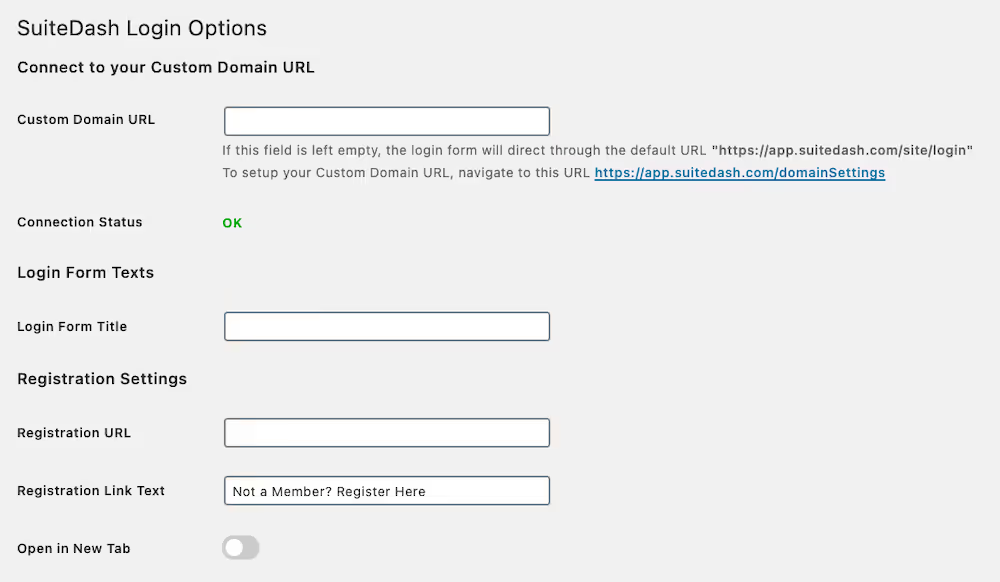
The SuiteDash plugin only allows you to add a login form to your WordPress pages.
Suitedash caters to a broad audience, so it might not be the best choice for niche creative agencies. If you need all-in-one client portal software created specifically for creative agencies, sign up for a 14-day free trial at ManyRequests.

Client Portal WordPress plugin is built directly into WordPress to give your clients a complete onboarding experience under your brand design.
The plugin creates private pages for each client, so the content of each page can only be edited or accessed by you.
You can control clients' accounts in the User settings in WordPress. It shows all users (clients), and you can edit each profile, add new ones, and make touches to your profile.

There's a limit to how many functions you can actually access with this native plugin. Client Portal doesn’t even provide user profile or login functionality; you'll need to integrate it with a separate plugin, like Profile Builder, to handle user registration, login, and profile management.
It uses other plugins to create a customer experience for your clients, but it'll leave your main page looking like this:

Not very attractive.

WP Customer Area is a membership WordPress plugin that manages private content. You can create a client portal to share content with your team members and clients.

WP Customer Area covers all the fundamentals, including login and password management for each user who signs up. By default, customers log in with the standard WordPress interface, but that can also be customized.
You can also log in multiple users, integrate WP customer areas with many Wordpress themes, and share files, pages, conversations, and tasks, but that's all.
You'd need to buy other extensions and add-ons to share content with multiple users, bill clients, and manage projects. And while the plugin itself is free, the add-ons can reach $60-$75 per year.


The Clinked plugin is merely a connector to the actual client portal. The plugin is so simple that it doesn't even have its own menu in the WP admin area.
All it adds is a [clinked-login] shortcode, which loads up the login form on a page. Safe to say that it's the plugin with the least functionality in WordPress.

Clinked itself is a good client portal solution but it’s completely separate from WordPress; installing a plugin isn’t even necessary at this point. You can simply link to the standard Clinked login view from the top navigation bar and you’d achieve the same result.

Client Dash screams WordPress from every pore.
It uses the WordPress admin backend as the client portal, so even though it allows you to customize menus, widgets, and roles, it still retains the WordPress look and feel.
This is not bad in itself, but if you're a creative agency looking to manage your clients through a client portal, you need something that reflects your agency's brand, and Client Dash won't give you that.
It's more suitable if you're a web developer handing over websites to clients or you have an agency that just needs the basic dashboard for content updates or limited admin tasks. If not, you'll still need project management software with a client-facing portal that can get the job done.

JetPack CRM focuses on customer relationship management that's deeply integrated with WordPress. Unlike most third-party plugins we've discussed, JetPack operates directly within your existing WordPress dashboard.
While this makes it easy, there are limited features for managing your clients. This plugin's focus is mainly on CRM functionality and a workflow specific to creative processes. There's no built-in tool for feedback—you'd need other plugins for that.
Besides, even though it's a popular CRM, JetPack is more suited for online stores and services, especially those using WooCommerce.
The truth is that third-party client portals are more functional than native WordPress plugins. This is because most customers, agencies, companies, and stores need something (could be invoicing, time tracking, report features, etc.) more than what WP can offer.
These plugins are available—in fact, there are hundreds of them—but there's a problem. People don't want to subscribe to many plugins and then pray they're all compatible to get the features they need.
This is where an all-in-one client portal, like ManyRequests, comes in.

A client portal has to be built specifically to allow customers to track their campaigns while giving you the power to manage all of their orders accurately.
ManyRequests also takes it a notch further with several features, including:
Here's what the usual ManyRequests portal looks like:

Here's what it looks like after full customization from our client, Prontto:
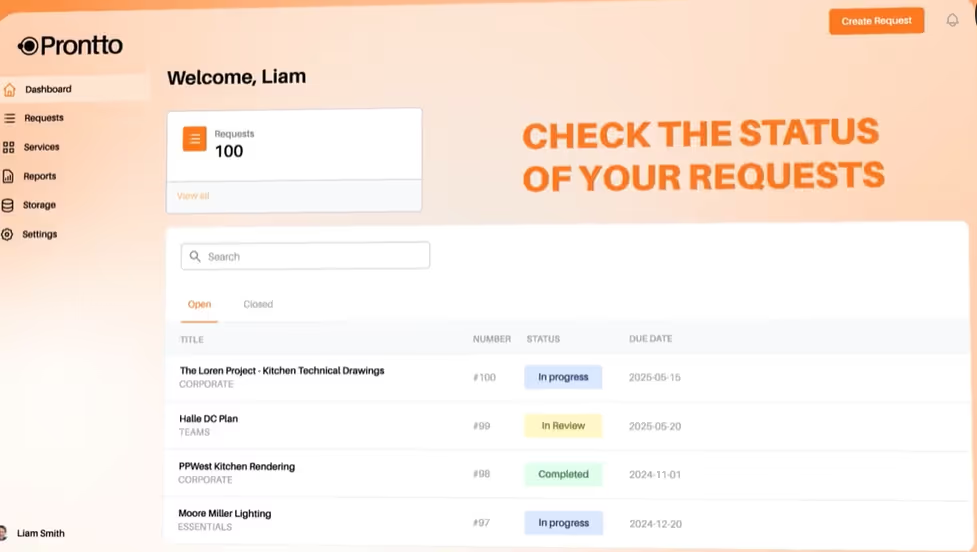
Through this portal, they can track tasks, see who their projects have been assigned to, and see when they're due. They can also give feedback from their dashboard.
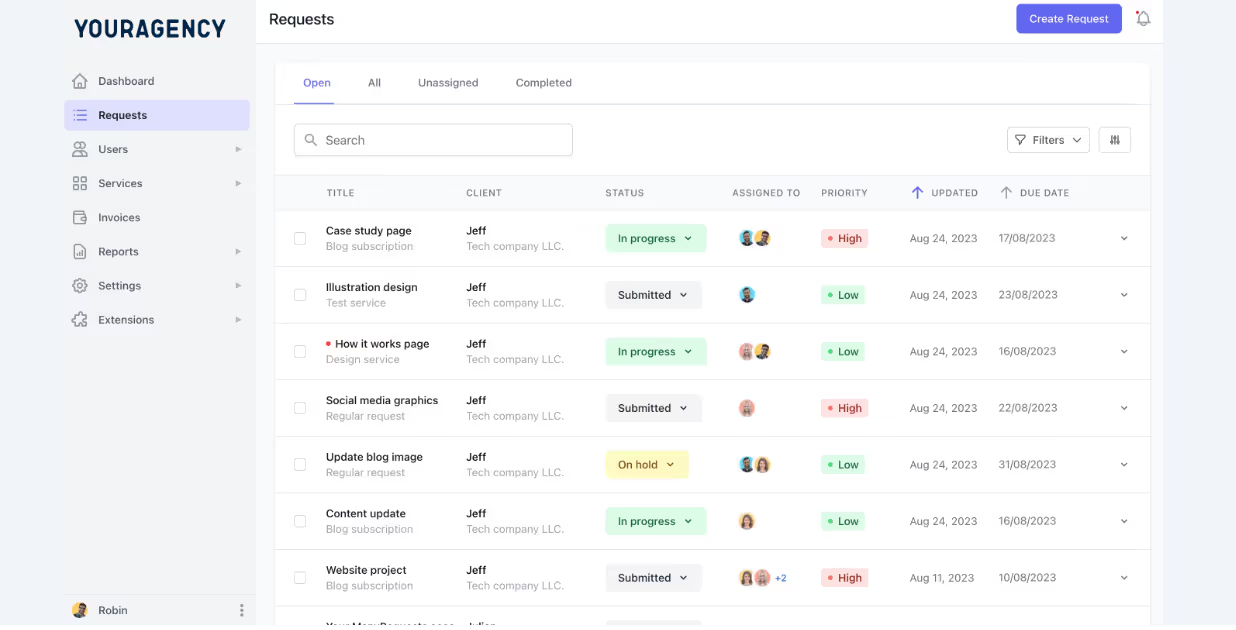

Clients can browse your service catalog, select the service they need, fill out the relevant intake forms, and submit requests, all on one platform.
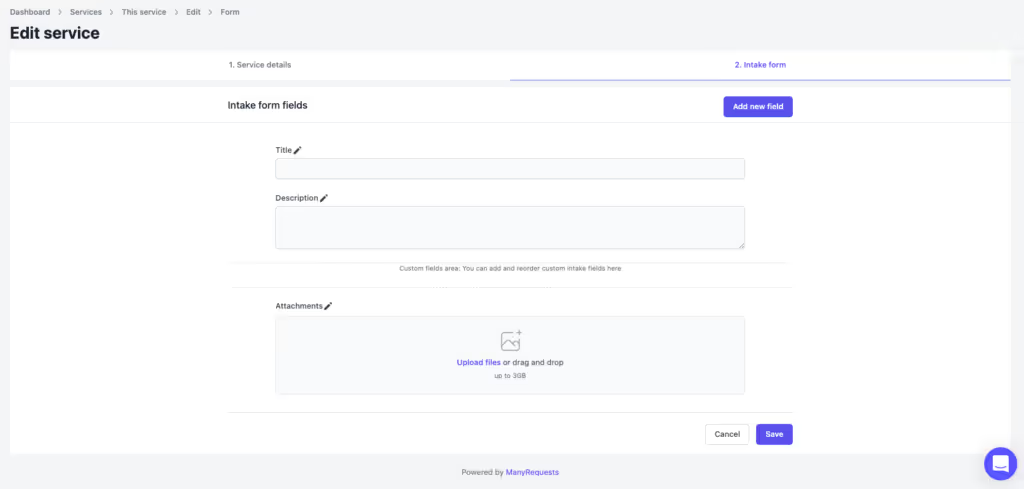

The client portal you choose should depend on your workflow needs.
If you are a design agency owner or freelancer, for example, who gets a lot of feedback, you'll need an annotation tool that lets your designer edit and implement the client's edit on the same platform.
ManyRequests does exactly that with its annotation tool.
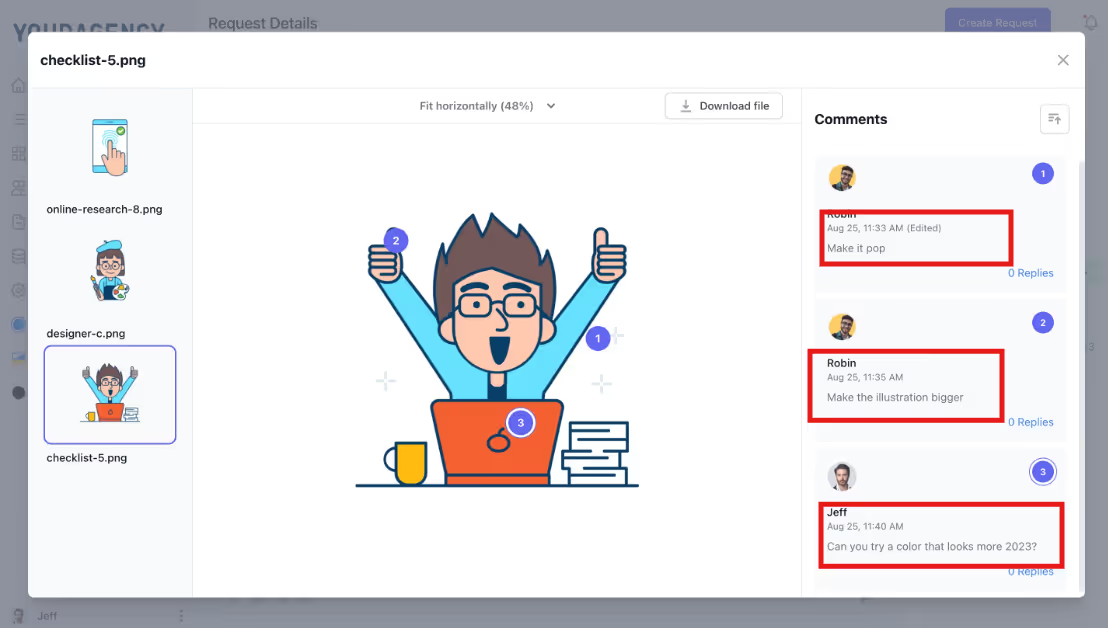
In the image above, the client opens the document shared on the portal, annotates the exact part that needs iterations, and adds specific comments stating what they want. The designer can click on these comments and fix what needs to be fixed.
Anyways! Back on track. These are 4 things you should consider before deciding on any client portal:
Consider why you need the client portal in the first place.
Do you need it to onboard clients without long email threads, or do you need a custom form to get all the details about a project from the client before you start?
This will tell you what feature to prioritize in a client portal. You can also consider factors like:
There's no point if a plugin that has all the features you need does not integrate well with other plugins.
If you're using a plugin, check for integration with project management tools that you already use. Check if it connects with communication tools like Slack, so you can send messages and documents straight from the plugin.
Both your team and clients should find the portal intuitive. It should;
Client data protection is non-negotiable. So, prioritize client portals with role-based access control, use Secure Sockets Layer (SSL) or Transport Layer Security (TLS) protocols to encrypt your data, and deploy multi-factor authentication so nobody can swipe your account.
Other features you should look out for are
Most plugins don't come in an all-in-one mode: you get this feature and not that one, so you need to install a bunch of plugins and combine them to complete your client portal.
There's also the probability that the plugins you integrate don't work well together, and the UI with these plugins aren't quite the best.
The best alternative is to get a client portal that combines all the features, like ManyRequests, and link it to your WordPress account.
You can try out ManyRequests for free for 14 days with no credit card requirements.
You can add a client portal to your website in three ways:
Yes, but most plugins in the official WordPress directory are third party software that you'd need to subscribe to every month. Native plugins work but might be a bother to set up correctly — and that's if it has all the features you need.
It depends on the plugin. Native WordPress plugins will let you remove WordPress branding, but will still have elements of the WordPress interface. Third party solution like ManyRequests, gives you complete white-label power, including custom domains, branded emails, and fully customizable interfaces.
Originally Posted: July 1, 2021