10 Best Moxo Alternatives for Creative Agencies in 2026
Explore the 10 best Moxo alternatives tailored for creative agencies, featuring collaboration tools, white-label portals, and cost-effective solutions.




Here’s where tools like Moxo come in. Moxo, in particular, is a popular platform among creative agencies primarily because of its client portal feature. However, if you’re here, you’re probably open to Moxo alternatives—which is perfectly understandable. While Moxo is a software that undoubtedly delivers, we know that different agencies have different needs and processes.
That’s why we’ve rounded up the 10 best Moxo alternatives for 2025. We hope this guide helps you choose the tool that works best for you.

Let’s break down what makes Moxo so appealing among creative agencies:
Moxo stands out with its configuration when creating client portals and workspaces that align with an agency’s unique brand identity. This customization even extends to uploading a custom logo for brand recognition and selecting color schemes that match your business palette for visual consistency.
Moxo provides business owners with workflow templates that simplify tasks and improve productivity. With just a few clicks, you can control every step of your workflow.
Imagine a single platform where communication, document sharing, and project management are unified. Moxo changes the way agencies handle relationships with customers, vendors, and even teammates—and all interactions happen in a central hub.
While Moxo is a popular choice—loved even, there’s nothing wrong with exploring Moxo alternatives.
Don’t get us wrong, Moxo is configurable—but the degree of customization is dependent on your tier plans. So it may not be justifiable for smaller agencies or those with limited budgets.
For agencies working on design-heavy projects, the ability to review, annotate, and approve creative assets directly within a platform is critical. Unfortunately, Moxo doesn’t have built-in annotation tools. You will still need to use external platforms for these tasks.
For creative agencies, workflows often involve multiple stages, dependencies, and conditional steps. However, Moxo currently does not offer advanced automation yet.
While Moxo offers features for client collaboration, its integration capabilities with external project management tools are not as comprehensive as some of its competitors. For creative agencies that rely on a diverse ecosystem of tools, this can create a disconnect in workflows.
Yes, the platform is user-friendly. However, mastering its full potential may require some time and effort—especially if you’re looking to leverage advanced configurations.
Whether you’re a Moxo user starting to feel its drawbacks of Moxo, or you’re still shopping around your options. check out these 10 Moxo alternatives for creative agencies.
🚀 The best white-label solution for matching your agency’s identity
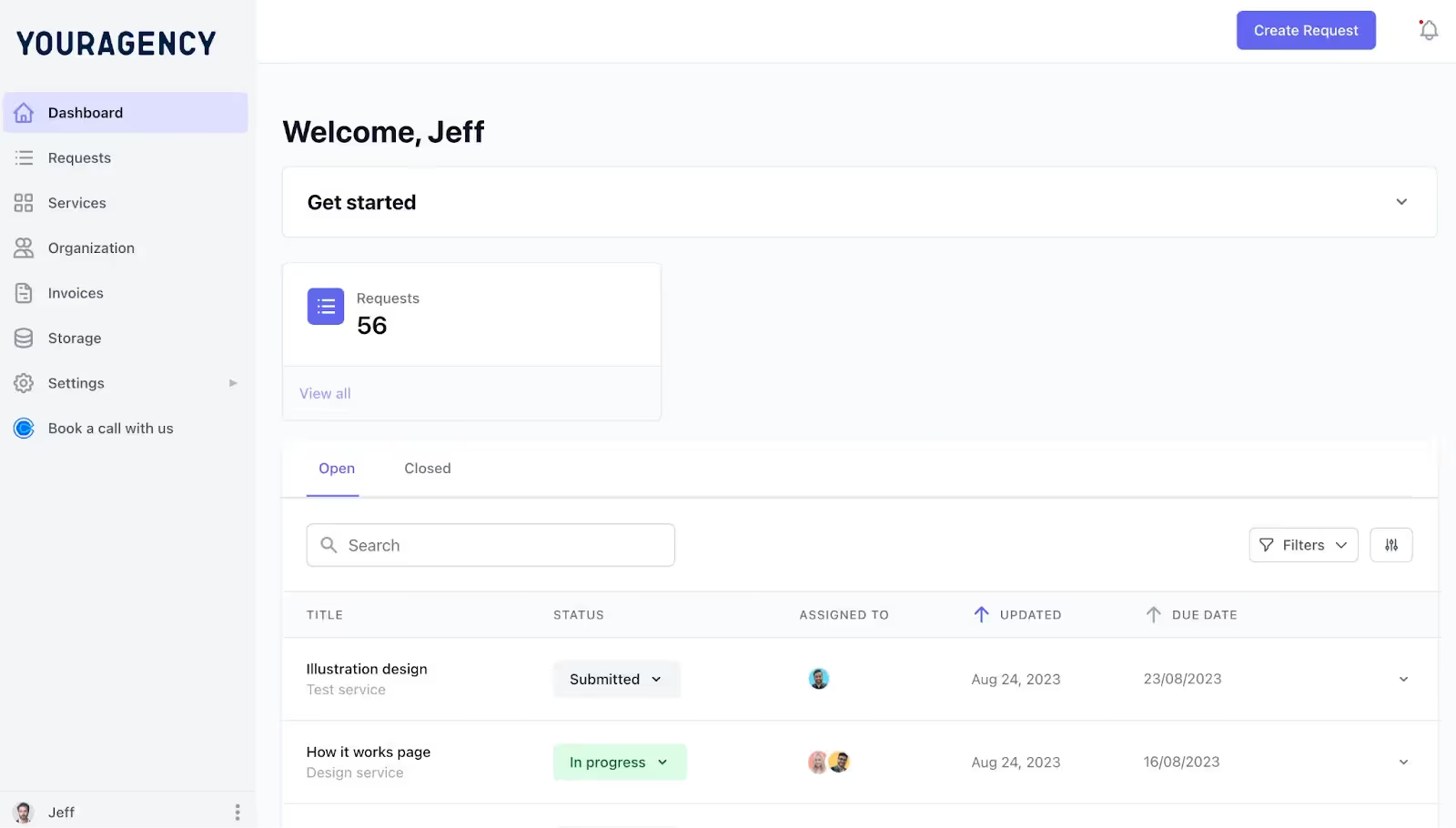
ManyRequests is a Moxo alternative perfect fit for creative agencies. It’s a smart option for managing your client interactions and requests while providing a centralized platform for your different agency operations. Your clients can log in, see exactly what's happening, drop comments, and upload files—totally a client-facing solution at its best. Its unique features include:
White-label client portal
Allows agencies to tailor the client experience to reflect their brand identity. This feature enhances the professional look and makes your business feel more legit.
Collaborative feedback tool
Simplify client communication by gathering actionable insights directly on project tasks and deliverables. This tool allows clients to share real-time feedback directly within the platform as projects progress.
Built-in payment processing
Switching between tools to manage client payments? It creates inefficiencies and increases the chances of errors in billing! ManyRequests is also a billing and invoicing software so your agency gets paid faster and easier.
Pros:
Limitations:
Pricing:
🚀 Best no-code solution for creative agencies that build apps

Softr is a no-code platform you can use to build custom client portals. Yes, you don’t even need any technical expertise. You can pick from a library of pre-designed templates or build your portal block by block to meet your specific agency needs. No steep learning curve is needed especially if you're already versed in using databases. Here are other awesome features of Softr:
No-code portal creation
Softr’s no-code builder lets you create stunning client portals in hours. It bridges the gap between complex software development and user-friendly design interfaces into fully functional web apps.
Drag-and-drop interface
Softr's intuitive interface simplifies the process of application development with its pre-built components. You can simply drag and drop items onto a canvas to create the desired layout.
Access controls
With advanced permissions, you can tailor access levels for different user groups. Control who sees what, and define exactly what actions each type of user can take—all while keeping your data secure and workflows efficient.
Pros:
Limitations:
Pricing:
🚀 Best for tech-enabled service businesses

Copilot leverages AI capabilities and helps inform better decision-making. This is essential for service businesses that rely on data to tailor their offerings and improve client satisfaction. Its unique features are:
Branded client portals
You can create a white-label client portal that reflects your brand identity, including logos, color schemes, and custom URLs. The portal can also be a one-stop shop for clients, where they can communicate with service providers, make payments, upload files, submit forms, and sign contracts.
Embed apps directly into the portal
You can embed various applications directly into the portal, such as Calendly for scheduling, Airtable for data management, and ClickUp for task management. This integration allows your clients to access multiple tools within a single interface—enhancing usability and convenience.
User-friendly interface
Put simply, Copilot is designed to make navigating the client portal a breeze. From checking messages to reviewing invoices, your clients can access all relevant information without unnecessary clicks. Only a smooth, hassle-free client experience that reflects positively on your agency.
Pros:
Limitations:
Pricing:
🚀 Best for client interactions with financial management

HoneyBook is an all-in-one solution (client flow and cash flow) for client management and project workflows. It’s a Moxo alternative with a secure password-protected area where your clients can access essential project details, files, invoices, and messages. Its unique features include:
Dedicated client workspace
Clients can access project timelines, contracts, invoices, and communication threads all in one place. This ensures transparency and keeps all interactions centralized—reducing back-and-forth and creating a smoother experience for your clients.
Payment processing
Clients can review invoices and make payments directly through the portal, which heavily streamlines the billing process. Moxo’s integration with payment processors even allows you to send branded invoices that clients can pay instantly online.
Customizable proposal templates and contracts
The platform excels at onboarding new clients with its customizable proposal templates and contracts. You can send polished, professional documents for e-signatures, giving your clients a streamlined experience right from the start.
Pros:
Limitations:
Pricing:
🚀 Best for teams with specialized needs around client portals and task automation

Dubsado offers a mix of structure and personalization. How? Its client portal organizes all your project-related information into easily navigable sections. Then its extensive customization options allow you to tailor the client portal to reflect your brand. Additionally, you can automate tasks like onboarding, follow-ups, and payment reminders. Its unique features include:
Your brand on full display
The client portal customization options let you add unique banners, personalized welcome messages, and even your logo. This level of flexibility ensures that the platform feels like it’s truly yours.
Stay on top of payments
Dubsado makes it simple for clients to stay on top of their payments with easy access to invoices through the client portal. The moment they log in, they’re greeted with an organized view of any outstanding invoices. This makes it quick and easy for your clients to review and settle payments without hassle.
Simplified client communication
Dubsado provides different types of forms—questionnaires, contracts, proposals, lead captures, and sub-agreements—each tailored to serve a specific need. Depending on the choice, you can collect every piece of client information when they fill out these forms directly within their portal.
Pros:
Limitations:
Pricing:
🚀 Best for agencies already using Webex for internal meetings

While Webex Suite is primarily known as a robust collaboration and communication platform, it can also serve as a client portal solution. With tools like Webex Meetings and Messaging, you can connect with clients, share project updates, address questions, and provide real-time feedback—all in one centralized space. Its unique features are:
Instant communication
Webex Meetings and Messaging facilitate real-time communication with clients for seamless discussions about project updates, immediate feedback, and quick responses to inquiries. This instant connectivity is crucial for maintaining strong client relationships.
Digital whiteboarding
This feature supports brainstorming sessions with clients. Multiple participants can draw, write, and annotate on the whiteboard simultaneously. Truly a dynamic and interactive brainstorming environment.
Intuitive layout
Webex Suite is designed with a user-friendly interface, making it easy for you and your clients to navigate. The platform's clean and intuitive layout makes it easy for clients to find the features they need, such as joining meetings, accessing shared files, or sending messages.
Pros:
Limitations:
Pricing:
🚀 Best for detailed client interaction tracking

Accelo is a Moxo alternative built to manage leads, quotes, and client interactions seamlessly. It’s one location to store all relevant client information, such as contact details, communication history, project history, and payment information.
Here, your clients can easily access and review their quotes, approve new work, and manage payments. With this level of accountability, your agency can strengthen client relationships. Its unique features are:
Audit trail
Accelo offers a robust audit trail that tracks every detail—from quote views to work sign-offs and billing. This feature ensures that all your client interactions are accurately recorded, providing full transparency into the project’s progress.
Customizable invoices
Accelo’s client portal makes invoicing a breeze for both your agency and your clients. With customizable invoices, the ability to attach necessary documents, and seamless payment integrations, your billing process becomes more efficient.
Custom hyperlinks
Accelo’s client portal comes with custom hyperlink functionality, giving you the power to share important documents and resources with clients in a sleek way. This feature also streamlines access to crucial information so your clients find exactly what they need, when they need it.
Pros:
Limitations:
Pricing:
🚀 Best for focusing on long-term client relationships

For enhanced customer engagement and streamlined communication use Planhat. Planhat is a customer success management (CSM) platform that features a portal that acts as a single source of truth for your customers. This includes onboarding steps, usage dashboards, and success plans. Some of its noteworthy features are:
Whitelabeled portals
This is a digital workspace exclusive for you. Instead of feeling like your clients are using a third-party tool, they will experience a fully customized environment that looks and feels like it was created specifically by you—and for them.
Document repository
Think Notion, but purposely built for your customer success. You're not just storing documents—you're creating a dynamic knowledge base. Embed content, add widgets, track everything in real-time. Internal team, external customers: everyone's on the same page.
Instantaneous synchronization
Planhat lets you collaborate at the speed of thought. Split-second syncing means you and your customer can work on a document together. Dashboards update instantly. Workflows move in real-time. So yes, it's like having a shared digital whiteboard where everything happens instantly.
Pros:
Limitations:
Pricing:
🚀 Best for holistic management of business relationships

SuiteDash integrates client portals, CRM, project management, invoicing, and team collaboration into one cohesive tool. Overall, it's a business relationship management platform. No more hunting through endless email threads or struggling to track documents, messages, tasks, and updates—SuiteDash brings everything together.
Personalized brand experience
Forget generic, cookie-cutter portals. With SuiteDash, you're not just getting a portal, you're getting a digital extension of your brand. By allowing custom URLs, logos, and color schemes, the platform ensures that every interaction feels uniquely yours.
Intelligent dashboard system
SuiteDash dynamically populates dashboards with client-specific data, status updates, and files. It's like having a personalized control center for each and every client.
Pre-built dashboard templates
This feature is particularly beneficial for those without specialized technical knowledge. You can simply load a template and begin using it right away. And while the templates provide a solid starting point, you can customize them further using SuiteDash’s drag-and-drop interface.
Pros:
Limitations:
Pricing:
🚀 Best for centralized knowledge management
FuseBase (formerly Nimbus) is a collaboration hub between businesses and their clients. By centralizing information and resources in the platform, you basically reduce the time it takes to onboard new clients. Also, the Moxo alternative’s simple and user-friendly design minimizes downtime when locating documents and files. Its unique features are:
Customizable client portals
FuseBase allows you to create fully branded, customizable client portals—thanks to CSS/HTML customization and white labeling.
Timely data syncing
Real-time updates allow for the automatic synchronization of timelines, client data, and payment statuses. This ensures that you’re working with the latest information, reducing the risk of miscommunication and errors that can arise from outdated data.
Portal’s structured pages
FuseBase lets you embed files and media from 2000+ sources. The feature also allows users to manage visibility settings for different pages or content blocks. This means sensitive information can be restricted to certain users while still providing general access to other materials.
Pros:
Limitations:
Pricing:
Creative agencies often require more advanced features like broader automation, white-labeling, and better project-tracking capabilities—which some Moxo alternatives can provide better.
Agencies typically look for Moxo alternatives because of complexity, high costs, limited integrations, and lack of industry-focused features.
When exploring Moxo alternatives, creative agencies should look for platforms with flexible white-label client portals, advanced customization options, and automation capabilities. Ideally, the platform should also offer integrations with other tools your agency already uses.
Moxo focuses primarily on client communication, but ManyRequests stands out with its white-label client portals, advanced invoicing, task management, and custom workflows.
We’ve explored 10 Moxo alternatives and the best one goes to the software that fits your needs.
If you're a startup creative agency needing affordability, then HoneyBook will work best for you. On the other hand, if you're looking for advanced automation and project management, then Dubsado will be a great fit.
But if you need highly customizable client portals combined with powerful task management, ManyRequests will surely be the best choice for you. With its white-label capabilities and streamlined automation features, you’ll surely provide a professional client experience while staying organized and efficient.
Start by signing up for a free trial and explore why it’s the best for creative agencies.