We Reviewed 10 Best Online Proofing Tools for Creative Agencies in 2026
We reviewed the 10 best online proofing tools to help creative agencies speed up approvals and keep feedback clear, fast, and on track.




For creative agencies, a broken feedback loop can kill the business. Every missed nuance, every misinterpreted instruction, and every delayed revision eats into your relationship with clients.
But there’s a quick fix—the best online proofing tools can completely transform how your team works. We're talking faster approvals, fewer revision rounds, and clients who enjoy the process.
We have already reviewed 10 of them in this article, making it easier to find the best online proofing software for your agency.
Online proofing is the modern way to review, comment on, and approve creative work—without the chaos of email chains and scattered feedback. Instead of chasing down client comments buried in different file versions, everything happens in one centralized online proofing tool, otherwise known as a design feedback tool.
Think of it as a streamlined feedback loop. Clients and team members can drop comments directly on designs, highlight specific areas for revisions, and approve final versions in real-time. No more back-and-forth emails. No more “Which version are we on again?” moments. No more “poster_version2_version2final.png” files anymore.
This isn’t just a nice-to-have for creative agencies. It’s a game-changer. Faster approvals, fewer revision rounds, and a smoother creative workflow mean happier clients and a more productive team.
If you're still on endless email chains just for your clients to review, comment on, and approve designs, you are in dire need of an online proofing tool by now. Why? Because chances are you will have poor team collaboration and slow project delivery.
Miscommunication between clients and teams
Miscommunication is expensive. Whenever a client and creative team aren't on the same page, you may end up spending too much time on back-and-forths, resulting in heated conversations that nobody enjoys.
Too many versions, and they’re everywhere
Many clients get frustrated when their feedback seems to disappear into thin air. You probably didn’t delete it, it’s just from an earlier draft. When multiple files are shared over email or cloud storage, keeping track of the most up-to-date version becomes a logistical nightmare. One client may be commenting on Version 1, while you’re already working on Version 3.
Time-consuming back-and-forth emails
Email threads are where creative momentum goes to die. They fragment conversations, bury important feedback, and create endless loops of clarification that delay approvals.
Lack of transparency in approval processes
Who approved the final version? Did the client sign off? Was there a last-minute change nobody knew about? Opaque approval processes can create bottlenecks—which is no fun for everyone.
Faster feedback cycles with real-time collaboration
Speed is everything in the creative world. The faster you can iterate, the more value you will be able to deliver to clients and the more projects you can take on. An online proofing tool allows live annotations and instant feedback to keep projects moving forward. Plus, online proofing for designers helps creative teams work their best.
Centralized version tracking and document history
Instead of sifting through old emails, a proofing tool keeps all versions organized in one place with a complete revision history. There’s now a clear record of decisions—no scope creep, disputed approvals, and endless revisiting of settled issues.
Improved workflow automation for approvals
Imagine workflows that move projects automatically to the next stage and alerts the next approver. Where nothing falls through the cracks and everyone knows exactly what they need to review next. Leading online proofing tools offer this automation out of the box, ensuring consistent processes in the proper sequence.
Enhanced compliance, branding, and data security
Keeping their assets secure and confidential is a basic expectation for any client. Online design feedback tools include access controls, watermarking, and encryption, ensuring brand consistency and compliance.
Efficiency is the key for creative agencies. The best online proofing software eliminates possible inefficiencies, allowing faster approvals, streamlined communication, and a seamless creative workflow.
Here’s a detailed review of the 10 best online proofing tools for creative agencies in 2025.
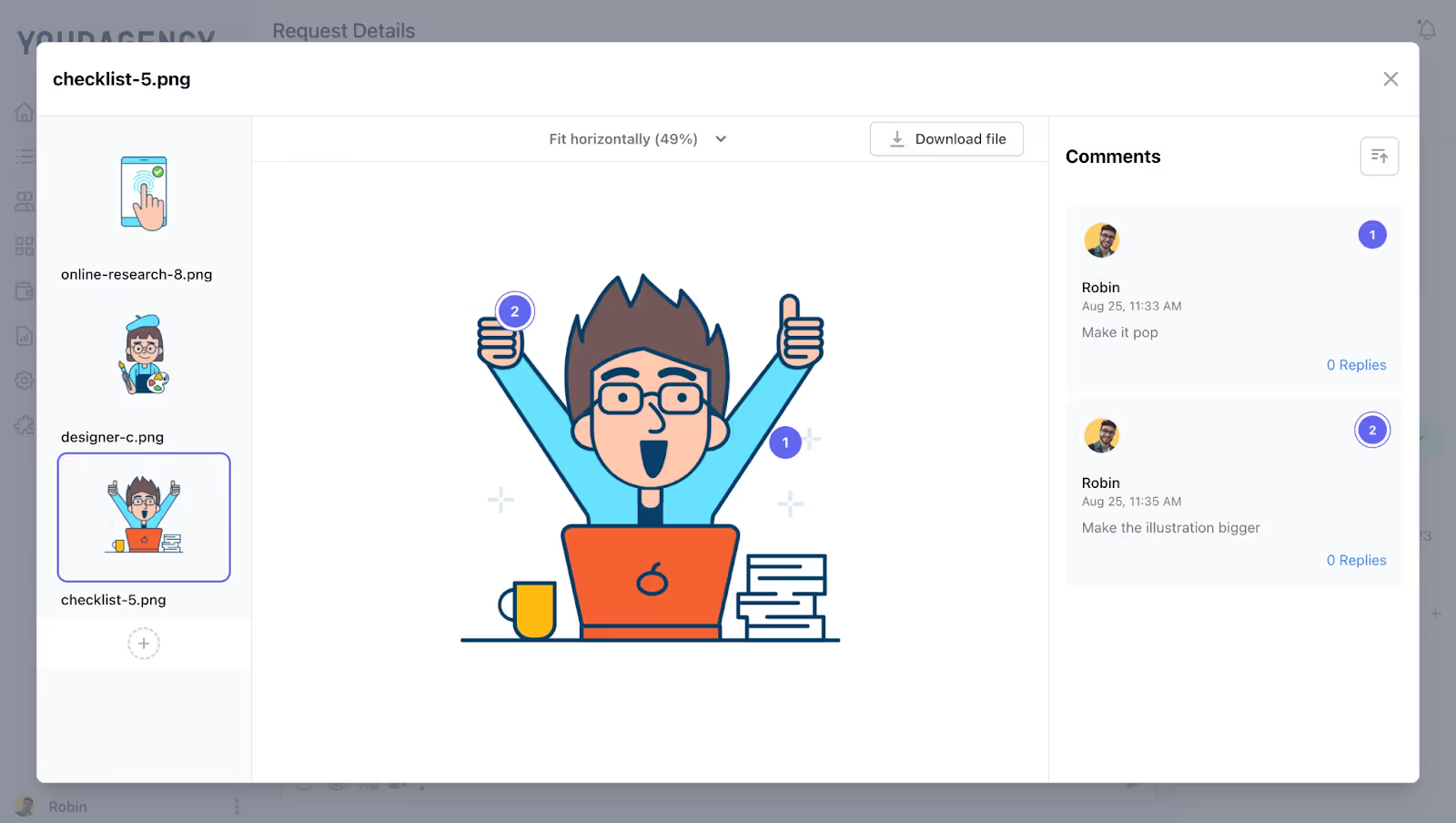
ManyRequests is one of the best online proofing tools for creative agencies—combining project management, client communication, and proofing in one place. The design feedback tool streamlines everything from client requests and revisions to approvals and final delivery with a structured workflow designed for efficiency. A frictionless workflow where creative projects move faster, communication is crystal clear, and clients feel engaged every step of the way.
Comprehensive client portal
ManyRequests brings requests, messaging, billing, and file sharing under one roof. Clients can manage subscriptions, update payments, track project status, and invite team members from a single, streamlined portal.
Built-in file proofing & annotation
ManyRequests’ annotation feature lets clients drop precise comments directly on files, making feedback clear and actionable. Need more detail? Add unlimited annotations to a single file or record a Loom video on the asset for a visual walkthrough.
Centralized client and internal communication
Give clients a front-row seat in project management without compromising internal discussions. With a client-facing interface, they can track progress, provide feedback, and stay informed while your team maintains a private space for strategy and internal notes.
Pros:
Cons:
Price:
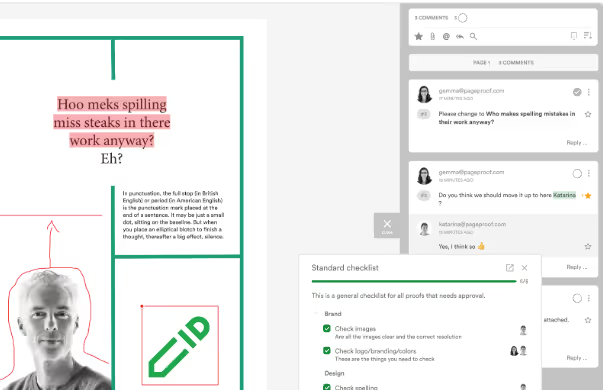
PageProof is the go-to online proofing software for highly regulated industries. For those that demand multi-stage approvals, granular permissions, and airtight compliance (think legal, financial, and pharmaceutical sectors) PageProof is built to handle the most rigorous requirements.
Comparison mode
Want to analyze and review different versions of proofs efficiently? This feature allows you to identify differences between proof versions or separate proofs. You can even view them side-by-side so it’s easier to identify changes.
Automated workflows and reminders
These features help reduce delays. Users can assign different roles to approvers, gatekeepers, and mandatory reviewers. Mandatory reviewers must provide feedback before the workflow can proceed.
Enterprise-grade security
With a detailed audit trail and real-time collaboration, every change and approval is documented—ensuring full transparency at every stage.
Pros:
Cons:
Pricing:
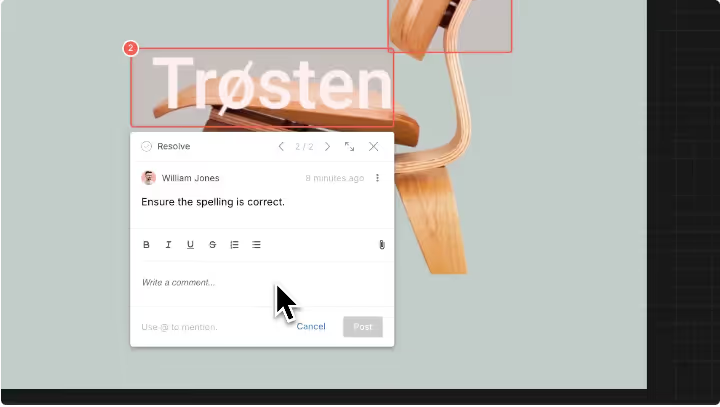
GoVisually emphasizes visual feedback, with features like freehand drawing and video annotations, which are particularly valuable for creative teams working on visual content. Its intuitive interface and streamlined annotation tools allow quick and easy markup—making it a top design feedback tool.
Multi-format support
Aside from the standard image formats such as PNG, PSD, JPG, and GIF, it also supports PDFs, including single and multi-page documents.
Collaborative design tools
GoVisually’s interactive commenting system makes feedback fast, clear, and actionable. Clients and teams can drop precise annotations directly on designs—just like in Google Docs—so there’s no confusion about what needs to change. With @mentions and file attachments, discussions stay organized.
Unlimited collaborators
You can invite as many reviewers and collaborators as you need, making it perfect for large teams and projects with multiple stakeholders—no limits, no restrictions.
Pros:
Cons:
Pricing:
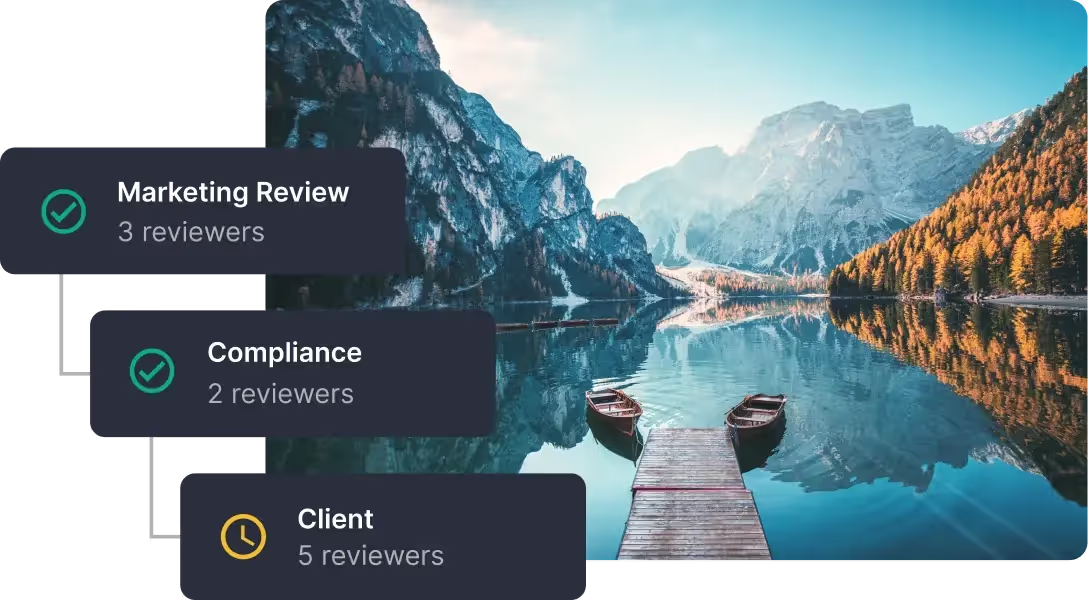
Ziflow is a creative proofing software with a user-friendly interface and innovative features. It's a purpose-built platform completely transforms how creative and marketing teams collaborate on content.
Overlay mode
Ziflow goes beyond side-by-side comparisons with this feature that stacks two versions on top of each other, making it effortless to catch even the smallest differences at a glance.
Unified review experience
Ziflow brings everything into one streamlined workflow, letting you manage and review every piece of a cross-channel campaign—images, documents, videos, audio files, websites, and more—all in one place.
Compliance and quality control
Ziflow ensures that all assets meet regulatory requirements and brand standards, maintaining a clear audit trail essential for high-volume creative projects.
Pros:
Cons:
Pricing:
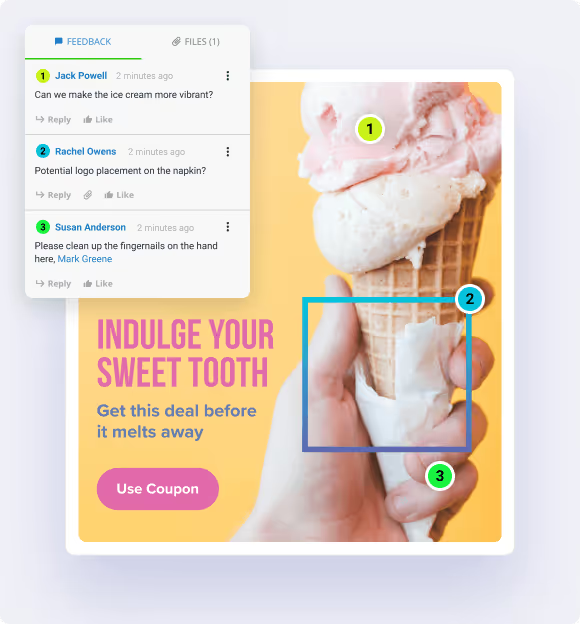
Lytho is the tool for simplifying your creative operations. For them, the proofing stage is just one piece of the creative puzzle—a lot happens before and after approval. And so, it streamlines the entire content creation process, centralizing collaboration and reducing tech clutter.
Detailed markup tools
Reviewers can highlight, strikethrough, insert comments, draw freehand, or add shapes—making feedback clear and instantly actionable on the proof. No confusion, no back-and-forth.
Automated workflow routing
When feedback is submitted, Lytho’s workflow instantly moves proofs to the next reviewer or approver, keeping the process smooth and ensuring the right stakeholders weigh in exactly when they need to.
Review route templates
You create the templates once for your common review routes, and then apply them whenever you need them. With one click, everyone automatically gets assigned to review.
Pros:
Cons:
Pricing:
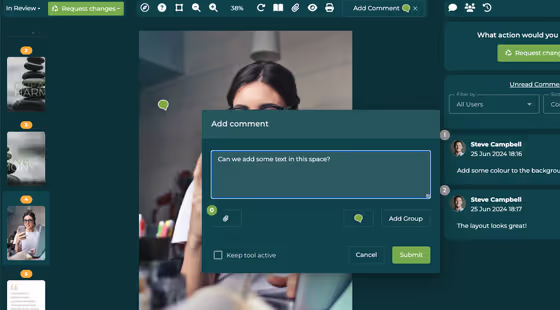
GoProof is the online proofing solution with a deep and comprehensive integration with Adobe Creative Cloud users. This creates a seamless pipeline from initial design to final approval. The designer stays in their creative flow, and clients can intuitively provide feedback.
Seamless integration with Adobe applications
GoProof connects directly with Adobe apps, letting creatives send proofs straight from InDesign, InCopy, Illustrator, Photoshop, and Premiere Pro—no platform-hopping, just a seamless workflow from design to approval.
All-in-one proofing hub
GoProof keeps everything in one place, letting teams manage, track, and streamline the entire review process from a single platform. Whether it’s Adobe Creative Cloud files, videos, web links, or more, feedback stays organized and easy to act on.
Insights and reporting
With tools like Insights and Spotlight, the platform breaks down proofing activities, time spent on tasks, and overall project performance. And these analytics help teams streamline workflows, spot inefficiencies, and boost productivity.
Pros:
Cons:
Pricing:

Artwork Flow is an AI-led online proofing software that accelerates the creative process. With this tool, no more approval bottlenecks because Artworkflow automates the review process so creative teams can focus on delivering, not waiting.
AI-driven proofing and checks
The platform’s AI-powered proofing tools handle over 160 file types, including videos, making feedback fast and effortless. With AI-driven spell checks and color detection, teams can catch mistakes early and keep artwork accurate and consistent.
Precise, contextual feedback
Artworkflow lets reviewers leave direct, on-file annotations, making pinpointing changes easy and reducing miscommunication.
Centralized dashboard
Artwork Flow gives you a bird’s-eye view of every project, making it easy to track progress, see who’s working on what, and spot any rejected files—along with the reasons why. No more guesswork, just clear insights to keep projects moving.
Pros:
Cons:
Pricing:
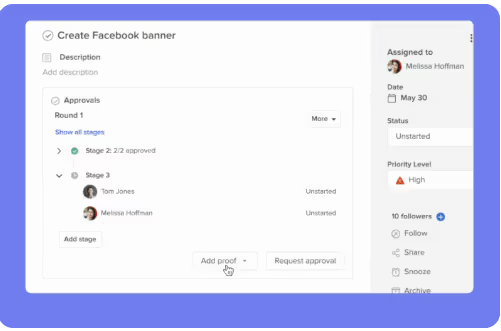
Hive is among the best online proofing software for staying connected with your team and projects. It integrates project management with proofing, allowing teams to oversee the entire creative process within one platform.
Mark comments within the proof
Users can edit or delete comments on the fly. With comment status tags in the proofing tool, you can mark each as Accepted, Rejected, Cancelled, or Completed, keeping the review process organized and efficient.
Approval templates
Approval templates make it easy to create, edit, duplicate, or delete workflows on demand—all while ensuring every piece of content moves through the proper review stages. With a structured process and built-in audit trail, teams get complete visibility and accountability at every step.
Template version control
Hive’s templates do more than just store project details—they keep everything structured, from action cards and assignees to dependencies, labels, due dates, and visibility settings. Need to make changes? Update the settings, save them back into the template, and you have a new version ready.
Pros:
Cons:
Pricing:

Aproove is an enterprise-level online proofing and collaboration tool that streamlines the review process for large organizations. It unites all tasks into a single interface and provides teams with the tools needed to complete assigned tasks for overall work completion.
Multi-function markup tool
One tool for everything—sticky notes, freehand drawing, text extraction, and fixed boxes—to keep things simple and cut down on end-user training time.
True-to-source rendering with smart zoom
By leveraging original Adobe and Microsoft Libraries, Aproove Work Management delivers pixel-perfect file rendering alongside a faster, more intuitive review and approval process with seamless zooming capabilities.
Automated version control
Aproove automatically locks old versions when a new one is uploaded, keeping reviewers focused on the latest file by making previous versions read-only.
Pros:
Cons:
Pricing:
Wrike’s online proofing platform brings clarity and efficiency to creative workflows by providing a centralized hub for file sharing, feedback, and approvals. No more scattered emails or version confusion—teams can collaborate in one place, track every comment, and move projects forward faster with structured, streamlined reviews.
HTML proofing
Wrike lets teams review and approve live web content—from website pages to emails and landing pages. No more static screenshots or extra tools. Just real-time, interactive feedback on thecontent.
Integration with creative tools
Wrike syncs effortlessly with Adobe Creative Cloud and other third-party apps, letting creatives work in their favorite tools while keeping everything updated in Wrike.
Stakeholder collaboration
Clients and external partners can jump into the review process. No Wrike license needed—keeping feedback flowing without roadblocks.
Pros:
Cons:
Pricing:
Finding the right online proofing tool can make or break your creative workflow. We’ve covered the top options, from feature-rich platforms to specialized tools for compliance-heavy industries. The goal? Faster approvals, clearer feedback, and a smoother client experience—so you can focus on delivering great work instead of chasing down revisions.
If you’re ready to cut the chaos and streamline your proofing process, ManyRequests is a solid choice. With built-in design annotation, a centralized client portal, and seamless project management, it keeps everything (and everyone) on track.
Try ManyRequests for free today and see how it transforms your agency’s workflow!