Top 8 Monday.com Competitors for Creative Agencies (2026)
Compare the best Monday.com competitors and alternatives for creative agencies. Find the right project management software for your team's needs.




Monday.com may be a good ‘generalist’ app for basic projects, but its unwieldy, bloated features only add more work to an already overworked creative team.
To be fair, Monday.com is quite easy to learn. It also boasts an API that allows you to connect it to any app you choose. However, there’s so much under the hood that using it to handle huge databases can be a nightmare, not to mention the features aren’t tailored to any specific industry.
This can be a deal breaker for creative agencies with unique needs (not the least of which is managing a ton of urgent work). And with tool costs making up the second-largest operating expense of digital agencies, you can’t afford to be stuck in an annual contract only to find that Monday.com gives your team more headaches than relief from scope creep.
In this article, we’ll pit Monday.com against some of its top competitors to help you zero in on the best Monday.com alternative that will take your creative agency’s productivity to the next level.
Monday.com may have its merits (we actually found it to be on par with or sometimes better than ClickUp in some aspects). However, a lot of creative agencies have the following common complaints about the popular work management software:
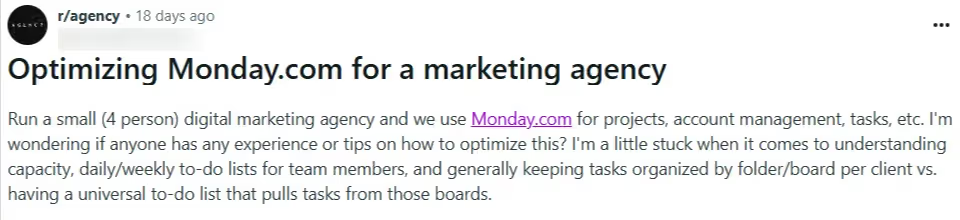
Monday.com lacks a comprehensive, unified task view where all task details (subtasks, deadlines, comments, attachments) are consolidated in one place. Users mention frustration with having to jump between different boards or views to access full task information.
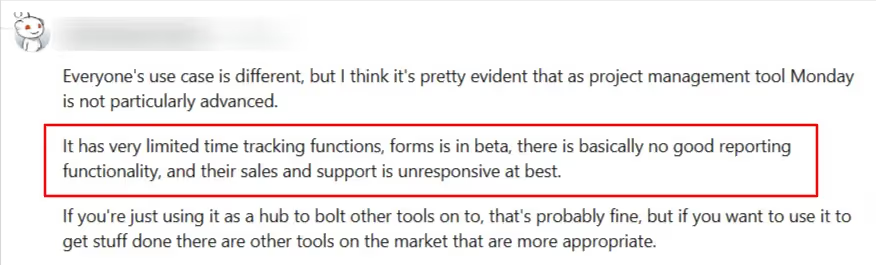
Users consistently highlight Monday.com’s limited time tracking capabilities and lack of robust reporting tools. The inability to track time effectively or generate detailed project profitability reports forces agencies to rely on third-party integrations.
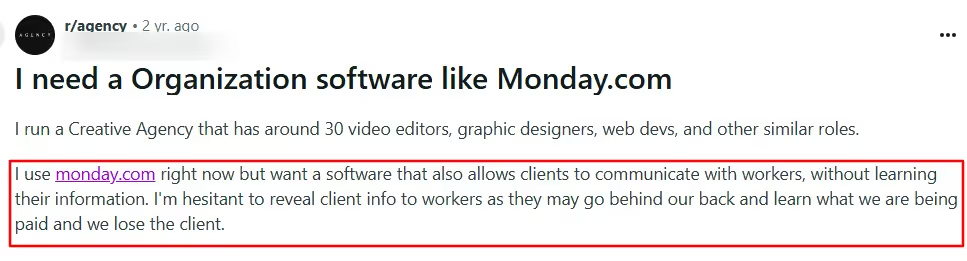
Monday.com does not offer a fully functional client-facing portal that allows secure client communication without exposing sensitive internal information. Agencies want to share updates, receive approvals, and exchange messages with clients while keeping internal discussions private.

While Monday.com offers dashboards for workload tracking, users complain about its difficulty in visualizing team capacity, especially when managing many clients and tasks across different boards. They find it challenging to assess resource availability for new tasks or last-minute client requests.

Monday.com’s pricing model is considered steep, especially for smaller agencies, with limited automation unless premium functions are unlocked. Users find the cost excessive relative to the value provided, especially when automation is restricted unless paired with other paid tools.
Running a design or creative agency has its unique set of challenges requiring an equally unique set of solutions. If you’re dissatisfied with Monday.com, it’s time to consider other options that will better meet your needs–at a price that fits your budget.
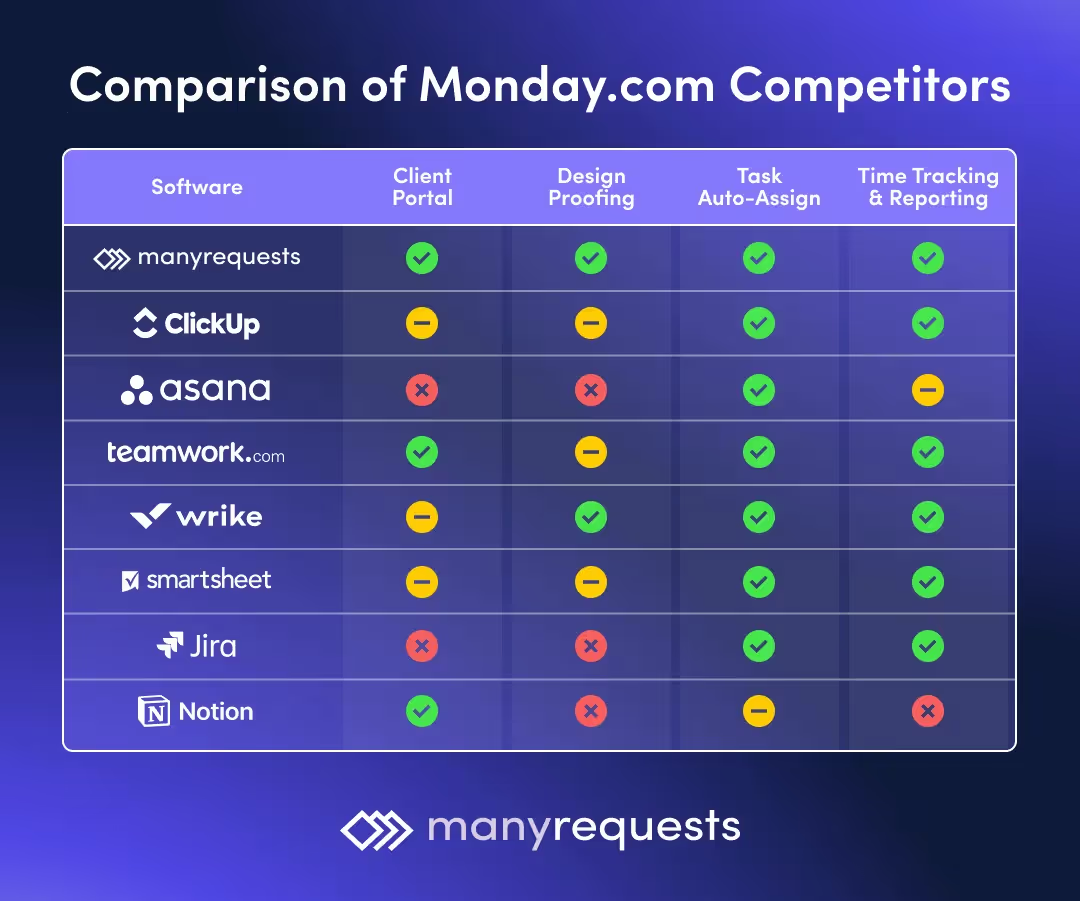
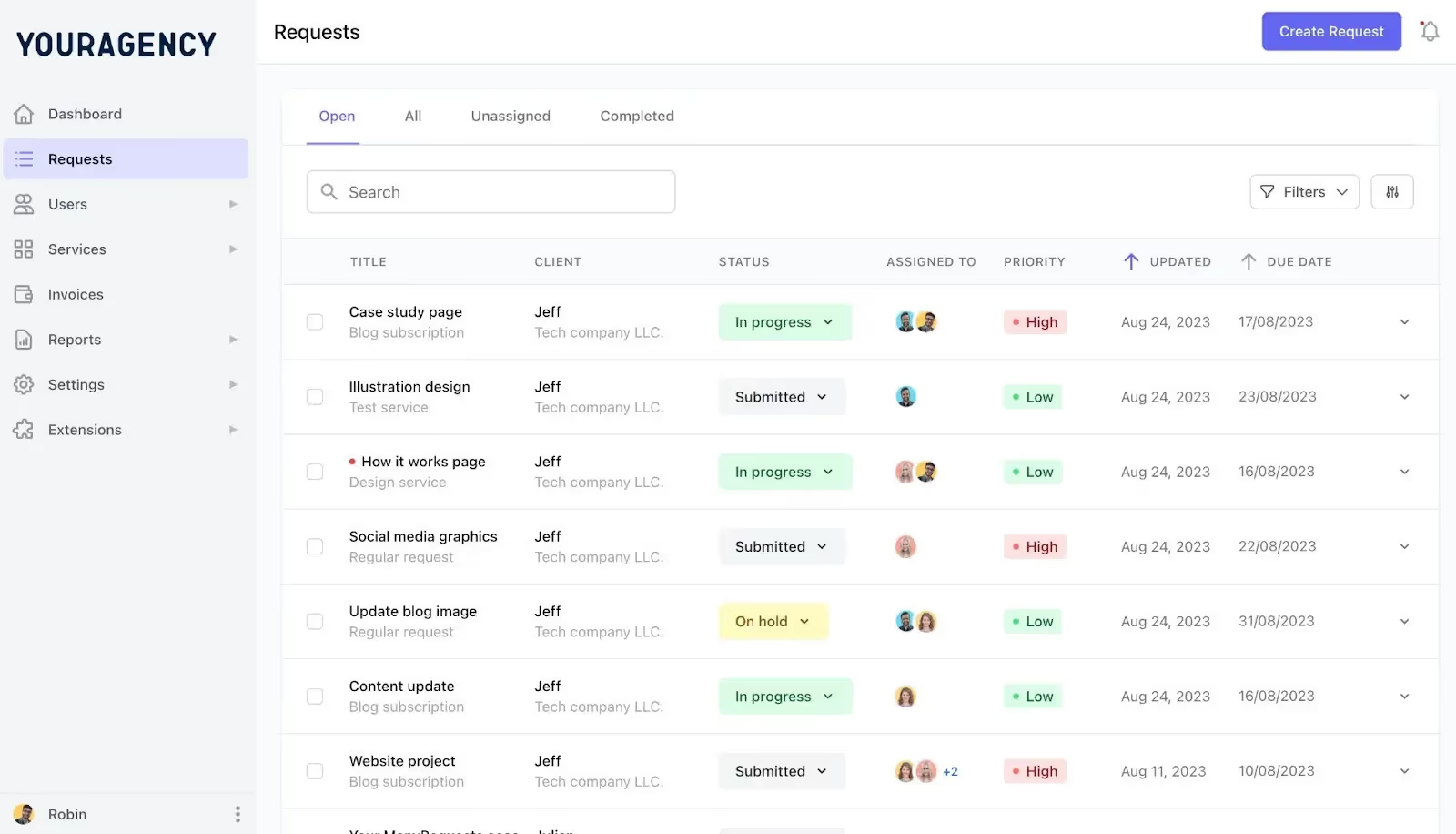
Best for: Creative agencies seeking an all-in-one client portal to streamline project management, client communication, and service delivery.
Monday.com may be popular, but it falls short in key areas that matter most for creative agencies. ManyRequests addresses these gaps with a tailored approach, offering tools designed to simplify operations, improve client collaboration, and help agencies scale.
Let’s break down some of ManyRequests’ best features and how they stack against Monday.com’s.
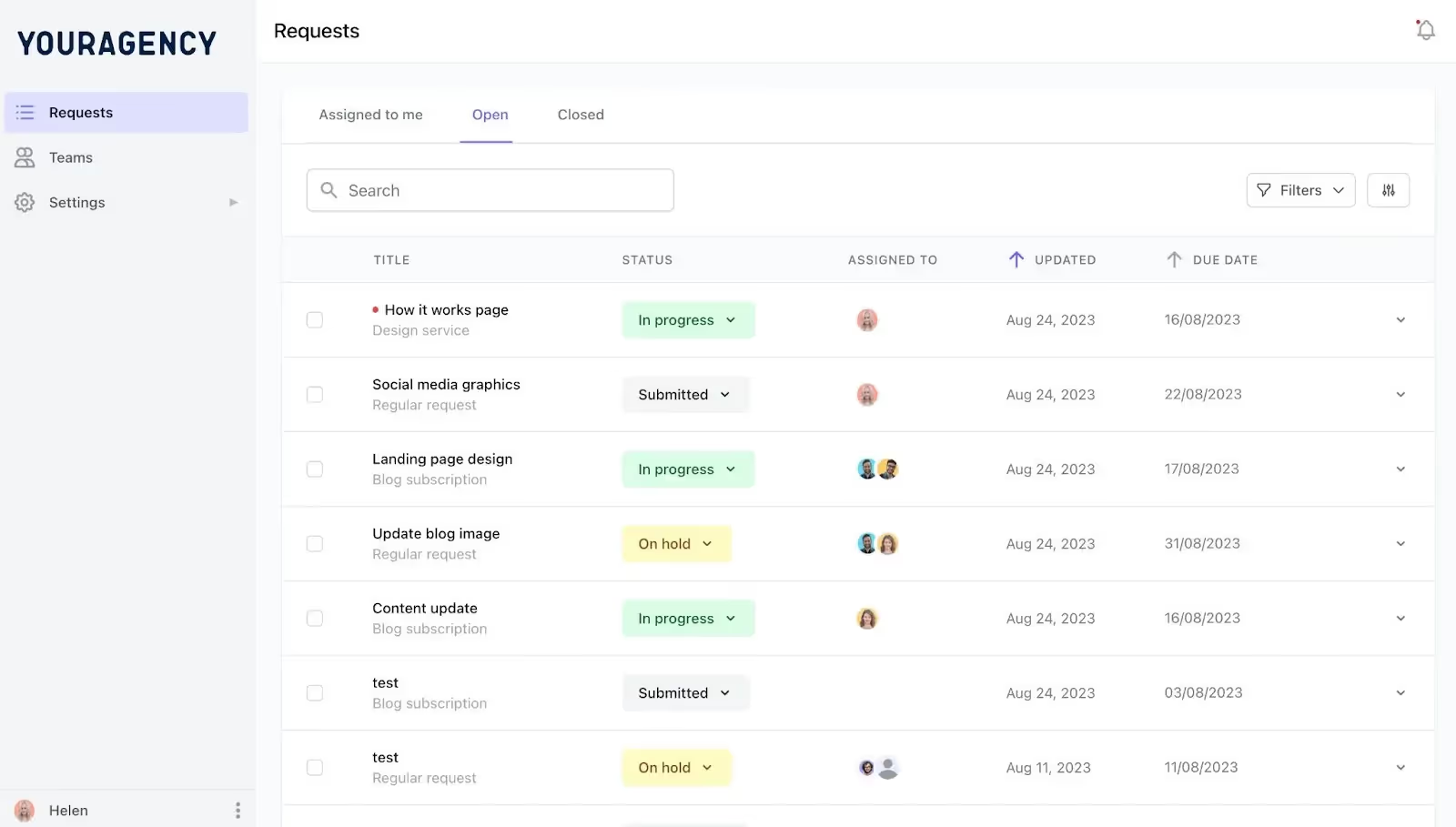
While Monday.com offers flexible boards, its lack of a centralized, unified view of all task details makes managing complex projects cumbersome. Users often find themselves navigating multiple boards and views to access subtasks, comments, and attachments, leading to inefficiencies.
In addition, Monday’s task delegation can become chaotic with multiple assignees, which dilutes accountability.
By contrast, ManyRequests offers a centralized task management system that streamlines every aspect of your workflow:

Monday.com offers limited time tracking capabilities and almost no built-in reporting for project profitability. Agencies often have to integrate third-party tools, which adds complexity and cost. Users also report that the reporting functions in Monday are not detailed enough for tracking key performance metrics.
Meanwhile, ManyRequests integrates time tracking and reporting directly into its platform:
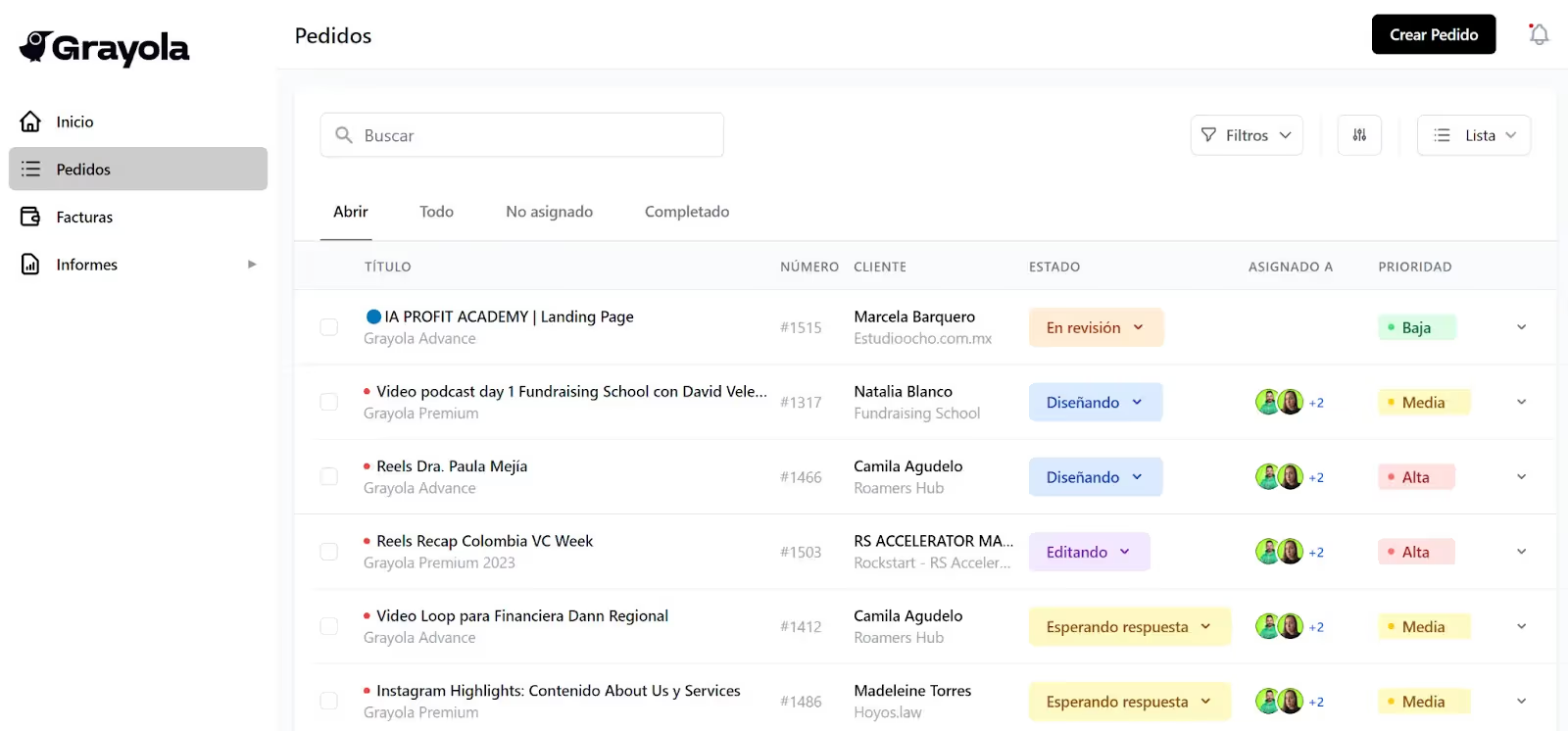
Monday.com lacks a comprehensive client-facing portal. While it offers shared boards, these aren’t tailored for client interaction.
There’s no secure way for clients to communicate, review progress, or give feedback without exposing internal workflows. This forces agencies to rely on email or other tools, which can be messy and time-consuming.
Fortunately, ManyRequests offers a fully customizable client portal that transforms how agencies collaborate with clients:
Each client gets a secure, branded portal where they can submit requests, track progress, and communicate with the team.
Unlike other generic work or project management platforms, ManyRequests gives you full control of the client portal’s looks and feel through the following customization options:
As the CEO of Grayola (a remote-first graphic design agency) puts it, ManyRequests has been the backbone of their operations since day 1, allowing them to manage over 1,200 creative projects.
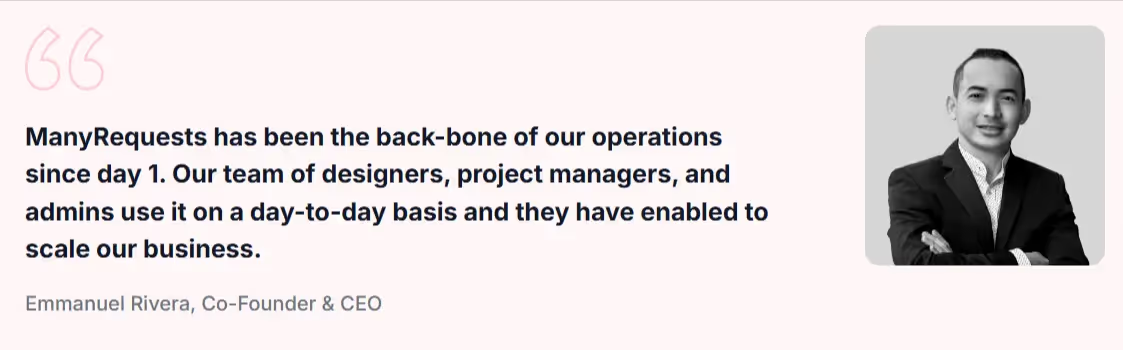
This is all thanks to ManyRequests’ customizable client portal which allows them to tailor branding and email notifications, and offer multilingual and time zone support for their predominantly Latin American clientele.
See how creative agencies all over the world use ManyRequests to simplify their operations while ensuring client satisfaction. Or, sign up for a free trial today to test its features at no cost.
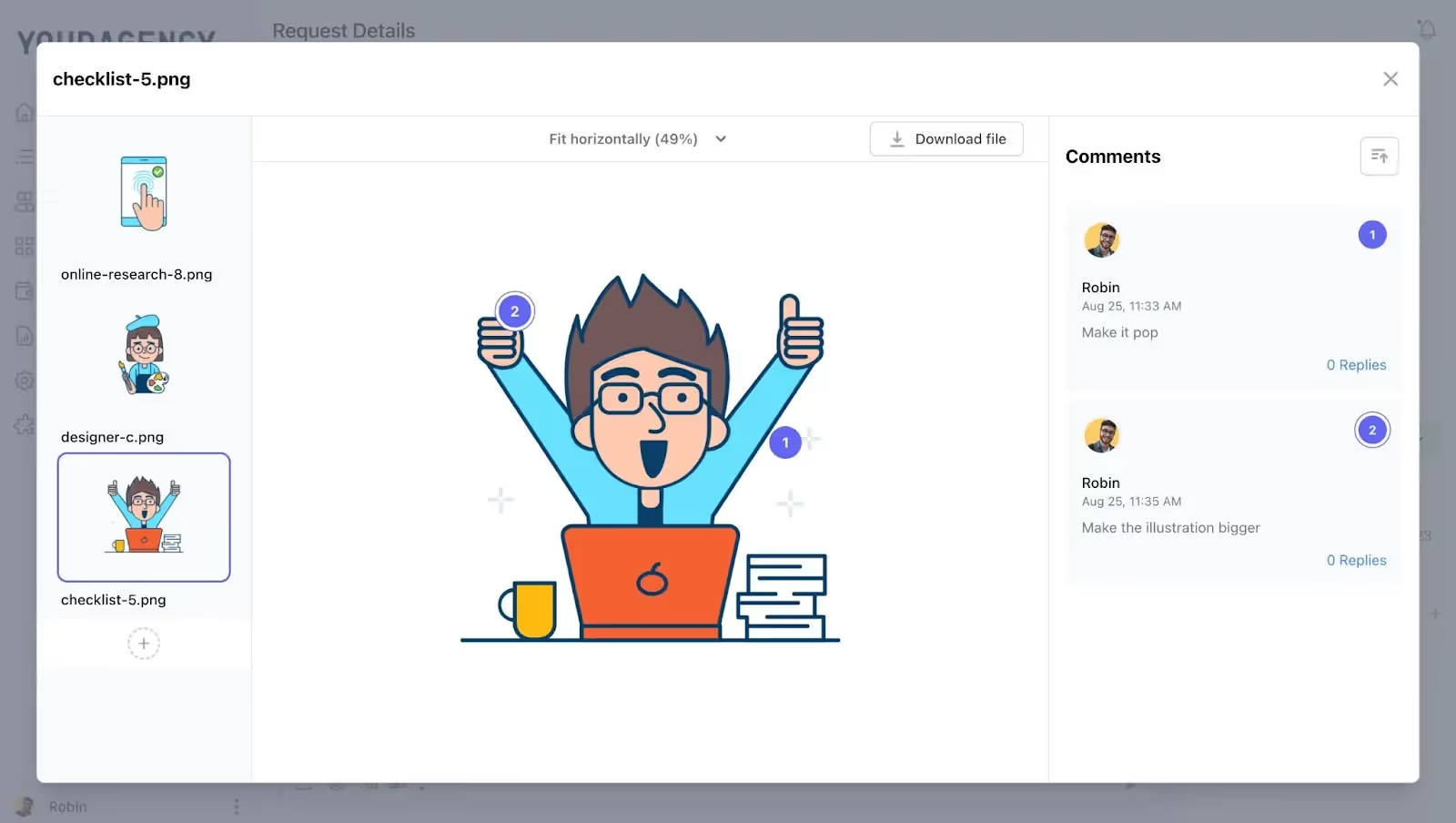
Monday.com also lacks built-in design proofing tools, forcing agencies to rely on external software or email for collecting client feedback on deliverables. This fragmented system slows down revisions and increases the risk of miscommunication.
On the other hand, ManyRequests simplifies the feedback process with its built-in design proofing tools:
Pros:
Cons:
ManyRequests offers three main pricing plans to accommodate various agency sizes and needs.
The Starter Plan is ideal for small teams, providing essential features at a competitive price point. The Core Plan caters to growing agencies requiring more team collaboration and advanced functionalities. The Pro Plan is designed for established agencies seeking a fully branded experience and comprehensive client management tools.
Opting for annual billing provides cost savings across all plans. Agencies should assess their team size and feature requirements to select the most cost-effective plan.
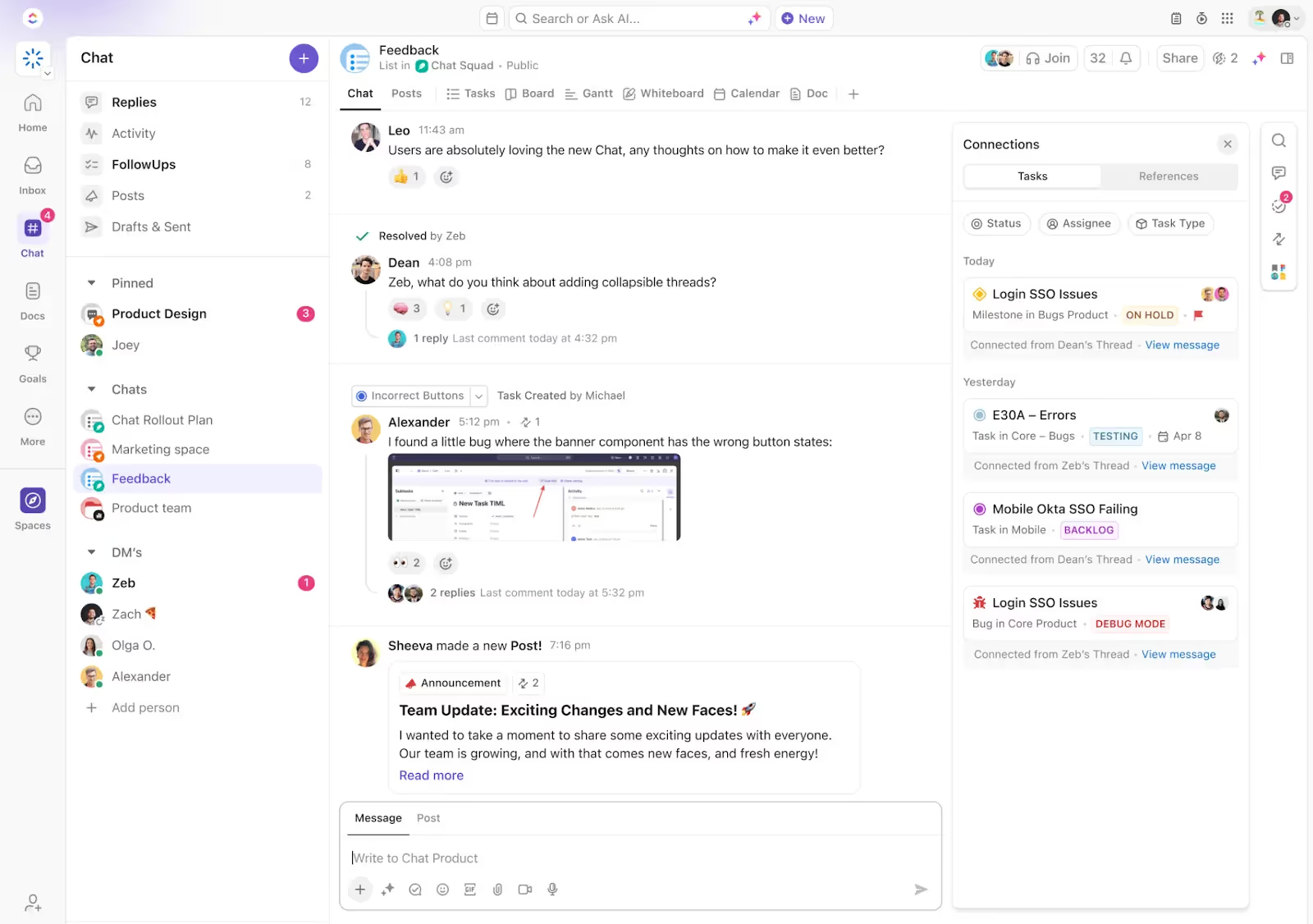
Best for: Managing complex project hierarchies and workflows with extensive customization.
ClickUp is a comprehensive productivity platform designed to centralize various aspects of project management.
Unlike Monday.com, which offers a more linear task management approach, ClickUp provides a flexible hierarchy system, allowing agencies to structure projects, tasks, and subtasks in a way that mirrors their unique workflows. This adaptability is crucial for creative teams managing diverse projects with varying scopes and requirements.
Moreover, ClickUp's extensive customization options enable agencies to tailor the platform to their specific needs, enhancing efficiency and collaboration.
Pros:
Cons:
For creative agencies with limited budgets, the Free Forever Plan offers substantial functionality to get started. As the team grows and requires more advanced features, the Unlimited and Business plans provide scalable options without a significant financial burden.
ClickUp's pricing structure is designed to be accessible, making it a viable alternative to Monday.com for agencies seeking a cost-effective, feature-rich project management solution.
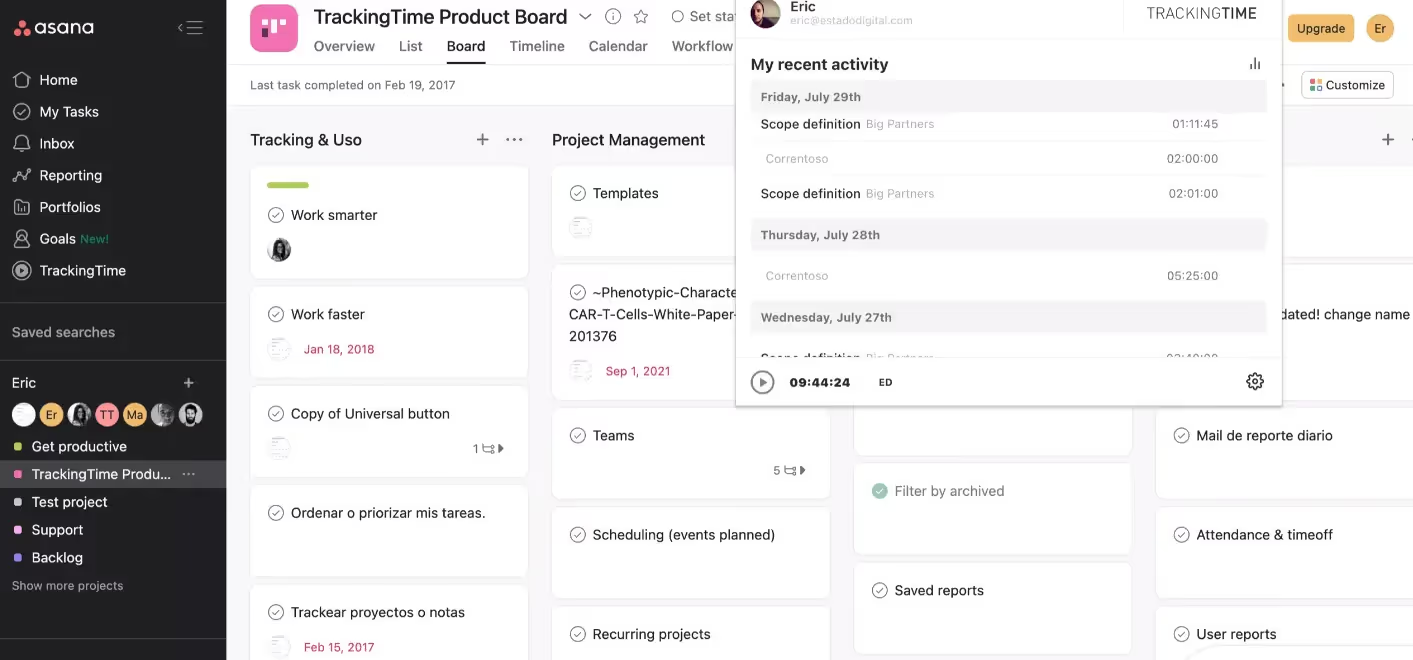
Best for: Teams seeking a user-friendly platform for task management and collaboration.
Asana is a versatile project management tool designed to help teams organize, track, and manage their work. Its intuitive interface and straightforward task management system make it particularly appealing to teams that prioritize ease of use and quick onboarding.
While Monday.com offers a broad range of features, some users find its interface less intuitive compared to Asana.
Asana's simplicity doesn't compromise its functionality; it provides robust task management capabilities, seamless collaboration features, and integrates well with various third-party applications. It’s a strong contender for teams looking to streamline their workflows without a steep learning curve.
Pros:
Cons:
Asana's Basic Plan offers a solid starting point for small teams or those new to project management software.
As teams grow and require more advanced features like timelines, reporting, and automation, the Premium and Business plans provide scalable options.
For larger organizations with complex needs, the Enterprise plan offers tailored solutions.
Overall, Asana presents a cost-effective alternative to Monday.com, especially for teams prioritizing ease of use and essential project management functionalities.
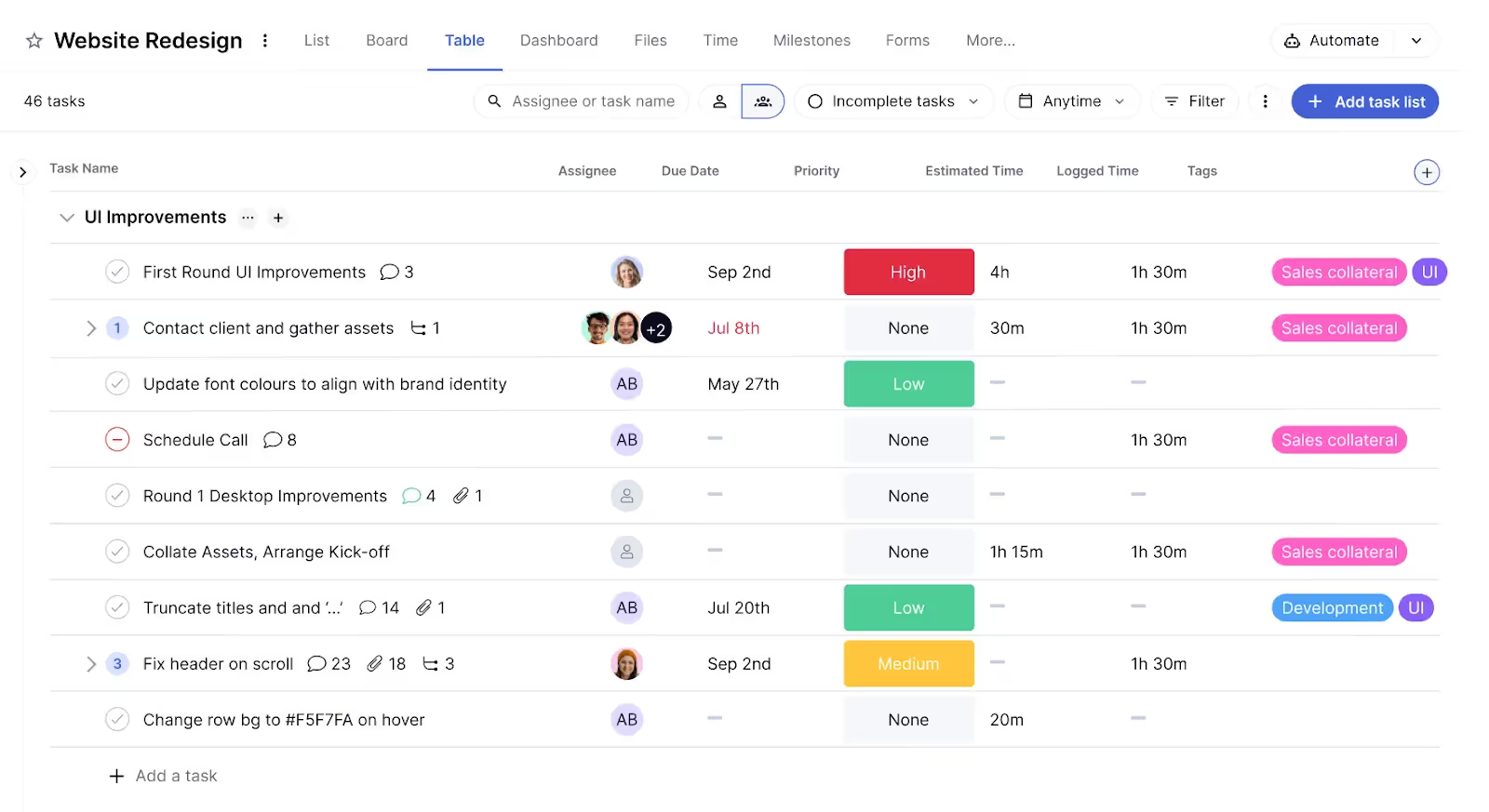
Best for: Agencies managing client projects with a focus on profitability and comprehensive project oversight.
Teamwork.com is a project management platform tailored for client services, offering tools to manage projects from inception to completion.
Unlike Monday.com, which provides a broad project management framework, Teamwork.com emphasizes features that cater to client-based work, such as time tracking, billing, and resource management.
This specialization makes it particularly advantageous for agencies aiming to deliver projects on time and within budget while maintaining clear communication with clients.
Pros:
Cons:
Teamwork.com's pricing structure is designed to accommodate various business sizes and needs. The Free Forever Plan offers basic functionalities suitable for small teams or those exploring the platform.
As project complexity and team size increase, the Deliver and Grow plans provide additional features like advanced reporting, resource management, and enhanced collaboration tools.
For larger organizations with specialized requirements, the Scale plan offers tailored solutions. This tiered approach allows agencies to select a plan that aligns with their operational needs and budget constraints.
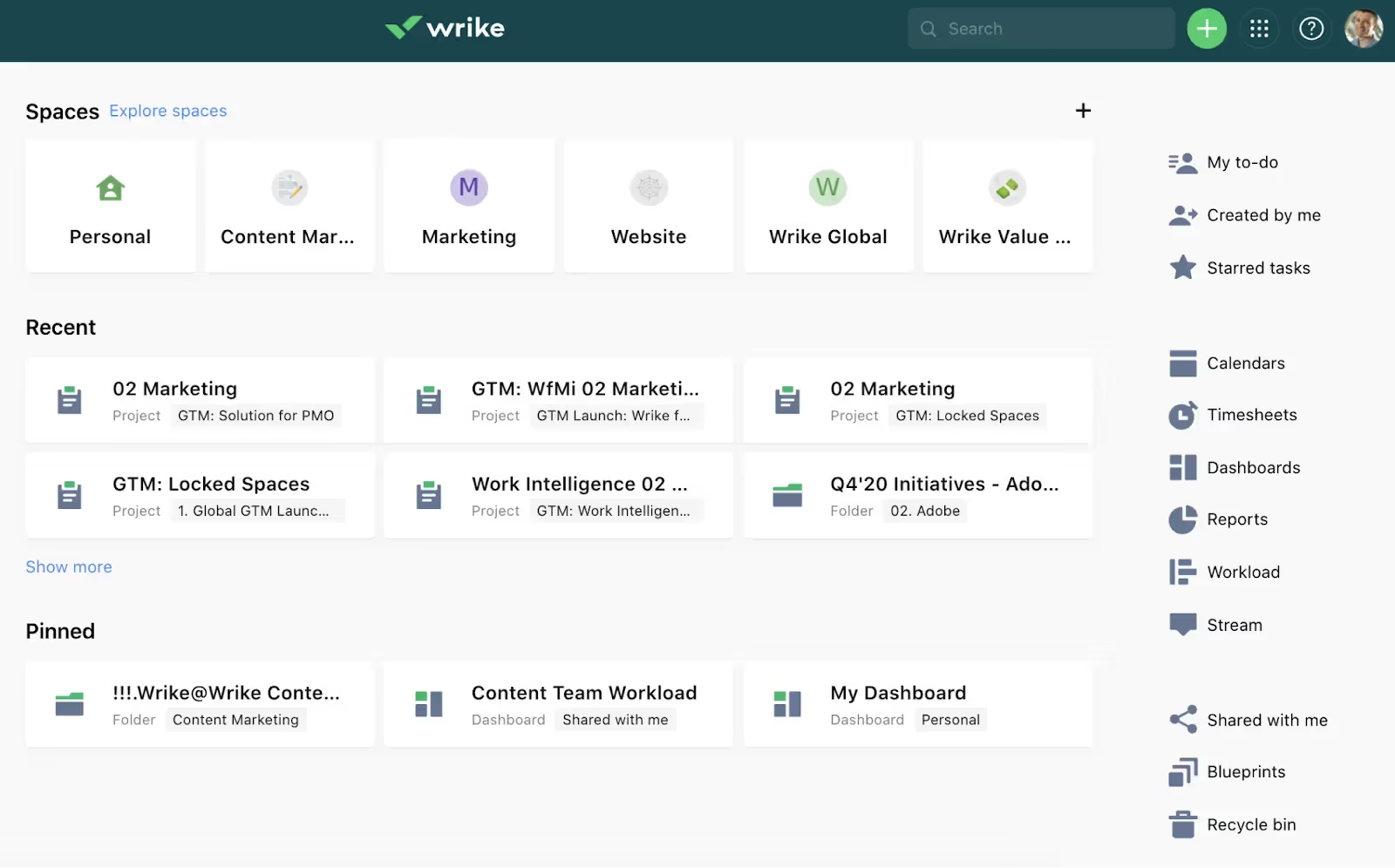
Best for: Creative agencies requiring advanced project management capabilities.
Wrike is a comprehensive project management platform designed to enhance team collaboration and streamline workflows.
While Monday.com offers a user-friendly interface suitable for basic project tracking, Wrike provides a more sophisticated suite of tools tailored for complex project management needs.
Its advanced features, such as detailed reporting, resource management, and extensive customization options, make it particularly beneficial for creative agencies managing multifaceted projects and diverse client requirements.
However, this depth of functionality may result in a steeper learning curve compared to more straightforward platforms like Monday.com.
Pros
Cons
Wrike's pricing structure is designed to accommodate various business sizes and needs. The Free Plan offers basic functionalities suitable for small teams or those exploring the platform.
As project complexity and team size increase, the Team and Business plans provide additional features like advanced reporting, resource management, and enhanced collaboration tools.
For larger organizations with specialized requirements, the Enterprise and Pinnacle plans offer tailored solutions. This tiered approach allows agencies to select a plan that aligns with their operational needs and budget constraints.

Best for: Teams needing maximum flexibility to build custom workflows and knowledge management systems.
Notion is a highly flexible, all-in-one workspace designed for note-taking, task management, and project collaboration.
Unlike Monday.com, which provides a more guided project management experience, Notion operates as a blank canvas, enabling teams to create and tailor their own systems.
While this flexibility makes it powerful for agencies that need highly specific workflows, it can also lead to complexity, requiring dedicated maintenance and training for effective use.
Notion excels in cross-team collaboration, making it ideal for teams that juggle multiple functions and need to centralize information seamlessly.
Pros
Cons
Notion’s Free Plan provides robust functionality for personal or small team use, making it an appealing entry point.
For teams requiring advanced features like unlimited file uploads, permission settings, and custom templates, the Plus and Business plans offer significant value at competitive prices.
Larger organizations can opt for the Enterprise plan, which includes advanced security and administrative controls.
While cost-effective, agencies should consider the potential time investment required to maintain a well-organized system in Notion.
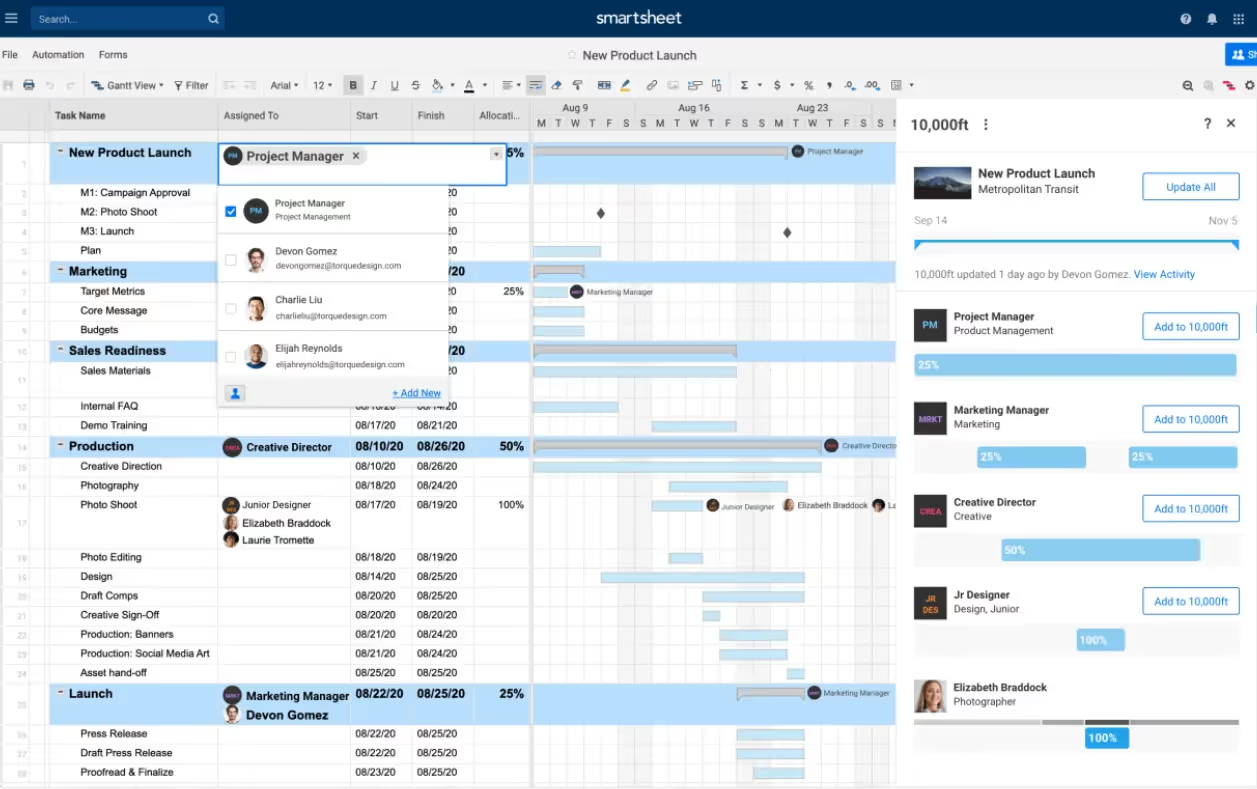
Best for: Creative agencies seeking a spreadsheet-like interface for project management.
Smartsheet is a versatile work management platform that combines the familiar feel of spreadsheets with advanced project management features.
Smartsheet provides a grid-based interface that appeals to users comfortable with traditional spreadsheets. This structure is particularly beneficial for creative agencies that manage complex projects requiring detailed tracking and automation.
However, the spreadsheet-centric design may present a learning curve for teams accustomed to more visual project management tools.
Pros
Cons
Smartsheet's Free Plan offers basic functionalities suitable for small teams or individuals exploring the platform. The Pro and Business plans introduce advanced features such as automation, reporting, and resource management, making them ideal for creative agencies managing multiple projects.
For larger organizations with complex requirements, the Enterprise plan provides tailored solutions with enhanced security and administrative controls. Agencies should assess their specific needs and budget constraints to select the most appropriate plan.

Best for: Agencies managing complex projects requiring advanced issue tracking.
Jira, developed by Atlassian, is a robust project management tool renowned for its advanced issue tracking and support for agile methodologies.
While Monday.com offers a more visual and user-friendly interface, Jira provides a comprehensive suite of features tailored for teams that require detailed tracking and customization. This makes Jira particularly suitable for creative agencies handling intricate projects with multiple stakeholders and dependencies.
However, its complexity may present a learning curve for teams accustomed to more straightforward tools.
Pros
Cons
The Free Plan offers basic functionalities suitable for small teams or individuals exploring the platform.
Meanwhile, the Standard and Premium plans introduce advanced features such as automation, reporting, and enhanced security, making them ideal for creative agencies managing multiple projects.
For larger organizations with complex requirements, the Enterprise plan provides tailored solutions with enhanced security and administrative controls.
Choosing the right project management software can be a game-changer for your team’s productivity and your agency’s growth. But even the best software comes with its trade-offs, and finding one that ticks all the boxes for creative agencies can still be a challenge.
Unlike general project management tools like Monday.com, ManyRequests is purpose-built for agencies. From a fully customizable client portal to built-in design proofing, ManyRequests simplifies complex processes so you can focus on delivering exceptional results.
Ready to see how ManyRequests can transform your agency’s operations?Try it free for 14 days and experience the difference yourself.