Master MOCHA Project Management for Creative Agencies [2026]
Learn how the MOCHA project management framework can help creative agencies clarify roles, improve collaboration, and deliver successful projects.

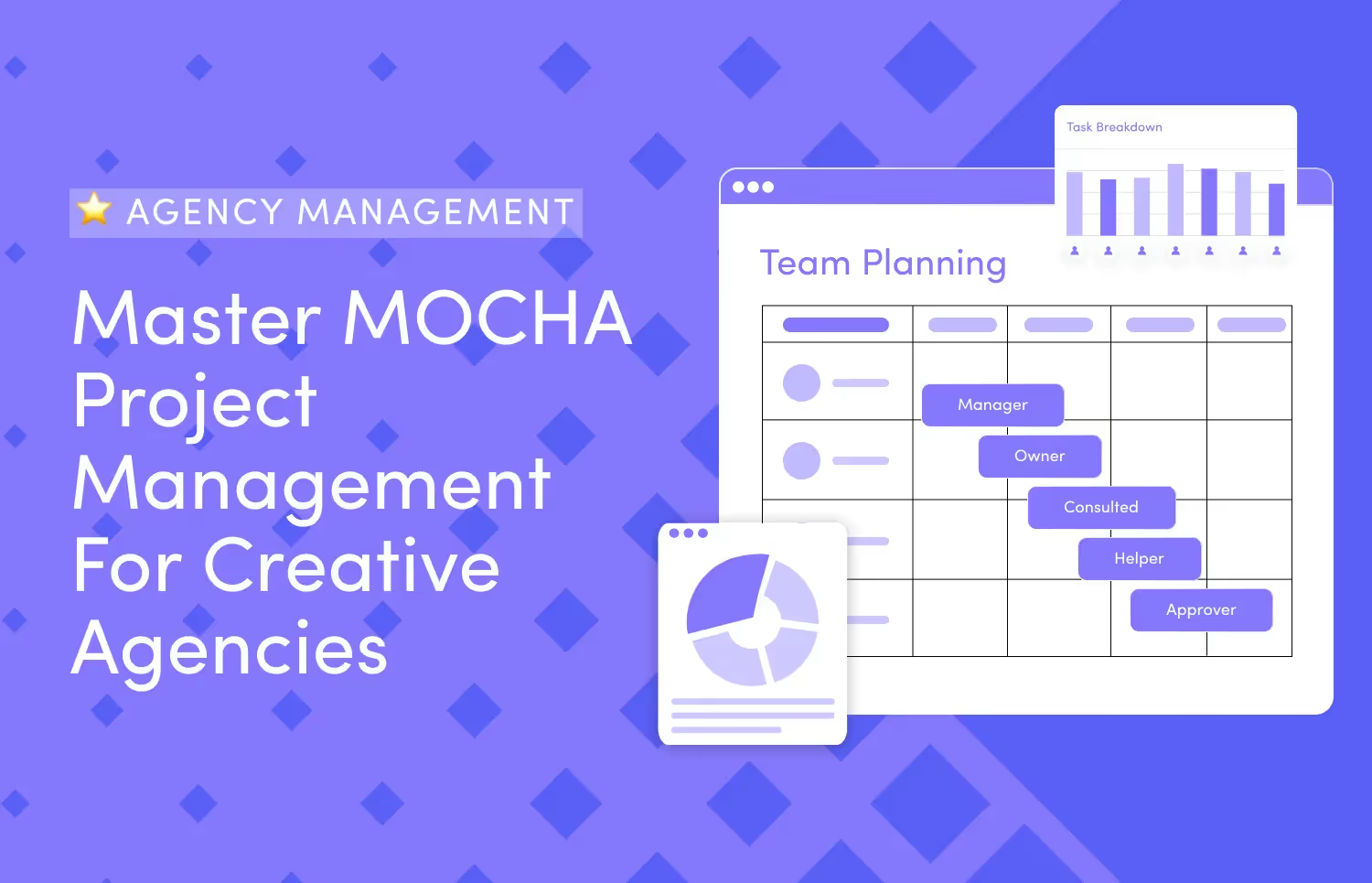

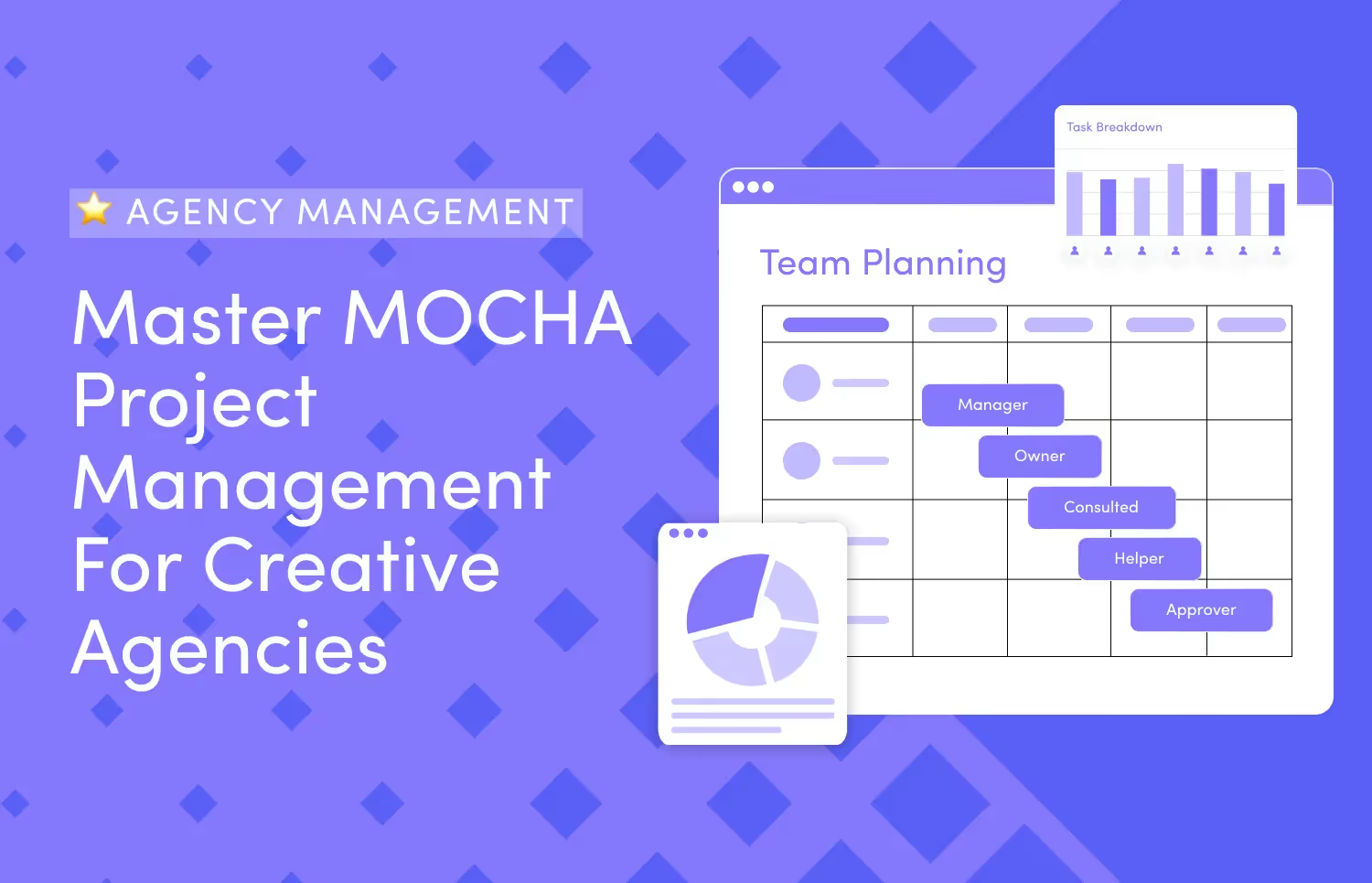
The MOCHA framework sounds like another rebrand of the RACI matrix, but its refreshing take on role clarification gives the latter a run for its money.
Especially in creative agencies where roles and responsibilities often get fuzzy, the MOCHA project management framework can be a great antidote to chaos. It breaks down every project into clear roles—Manager, Owner, Consulted, Helper, and Approver (hence the name)—so you’ll always know who’s in charge of what.
In this article, we’ll explore why creative agencies need MOCHA more than ever. You’ll see how it can simplify creative agency workflows, speed up client approvals, and help your team work together without the usual headaches.
Let’s get started.
MOCHA project management is a method that gives every person on the team a clear role.
In a creative agency, that can make a huge difference. When you’re juggling logo designs, landing pages, video edits, and social media assets all at once, you want to ensure no one’s stuck wondering who’s doing what.
MOCHA is an acronym representing the following 5 key roles:
Think of the Manager as the person who keeps the machine running daily. This might be the project manager or account manager in many creative agencies. They set deadlines, make sure tasks land with the right people, and flag any issues early.
For instance, if the design team is behind on a new brand identity, the Manager is the one who steps in to reset timelines or adjust resources.
When a project launches, the Owner is the single person who’s ultimately responsible for hitting the goal.
In some agencies, this is the creative director; in others, it’s a senior account lead. Either way, the Owner carries the project from start to finish.
If your team is creating a new website layout, the Owner is the one who keeps everyone focused on the client’s vision.
If you have someone on your team who’s an expert in a specific area—like motion graphics or UX design—they might fill the Consulted spot.
They don’t run the show, and they’re not the main driver of the work. But when your developer needs guidance on how to animate a specific feature, or when your copywriter needs insight on tone, the Consulted role steps in to share insights that help the rest of the team.
Helpers are the folks who pitch in on various tasks without carrying out the project’s main responsibility.
Picture a junior designer handling social media graphics or a copywriter drafting blog posts to support a bigger campaign. They might not be final decision-makers, but their contributions are crucial to moving everything forward.
Finally, the Approver decides when a milestone is good to go.
In some agencies, the Approver is the client who signs off on deliverables. Or it might be a senior creative lead who gives the final green light on design concepts. Either way, this person’s nod is what allows the team to wrap up a phase and keep rolling without second-guessing.

By splitting up roles in this way, everyone has a better sense of who needs to do what and when. This kind of clarity is huge for creative project workflows, where deliverables can bounce among writers, designers, and clients for weeks.
With MOCHA in place, you’ll see fewer last-minute surprises and more confident handoffs.
You may have come across RACI (Responsible, Accountable, Consulted, Informed) in your search for better ways to keep projects on track.
RACI is a solid tool in many settings, but when you’re running a creative agency, it can leave a few gaps. For one thing, RACI lumps “Responsible” and “Accountable” in a way that’s easy to confuse if you have multiple hands on a single task. It also doesn’t always capture the full story of who’s helping with day-to-day tasks or who gets the final nod.
That’s where MOCHA’s “Helper” and “Approver” roles prove helpful.
In a creative agency, you’ve got a wide range of teammates—junior designers, freelance illustrators, motion graphics folks, and more. With RACI, they might all sit under “Responsible” or “Informed,” which can feel vague.
The MOCHA framework, however, highlights exactly who’s pitching in and who’s signing off, which is crucial in creative project workflows where feedback can come from all angles.
Beyond that, MOCHA has an edge when it comes to equity and inclusion. Every role is documented, so even the person who only steps in for a short task gets the credit. There’s no invisible labor, and everyone knows their part matters.
In an agency environment, where ideas and contributions often come from all levels of the team, this kind of recognition goes a long way.
The first step involves identifying the key players on a project and matching their job titles to MOCHA roles. It might seem straightforward, but in a creative agency, roles often overlap—and that’s where things get messy.
Let’s break it down:
a. Manager: This person oversees the day-to-day progress and steps in when issues arise.
For example, your Account Manager might take on this role, keeping the team aligned and ensuring deadlines are met.
b. Owner: The Owner is the one person responsible for the project’s success.
In a rebranding project, this could be your Creative Director who makes sure the deliverables align with the overall vision. Always assign just one Owner per project to prevent confusion about who’s in charge.
c. Consulted: Think of these as your subject matter experts.
A freelance UX designer might be Consulted to weigh in on user flows, or your Brand Strategist could provide guidance on tone and messaging.
d. Helper: These are your task-focused contributors.
A Junior Designer handling logo variations or a Copywriter drafting taglines would fall into this category.
e. Approver: This is the final decision-maker.
It could be your Creative Director, Executive Team, or Client, depending on the project. They’re responsible for signing off and moving the work forward.
🔥 Pro Tip: Use a simple chart or a shared document to map each team member to their MOCHA role for every project.
For example:
Once you’ve assigned roles, it’s time to put them down in writing. A shared document or board is crucial for keeping everyone on the same page—literally.
By clearly documenting who’s responsible for what, you reduce the risk of crossed wires and ensure every team member knows their role.
How to Set It Up
1. Choose Your Tool
Use something your team already knows and loves, whether it’s Google Sheets, Notion, Trello, or Asana. The key is accessibility—everyone involved should be able to check their role without digging through emails or Slack threads.
2. Use a Clear MOCHA Structure
Create a simple table or visual board where each MOCHA role is assigned to team members.
For instance:
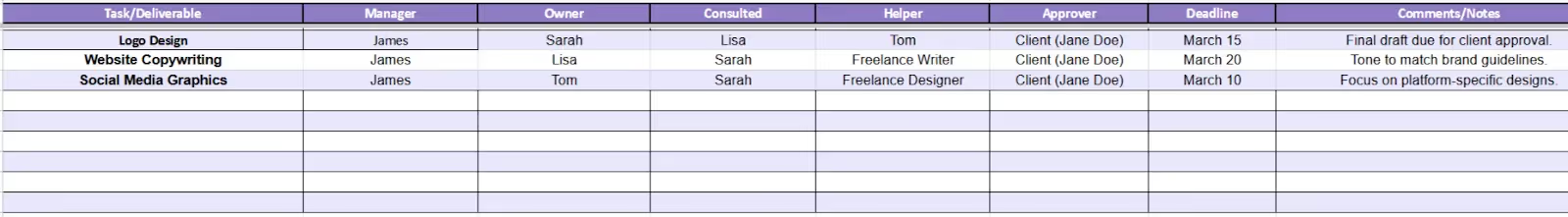
3. Include Deadlines
Tie each task to a clear deadline. For example, “Logo Design (Final Draft) - Due by March 15.” This ensures both accountability and urgency.
4. Centralize Everything
If you’re using a project management tool like ManyRequests, you can assign MOCHA roles to tasks and link those to deliverables, feedback cycles, and approvals.
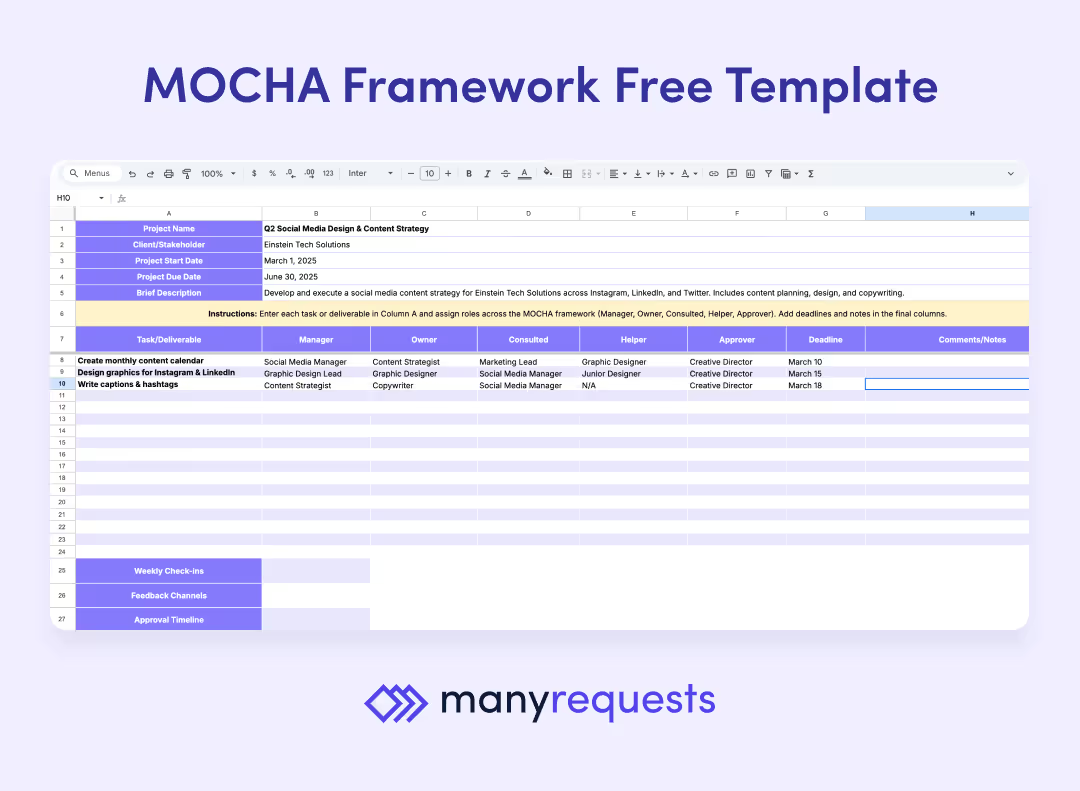
To make this step easier, we’ve created a MOCHA role assignment template tailored specifically for creative agencies. This free, easy-to-use Google Sheet includes:
Click here to download the free MOCHA Role Assignment Template
How to Use the Template: After clicking the link, open the Google Sheet and select File > Make a Copy to save it to your Drive. From there, you can customize it for any project!
Once roles are defined and documented, the next step is to establish clear communication routines and checkpoints. Without these, even the best-laid plans can unravel when questions arise, feedback gets delayed, or clients get overly involved in the details.
The Manager ensures the project stays on track, while the Owner drives it forward.
Weekly or bi-weekly check-ins between them help maintain momentum and resolve issues early. These meetings should focus on progress updates, revisiting timelines if priorities shift, and clarifying feedback needs.
For example, an Account Manager (Manager) and Creative Director (Owner) might meet every Friday to discuss deliverables and flag potential blockers in a video campaign.
Clients can derail projects by over-involving themselves in small decisions.
MOCHA helps define when and how Approvers (like clients) should step in. Approvers should only review work at key milestones, such as first drafts or final concepts, to avoid delays.
For example, during a logo design project, the Creative Director (Owner) works with the design team to create drafts. Once polished, the Client (Approver) reviews and signs off, with input from the Brand Manager (Consulted) on alignment with brand guidelines.
A structured communication plan ensures clarity across the team.
Weekly updates (via email or tools like ManyRequests which offers a built-in client feedback feature) summarize progress, upcoming tasks, and challenges.
Feedback cycles should have clear deadlines—for example, “Client feedback due by Friday at 3 PM.”
Escalation pathways are also critical: Helpers report task issues to the Owner, while the Owner escalates larger concerns to the Manager. These routines keep projects on track without endless back-and-forth emails.
Before rolling out MOCHA across all your agency’s workflows, it’s smart to test it on a smaller, low-stakes project first. This gives your team a chance to get familiar with the framework, uncover any hiccups, and refine the process before applying it to larger, more complex campaigns.
Start with something that’s simple but still involves multiple team members and steps. For example:
These projects are smaller in scope but still require collaboration, making them ideal for testing MOCHA.
Let your team know this is a trial run and that not every detail will be perfect. Be transparent about the goals:
Once the project wraps up, schedule a quick debrief meeting with your team to review how it went. Focus on these key questions:
Document these insights and use them to refine how roles are assigned or communicated for the next project.
Let’s say your agency is redesigning a logo for a new startup:
After the pilot, you might discover that the Junior Designer (Helper) needed more guidance or that the client (Approver) gave feedback late. These insights help you fine-tune how you assign tasks and set boundaries.
By starting small, you give your team the chance to practice MOCHA in a controlled environment. Once you’ve worked out the kinks, you’ll be ready to apply it confidently to bigger projects, knowing your team is aligned and ready to collaborate.
Once your team has successfully piloted MOCHA on a smaller project, it’s time to scale it up across the agency.
Larger campaigns or multi-phase projects can truly showcase the value of MOCHA, but rolling it out strategically is key to ensuring long-term success.
Don’t apply MOCHA to everything at once—it can overwhelm your team and slow adoption. Instead:
To ensure consistency and success across the agency:
As your agency grows, new hires and freelancers should learn how MOCHA fits into your workflow from day one. Include the following in their onboarding process:
As you scale MOCHA agency-wide, keep a close eye on how it’s working:
Let’s say your agency takes on a client rebranding project with multiple deliverables:
Rolling out MOCHA across your agency not only streamlines creative project workflows but also fosters a culture of accountability and recognition. By investing in training and resources upfront, you set your team up for long-term success—and ensure every project runs as smoothly as possible.
.avif)
The MOCHA framework brings clarity to roles and responsibilities, but as any agency knows, executing a flawless process is easier said than done.
From juggling client demands to managing interpersonal dynamics, creative agencies face challenges that even the best framework can’t solve on its own.
That’s where ManyRequests steps in to bridge the gaps. By combining MOCHA with a robust project management tool like ManyRequests, you can streamline workflows, resolve bottlenecks, and empower your team to focus on delivering exceptional creative work.
One of the biggest hurdles in project management is managing changing client requests—especially when they start to stretch beyond the original scope.
Under the MOCHA framework, the Owner is responsible for keeping the project on track, but without the right tools, it’s easy for responsibilities to blur and timelines to slip.
How ManyRequests Helps:
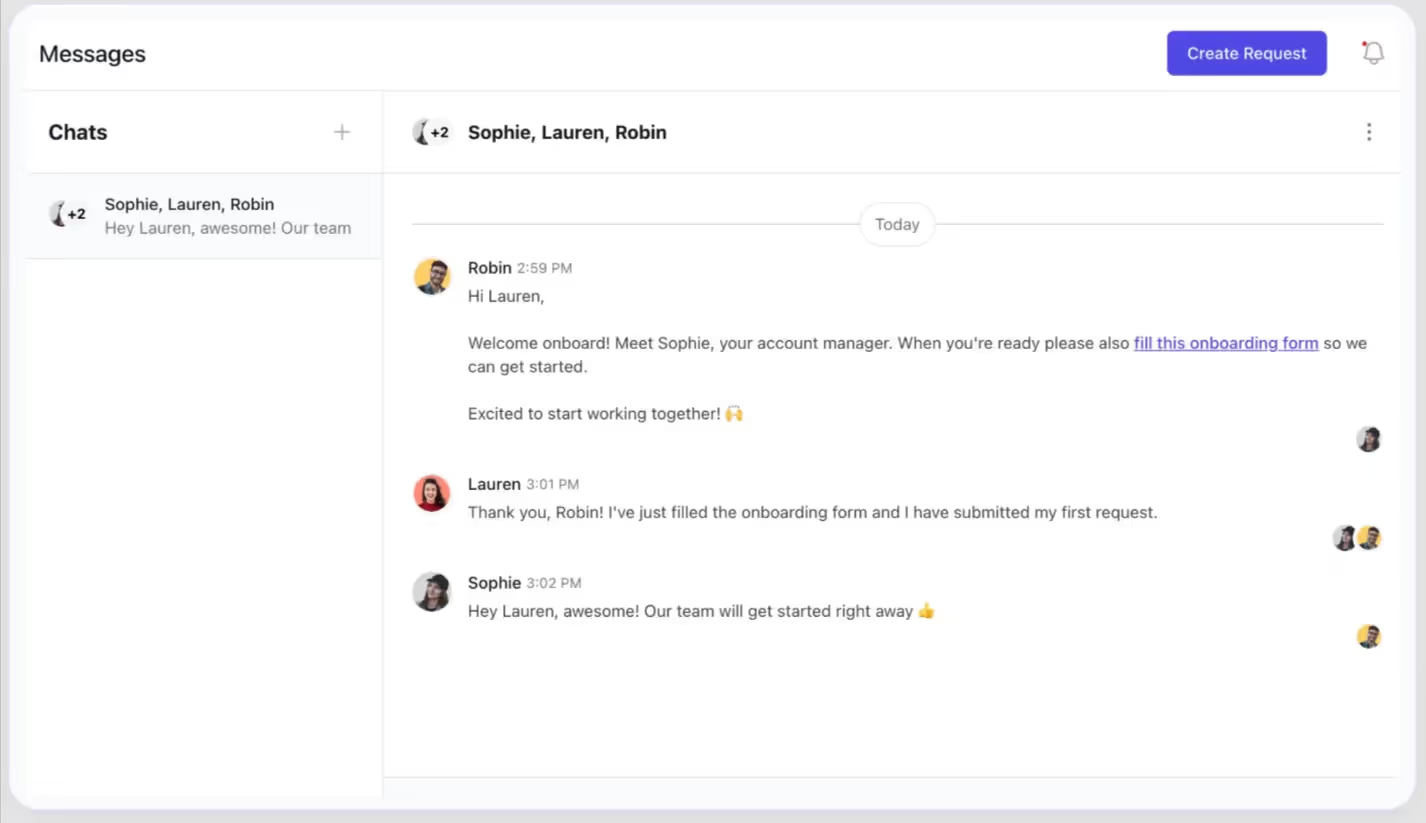
In creative teams, disagreements over decision-making can arise—whether it’s two senior creatives vying for the “Approver” role or overlapping contributions between Helpers and Consulted members. These conflicts can disrupt the flow of work and lead to frustration.
How ManyRequests Helps:
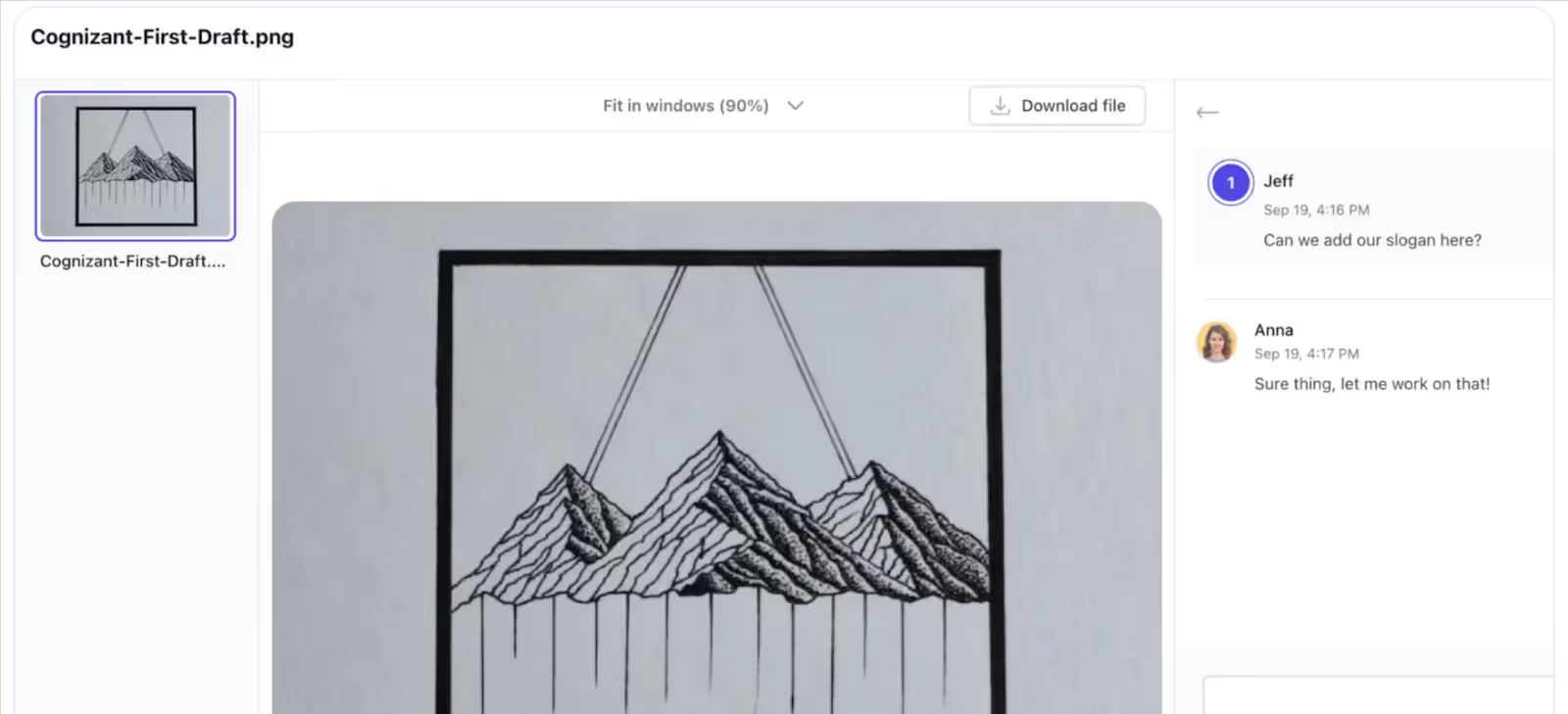
Creative agencies often run projects using a mix of methodologies—whether it’s Agile for iterative campaigns, Waterfall for structured brand development, or a hybrid approach.
MOCHA is flexible enough to work across these methods, but managing that flexibility without the right tools can get tricky.
How ManyRequests Helps:
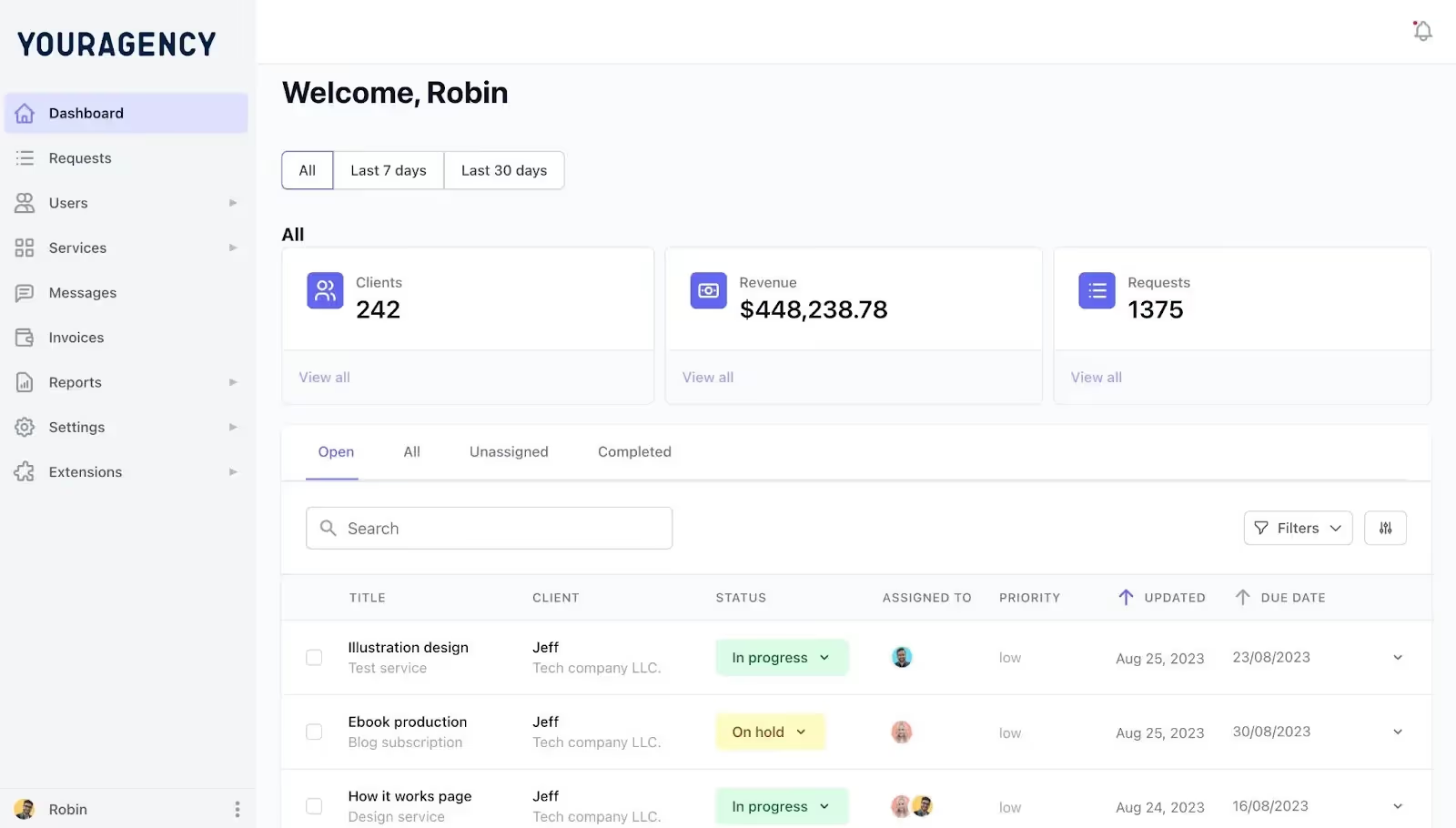
Here’s why ManyRequests pairs perfectly with the MOCHA framework to overcome these challenges:
MOCHA project management is a framework for assigning roles and responsibilities within a project.
MOCHA stands for Manager, Owner, Consulted, Helper, and Approver, each representing a specific function in the workflow. It clarifies who is responsible for each task, who needs to provide input, and who has the final say, reducing confusion and improving collaboration.
For creative teams, MOCHA simplifies creative project workflows by eliminating guesswork and ensuring accountability across stakeholders. By defining these roles at the start of a project, teams experience fewer delays and smoother handoffs.
While both frameworks assign roles in projects, MOCHA vs. RACI comes down to specificity.
RACI includes Responsible, Accountable, Consulted, and Informed, but it doesn’t always clarify granular tasks or decision-making authority. MOCHA splits "Responsible" into two distinct roles: Owner (drives the project forward) and Helper (supports specific tasks).
Additionally, MOCHA introduces the Approver role, which defines who signs off on decisions or deliverables, making it more suitable for dynamic projects like creative campaigns.
Creative projects often involve cross-functional teams, multiple feedback loops, and strict deadlines. The MOCHA framework aligns perfectly with these needs by clearly assigning roles for each phase.
For example, an Owner drives progress on deliverables, while Helpers focus on specific tasks like designing or copywriting. The Manager oversees progress, and the Approver ensures final outputs meet client expectations.
This clarity minimizes overlaps, keeps revisions under control, and ensures projects move forward efficiently, even with shifting client demands.
Yes, the MOCHA framework works seamlessly with Agile, hybrid, or even traditional methodologies. While Agile focuses on iterative progress and collaboration, MOCHA ensures clarity in role assignments within those cycles.
For example, in an Agile sprint, the Manager might act as the Scrum Master, the Owner oversees specific deliverables, and Helpers contribute their expertise.
MOCHA’s flexibility makes it adaptable to any methodology while keeping the team aligned, especially in creative environments where workflows vary.
ManyRequests complements the MOCHA project management framework by offering features tailored for creative teams.
Its centralized communication system allows Managers and Owners to assign tasks, track progress, and gather feedback in one place. Approvers, like clients or creative leads, can review deliverables through a dedicated Client Portal, reducing delays.
ManyRequests also supports customizable workflows, making it easy to apply MOCHA roles to any project type. By using ManyRequests, agencies can eliminate confusion, save time, and streamline creative project workflows effectively.
The MOCHA framework gives creative agencies the structure they need to manage roles, but ManyRequests takes it to the next level. With tools designed specifically for agencies, you can reduce bottlenecks, improve communication, and deliver exceptional results for your clients—every time.
Try ManyRequests for free and see how it complements MOCHA to transform your project workflows.