Top 11 Help Desk Tools Creative Agencies Need in 2026 (with Pros & Cons)
Struggling with client requests? 🤔 These 11 best help desk tools for creative agencies in 2026 will streamline support & boost your team's productivity.




Are you looking for the best help desk tools to streamline client and project management? Do you need an all-in-one tool to boost your customer support efficiency?
In this article, we'll discuss features, benefits and pricing, making software comparisons and exploring other project management tools. We'll also look at must-have features creative agencies should look for in a helpdesk tool and how you should go about choosing the right help desk software — the one that fits your agency like a glove.
Without wasting time, let's get to it.
Here are the 11 best help desk tools for creative agencies in 2026.
🔥 An all-in-One solution for creative agencies.
.avif)
ManyRequests is a client portal and help desk solution designed specifically for creative agencies. It centralizes client communication, project management and billing into one easy-to-use platform.
This makes it a go-to tool for agencies looking to streamline their workflows and provide a seamless client experience.
You can use ManyRequests to organize client projects and track requests all in one place. Its intuitive design caters to agencies of all sizes, offering simplicity and efficiency without sacrificing functionality.
Some of ManyRequests’ standout features include request management, a branded client portal, integrated payment options, and a help center for client self-service. The platform is built to handle recurring service requests, ensuring smooth communication and clarity for both agencies and their clients.
What sets ManyRequests apart is its focus on branding and customization. Creative agencies can white-label their client portal, adding their logo and colors to deliver a consistent brand experience.
The platform also connects smoothly with design tools such as Figma and Adobe, as well as Zapier, Stripe and CRM systems, making it adaptable to various workflows.
With ManyRequests, creative agencies can simplify client interactions, manage requests efficiently and enhance their overall service delivery.
This makes it an excellent choice for scaling operations in 2026.
ManyRequests Pros
ManyRequests Cons
ManyRequests Pricing
Starter: $99 per month
Core: $149 per month
Pro: $399 per month
Enterprise: Book a call
📌 Customer support platform for large enterprises and growing agencies.
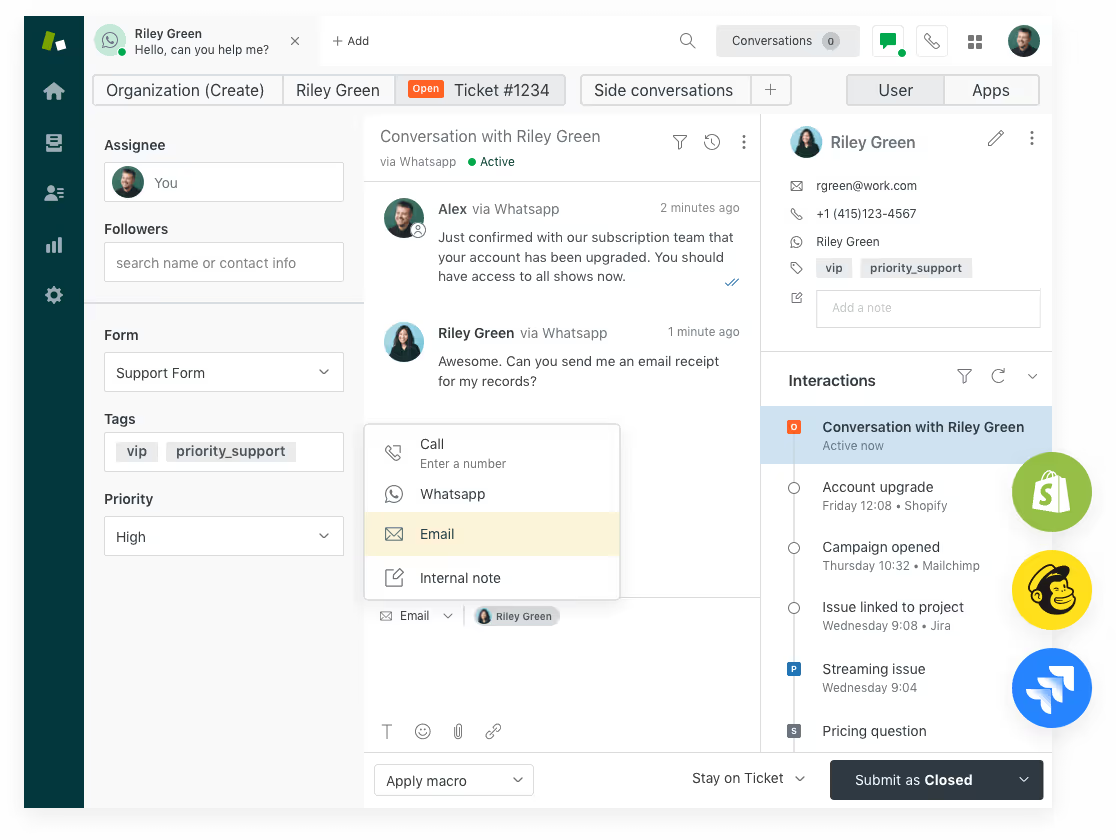
Zendesk is a popular help desk tool which brings all customer support channels into one place. It supports chat, email and social media, making it easier for creative agencies to handle customer inquiries efficiently.
Creative agencies can use Zendesk to manage tickets, track requests and provide smooth support across various platforms. Its user-friendly design makes it attractive to small startups and large organizations alike.
Some of Zendesk’s key features include ticket management, automation, detailed reporting, a knowledge base and flexible workflows that can be adjusted to fit different business needs. It also offers advanced tools like AI-powered chatbots and live chat, helping teams respond to customers quickly and effectively.
Zendesk is very adaptable and customizable. Creative agencies can customize virtually everything, from ticket categories to user roles, ensuring the platform works the way they need it to.
Plus, its compatibility with CRM systems and third-party apps makes it a powerful choice for creative agencies looking to simplify their workflows and boost efficiency.
Zendesk Pros
Zendex Cons
Zendesk Pricing
Zendesk for support: starts at $19 per month
Zendesk for sales: starts at $19 per month
Zendesk suit: starts at US$ 49 per month
📌 Help desk software with multichannel support and smart ticketing.
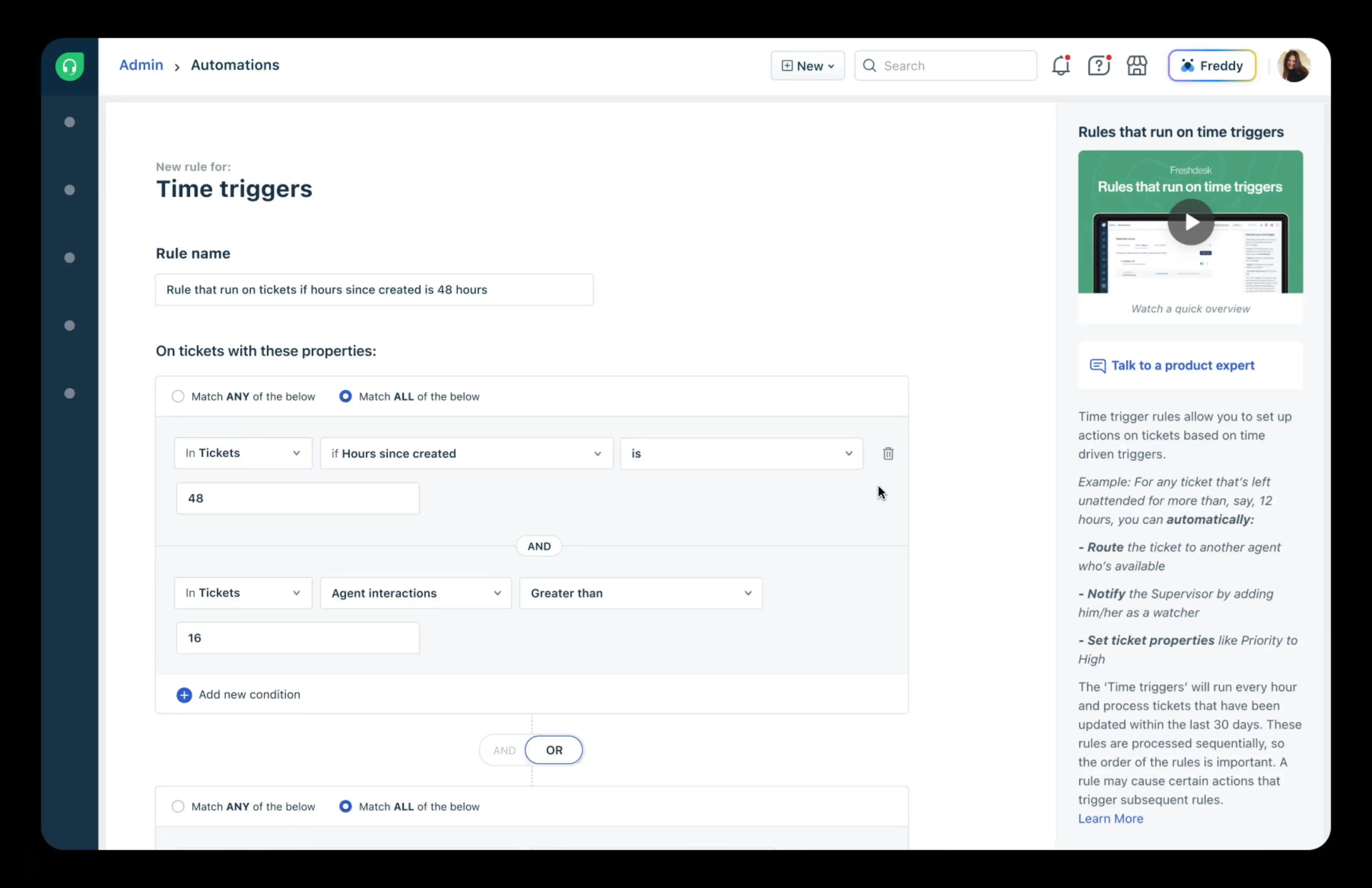
Freshdesk is well-known for its ease of use and budget-friendly pricing. It helps businesses manage customer inquiries from multiple channels like live chat, email, social media and phone, making it easier to provide seamless support across different platforms.
Freshdesk offers tools to simplify ticket management, automate routine tasks and create self-service options through a knowledge base and community forums.
Its clean interface is easy to navigate, reducing the time teams spend learning the system.
Freshdesk’s reporting and analytics features help businesses measure performance, monitor SLA (Service Level Agreement) compliance, and understand customer satisfaction levels.
For agencies looking for an affordable, easy-to-use help desk solution packed with essential features, Freshdesk is a solid option.
Freshdesk Pros
Freshdesk Cons
Freshdesk Pricing
Free plan: $0 per month
Growth plan: $15 per month
Pro plan: $49 per month
📌 An AI-driven customer support platform.
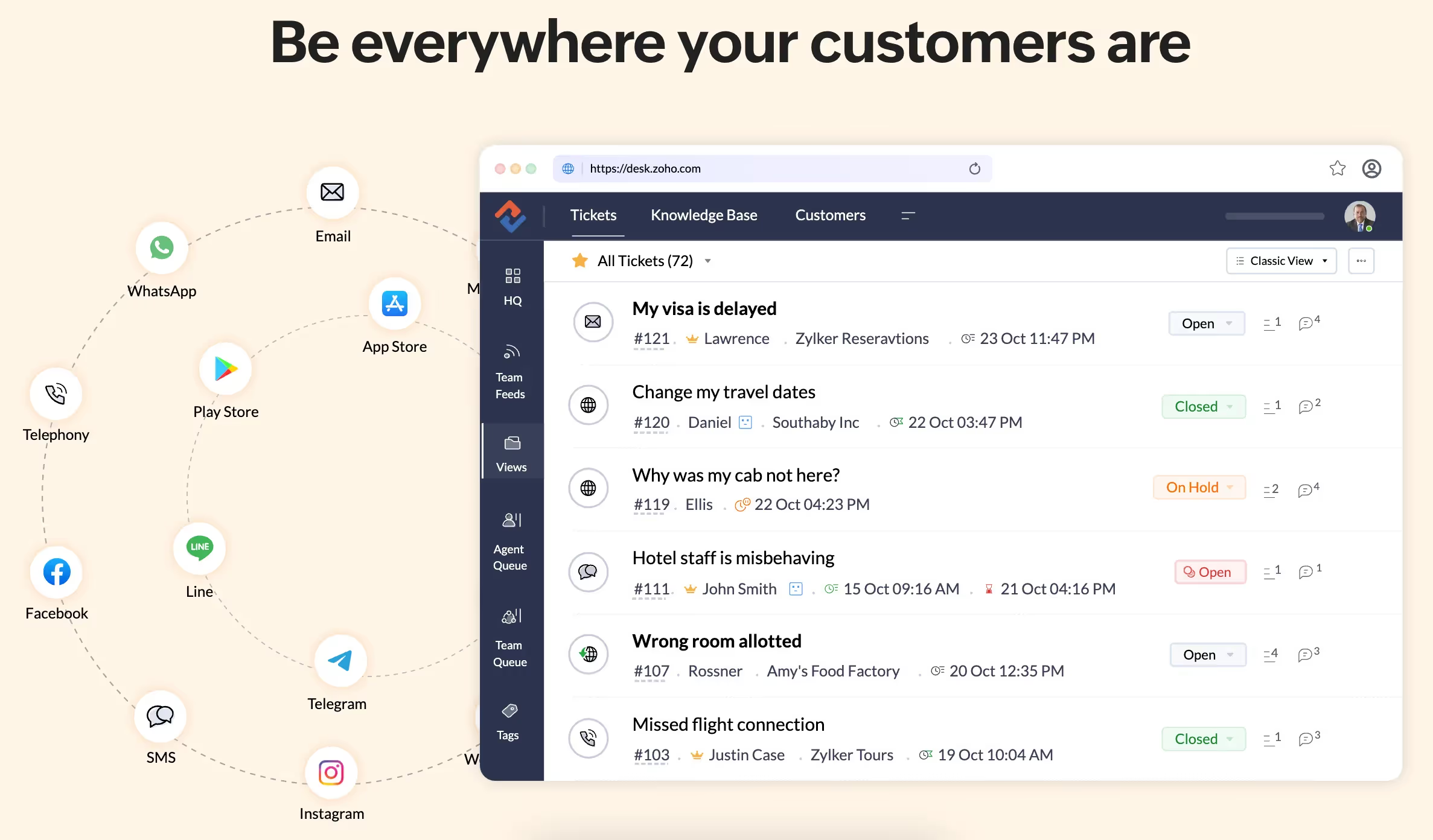
Zoho Desk is a flexible help desk tool that offers an easy-to-use interface and plenty of ways to customize the platform. This makes it a good fit for companies with unique needs.
Zoho Desk supports multiple channels, including email, phone, social media, and live chat, so teams can handle all customer conversations in one place.
Automation tools such as ticket assignment, task management and SLA tracking save time and reduce manual work.
With Zoho Desk’s knowledge base, you can set up self-service resources for clients, cutting down on the number of tickets.
The platform also provides detailed reporting and analytics, making it easier to track how well agents are performing, how quickly issues are being resolved, and how satisfied customers are.
For agencies in need of a cost-friendly and customizable help desk solution with strong automation and reporting, Zoho Desk fits the bill.
Zoho Desk Pros
Zoho Desk Cons
Zoho Desk Pricing
Free plan: $0
Express: $7
Standard: $14
Professional: $23
Enterprise: $40
📌 Customer service platform with built-in CRM for seamless customer relationship management.

HubSpot Service Hub helps agencies manage support and improve workflows.
A part of the HubSpot ecosystem, this means it works smoothly with HubSpot’s CRM and marketing tools. This makes it a great choice for agencies that want to bring their customer support, sales, and marketing together in one platform.
With features like ticketing, AI-powered chatbots, live chat and email support, Service Hub makes it easy to handle customer interactions quickly and efficiently.
The platform also offers automation tools to assign tickets, send follow-up reminders and track SLAs automatically. You can create self-service options for customers using the knowledge base, while built-in reporting tools provide data on ticket trends, response times and customer satisfaction.
For teams already using HubSpot’s CRM or those wanting an all-in-one solution for service, sales and marketing, HubSpot Service Hub is a perfect fit.
HubSpot Service Hub Pros
HubSpot Service Hub Cons
HubSpot Service Hub Pricing
Service Hub Free: $0 per month
Service Hub Starter: $20 per month
Service Hub Professional: $100 per month
Service Hub Enterprise: $150 per month
📌 Multichannel support platform with a robust ticketing system.

LiveAgent handles customer support across different channels like email, live chat, and social media. Its fast ticketing system helps agencies stay organized and respond quickly to client inquiries. The live chat feature provides instant assistance and the platform’s ability to connect with other tools makes it adaptable for various support needs.
LiveAgent also offers extra features like a knowledge base, time tracking and reporting tools. They work together to help you understand how well your support team is performing and identify areas for improvement.
It’s a great choice for agencies looking for an efficient, multi-channel support solution.
LiveAgent Pros
LiveAgent Cons
LiveAgent Pricing
Free Plan: $0
Ticket: $15 per agent per month
Ticket+Chat: $29 for one agent per month
All-inclusive: $49 for one agent per month
📌 Unified customer support platform with built-in live chat and automation for small agencies.

Re:amaze brings together messages from different channels such as email, live chat, social media and SMS in one place. It helps teams manage customer interactions more smoothly, making it easier to respond quickly and stay organized.
The platform includes powerful ticket management features which let teams automate tasks and set priorities to work more efficiently.
With built-in tools like a knowledge base, customer feedback surveys and detailed reports, Re:amaze helps agencies track performance and improve their support over time.
If your agency values offering a connected, seamless experience across multiple platforms, Re:amaze will make sense.
Re:amaze Pros
Re:amaze Cons
Re:amaze Pricing
Re:amaze Basic: $29 per user per month
Re:amaze Pro: $49 per user per month
Re:amaze Plus: $69 per user per month
📌 Conversational AI support platform with advanced chatbot capabilities.
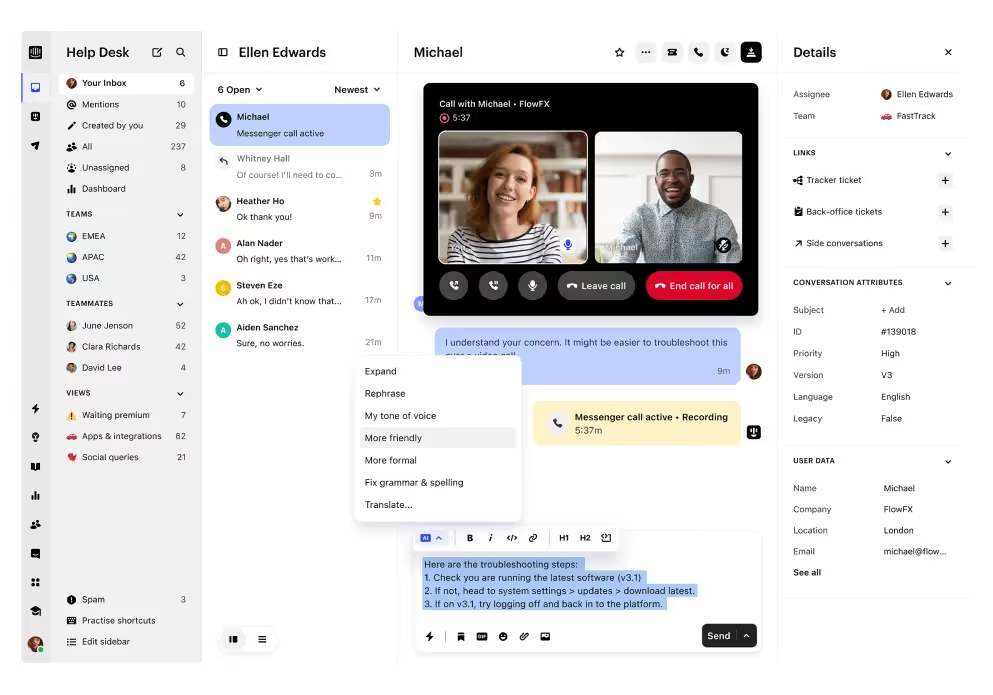
Intercom helps agencies communicate with clients through live chat, email, and automated messaging bots. The conversations happen in real-time, making it a great choice for agencies that need quick responses and proactive support.
You can create personalized experiences by grouping clients and sending targeted messages based on specific needs.
The platform comes with tools for managing support tickets, automating repetitive tasks and offering in-app messaging and a knowledge base.
Intercom also uses AI-powered chatbots to handle common questions which helps teams respond faster and manage more requests.
With its analytics and reporting features, agencies can track customer behavior and measure team performance. Intercom is ideal for agencies wanting a single platform that connects customer service with sales and marketing.
Intercom Pros
Intercom Cons
Intercom Pricing
Essential: $39 per month
Advanced: $99 per month
Expert: $139 per month
📌 Simple customer support platform for small businesses.

Help Scout is user-friendly and simplifies managing customer support across email, live chat and phone. Its clean design and straightforward features make it a perfect fit for agencies focused on delivering fast and smooth customer experiences.
Help Scout includes essential tools like ticket management, automation and of course, a knowledge base to help teams handle support requests more efficiently.
It also offers detailed reporting to track performance and find ways to improve service.
Help Scout Pros
Help Scout Cons
📌 Help desk software with powerful automation for streamlined ticket management.

HappyFox helps agencies manage customer support more efficiently. It consolidates requests from email, phone, chat and web forms in one place, making it easier for teams to stay organized and respond quickly.
With features like ticket management, automated workflows and detailed reports, HappyFox helps streamline support processes and improve productivity.
The platform also offers a self-service portal where customers can find answers on their own by browsing knowledge base articles.
This reduces the number of support requests teams need to handle. With its simple design and powerful tools, HappyFox is built to make customer service faster and more effective.
HappyFox Pros
HappyFox Cons
HappyFox Pricing
Basic: $9 per month
Team: $39 per month
Pro: $89 per month
Enterprise Pro: Contact HappyFox
📌 Multichannel communication platform for managing client interactions in a unified inbox.
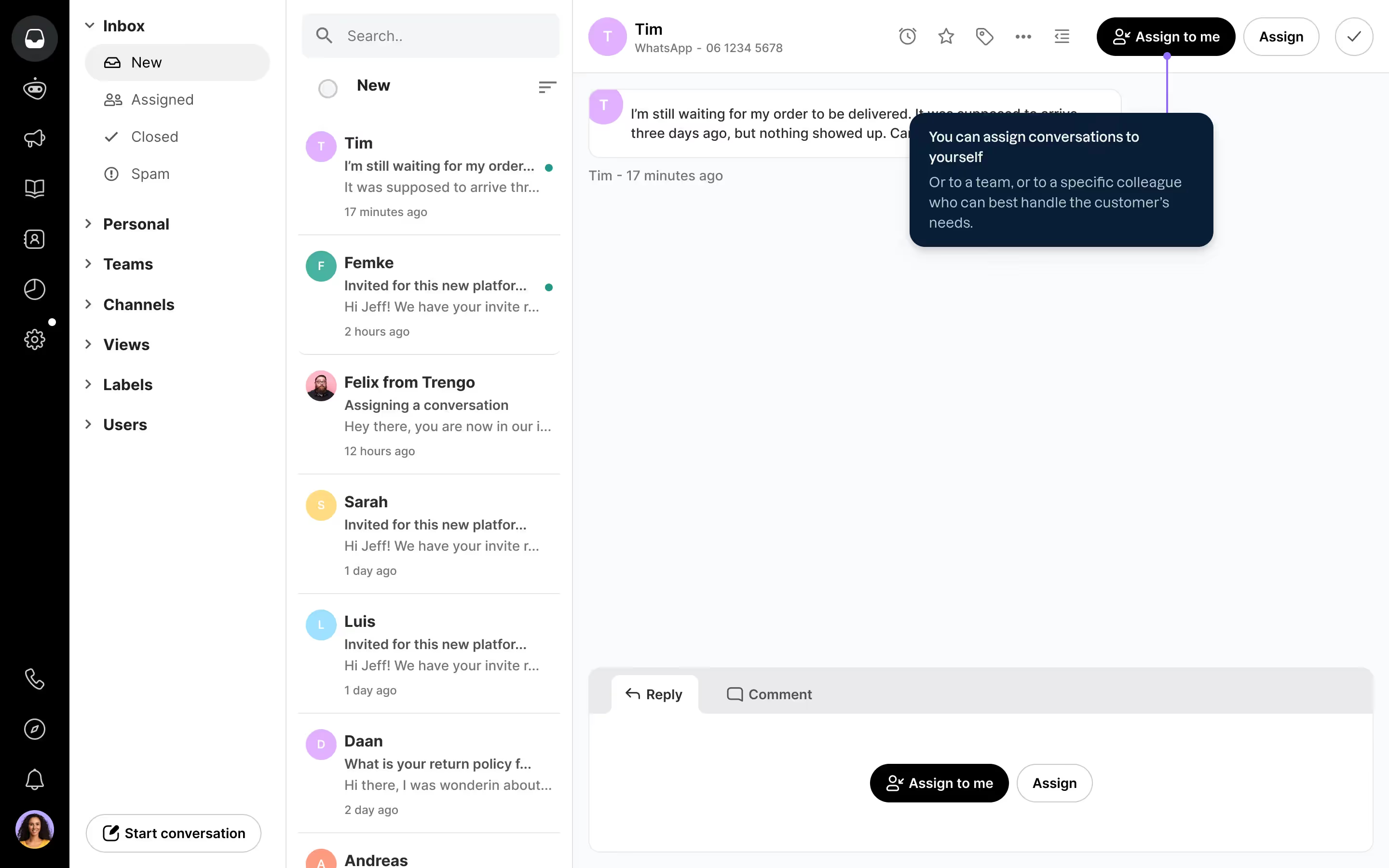
Trengo brings all your communication channels into one place. It lets businesses manage email, live chat, social media and SMS from a single dashboard, making it easier to stay organized and respond quickly.
Trengo includes collaboration features that help support agents work together on tickets and uses automation to handle repetitive tasks and improve response times.
The platform also offers a knowledge base which allows clients to find answers on their own and reduce the workload on support teams.
Trengo is a great fit for agencies that need an all-in-one solution to manage customer communication across multiple channels efficiently.
Trengo Pros
Trengo Cons
Trengo Pricing
Grow: $18 per agent/month
Scale: $29 per agent/month
Enterprise: $40 per agent/month
Now, what features should you look for in a help desk software? Let's discuss this next.
What features should a typical help desk tool meant for creative agencies have? At their very core, help desk tools are designed to help businesses streamline their client support workflows, ensuring efficient communication and issue resolution.
They should come equipped with a variety of features that cater to the needs of both support agents and clients. Let’s explore a few of such features.
Automation tools are some of the most useful features in help desk software. They save time and cut down on mistakes by handling repetitive tasks automatically. This makes workflows smoother, such as setting up automatic replies or assigning tickets to the right team members based on set rules.
Automated responses can instantly handle common questions, giving customers quick answers without waiting. Tickets can also be sorted and sent to the right person or team based on factors like urgency, type of issue, or the customer’s priority level.
Automation ensures that important or unresolved problems are escalated to the right people quickly.
By handling these tasks, automation allows agents to focus on more complicated issues while customers get faster support.
Ticket management is a core feature of any help desk system. It helps businesses keep track of customer issues, stay organized and handle requests based on urgency.
Whenever a customer contacts support, the system creates a ticket that records the problem and tracks the steps taken to resolve it.
A good ticket management system ensures that no issue is overlooked and everything is handled on time.
Tickets can be assigned to the right person or team, making sure that problems are addressed by someone with the right skills.
Teams can also mark tickets as urgent or less important, so critical issues get handled first.
As tickets are worked on, agents can update their progress, communicate directly with the customer, and close the ticket once the problem is solved.
Modern customers want the flexibility to contact businesses through different channels, such as live chat, email, or social media platforms such as Facebook and Twitter.
Help desk software with multi-channel support combines all these options into one system, so no message or request gets missed.
By bringing everything into a single platform, customers can choose the method that suits them, and support teams can reply from the same place.
This setup removes the hassle of juggling multiple tools for each communication channel.
Agents can handle emails, chats, social media messages, and even phone calls without switching systems.
It helps teams provide faster, more consistent, and personalized support across all platforms.
You can't improve customer service if you don't understand how your support team is performing.
A solid help desk software should therefore include reporting and analytics tools that track important metrics and provide insights to help teams get better over time.
With these tools, you can monitor things such as response times, how long it takes to resolve tickets, and customer satisfaction levels.
With this data, managers can make smarter decisions about staffing, processes, and improvements.
Great customer support requires teamwork. Clear communication among agents is essential for resolving problems quickly.
A decent help desk tool should include features that make it easier for teams to collaborate. I'm talking about internal notes, tags or team chat options.
With everything centralized, team members can stay aligned, reducing the risk of miscommunication or missed updates.
Through collaboration, experienced team members can guide newbies, creating a supportive environment that boosts the team’s overall performance.
An organized knowledge base is a key part of effective help desk software.
It gives customers the resources they need to fix issues on their own, such as FAQs, step-by-step guides, troubleshooting tips, and product details — all available whenever they need them.
By providing self-service options, businesses can reduce the number of support tickets while helping customers get answers faster without waiting for a reply from an agent.
A well-designed knowledge base makes it easy for users to search and find the information they need right away.
This not only improves the customer experience but also lightens the load on support teams by handling common problems automatically.
Service Level Agreements (SLAs) set clear expectations for how quickly issues will be addressed and resolved.
They help ensure both the agency and the client are on the same page regarding response times.
Help desk tools often include features to manage SLAs, making it easier to meet these deadlines and maintain high service standards.
Now that we've looked at key features that help desk tools should have, how do you actually get to pick the one that is perfect for your agency?
The next section walks you through this.
With so many choices out there, it’s important to focus on the tool that meets your agency’s specific needs, how well the software can grow with your business, and how easy it is to use.
Here are the most important things to think about when choosing the best help desk tool for your team.
Sit back and answer these questions — how big is your team?
How many client requests can you handle daily? What type of support can you provide?
Here are some key points to think about:
Request volume
Do you need software that can manage a large number of requests each day, a simpler one?
Future growth
Make sure the tool can grow with your business. As your team and client base expand, the software should be able to handle the increased demand without any issues.
Integration
Your chosen platform should connect easily with your existing tools such as your CRM or marketing tools. This will help streamline workflows.
Custom API Options
If your business uses unique tools or needs specific integrations, look for software that supports custom APIs so you can connect everything seamlessly.
Help desk tools come with a wide range of pricing options, depending on the features, scalability and support it offers. Find a solution that fits your budget while providing the tools you need to improve customer support.
Support and Training Matter
Expect a learning curve (even a little) with whichever tool you end up choosing.
To make the most of the system and address any challenges, access to proper training and ongoing support is essential.
Choose a tool that offers thorough onboarding, easy-to-follow tutorials and a detailed knowledge base to help your team learn the system quickly.
What about customer support? Is it available 24/7 by phone, chat or email?
Are there forums or user groups where you can connect with others, ask questions and share tips?
Ease of Use and User Interface
The design and usability of help desk software play a big role in how efficiently your team can work and how well your customers are supported.
A complicated system can slow your team down and lead to frustration for both agents and customers.
Look for software with a clean, easy-to-use interface.
Does it allow customization? Can you adjust dashboards and workflows?
Can your team tailor the software to suit their specific workflows to work more effectively?
Service desk tools are software solutions designed to help businesses manage customer support and internal IT requests efficiently. They provide features like ticket management, automation, knowledge bases and multi-channel support to streamline communication and resolve issues faster.
The best help desk tool for agencies depends on their specific needs. For agencies, tools such as ManyRequests, Freshdesk and HubSpot Service Hub are great options as they offer features tailored to managing client inquiries and internal collaboration.
Thank you for reading all the way to the end! I hope this guide has helped you narrow down the options and find the perfect help desk solution for your business.
Choosing the right help desk tool can make all the difference in delivering outstanding customer support and streamlining your team’s workflow. The right software will not only address your current needs but also scale with your business as it grows.
So what tools are my picks from the list?
If you’re looking for a tool that caters specifically to agencies, ManyRequests stands out with its client portal and project management features, designed to simplify communication and task organization. Agencies are already using it and sharing their inspiring stories. Check them out here. You can also get a 14-day free trial here. For businesses that need a versatile solution with robust automation, Freshdesk offers excellent ticketing and workflow tools. And if integration with marketing and sales is a priority, HubSpot Service Hub provides a unified platform for managing support and customer engagement.
That'd be it for this article. Thank you once again and see you on the next one. Bye.
Originally Published: October 28, 2021