10 Best Finance Tools for Creative Agencies (2026)
Discover the best finance tools for your creative agency in 2025. Learn how to track project profitability, manage cash flow, and automate client payments effectively.




Your agency outgrew spreadsheets months ago. Now, you waste hours piecing together project budgets, chasing client payments, and struggling to see which projects actually make money.
Every month brings the same headache: manual invoicing, time tracking gaps, and messy retainer management.
The solution isn't hiring an accountant or cobbling together five different tools. You need specialized finance software that understands how creative agencies work. Software that automates your billing, shows you profitable projects and onboards retainer clients in one place.
But here's the challenge: most finance tools focus on general business needs— they ignore specific features like:
In this review, I analyze the client, project, and financial management features of 10 software to help you choose the right tool for your agency.
There are core finance tracking tools that manage payroll and taxes, and there are comprehensive tools that provide client portals alongside their financial management features. Client collaboration is as important as seeing your financial accounts, so I’ve gathered the best tools for these different use cases. Here’s a brief overview:
ManyRequests is a client portal software with features to manage tasks, automate invoicing and billing, and communicate with clients and team members. You can create order forms, track requests, and integrate with third-party apps to complete your jobs.
Here are its top three features to handle your financial needs:
The client portal is the central hub to handle all client interactions and payments. Each client receives access to a secure, branded portal where they view their projects, provide feedback through the text box or markup feature for designs, and pay invoices.
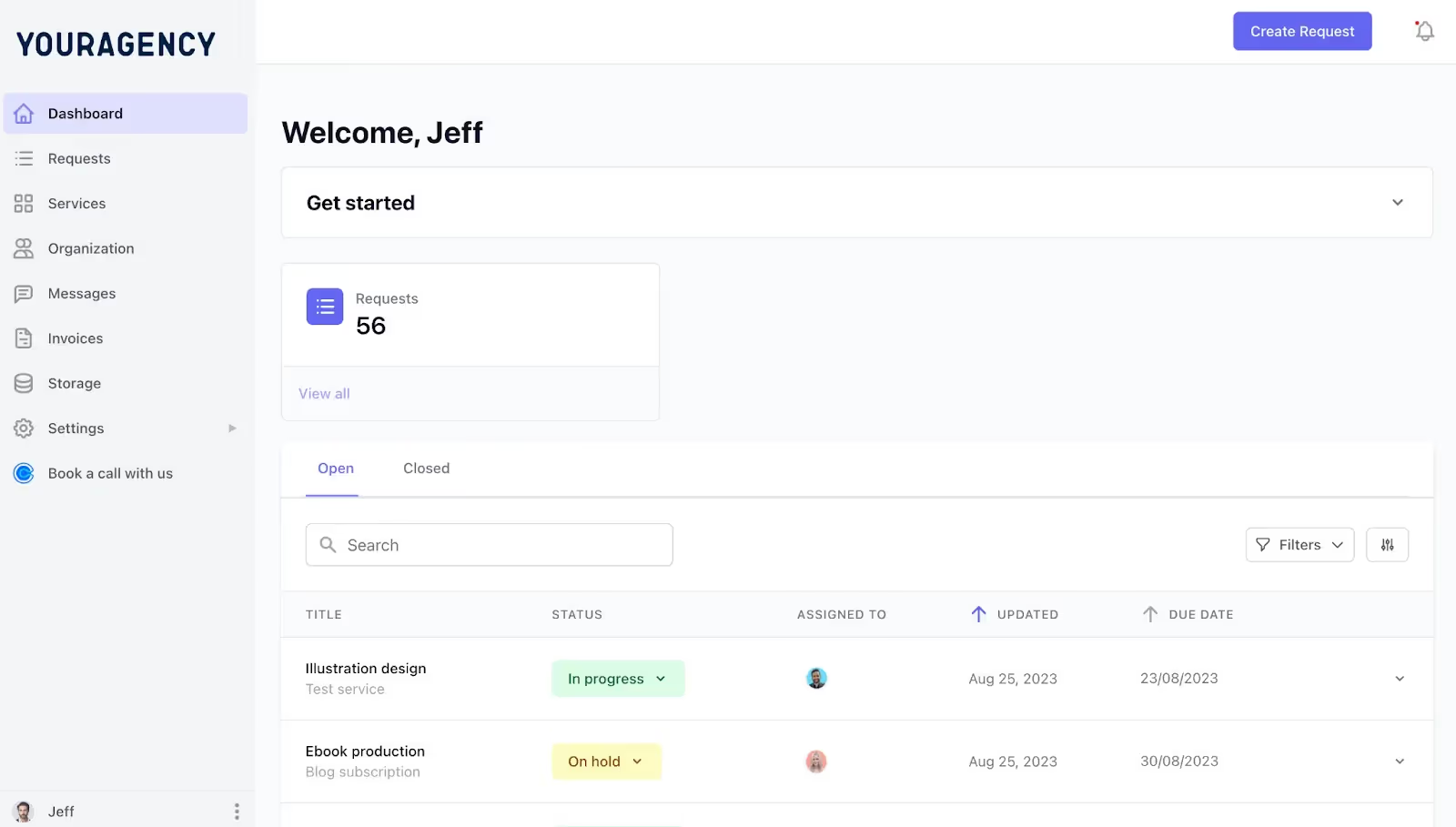
In this screenshot, Jeff has 56 active tasks, and if he needs to speak to the agency urgently, he can book a call right on the portal.
The client portal eliminates the back-and-forth of email threads and creates a professional work and payment experience. It also keeps a record of all chats, documents, and payment history to maintain client relationships and resolve any payment queries quickly.
ManyRequests organizes projects into clear phases and milestones to help you track deliverables and deadlines. While it doesn't have a task dependencies feature, its simple Requests interface helps you monitor all active tasks.

You can also use the Reporting feature to filter all tasks to see how profitable they are based on the services clients pay for. The report feature also shows all active team members to assess their capacity for future tasks.
In short, the task management system helps you see every active task, assignee, and task status in one view.
ManyRequests has a start and stop time-tracking feature that’s directly connected to the billing process to solve one of the biggest headaches in agency finance. You can also use the manual timesheet to enter the billable hours for the task.
You can create services using a time-based, recurring, or one-off-based model. Either models automatically send invoices to your clients after you submit the deliverable. Your clients can then pay through the Stripe integration embedded in the portal.
This automation helps you send invoices and receive payments without any administrative effort.

Bonsai is a business and financial management software for freelancers and small creative teams. It has features like contract creation, invoicing, time tracking, and expense management to help you avoid administrative stress. Here are some of its finance tool features:
Bonsai has a client portal where clients can view proposals, sign contracts, and pay invoices through their dashboard. While the portal stores client documents and payment history, it lacks communication features and feedback tools that can help your clients collaborate on projects directly.
📌 Tip: Read this article for client communication strategies for 2025.
Bonsai’s project management features help you break down work into tasks and milestones. You can create project templates and track basic deadlines, but it offers limited views for resource planning.
The workflow tools work best for simple projects rather than complex agency campaigns.
You can track time against projects and automatically turn tracked hours into invoices. Bonsai also integrates with multiple payment gateways like Stripe and PayPal for automated billing.
However, although you can customize invoice templates with your branding, the recurring billing features are basic compared to other finance software.

Harvest is a time-tracking, invoicing, and billing software that converts tracked hours into revenue. Some of its finance tool features include:
Your clients access a basic portal to view and pay invoices. This is where you'll save payment history and past invoices, but the portal lacks project collaboration features. You can't use it for client feedback or approvals, which means you'll need additional tools to communicate with your clients.
Harvest focuses purely on time and budget tracking. You can set up projects, assign team members, and monitor hours spent— it doesn't have advanced task management or workflow features. This means you'll need to pair Harvest with a project management tool like Asana or Trello.
📌 Tip: You can also consider these reviewed Asana alternatives.
Time tracking is where Harvest shines.
You can log hours against projects through the desktop or mobile interface. The system turns tracked time into detailed invoices automatically and processes payments through Stripe or PayPal. You can also set up retainer tracking to monitor monthly hour allocations.

FreshBooks is a cloud accounting platform for service businesses and agencies. Some of its finance tool features include:
Your clients get a portal focused on financial transactions. They can view invoices, make payments, and access their billing history. The portal includes basic project discussion features but lacks comprehensive feedback and approval systems that help with in-app project collaboration.
FreshBooks helps you track time and expenses against projects. You can set project budgets and monitor spending, but have limited task management features. It works better for financial oversight than day-to-day project assigning and task management.
You can track billable hours through the desktop or mobile view.
FreshBooks creates automatic invoices from tracked time and supports recurring billing for retainers. You’ll also get standard payment processing through major payment gateways.
QuickBooks is an accounting platform with automation and advanced reporting features for service businesses. Some of its finance software features include:
Your clients get access to QuickBooks' Customer Portal and Payment Central. This secure hub lets them view estimates, approve proposals, and pay through the QuickBooks ecosystem. It supports multiple currencies and payment methods, including ACH transfers and credit cards. You can also customize client statements and set automatic payment reminders to reduce collection time.
QuickBooks doesn't help you manage active tasks like traditional project management software. It helps you link your finances directly to a project so the invoicing process can be simpler.
You can track profitability in real time with job costing features that capture every expense, including contractor payments and billable hours. The system also creates detailed project profit & loss statements and helps you monitor budgets against actual spending.
You manage time tracking through the QuickBooks Time mobile app or desktop interface.
QuickBooks turns billable hours into invoices automatically and supports progressive billing for project milestones. You can set up recurring invoices for retainers with automated reminders and late payment follow-ups. QuickBooks also integrates with popular payment processors and updates your books automatically when payments clear.
It seems they have a live discount offer right now, but pricing is between $19/m to $76/m without the discount.
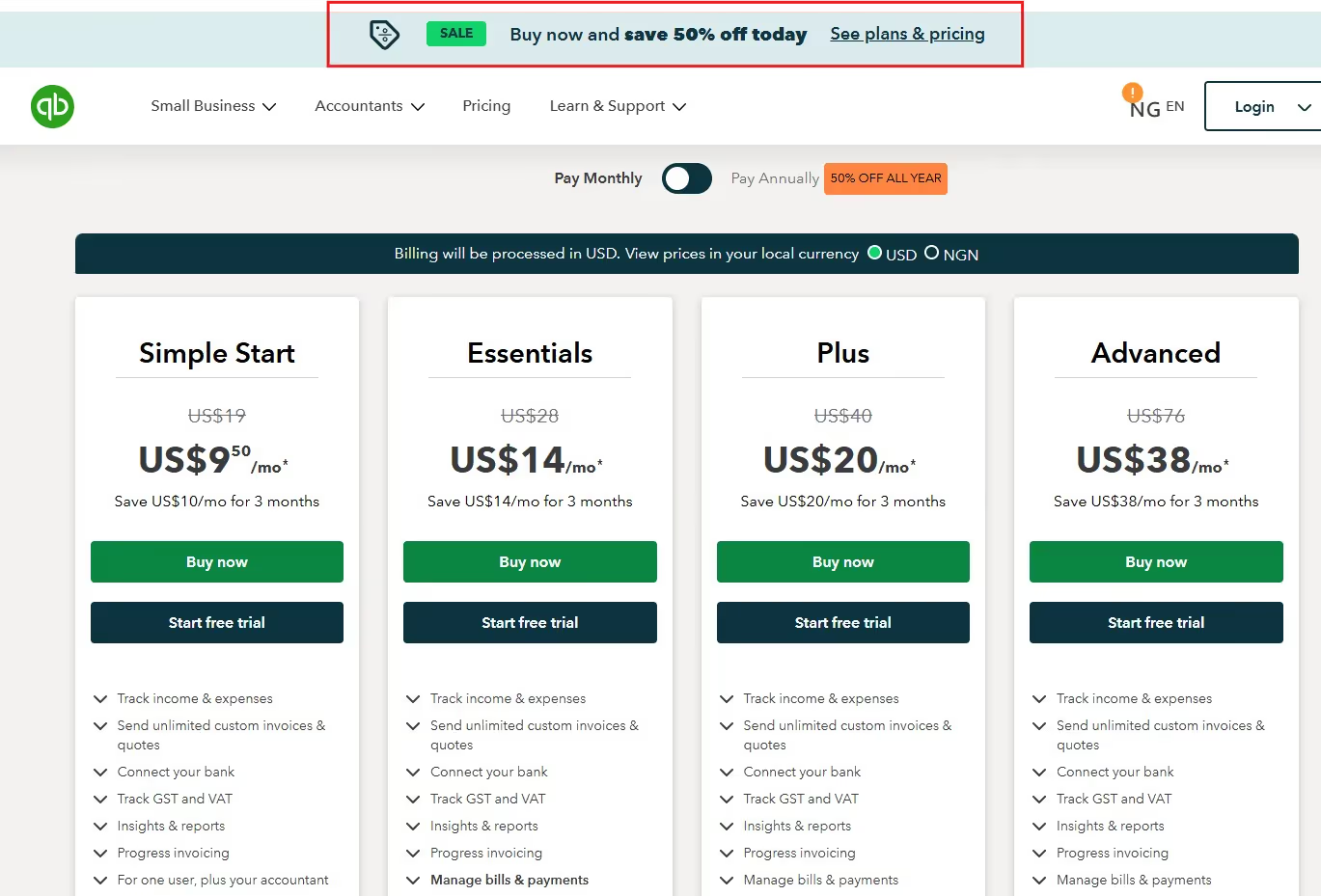

Xero is a cloud accounting platform that combines powerful financial tools with extensive automation and integration capabilities. Some of its finance software features include:
Your client portal connects to 21,000+ global banking institutions for easy payment processes. Clients view and pay invoices in multiple currencies, and you can automatically send payment reminders to reduce average payment time.
The system backs up all client documents in the cloud, from contracts to payment histories, and you can capture and store client financial data through the Hubdoc integration.
Xero lets you create projects and add tasks under each project. You can also assign these tasks to your team and monitor the budget for each project. You can track time and expenses and generate quotes — all syncing directly into your accounting system.
Xero creates purchase orders for project resources and tracks inventory if needed. Through Xero Analytics Plus, you get predictive insights into project financial health and cash flow forecasting. So, it helps with basic task management and also manages the flow of cash in your business.
Xero has a time-tracking feature on its mobile and desktop interface. It creates professional invoices automatically from tracked hours and supports milestone billing for projects. For retainers, you set up recurring invoices with automated payment processing and reminders.
Xero also has a discount offer ongoing at the time of writing. However, their usual pricing includes:
Sage is a scalable accounting solution with built-in compliance and automation features. Some of its finance tool features include:
Your clients access a secure portal to view invoices and make payments online. The system manages client tax documents and financial records automatically. You handle multi-currency transactions and set up automated payment reminders through the portal.
However, the interface focuses on financial transactions rather than creative project collaboration, so you can't onboard your client to your workspace like you would with ManyRequests.

Sage lets you connect job costing with your accounting workflow. You can monitor project expenses, track budgets, and analyze profitability through real-time dashboards. It also has purchase order management, expense tracking, and reporting engine features that provide detailed insights into project performance and resource utilization.
It's not a basic project management tool where you assign tasks to your team, but you can use it to track time spent on each project.
The system automatically creates invoices from time entries and supports milestone billing for complex projects. For retainers, you set up recurring billing with automated payment processing. The platform also includes cash flow forecasting and automated bank reconciliation.
Zoho Books is a smart accounting platform that's part of Zoho's broader business suite. Its finance tool has the following features:
Your client portal combines payment processing with document sharing. Clients can view estimates, approve proposals, and pay invoices online.
Zoho Books supports multiple currencies and payment gateways. You can manage client-specific tax rates and payment terms, but you’ll need to integrate with other Zoho apps to collaborate better with clients.
Tip: You can consider these project management software with client portals.

Zoho Books’ project feature helps you track both finances and workflows. You can monitor budgets, expenses, and see project profitability levels in real time. It also has purchase order management and expense tracking features, but you may need integration with Zoho Projects to unlock full project management capabilities.
You capture time through Zoho's mobile or desktop interface. The system converts tracked hours into invoices and handles retainer billing. For payment collection, you get automated reminders and payment processing.
Zoho Books has two different pricing categories:
Visit their website for details.
Wave is a free accounting platform with paid payment processing features designed for small businesses. Its financial software features include:
Your clients interact with the portal through a straightforward payment interface. They can see their invoices, pay online, and see their billing history. Wave processes credit card and bank payments, though you’ll pay charges per transaction.
While the portal handles basic financial interactions, it doesn't include project collaboration or feedback tools like ManyRequests.

Wave is more focused on income and expense tracking and doesn’t have the typical project management feature. It lets you monitor basic project financials and categorize transactions by project.
However, you can integrate Zapier into the finance tool to manage all projects. You can also check project income and expenses through its reporting feature.
Wave does not have a built-in time-tracking tool. It's a financial accounting tool that supports billing and automated payment reminders. It also charges 2.9% + 30¢ per credit card transaction or 1% per bank payment.
Productive is an agency management platform that combines resource planning with financial operations like ManyRequests. Its finance tool features include:
Productive has a dedicated portal for clients to see projects and share documents with your team. This lets your client collaborate with you, send feedback, and approve deliverables with ease.
It gives clients complete visibility over their project statuses and allows them to see invoices for each project, like ManyRequests’.

Productive lets you manage, create, and assign tasks to your team members. You can monitor budgets, track utilization rates, and forecast project margins in real-time. You can also use the different project views to work with teams and customize the tasks in any way you like.
You track time with built-in timers or manual entries. The system creates invoices from tracked time and supports fixed-fee, time and materials, and retainer billing models. You can also use automated payment reminders to fast-track collection times.
As a recap:
.avif)
Financial tools help you manage your cash flow from invoicing to budgeting to billing and payment support management. However, if you need advanced financial reporting and tax compliance features across multiple currencies, choose Xero. It's best when you have complex accounting needs and work regularly with accountants.
For freelancers and small teams focused on contracts and basic financial management, try Bonsai. Its contract templates and simple billing system cover essential needs without complexity.
For freelancers and agencies that need to manage clients, projects, and finances in one platform, use ManyRequests. It combines a white-label client portal, project tracking, and an automated billing system in a platform to help manage your entire agency workflow. Onboard your clients and work with your team with a 14-day free trial to see how it works. No credit card is required.