Top 7 Employee Task List Templates for Creative Agencies [2026]
In this article, we’ll share tips to help you manage employee tasks. And also show you some of the best Excel templates for creating employee task lists.




Employee task list templates help you track all projects, your team's capacity, and your plans to complete them.
It shows you what each member of your team needs to deliver towards a project (or each day) and helps you manage client work.
An employee task list template helps you:
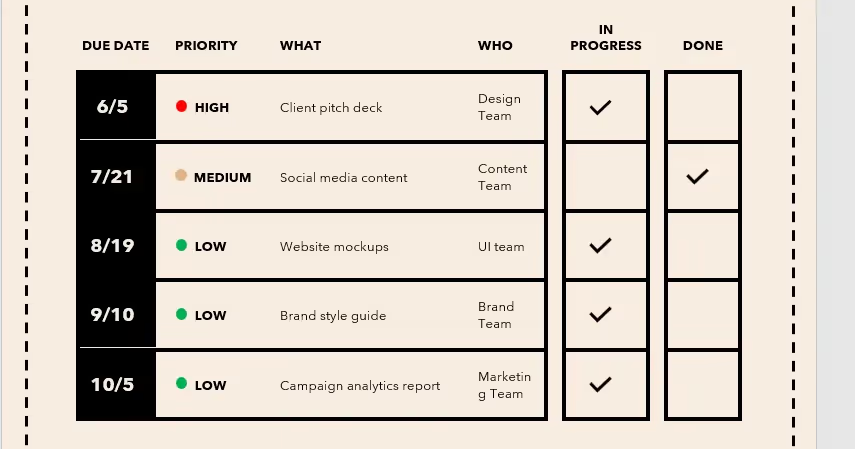
A task tracker tool or task list should include:
This means that if you want to use a single task list template on Excel, you can use it to monitor all the tasks your agency works on, just like you could automate on ManyRequests:
The screenshot below shows a view of all active tasks, the client, task status, the assignees, priority levels, and deadlines for each.
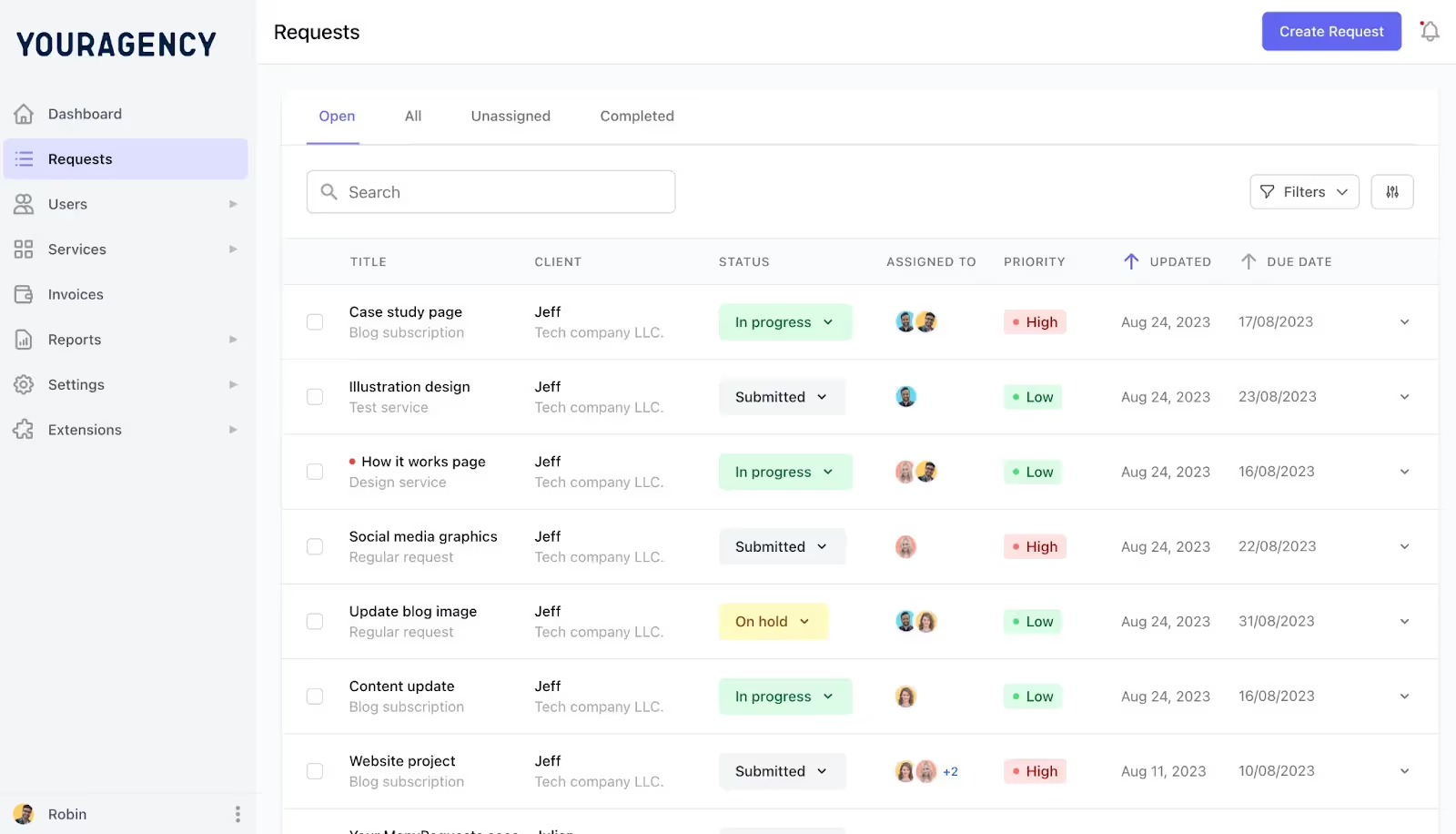
An Excel list equivalent helps you:
You can also include:
Both types of employee task templates require that you add every member of your team to it. This way, they will see all the information, and you can monitor their progress.
However, everything here is manual.
You cannot automatically take client requests, assign them to a team member, and monitor all tasks in one board like you would with a project management and client portal.
Before diving into specific templates, let's compare manual employee task tracker templates with ManyRequests to help you choose the right solution for your agency's needs. This comparison shows the key differences in functionality, scalability, and practical application.
While Excel and Word templates provide a starting point for task management, they present several challenges as your agency grows:
1. Manual updates consume valuable time. Your team must constantly update spreadsheets, copy-paste information between files, and manually notify others of changes. A task that takes 5 minutes in an automated system might require 15-20 minutes with manual templates.
2. Tracking becomes harder at scale. As your client base grows from 5 to 50 projects, manual templates become unusable. You might need multiple spreadsheets for different clients, making it difficult to get a complete view of your agency's workload.
3. Templates also limit real-time collaboration. When multiple team members need to update task statuses or add comments, you risk:
These limitations explain why agencies like Prontto and Hey Digital eventually switched to ManyRequests for automated solutions. However, if you're just starting out or managing a small team, the following templates can help you organize your workflow:
Here are some task list templates in Excel and Word to help you manage employee tasks:
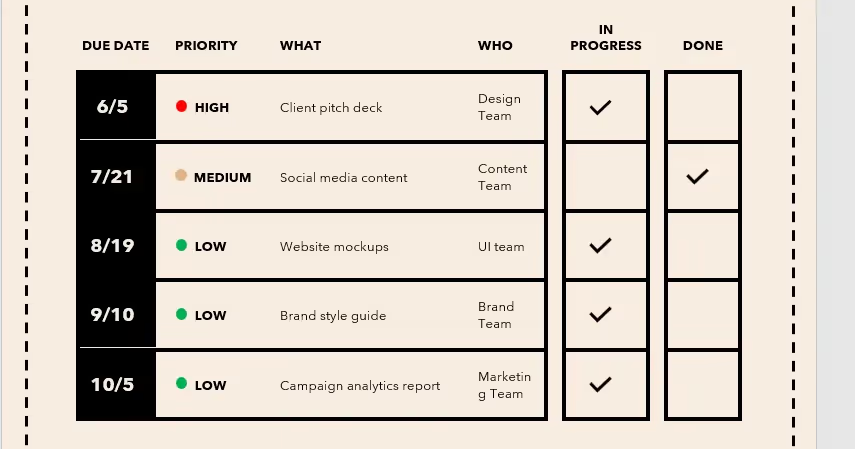
This Word employee task list template for to-do lists lets you know what tasks to prioritize for your day, week, or month.
This model can also be used to manage your team’s weekly priorities to see what each member is doing.
Best feature: You can add more columns to include more due dates and tasks, check a task as In Progress or Done anytime the team submits, add another column for Submitted, and change priority levels when they change.
The template also has visually appealing designs to show low-, medium-, and high-priority tasks as well as the people in charge of each task.
If your agency deals with prioritization on a daily basis, use ManyRequests for free to see how you can conveniently create prioritized task lists and share them with your employees or clients:
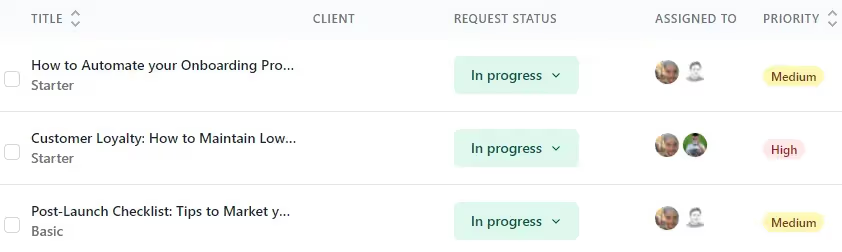
You might also like these two prioritized task list templates:
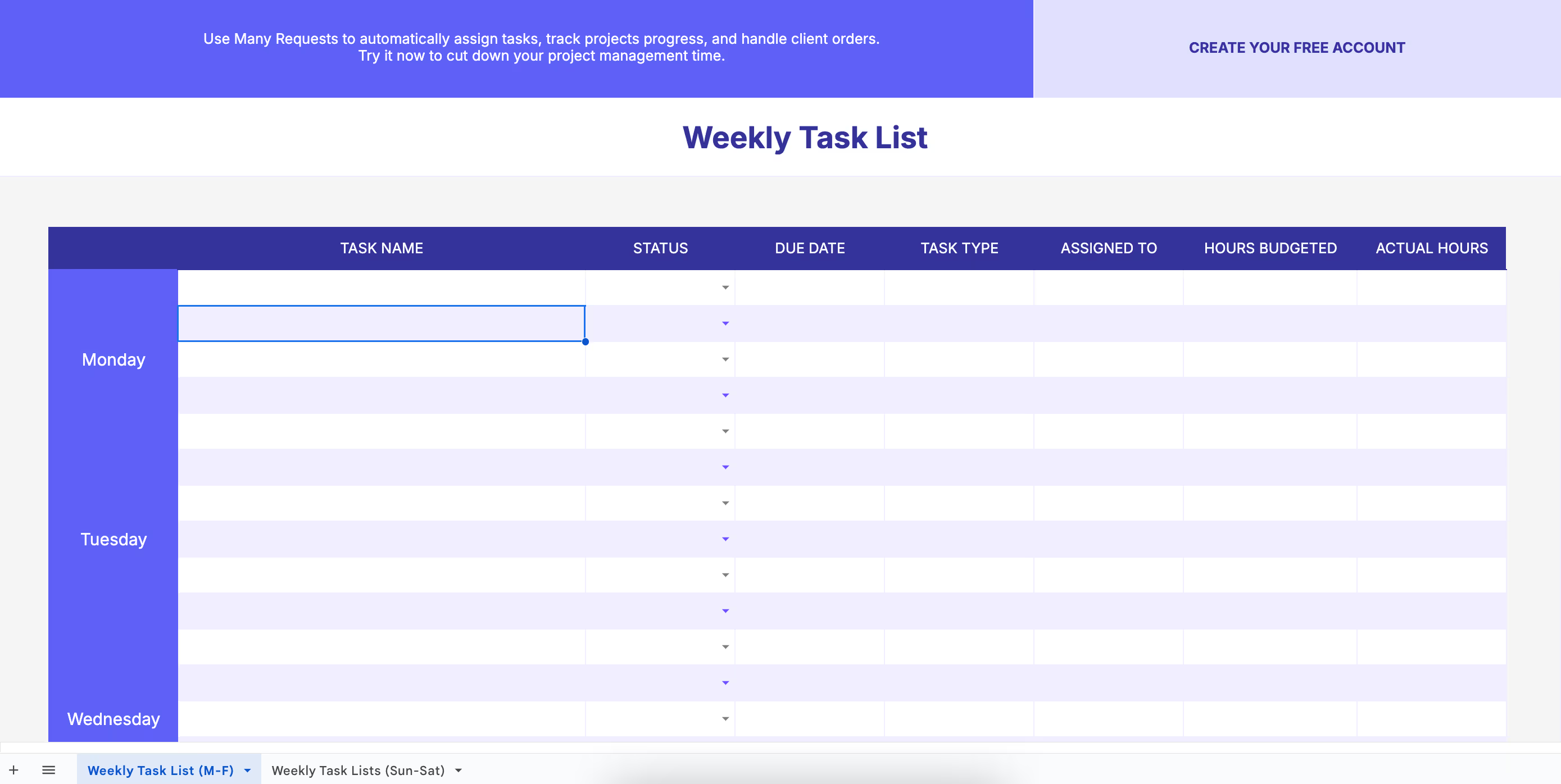
Download Google Sheets template
The Excel template shows weekly overviews and daily task breakdowns for your team.
You can mark tasks complete, assign owners, and track deadlines from one screen.
The template includes seven customizable sections at the top, each listing the task name, status, due date, and actual hours spent on the task.
Here's a clear, step-by-step guide to using the template. Download the template and create a copy.
If you want, you can also:
This template helps you see your entire week at a glance while managing daily tasks effectively.
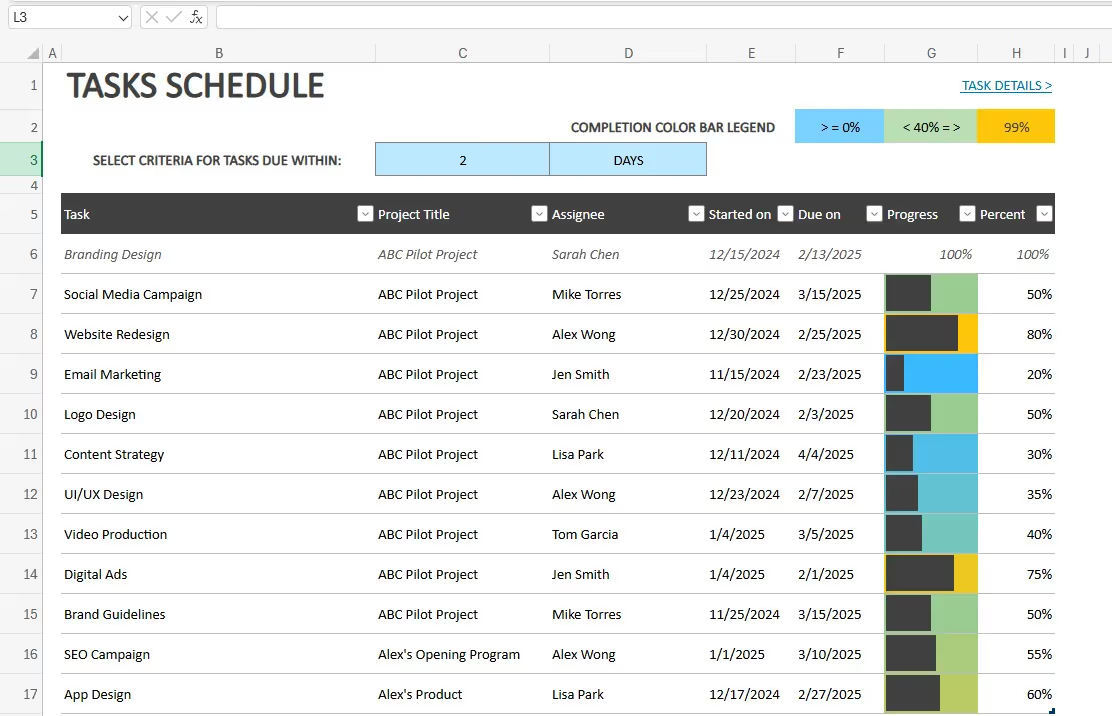
Here, you can track the progress of tasks or projects by having your employees log updates about the tasks that the entire team can view instantly.
Let’s say a task is 75% done. You can write this in the percent board, and it will automatically populate the Progress column.
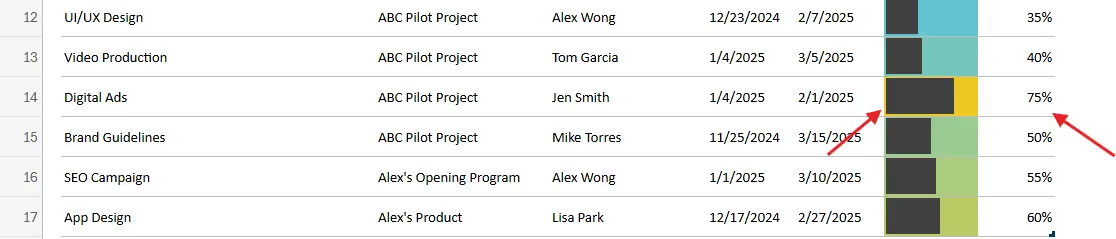
This shows you the exact progress of each task in your pipeline.
For the specific employee task template above, create your customizable template through this link.
Check out two more excellent task tracker templates:

Managing group projects can be a lot easier if you use a team task list template that documents everything. The Excel task tracker tool offers you just that.
Each member of your team can stay updated with this template. You can add or remove different columns and customize the sheet to fit your needs.
It has a calendar view for everything you need to include on each date. At the footer, there are pages dedicated to roster and schedule, which help you rotate or schedule specific tasks for specific days or people.
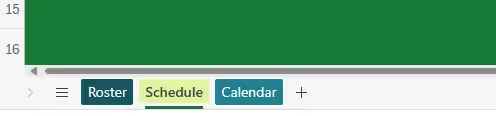
But if you need to do more, use ManyRequests to manage client tasks more efficiently.
For example, Prontto, a 3D visualization agency, uses ManyRequests to manage its technical drawings and design tasks. Its branded portal helps them organize multiple client projects while maintaining professional communication through a single platform.
Here's what their portal looks like:
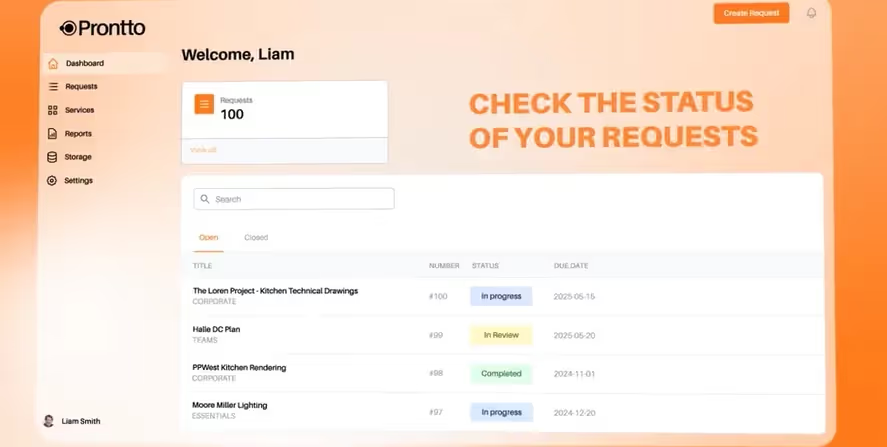
As you can see, it has Prontto’s agency name, color, and other details that make it feel like it is “its” custom portal for creative workflows.
It has filters to check all tasks, features to auto-assign tasks to team members, and tag requests to individuals or groups.
Here are some additional team task list templates:

This idea planner helps you break down complex projects into manageable tasks.
You can use it to check deadlines for important projects, assign team members to specific roles, and monitor progress in one central place.
The color-coded status indicators also help you spot bottlenecks quickly. You can:
The task list template is perfect for project managers, team leads, or anyone who needs to organize tasks and track progress efficiently.
You can also consider this alternative:
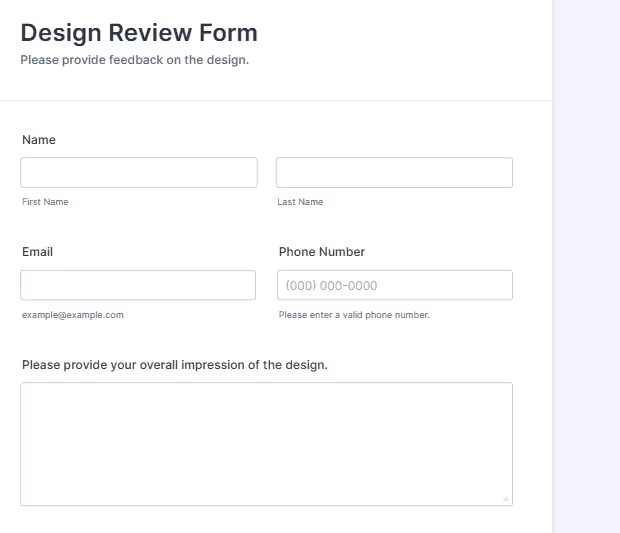
A design review template helps you collect feedback from your clients. This specific template has:
This makes it ideal for design agencies that need to collect client feedback, in-house design teams that need stakeholder input, and freelancers who want to know the client’s perspective on their designs.
Other templates you can use include:
Rather than sending manual forms, you can use a client portal like ManyRequests to integrate feedback collection into your workflow.
Clients can rate deliverables and give feedback. This helps your team know if the client loves the deliverable without separate feedback forms.

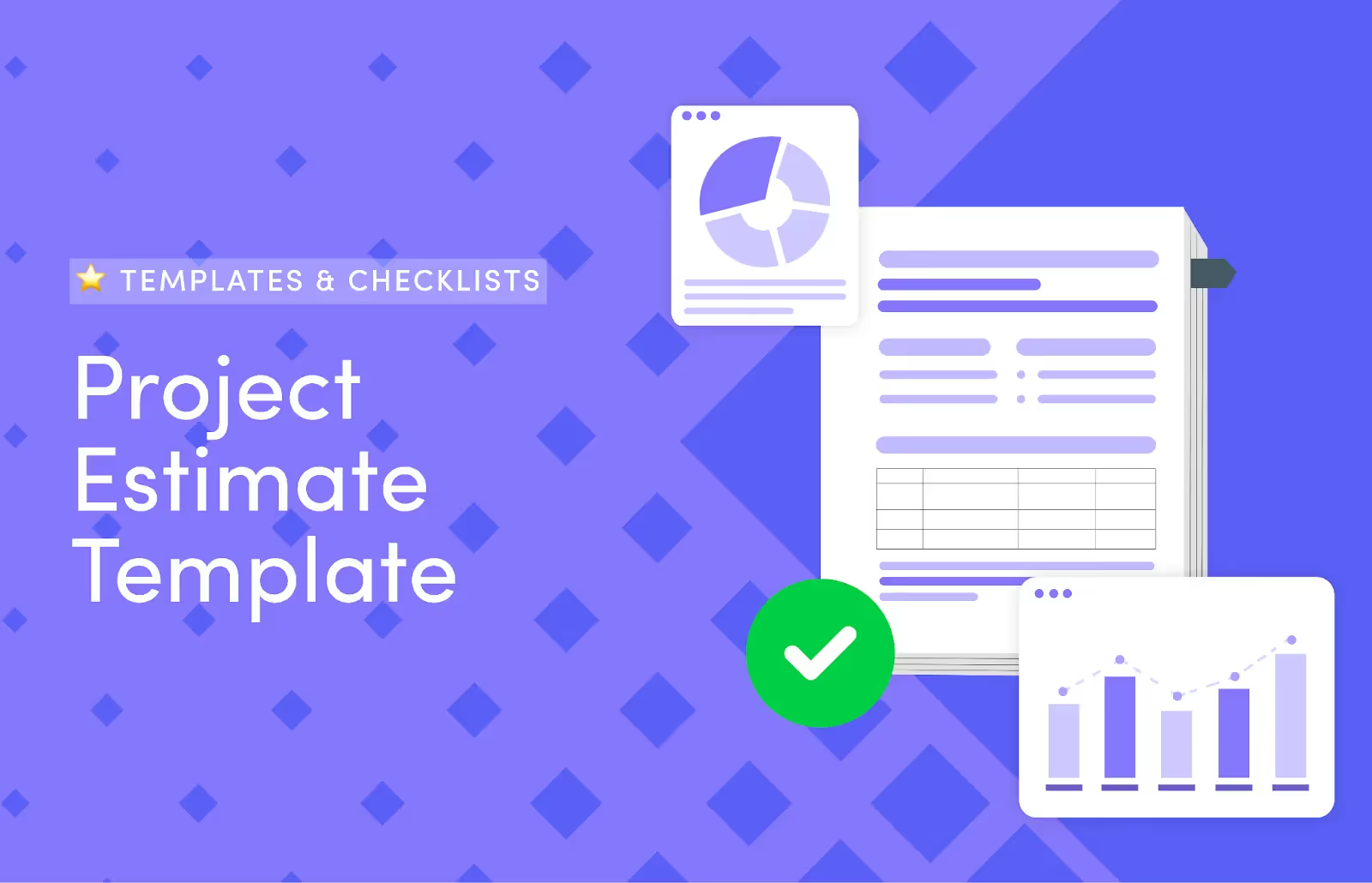
Download the Doc Template and read more about it here.
This project estimate template helps you predict project costs, timelines, and resources needed to complete a project. It breaks down complex needs into manageable components to ensure nothing is overlooked in your pricing.
The template includes:
This is perfect for agencies struggling with project pricing, scope creep, or resource planning.
It also helps you prevent budget overruns and missed deadlines while maintaining client transparency.
After the project is approved, you can use ManyRequests to monitor all attached tasks and give feedback to the client without email threads.
Here, you can see all the requests:
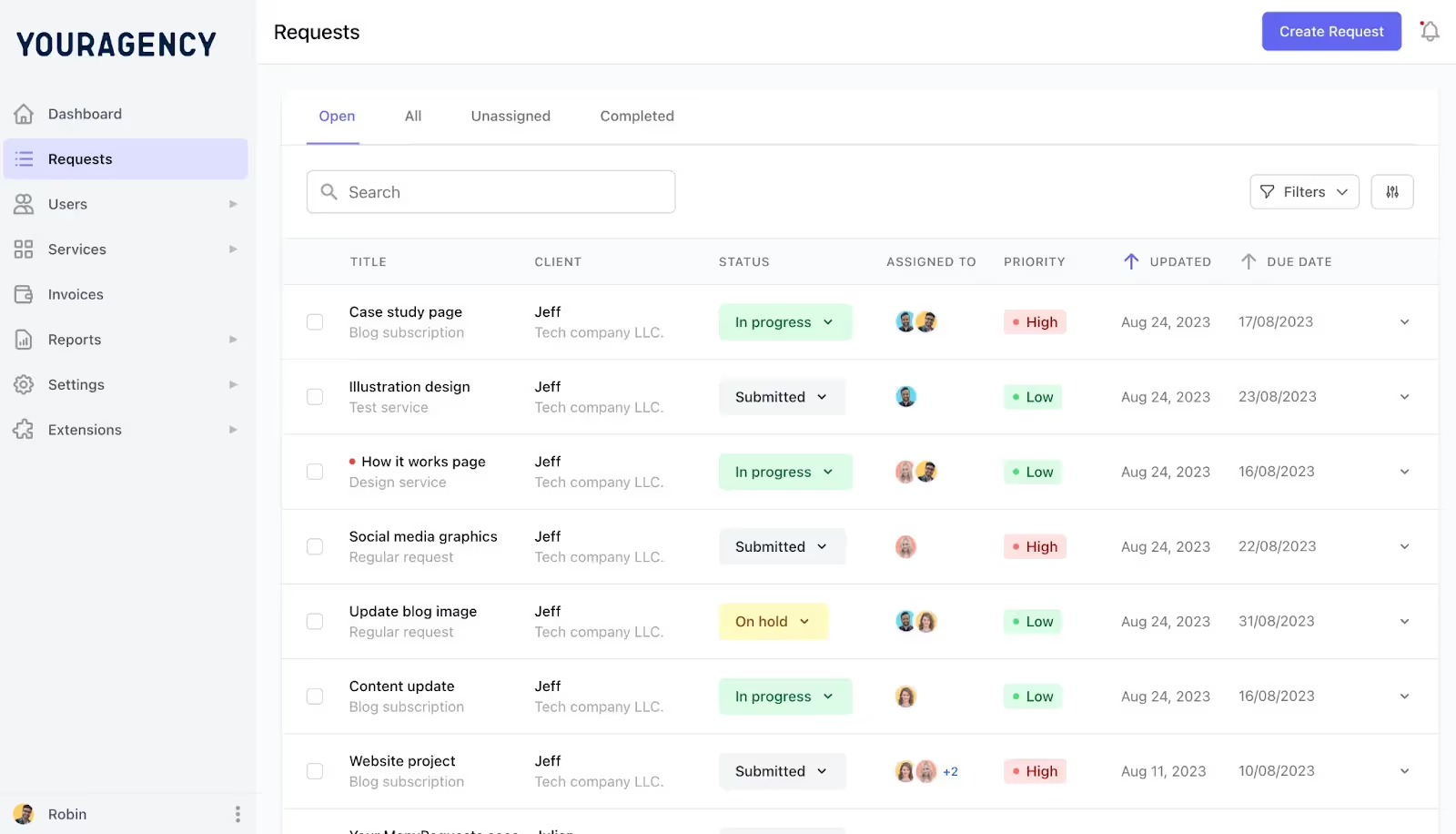
In the screenshot below, you can send each deliverable to the client.
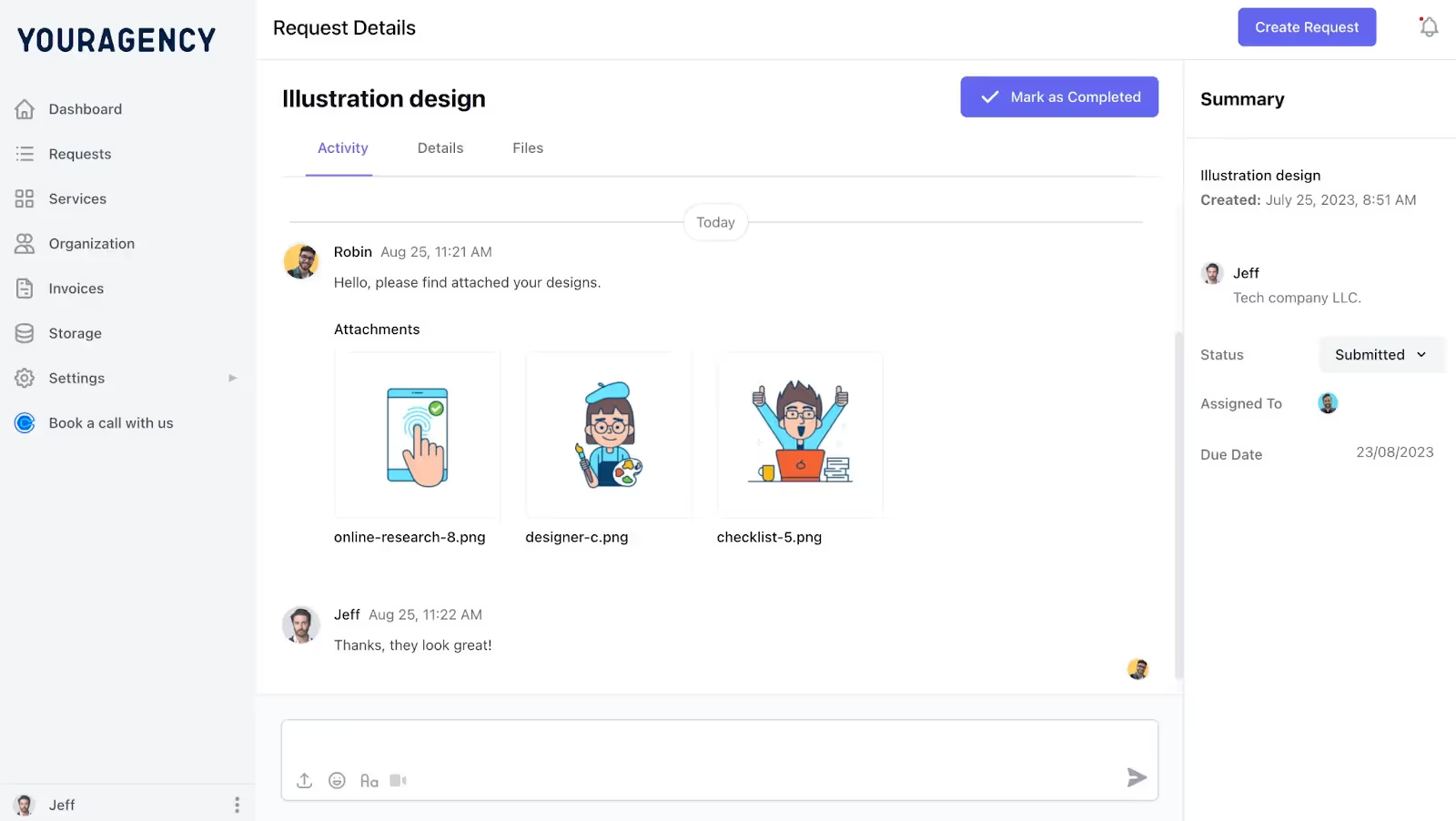
Use ManyRequests for free for seven days to learn how it works.
Now that you have some templates to get you started, how can you effectively manage all employee tasks?
If your work requires a lot of back and forth with clients, employees, and vendors, then you must already know that it is easy to lose track of tasks.
This is especially true if you don't have the projects written down in one place. Here are some tips to manage your tasks better:
You can also use a project management tool to organize everything in one place rather than creating separate Excel sheets for different projects and tasks.
Using templates to manage employee tasks can save you a lot of time, crush deadlines, and improve the quality of your work.
You can download the Excel and Word employee task list templates I’ve mentioned above to track projects, manage weekly employee schedules, and create prioritized task lists.
While these templates offer a starting point for task management, growing agencies like Hey Digital and VideoTaxi have found that automating their workflow helps them handle client demands without administrative overhead.
Consider how your agency's needs might evolve as you scale, and choose a solution that can grow with you.
Use ManyRequests for 7 days, no credit card required, to see if it fits your needs.
Originally Published: January 27, 2022