Top 10 Dubsado Alternatives to Manage your Clients in 2026
Dubsado is one of the most popular business management tools, especially among freelancers. Here are the 10 best Dubsado alternatives in 2026.




Dubsado is one of the most popular client management platforms that attracts many creative agencies, freelancers and service-based businesses. It functions as a central hub that keeps your tasks and projects in sync.
Dubsado keeps away the daunting feeling of losing control over the project's trajectory by helping businesses and freelancers create customizable workflows, track project submissions, and automate administrative tasks. From onboarding clients to tracking payments, Dubsado enables you to do everything.
But there's a catch.
Dubsado has a severe learning curve. You’ll find it challenging to explore features or how to set up the tool according to your needs. Besides this, Dubsado’s user interface is difficult for users to navigate. Its fairly basic tasks require pretty complex workarounds. There are a lot of other options in the market that are easier and more efficient than Dubsado that you can switch to.
To help you find the right Dubsado alternative, we have compiled a list of 10 client management software to consider in 2026.
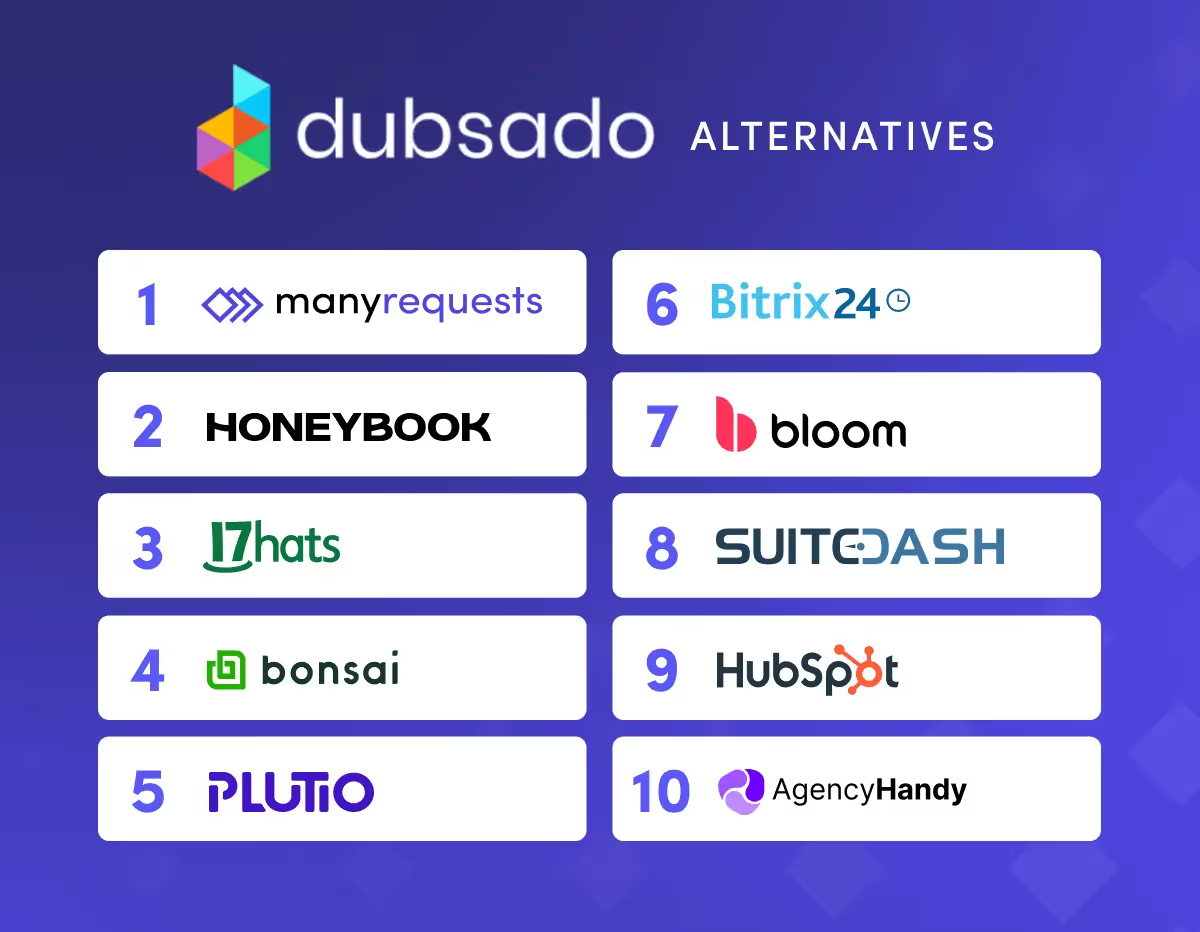
Here are our best Dubsado alternatives in 2025 that are easy to use, affordable, and in-built with excellent client management features.
ManyRequests is the best client management tool for design and creative agencies
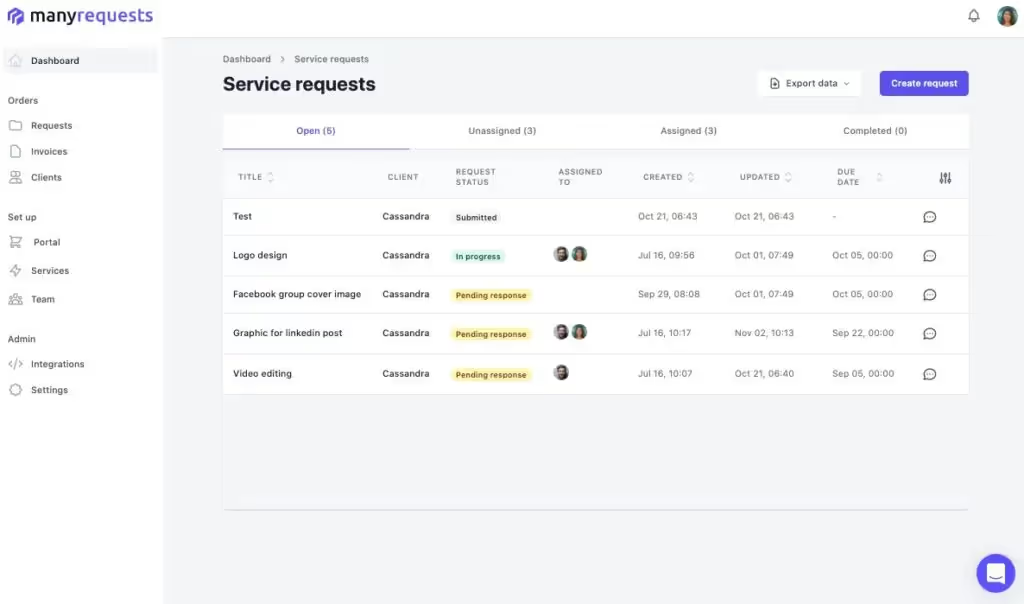
ManyRequests is the only client-facing portal that allows you to manage all your creative operations–from design feedback and time tracking to invoicing and reporting–all in one place.
Instead of juggling with several different tools–that are not built for creative agencies, ManyRequests takes a holistic approach where your billing, client projects, client management, and automations are in one place, all working together. This gives businesses a robust base to run their business and reduces the stress of managing multiple tools.
ManyRequests helps you craft a welcoming space for your clients where you can observe, interact, and engage. It gives an overview of how much time your designers are spending and the value associated with it to avoid any budget leaks.
Unlike Dubsado, ManyRequests has no learning curve. It doesn't require any technical knowledge, and it's easy to use. Anyone can get a hang of ManyRequests features; if not, we offer guides to help users get started.
As part of its white-label capabilities, ManyRequests allows users to customize their URLs, use their own logos, and choose between dark and light themes. You can also change the look and feel of your dashboard according to your needs. For extreme customizability, simply impersonate a client to see how your portal looks for your clients as well as for other roles. (teams and other admins).
ManyRequests excels in providing users a platform where they can track tasks assigned, give feedback and measure the time spent on getting it done. With centralized file storage, revision tracking, and support for the most popular media files, ManyRequests makes it easy to share design feedback.
ManyRequests allows you to integrate your favorite tools through Zapier. Besides this, the platform offers direct integration with many other tools like Tawk, HubSpot, Google Analytics, ActiveCampaign, and more.
ManyRequests offers three paid plans, including:
User ratings: 4.5/5

HoneyBook is best for small businesses and freelancers

HoneyBook is an excellent Dubsado alternative for small businesses and freelancers looking to streamline client interaction and build strong relationships. It provides tools for managing projects, invoicing, accepting online payments, and automating workflows.
A key strength of HoneyBook is its AI tool called HoneyBook AI. The tool focuses on advanced lead capturing through automatic follow-up, quick email responses, and data-powered intelligence to predict leads that are high-value.
For startups looking to scale their business and want client management that grows with them, then HoneyBook is an excellent choice.
HoneyBook allows businesses to work at the project level–viewing all tasks, files, communication, and statuses for each project in its own workspace. With a high-level overview for each client, you can manage relationships more efficiently and stay on top of your client's needs.
HoneyBook lead forms are customizable forms that businesses can share in their marketing channels to provide more details about their business, capture client information, and enable clients to take action.
The HoneBook app works best for businesses that want to keep track of everything in real time. You can check project status, communicate with clients, assign tasks, and many more. Your touchpoints with clients are crucial if you want to build a strong relationship. The HoneyBook app ensures that you stay connected even when you're away.
HoneyBook offers three paid plans:
User ratings: 4.8/5
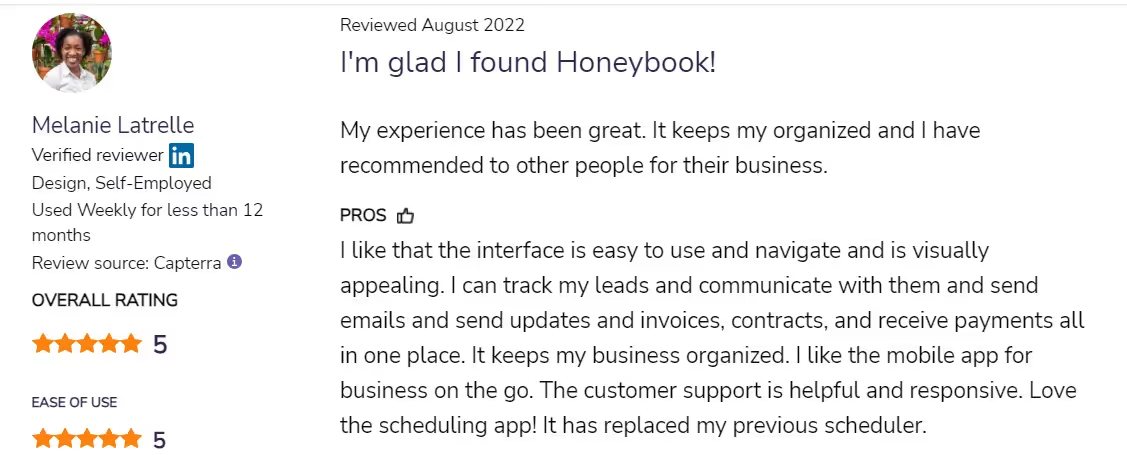
17Hats is best for small businesses that have limited needs
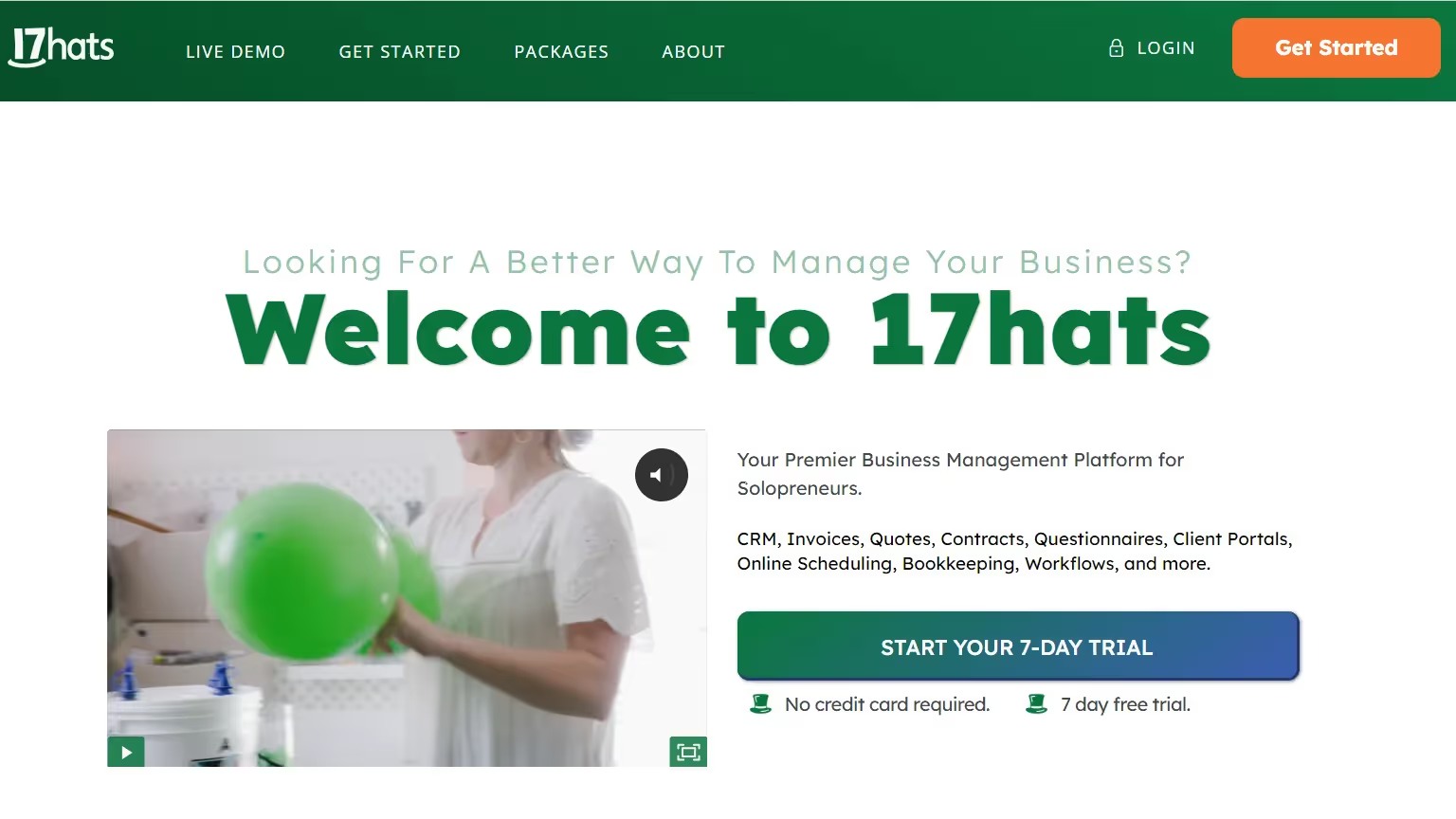
17Hats is a client management platform that offers a wide variety of task management features through quotes, invoices, contracts, and questionnaires for projects and workflows. As a comprehensive business management software, 17Hats stands out for its ability to handle all aspects of managing businesses.
The software includes a dedicated client portal that allows for efficient client management, making it easier to keep track of customer information and interaction. You can stay updated with important client activities such as invoices paid and contracts signed.
17Hats is an all-in-one project management platform that includes everything you need to manage your client relationships effectively. Businesses can create projects with tasks and milestones, assign tasks, send reminders, and track progress. This helps ensure that nothing is out of sight and your projects get completed on time.
With 17Hats, you can create templates for sending automatic payments and recurring invoices and even set up autopay for regular customers. The integration with Google Calendar also provides reminders for upcoming payments or overdue invoices.
The lead tracking features make 17Hats an excellent Dubsado alternative. The Customer Relationship Management tool allows you to store all information about your clients and leads from the initial contract to the final invoice.
HoneyBook offers three paid plans:
User ratings: 4.4/5

Bonsai is best for digital freelancers

Bonsai is an all-in-one client management platform with an easy-to-use interface that simplifies client interactions. From customisable templates and automated workflows to sending invoices and project management, Bonsai helps you with everything.
Freelancers and agency owners can choose from over 500+ ready-to-use proposals and invoicing templates to streamline the client onboarding process. It also boasts several other features like time tracking and scheduling, an online signature maker, and even digital banking.
Besides offering a wide array of templates for client proposals, Bonsai also allows you to create various packages for clients. You can start maximizing your earnings by encouraging clients to choose a premium package.
You can seamlessly manage your tasks and deliver projects smoothly with Hello Bonsai. Easily assign tasks to your team, schedule work for the week, and see precisely how your project is progressing. Also, get access to instant timesheets showing you how many hours were spent on a project.
From prospects to clients, you can now manage everything in one place. With Bonsai, you can build your own contact lists and add relevant information to make it more useful. This way, you'll get a clear view of all leads, clients, and past customers under one roof.
Bonsai offers three paid plans:
User ratings: 4.6/5
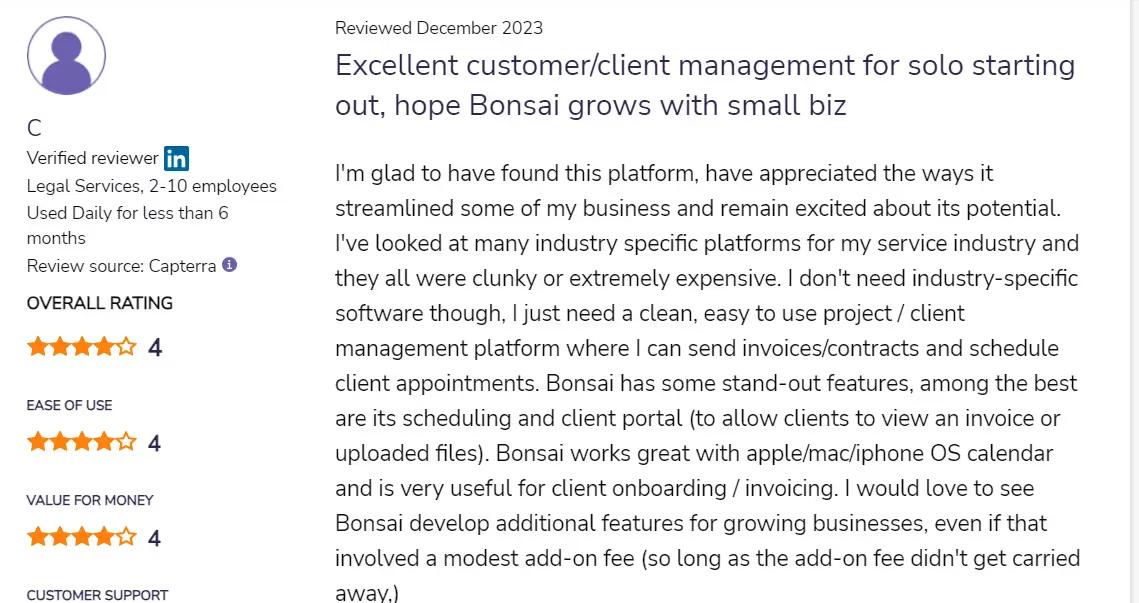
Plutio is best for medium to large-scale businesses that require extensive features

Plutio is an all-in-one CRM platform that works best for medium to large-scale businesses. What makes Plutio different from Dubsado is that you can send proposals, create invoice templates, handle contracts, and do much more, all from one dashboard.
Furthermore, Plutio boasts powerful collaboration tools, enabling real-time communication and collaboration among team members and clients. Its high level of customization allows users to tailor their dashboard according to their specific needs. Like, you can turn features and tools on/off to create your very own setup and workflow.
Plutio allows you to create and manage projects in the most intuitive manner. Each task card will enable you to include attachments, descriptions, sub-tasks, comments, and due dates. You can also switch between different views, such as cards, kanban, tables, timelines, and calendars.
Plutio's drag-and-drop builder is packed with features and styling options that make it incredibly easy to create stunning invoices, forms, proposals, and even schedulers. The platform has a collection of templates that you can choose from if you don't want to build your dashboard from scratch.
Plutio provides payment options like PayPal and Stripe that your clients can choose for payment. Whether it's one-time, multiple, or recurring payments, Plutio lets you collect all of them. You can easily set up reminders and automate sending invoices and bills so you don't have to worry about missing or forgetting bills.
Plutio comes with three pricing plans:
User ratings: 4.6/5

Bitrix 24 is best for small-to-medium sized businesses
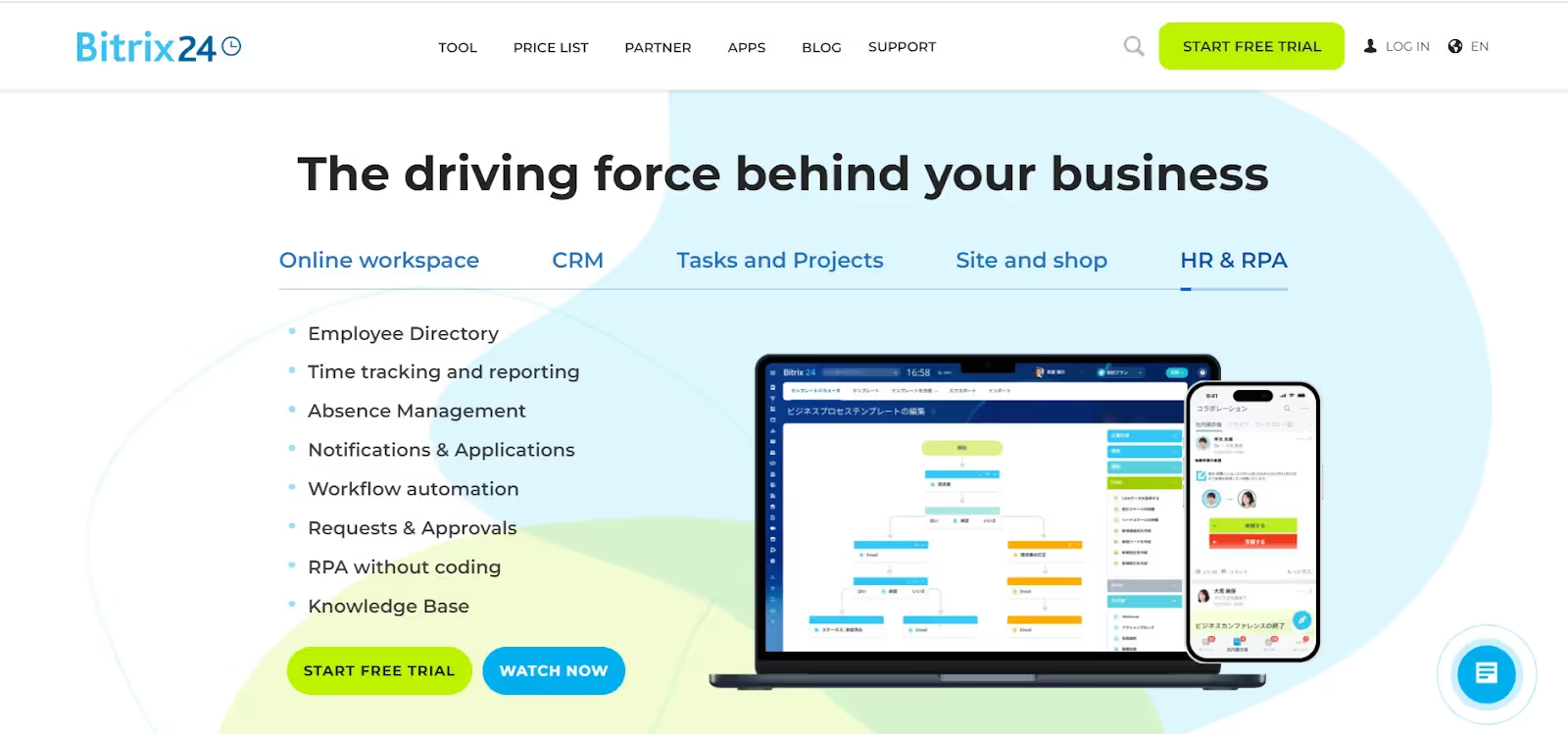
Britix24 is a standalone Dubsado alternative because of its automation features, comprehensive functionality, CRM, collaboration tools, and communication features. It has everything you need to acquire leads, turn them into leads, manage projects, run marketing, get payments, and more.
If you are looking for a client management platform that can grow as you scale, then Britix24 should be your priority. Thanks to its customizable features and seamless integration with third-party apps, which makes Britix24 is a very powerful CRM tool.
The newest feature addition to lead management and contact management in Britix24 CRM is web-based lead capture forms. You can create a web form to which you can add fields such as deals, leads, contracts, and quotes. Lastly, set up automated client notifications via SMS or email, and use customizable triggers to automatically move leads/ deals down the sales pipelines.
No matter what project management methodology you adhere to, Britix24 is ideal for all business types. You can choose between a Kanban board, Gantt chart, Scrum, calendar, or a simple list of tasks. Britix24 provides efficient collaboration features that allow your teammates and clients to collaborate seamlessly. You can also conduct video calls with up to 100 participants right from a chat, an event in your calendar, or directly from any task.
CoPilot is a powerful AI tool inside Britix24 that is designed to automate mundane tasks. It can be your ideal brainstorming partner to generate unlimited sources of ideas, validate an existing idea, offer constructive criticism, find logical fallacies, and more. CoPilot is your personal AI assistant that keeps track of conversation, creates task descriptions, and helps automate conversation.
Britix24 offers a free plan with unlimited users and an array of features that you can sign up for.
Besides this, Britix24 offers four paid plans:
User ratings: 4.2/5
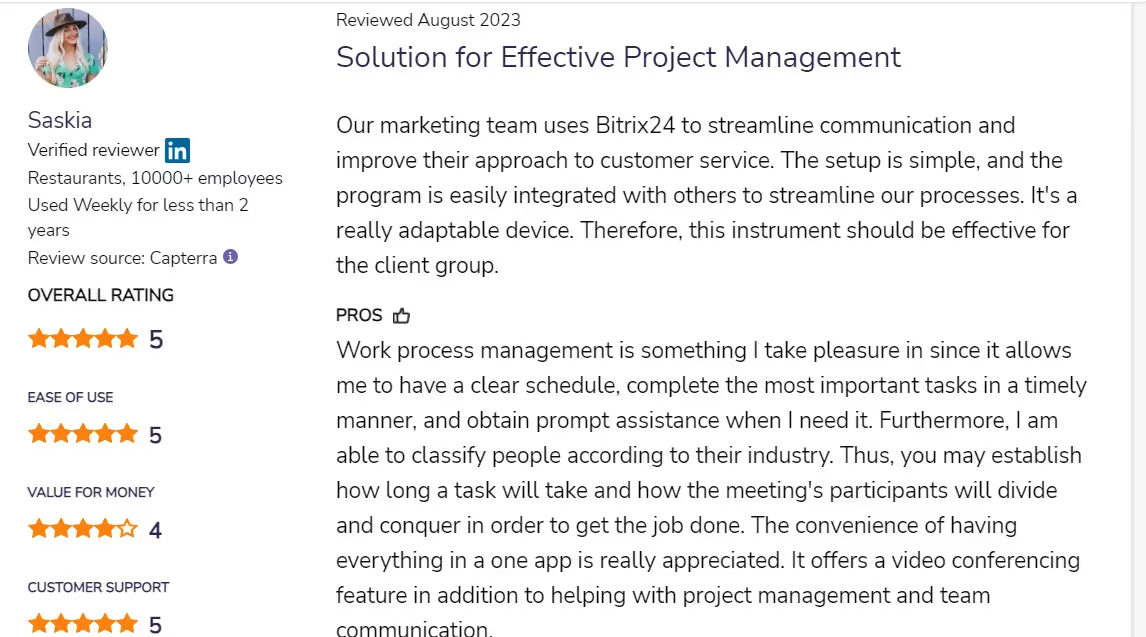
Bloom.io is best for creative individuals
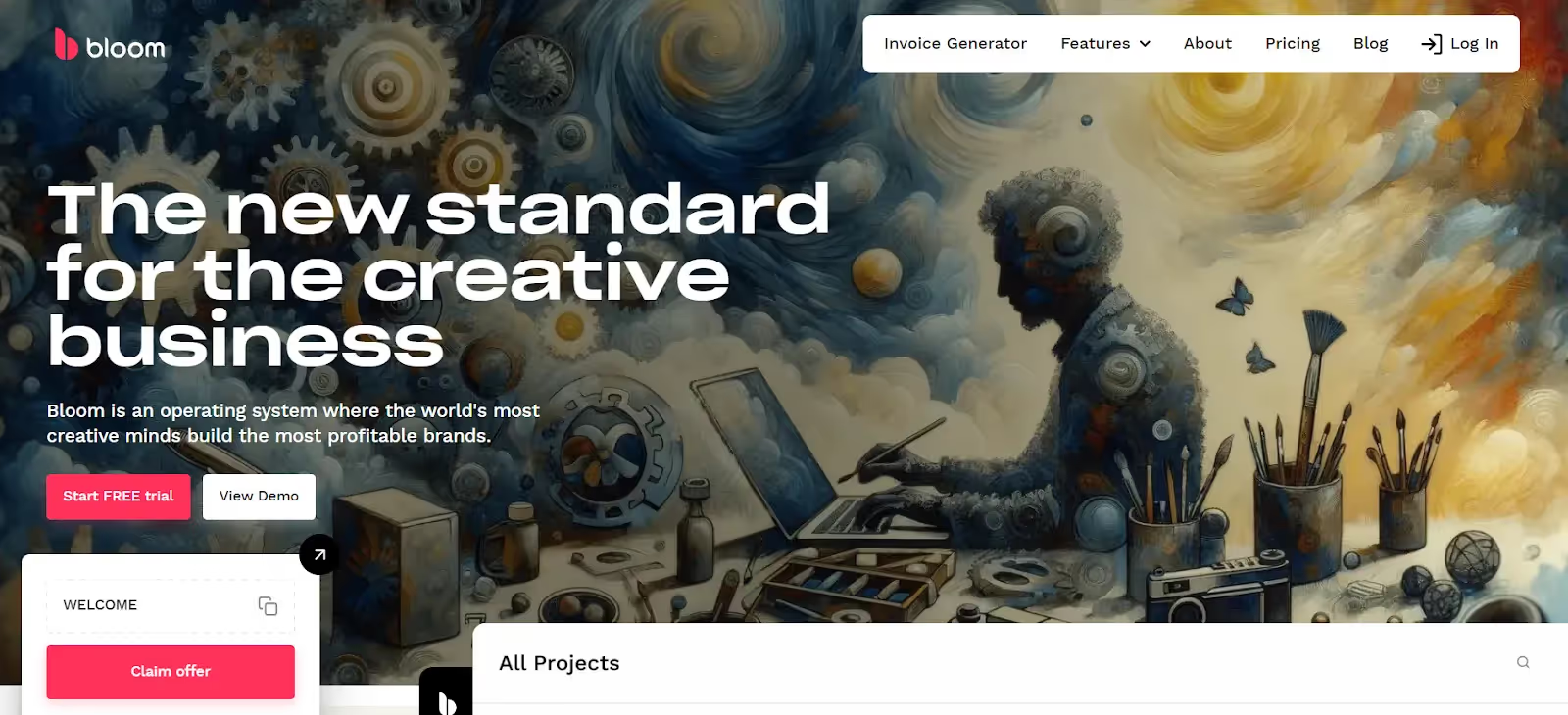
Bloom.io is a modern and intuitive solution tailored to the needs of creative individuals. Its goal is to eliminate administrative work and provide better assistance for creative professionals. Unlike Dubsado, Bloom.io is quite easy-to-use and allows users to track project milestones and deadlines on a user-friendly interface easily.
Bloom's client portal is a dedicated portal to manage client project documents, invoices, contracts, payments and communication. After your client creates their account, they'll have access to the portal. They can see and pay invoices, download galleries, view project info, and more.
Bloom's CRM provides a high-altitude perspective on all projects and assigned tasks. You can create unique workflows for the services you offer, view invoice status, check off tasks as you mark them complete, and drag and drop to rearrange tasks.
Bloom claims to be the only invoicing tool that integrates with popular payment solutions like CashApp, Venmo, Zelle, or Paypal. You can also give your clients the option to pay a deposit and have the balance automatically withdrawn later. Bloom.io also streamlines signing contracts by enabling one click to send contracts or attach them to invoices and instant booking packages.
Running a freelancing business requires you to build an online presence. However, website builders are expensive and too complicated for the needs of freelancers. Bloom is the only all-one CRM platform that lets you create beautiful portfolio templates designed for simple and elegant freelancer websites.

SuiteDash is the a great software for scaling businesses
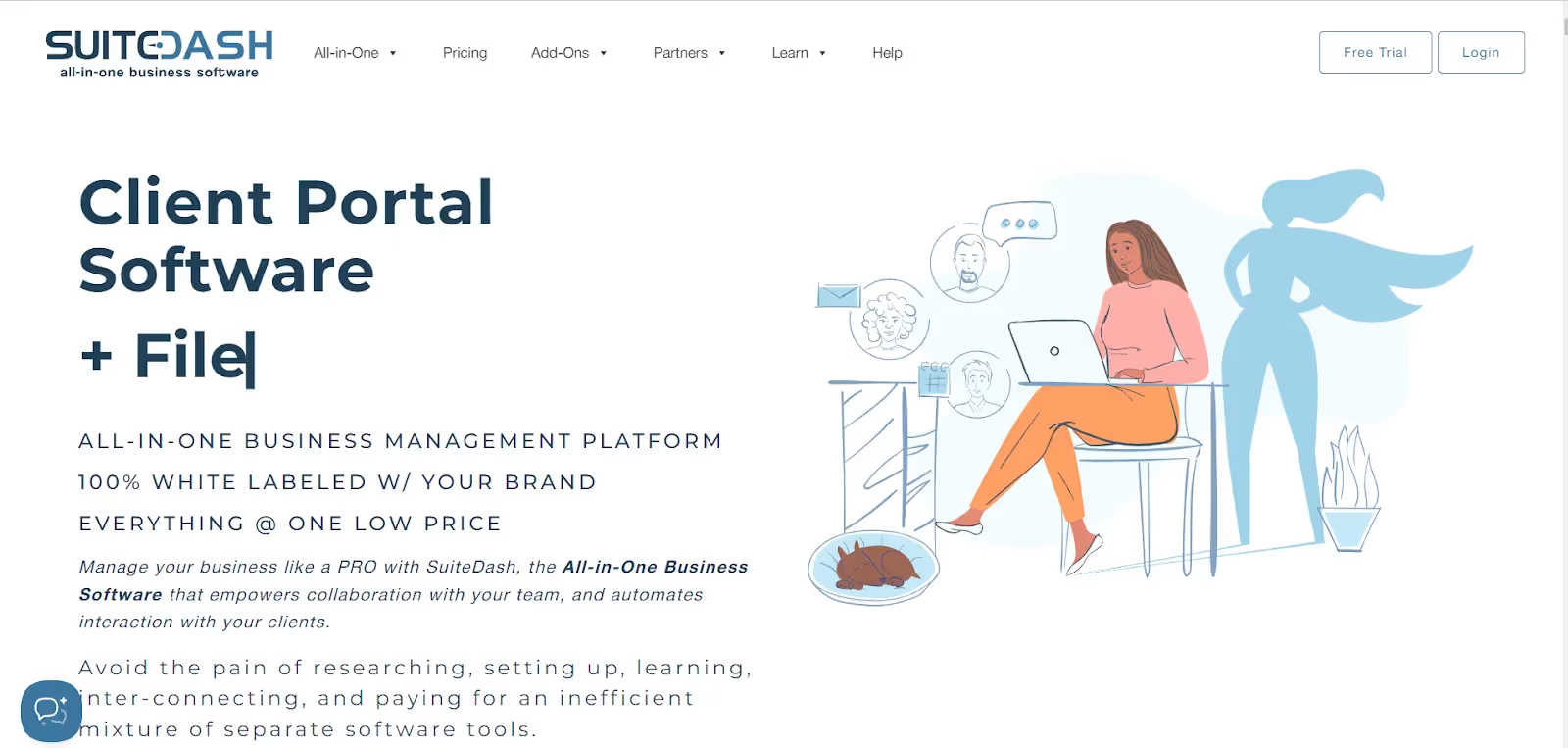
SuiteDash is an ultimate all-in-one client portal software that is designed to streamline and automate mundane tasks. The platform provides comprehensive features, eliminating the need for separate applications. Whether you're looking for CRM, time-tracking software, or CRM, SuiteDash includes everything.
With SuiteDash, you can create dedicated client portal pages and make it the first thing your prospect or client sees when they log into the platform. This portal will provide access to project details, project assets, invoices, and calendars. You can also customize the look and feel of your client portal by adding your own font themes, brand logo, and styling elements.
SuiteDash is the only CRM platform that has its own LMS. You can monetize your courses, use them as lead generators, educate your clients, or train your staff. In SuiteDash, you can design and deliver unlimited courses that are perfect for documenting your systems and processes. You can easily add your courses to your workflow and grant access at any time via trigger/ action automation.
With SuiteDash, you can seamlessly create and send email and drip campaigns. Use the WYSIWYG or advanced code editor and then send/schedule them at optimal timings. You can choose your preferred sending method to ensure your email campaigns reach your target audience.
SuiteDash allows you to create interactive communities offering public and private discussion spaces to encourage targeted engagement and interaction. You can streamline communication with discussion forums, keep members informed with unlimited announcements, and gather insights through polls.
SuiteDash offers three paid plans:
User ratings: 4.8/5

Hubspot is best for businesses getting started with marketing and sales-related operations
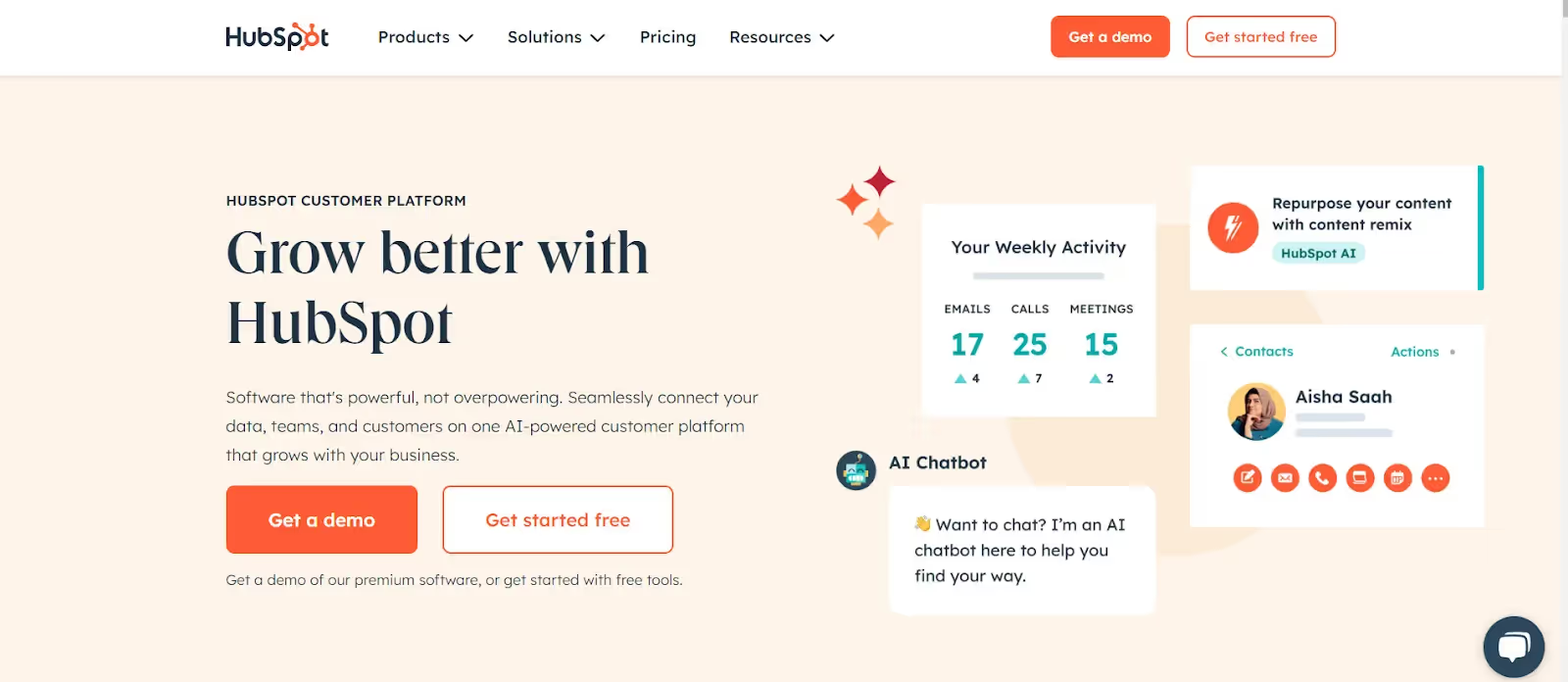
Hubspot is one of the closest alternatives to Dubsadao because of its extensive features minus complex workflows and high-end pricing. This free tool lets you manage your clients end-to-end while automating administrative tasks, providing a user-friendly interface, and meeting customer experience.
Hubspot is a cloud-based platform that provides functionalities like contact management, pipeline management, reporting and analytics, sales automation, and seamless integration with other Hubspot tools. Having the best tools in one place eliminates the trouble of juggling multiple software.
Hubspot allows storing customers' and prospects' information all in one place called the CRM database. You can store up to 1,000,000 contacts with no time limit or expiration date. This way, you don't have to manually add customer data again and again. Each contact info has crucial information like customer name, past interactions, the medium through which the lead has come, and other personal information.
Hubspot CRM helps to manage your tasks seamlessly. You can easily schedule, track, and create deals in the CRM. Embedded reporting and tracking make it easy for reps to track their activity task progress. Hubspot provides an extensive overview of past task performance, such as deals created, calls made, and activities completed.
Hubspot CMS is a user-friendly platform that provides a range of templates, themes, and modules, giving users the ability to customize their website without needing any technical or coding experience. Hubspot's websites are also SEO-friendly, meaning they are designed to ensure search engines can easily crawl and index their site's content easily.
Hubspot calls their plan "hubs," and as of 2024, they offer 1 free plan and 5 paid hubs:
Then, each of these hubs has three paid plans: Starter, Professional, and Enterprise.
So, if you need an all-in-one tool, then go for a CRM suite or mix different bundles by creating your bundle.
User ratings: 4.5/5
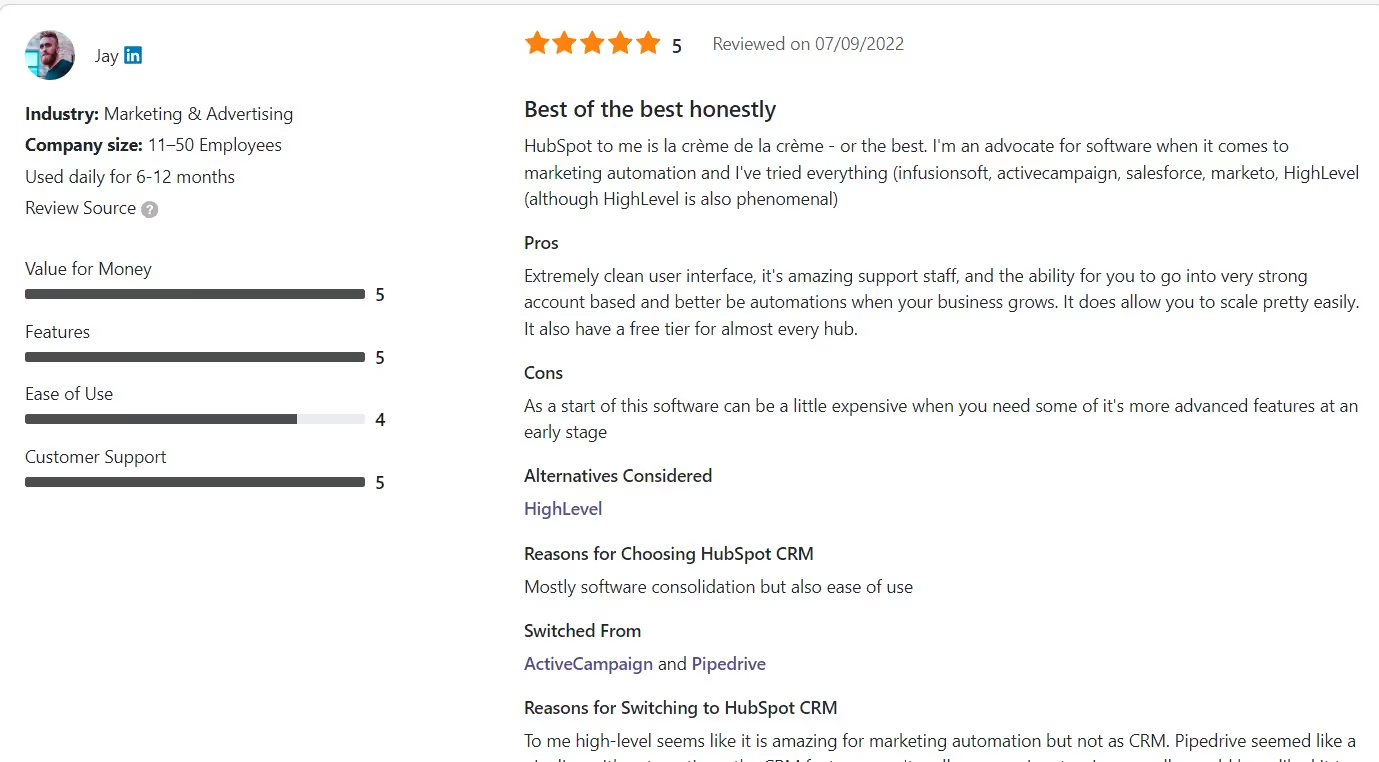
AgencyHandy is best for agencies of all sizes

AgencyHandy is a standout Dubsado alternative that is specifically designed as an all-in-one client portal software for different industries and sizes. AgencyHandy brings in a full suite of specialized tools that help in juggling complex projects, detailed task tracking, and client communication.
You can create tailored order forms that capture crucial information you need from your clients. With flexible pricing models and self-service checkout, AgencyHandy helps you provide a personalized and convenient ordering experience that streamlines the customer onboarding process.
AgencyHandy's intuitive dashboard provides a centralized experience to users. You can gain a comprehensive overview of your agency's performance and operations at a glance. The dashboard provides access to crucial metrics like open support tickets, recent client feedback, new orders received, and revenue generated, empowering you to make data-driven decisions and address any potential bottlenecks.
With AgencyHandy, you can gain complete visibility into your agency's workload with a detailed task view list. You can switch to the Kanban view, which provides a visual representation of each project's progress. This way, you can easily identify bottlenecks, prioritize tasks, and maintain client trust by improving efficiency and productivity.
Allow your clients to review and provide feedback on tasks through a dedicated client portal. Each client portal consolidates all essential information, such as project history, contact details, and project history, all in a centralized location. You can also provide a dedicated ticketing system that efficiently handles client requests, issues, and support leads.
AgencyHandy offers three paid plans:
User ratings: 3.7/5
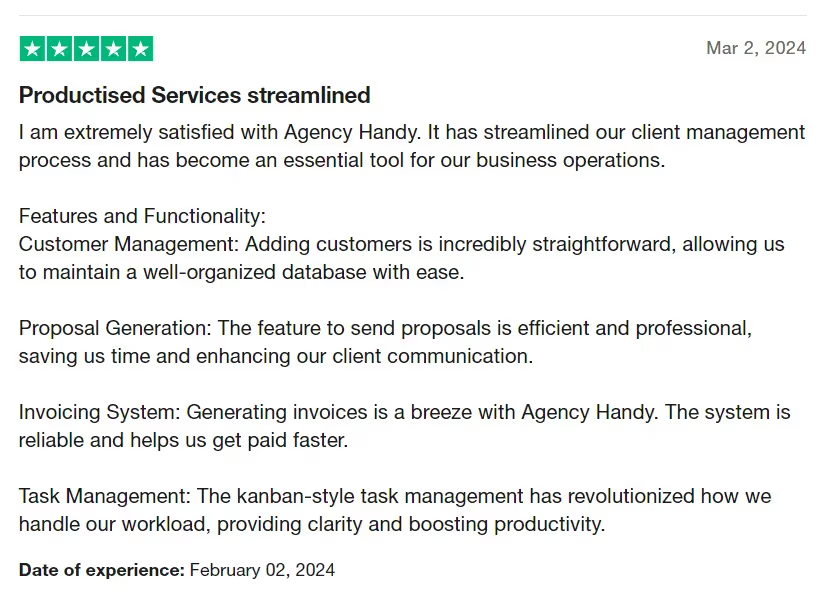
Each of the platforms mentioned above offers unique strengths and features that are tailored to a specific audience. It really comes down to what you are looking to get out of your software and what features you need in order to succeed.
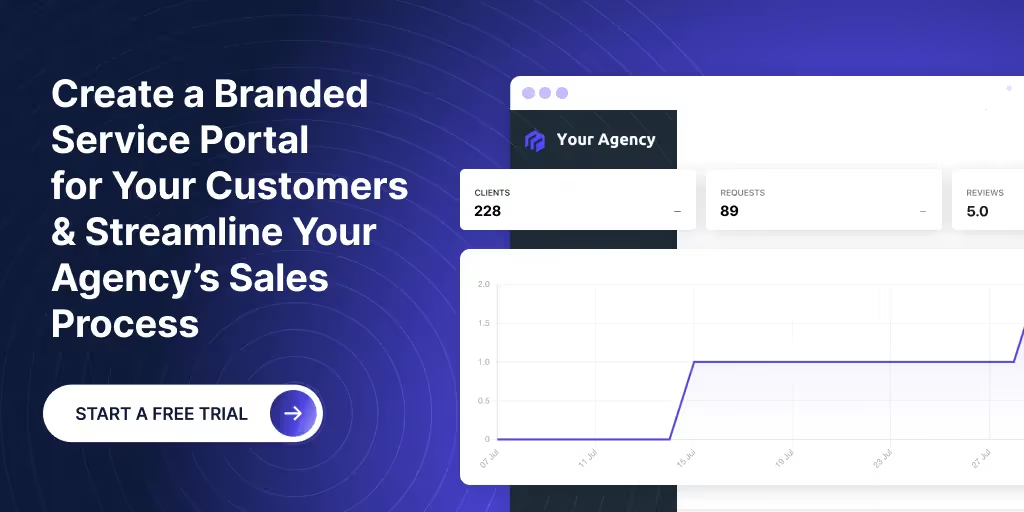
If you are a design and creative agency looking for a dedicated client management tool with comprehensive features, ManyRequests is a great option. It provides a robust suite of tools and features that can optimize your processes while also ensuring your clients feel valued.
For small businesses and freelancers that want to manage everything in one place and are on a tight budget, then HoneyBook, Bonsai, 17Hats, and Bloom are great options.
Lastly, for medium—to large businesses that want an all-in-one platform for project tracking, client management, and high-level customization, then, Plutio, AgencyHandy, SuiteDash should be your priority.
No matter what your need is, this list has an option for everything.
Originally Published: June 19 2021