Top 8 Accelo Alternatives for Creative Agencies [2026]
Curious about options that better fit your creative agency's budget, style, or team? Explore top 8 Accelo alternatives with features, pricing, and reviews.




On a Reddit thread, someone asked, “New (to me) PSA—Accelo. Is anyone using it?”
In the comments, people who have used it advised him to consider Accelo alternatives.
A Redditor, Specialist-Divide, said, “The product for MSP’s is awful. They don’t know anything about the MSP business either. Their contracts are ridiculous.”

In terms of ridiculous contracts, a Redditor, Interpipes, who had paid for Accelo in the past, said they got overexcited and paid for a year. But surprise, surprise, the features they needed weren't available yet, and Accelo neither suspended nor refunded their subscription, although they couldn't use the software.

Another Redditor, Electirical_Day, said they didn’t like their experience as well. According to him, “the product is so horribly inadequate … took them a month to get an onboarding person on the schedule”. It also didn't meet their expectations: Accelo's reality versus what the sales guy promised “was like comparing apples to planet mars.”

These users have their reasons for suggesting an alternative. But if you need one because Accelo isn't as functional as you hoped or because you need a more specific CRM for your creative agency, you're in the right place. Here are Accelo competitors you can consider for your agency.
Accelo should be able to manage your client work, and projects, collaborate with your teams better, and handle tickets or support requests. But if it hasn’t lived up to expectations, here are Accelo alternatives to consider:


While Accelo is built as a one-size-fits-all tool, ManyRequests takes a different approach. It’s built with creative agencies, marketers, freelancers, and consultants in mind.
Instead of subscribing to multiple tools to manage projects, onboard clients, and collaborate with your team members, ManyRequests provides all these features in one platform.
It’s how Flowout, a $1M ARR Webflow agency, delegates projects to their team of 20 and manages tens of clients.
Here’s why ManyRequests is a credible Accelo alternative:
First, you get a white-labeled client portal.
This means you can customize the portal with your brand colors, logo, and domain name to reflect your agency's branding.
Clients can log in to the portal to submit task requests, track project progress, and communicate with your team — all through a custom web app in your agency’s name.
This is what ManyRequests’ customized portal looks like for Prontto:

With ManyRequests, your clients can view their projects, monitor active ones, view files (through Storage), and receive invoices on one platform.
Like you, your client gets a bird's eye view of the project, including the status, title, task assignees, and due dates. They can also track and create their requests from their portal.
Here’s what the portal looks like from your client’s POV:
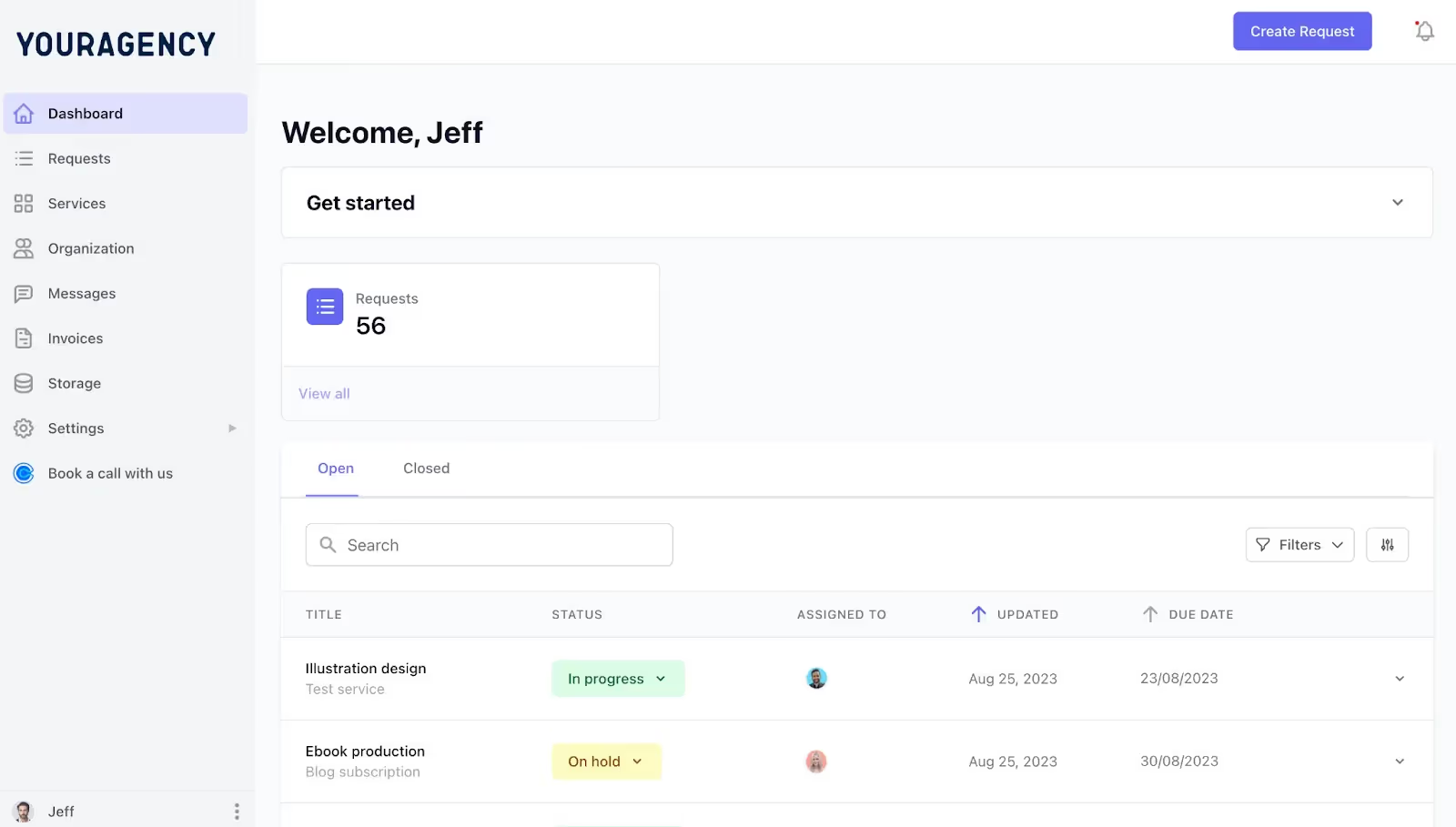
However, you can set permissions for what they see if you don't want them to see every task details (including assignees).
You can also use the impersonate button to see what your client sees when they log in to their portal so you know if your permission configurations work. It shows you an overview of your portal from their POV.

Second, you can productize your services with ManyRequests. ManyRequests service catalog feature lets you categorize your service into 3 or more, as Teamtown does here, so clients can choose either of the packages they want.

📌 Read more: How to design productized services for your agency.
You can set up recurring payments (for consistent clients), one-off services, or credit-based billing, depending on who the client is and your contractual agreements:

When clients purchase your services, ManyRequests automatically creates invoices and sends payment reminders. It also integrates with Stripe, so clients can pay directly into your account through ManyRequests.
For project management, ManyRequests offers:
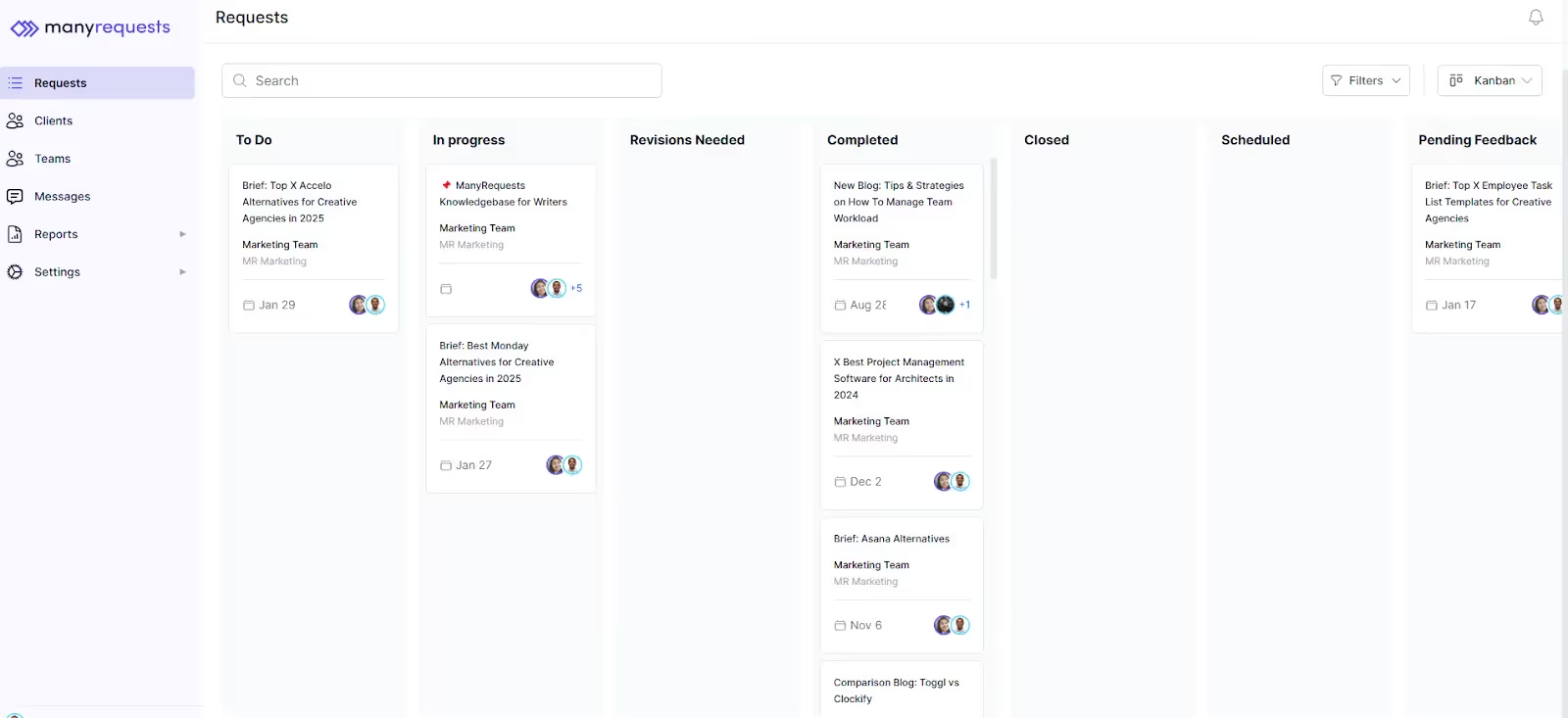
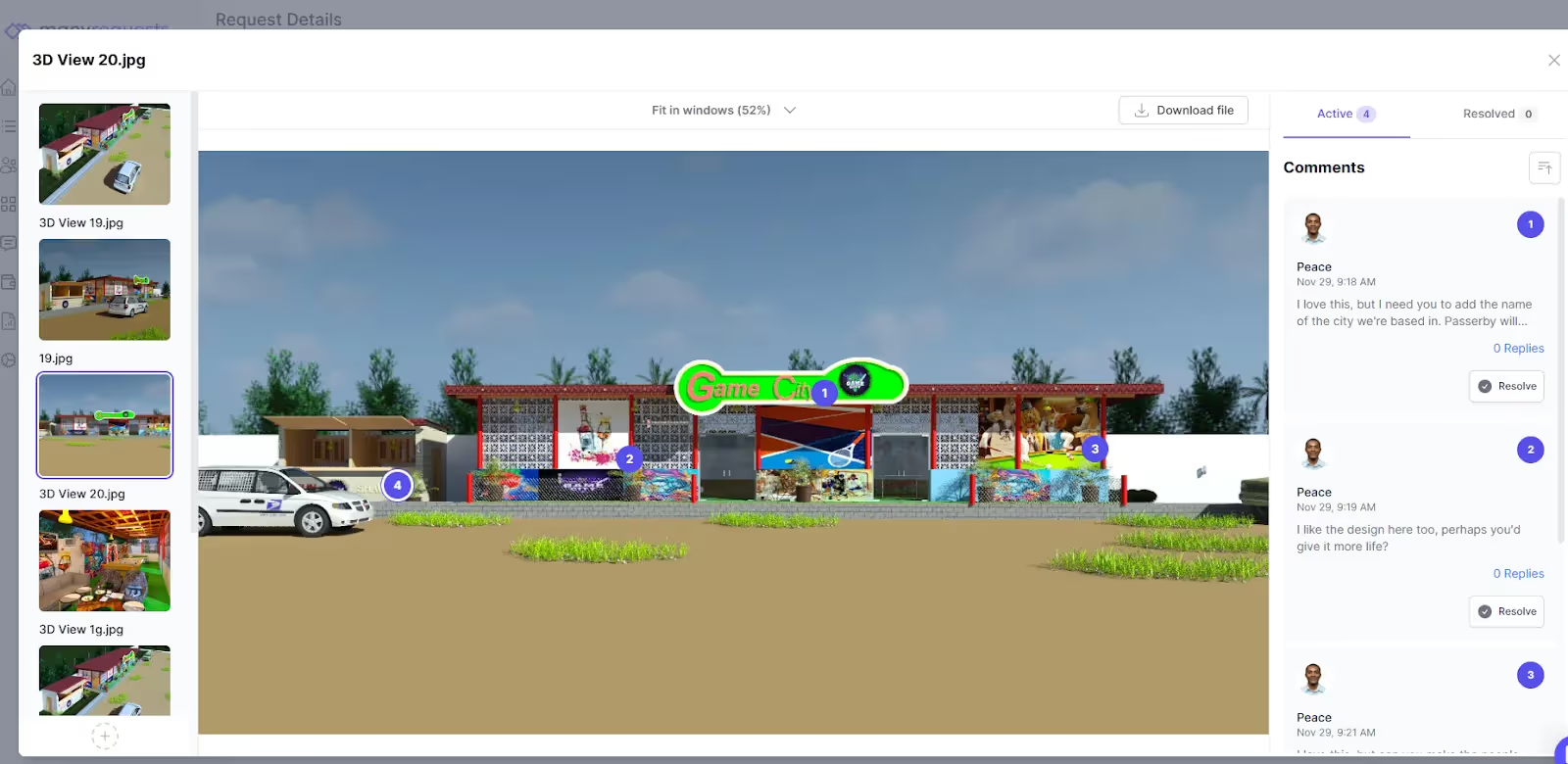
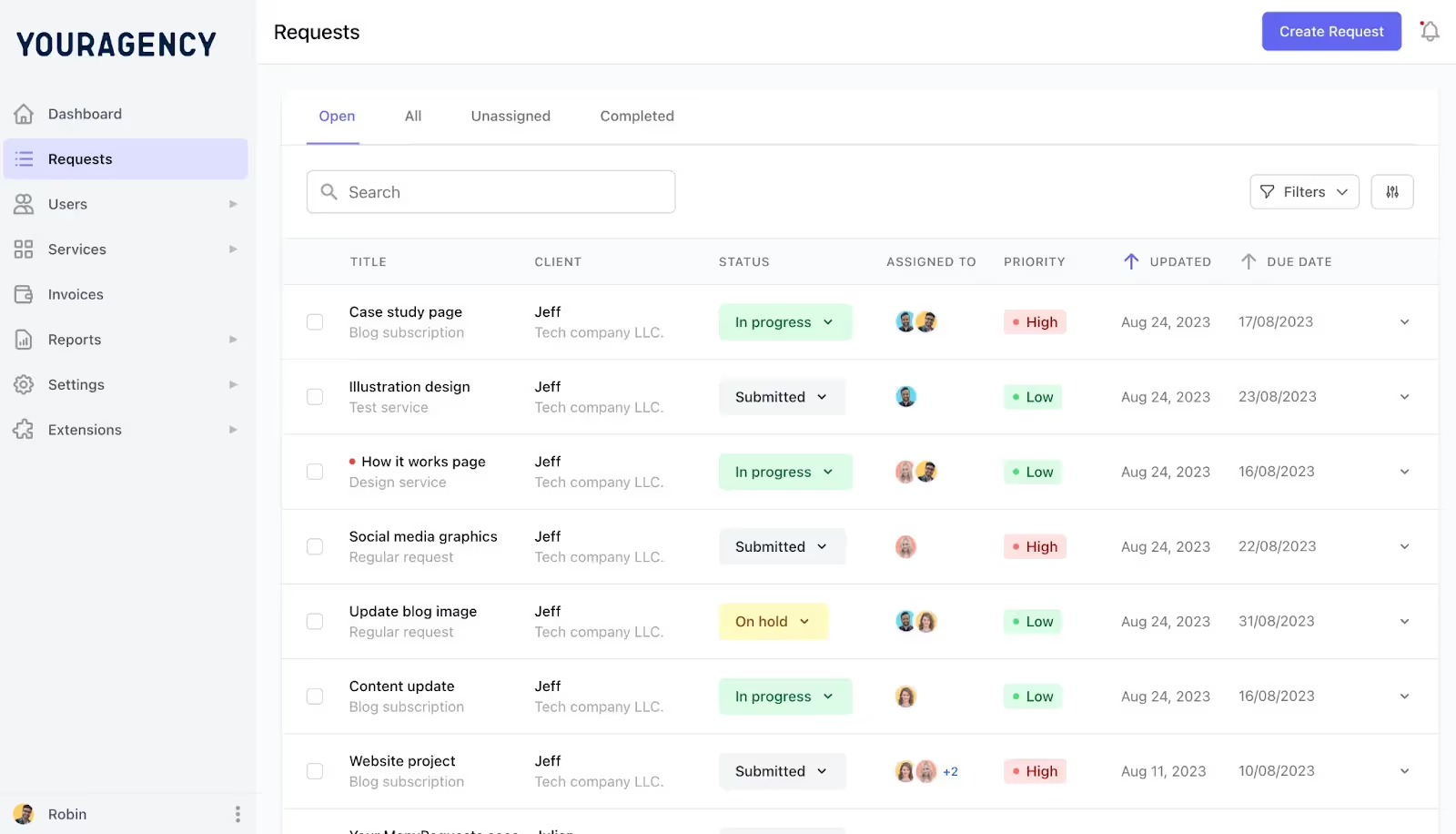
ManyRequests also has features that Accelo lacks:
ManyRequests starts at $99/month for small teams and scales based on your needs. It allows unlimited clients, so you can work with as many as 50 without paying an extra dollar for every client you onboard.
Sign up to ManyRequests to test these features with a 14-day free trial. No credit card required.
📌 You can also read this client onboarding checklist to properly onboard clients.

Monday.com combines task management and CRM features in one platform, but it doesn't focus on creative agencies like ManyRequests. Instead, it focuses on helping businesses of all sizes manage sales, customer service, marketing, and projects on one platform.
For project management, the platform customizes workflows with its board system. You can create columns for different data points and rows for tasks or projects. You can also view your work on Kanban boards, Gantt charts, calendars, or timelines, which is good for visual task management.
You can share a link to a guest-access portal with your clients to show them the boards (projects) you're working on. The downside of this feature is that you need to customize every board specifically for them to remove any specific task details you don't want them to see.
This means if you're handling 60 projects and each client wants to be able to monitor progress, you'll customize 50 client-facing boards to sync out specific details you don't want them to see— like team members assigned to their tasks or their hourly rate.
While it's good for collaboration, use ManyRequests if you need a fully customizable client portal that keeps your clients in the loop.
Monday.com manages client contact details, logs communication with them, and creates forms that capture lead information straight from your website. However, this CRM feature is limited; you can’t onboard clients or track the sales process with prospects.
Monday.com also needs integration for billing, which means you need another subscription to create invoices and send payment reminders to clients.

From supply chains and project management to the usual sales and marketing suites, Quickbase provides a lot of features that are lacking in other CRMs.
And with their competitive pricing, it’s hard not to include Quickbase on this list.
It's a no-code platform that helps enterprises build custom workflow management applications. This can be as simple as building a sequence to monitor tasks, onboard and train new employees on your processes, or create custom forms for specific functions.
While this extensive customization might be irrelevant for creative agencies, it's a good addition to large-scale operations.
The customization also helps you create custom applications through its visual builder. You can automate workflows and automate report generation if some rules are met.
However, it’s a complex software; you need to dedicate time to building and maintaining your applications, even with their AI-assisted building features.
The platform includes features like:
But it lacks agency-specific features such as:
The bottom line is that it can be a CRM with project management software for agencies, but it isn't for your specific use case, and the features might be overwhelming rather than useful.

Asana is a work management software that helps teams collaborate and organize their work. That's its core strength.
You create projects, set task dependencies, and track progress using four views: lists, boards, timelines, or calendars. The Timeline view helps visualize project schedules, while Portfolios give a bird's-eye view of all ongoing work.
Asana's CRM approach lacks depth, though. While you can create customer lists and track client-related tasks, you won't find essential features like lead scoring or pipeline management. You must integrate with tools like Salesforce or HubSpot to handle client relationships properly.
However, it is included in this list because it is one of the worthy Accelo alternatives for agency project management software.
The only downside to Asana, when compared to ManyRequests, is that it doesn't have:

Smartsheet markets itself as a complete work management solution, and it actually works. It combines the flexibility of spreadsheets with project management features to help you customize your workspace.
This lets you create custom sheets to manage workflows, automate task assignments, and build dashboards for reporting. Its project management features include timeline views, resource management, and workflow automation.
It also provides workarounds for client management. You can build makeshift CRM systems through custom sheets to track leads and client information.
You can also integrate dedicated CRM platforms through Zapier or other connectors, especially if you need a complete CRM for creative agencies software.
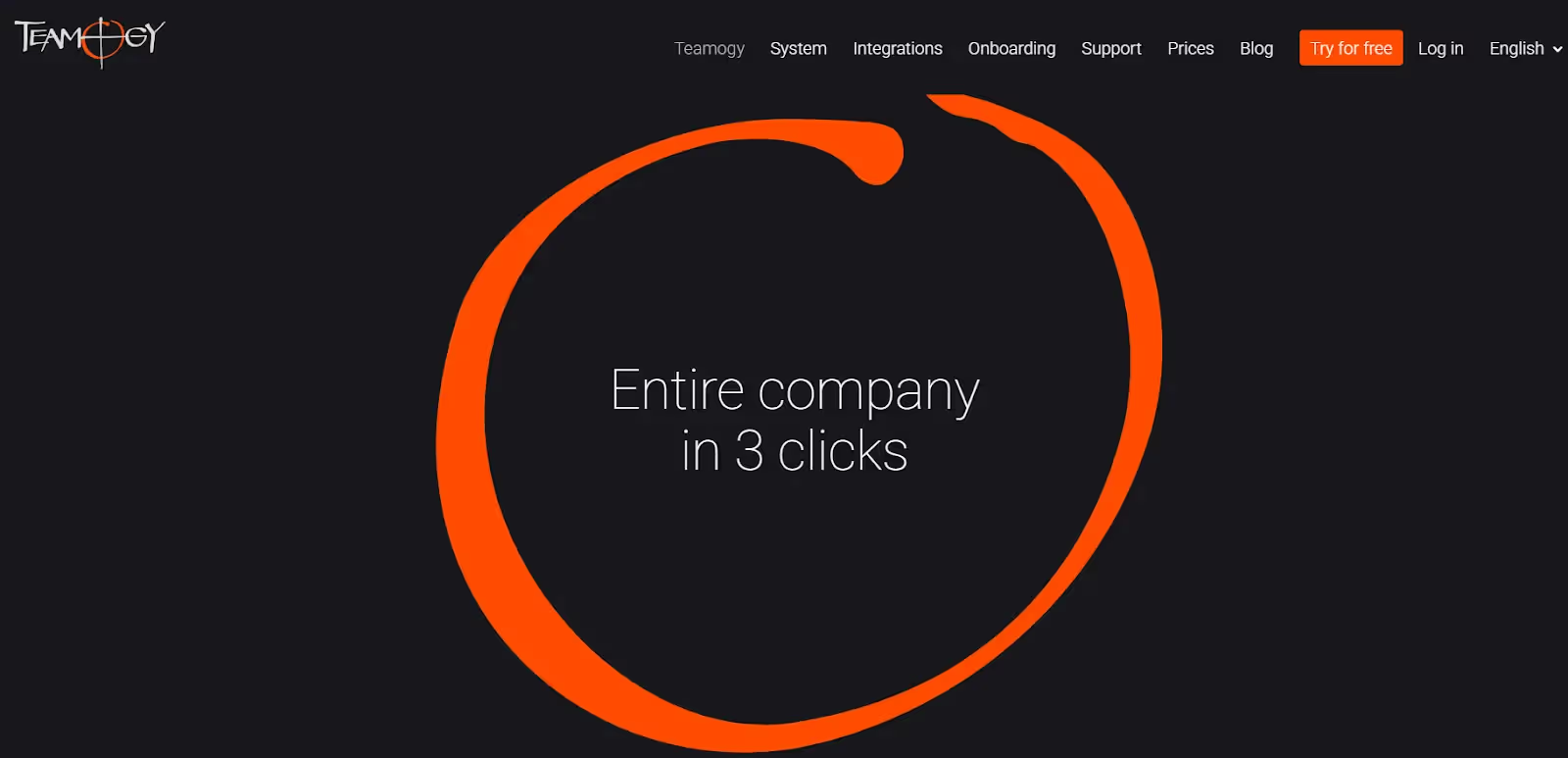
Teamogy is an all-in-one business management platform for professional service companies. Here are some of its features:
Every project flows from quotation to execution, which means you can see a task go from brainstorming to validating an idea and the actual execution. It has features for budgeting, time tracking, and profit monitoring. You can also see job margins and track hours spent against budgeted time.
For team management, Teamogy has:
It also has financial features that cover:
However, there are downsides, as with any other Accelo competitors on this list. It doesn't have a dedicated client portal, so it might not be useful if you need all your clients on project management software with a CRM feature like ManyRequests.

HubSpot is a complete CRM solution, but its full suite of features for marketing automation and sales processes may make it less suitable as a CRM for creative agencies.
Here's what it offers:
It's great at client acquisition and relationship tracking. It automatically logs client interactions, such as emails, calls, and website visits. You can see when a lead checks your visit, the pages they visit, and the actions they take. This helps with attribution, but your agency may not really need this feature.
You can also use HubSpot to build custom deal pipelines that match your agency's sales process and use meeting scheduling tools to contact clients faster. For example, you can embed Gmail on HubSpot so your sales teams can respond to clients faster.
For agency operations, HubSpot provides:
However, HubSpot's pricing structure is a kill for small teams. While the basic CRM is free, other features are spread across hubs, and the pricing varies.
Aside from this, unlike ManyRequests straightforward CRM and project management software for agencies, it doesn't have:
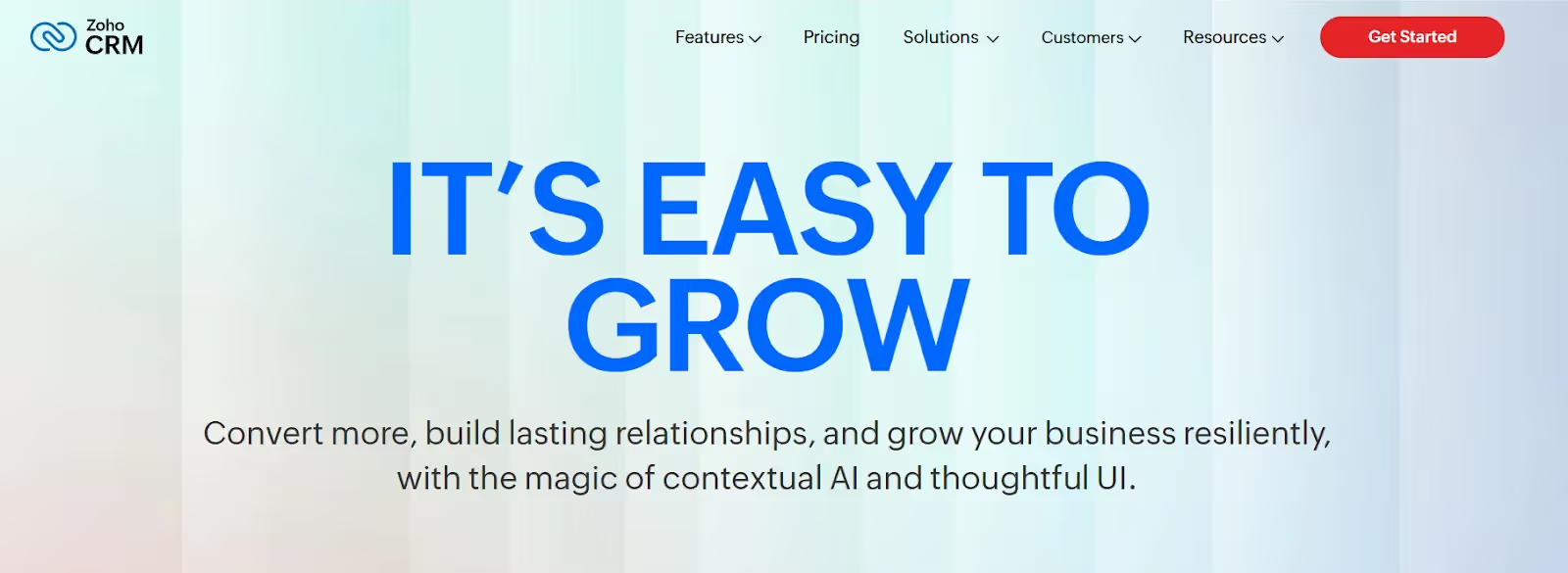
Zoho CRM is a tool to manage sales, marketing, and customer support processes. It helps you log client interactions (across platforms) automatically and lets you create custom pipelines for your agency's sales process.
The system integrates with other Zoho products like Campaigns for email marketing and Analytics for reporting.
Other features which make it one of Accelo’s competitors include:
The downside of these features is the complex setup process. It requires technical knowledge and some training so your sales team, marketers, or team members can use it effectively.
Also, if you need it for your agency, it doesn't have a client portal or project management feature because it's 100% a CRM for creative agencies and enterprise brands.
Creative agencies invest in CRMs to win more clients and deliver better projects. A DesignSage study shows that 91% of organizations with more than 11 employees use a CRM tool to track leads to see that a prospect goes from prospect to client with ease.
It also helps them understand the clients better so they can create a proposal that meets their needs. If you’re looking for CRM for creative agencies, here’s what you need:
Your CRM needs to track every client interaction. You want to see email history, meeting notes, and project preferences in one place. This helps you personalize client communications and spot opportunities for upselling services.
Look for a CRM that connects with your project management tool. You need to link client communications to specific projects and tasks. This gives you a clear view of project status, client feedback, and team progress without switching between apps.
Your CRM should help you track potential clients from first contact to signed contracts. You should be able to set automated follow-ups, schedule meetings, and track proposal status. This keeps deals moving forward and prevents leads from slipping through the cracks.
Choose a CRM that automates repetitive tasks. You want features like automatic meeting scheduling, email templates, and notification systems. This frees your team to focus on creative work instead of admin tasks. You can also look for software that integrates with Zapier to trigger based on actions.
Pick a CRM with clear, actionable reports. You need to track metrics like client retention rates, project profitability, and team capacity. These insights help you make better decisions about which clients to pursue and how to price your services.
Let's be real; each of these project management software for agencies helps with different things:
Monday.com tracks tasks and deadlines, but you can't create a client portal so clients can also track and see their projects. QuickBase lets you build custom applications, but you'll spend weeks setting it up.
Asana organizes your to-do lists and tasks, but it doesn't have features for client feedback and invoicing. Smartsheet works like a super-powered spreadsheet where you manage projects, but it’s hard to use, especially if you're not a spreadsheet geek.
Teamogy, on the other hand, tracks employee time and helps you collaborate better, but it doesn't help you handle client service requests.
HubSpot captures leads and manages sales, but it's expensive and may not be exactly what you need. Zoho CRM helps manage your client data and sales pipeline but requires technical know-how to set it up.
But with ManyRequests, you get
Instead of paying for 3-4 different tools or spending weeks on setup, you can start using ManyRequests today. Your clients get a professional portal with your brand, and your team gets the tools to collaborate better.
Want to see how it works? Try ManyRequests for 14 days — no credit card required.
Originally Posted: January 17, 2022