8 Tips & Strategies for Workload Management in Agencies
Create a better work environment for your team without compromising client satisfaction. Here are 8 Top Tips and Strategies for Workload Management in Agencies.

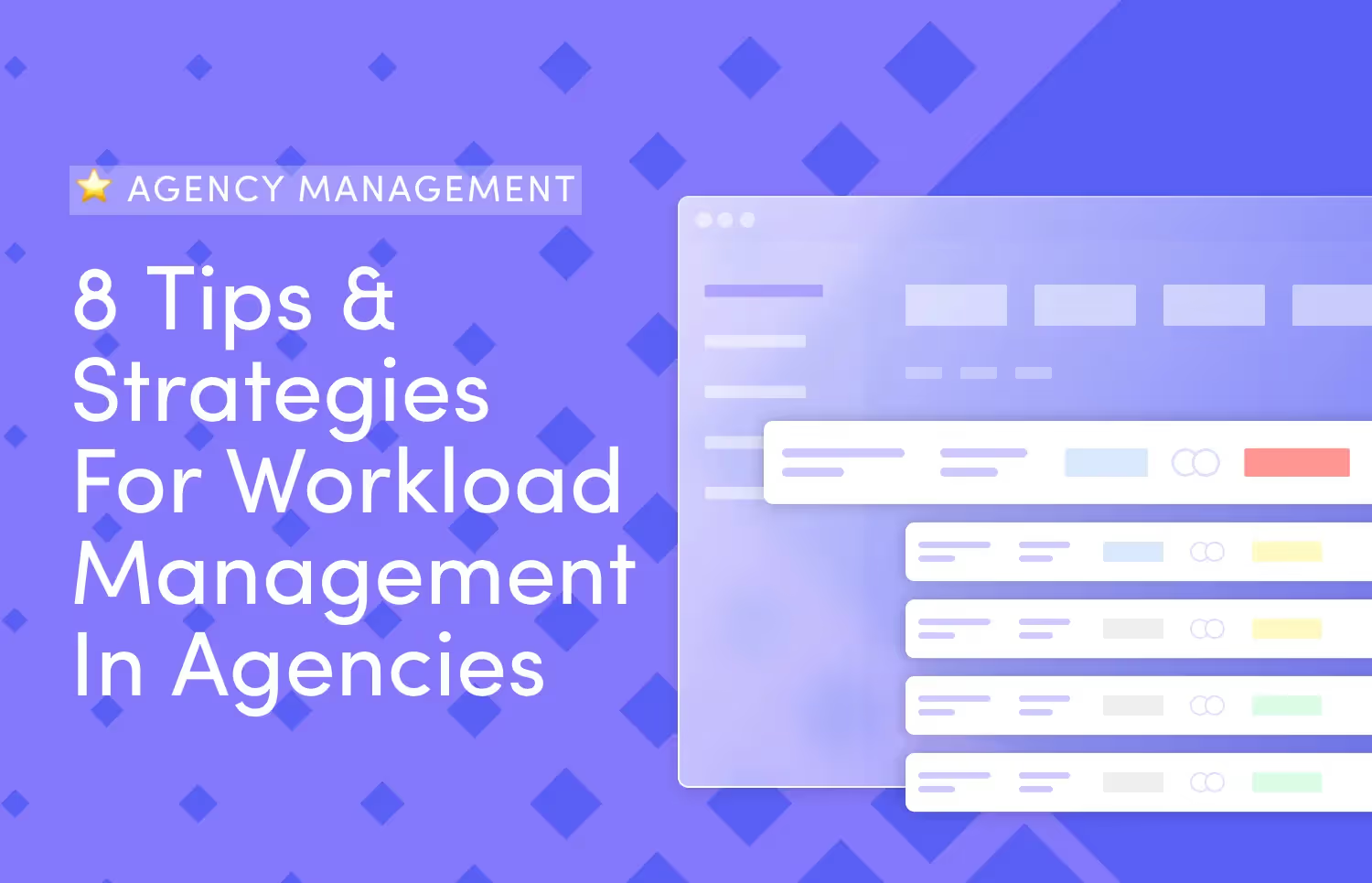

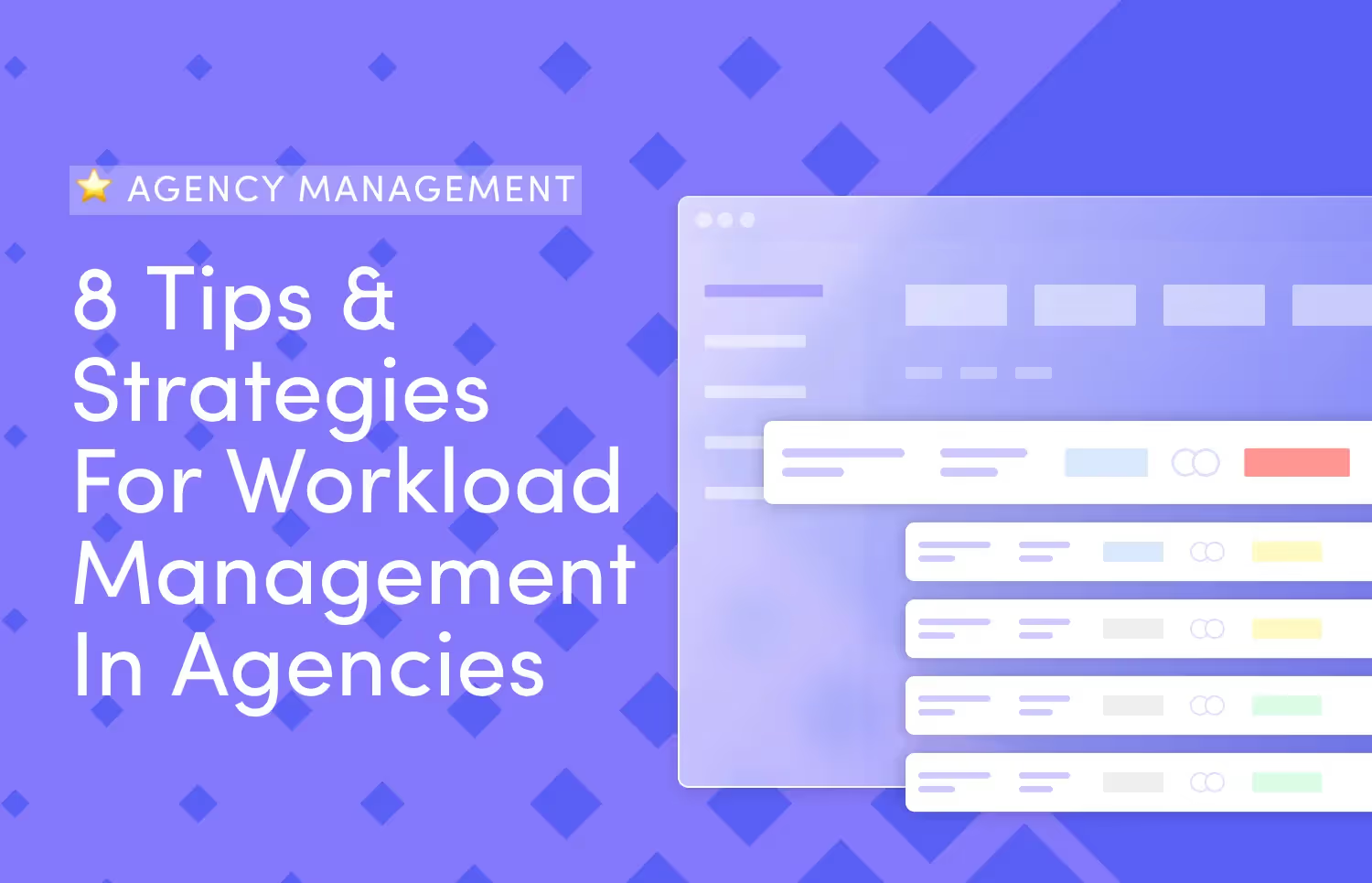
If you're struggling to manage your agency's growing workload while keeping your team and clients satisfied, you're in the right place.
Take a minute to put yourself in the shoes of your project manager or team member:
You have just been handed a new task. The agency owner (or the sales team) has promised the client an ambitious deadline before consulting you. You glance at your existing workload and realize that, once again, you need a miracle to complete the task with limited resources (e.g., time).
You've been there before—late nights, stressful meetings to understand a brief in detail, asking questions, and juggling priorities that never seem to align.
The client expects stellar work, but your team, as a project manager, is stretched too thin. You, as a designer or creative in the agency, feel like every day is a battle against time. And despite your efforts, you can't shake the feeling that you're always a step behind.
Back to you, agency owner (or project manager assigning work):
It's easy to miss these nuances because you're watching your team members from the outside. But these frustrations, unrealistic expectations, and even anxiety are expected at work. The responsibility is on you to explore actionable strategies for workload management to reduce stress and improve team productivity without compromising the quality of work.
To get started, let's define workload management. We'll then discuss 8 actionable strategies to manage workload and why workload management is important.
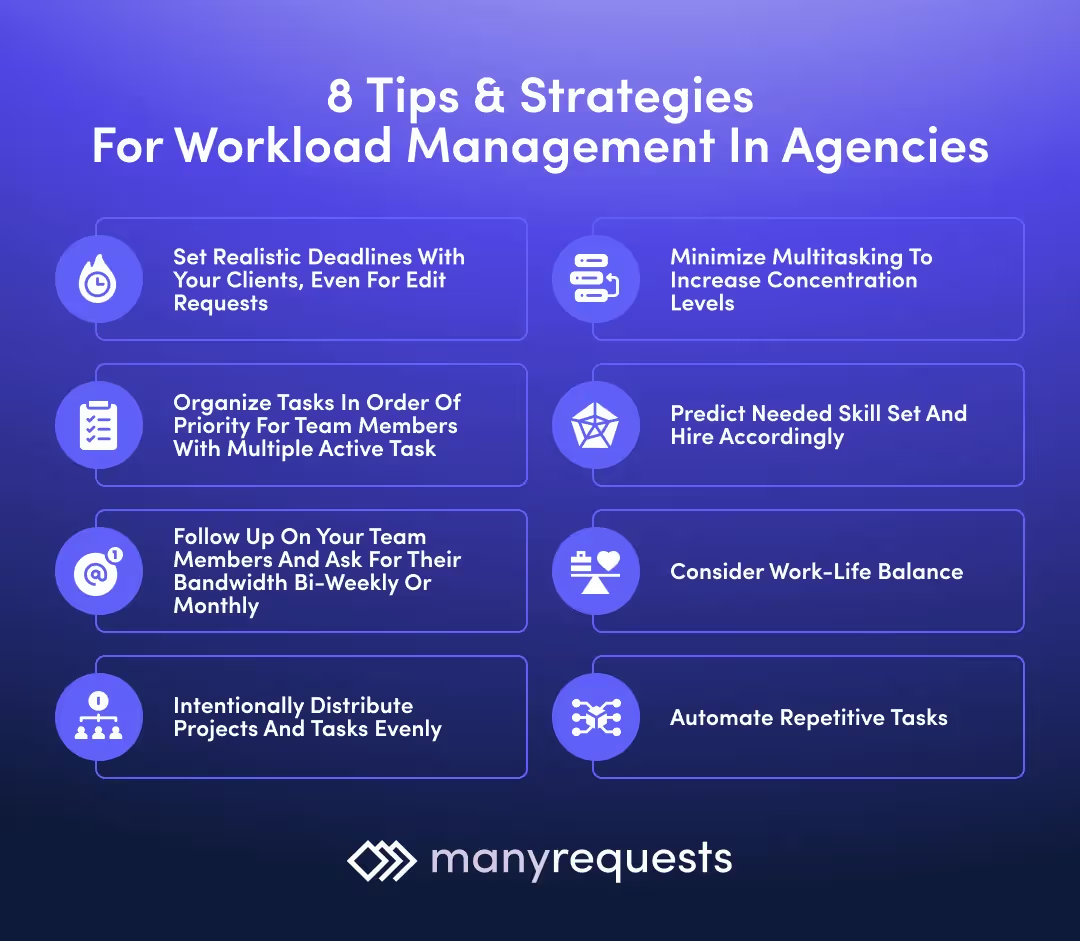
Workload management is the practice of forecasting, planning, distributing/assigning, and monitoring team members' tasks/projects from start to finish. Let's break this down a bit:
Workload management involves:
Managing team workload means ensuring your team members' work & life cycle are balanced. You give them enough work to make them feel fulfilled at work without compromising their health or need for rest.
If you're struggling with it, here are eight strategies to help you manage your workload and potentially keep everyone happy.
Managing workload is about creating a better work environment for your team members without compromising client satisfaction. We have worked with multiple project managers and spoken to many agency owners who use our client portal, ManyRequests, to manage their workload. The following eight tips are some of the things they do:
A realistic deadline is a time frame that considers your team's current workload, the skills required for a project, and any potential challenges that might arise while working on the task.
It's about being honest with yourself, your team, and your clients about what is achievable within a scheduled time. This way, you’ll meet expectations without overworking your team.
So, how can you set realistic deadlines? Do these:
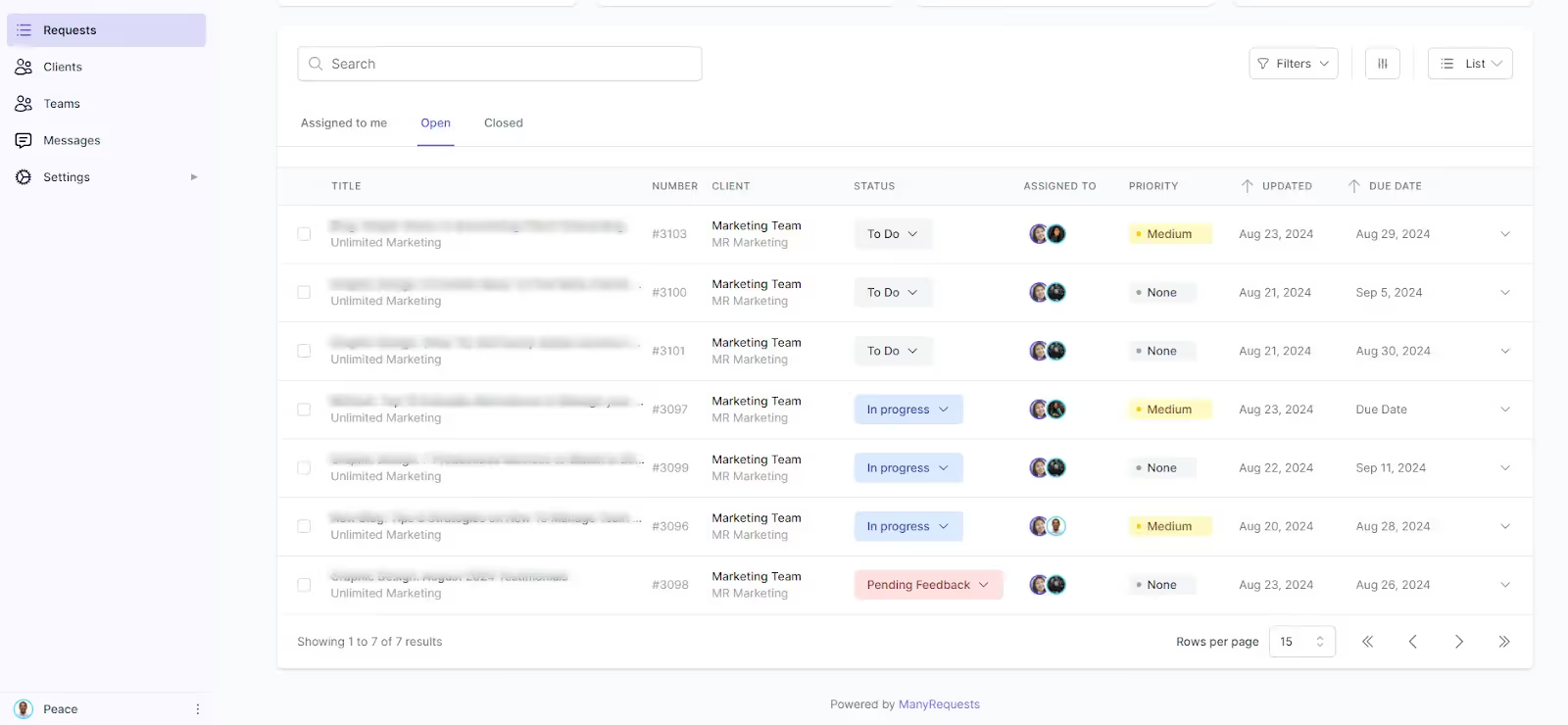
As you can see, everybody on the team has a bird’s eye view of all active tasks. They can also see the statuses (in progress, pending feedback), the priority level, those to which each task is assigned, and the due date.
This bird’s eye view helps you gauge how much additional work your team can handle.
You should also match the project requirements with your available skill sets. For example, if the project requires busy talents in your team (say, 3D designers who are overwhelmed already), factor in the time needed to complete existing work before they can work on the new task. This gives you a more realistic deadline.
To avoid this, include additional time in your deadline to accommodate last-minute delays, especially editing and revising.
Sometimes, clients might push for tighter deadlines. You can negotiate—perhaps discuss trade-offs. This could involve prioritizing certain aspects of the project or extending the timeline for final delivery (after edits and revisions) to ensure quality work.
You typically manage multiple projects at once. Without proper organization, you can miss deadlines, your team members may feel burnt out, and the quality of work can be compromised.
An effective strategy for managing workload is to organize tasks in order of priority.
Each task is prioritized and allocated based on urgency and required skill sets. This approach helps your team members stay focused on their work, reduces stress, and ensures deadlines are met without compromising the quality of work.
Now, how can you organize your workload?
Some of our clients love the ManyRequests Priority feature, which lets them indicate how important a task is. Here's a screenshot of the client portal, where you can select which project takes priority over another.

A team member can also have multiple running projects; as shown below, one task is completed while the other is still in progress.

This helps them understand urgent tasks and those that can wait. For example, the work of a client who needs graphic designs for a major marketing campaign—due in two weeks—should be completed before the work of another client who is in the early stages of developing a whitepaper. By evaluating the importance of each task, you can prioritize what is urgent and assign it accordingly.
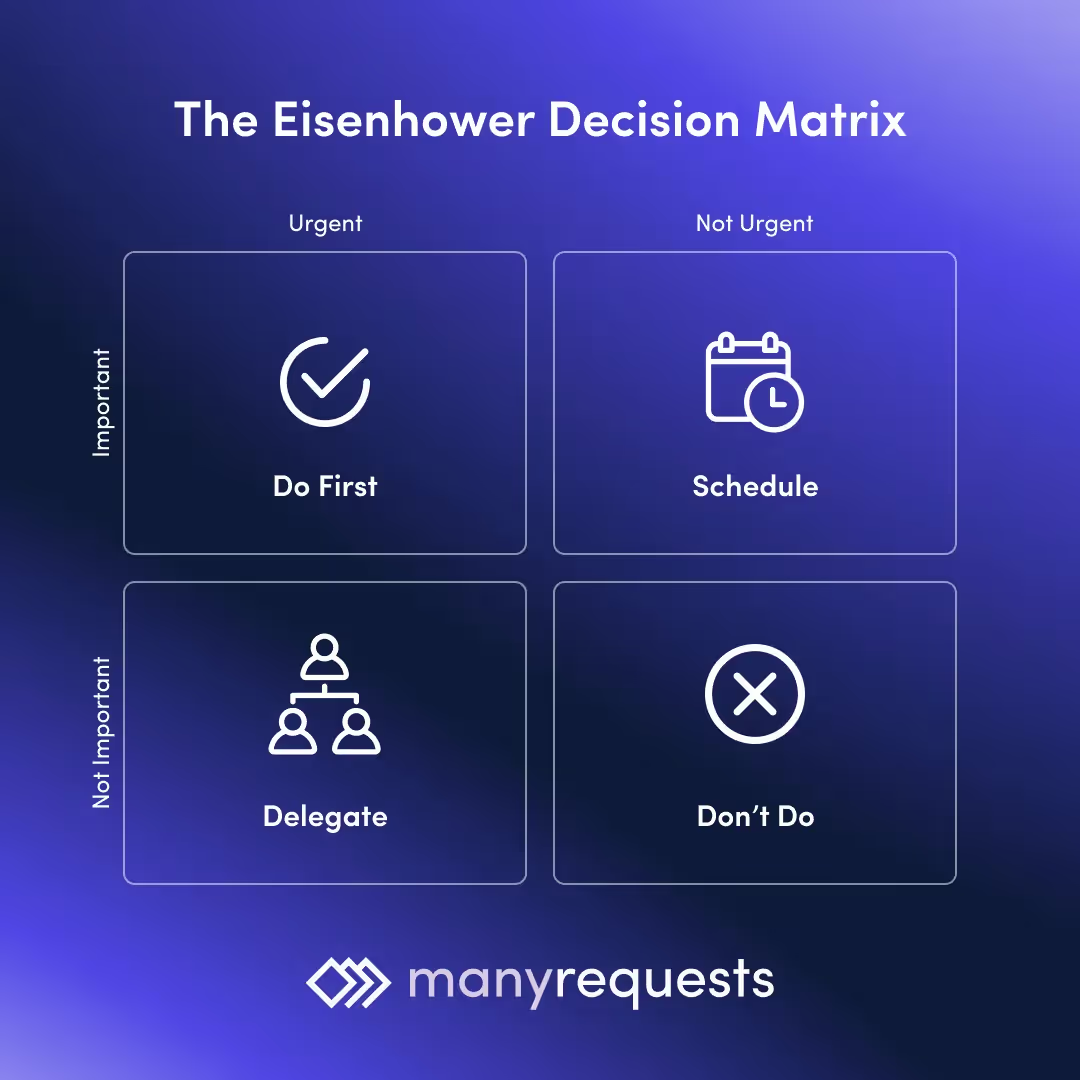
A framework like the Eisenhower Matrix helps you categorize tasks into four quadrants based on urgency and importance:
This framework helps you make clear decisions on task priorities.
You can also organize workload from hardest to easiest or easiest to hardest.
Some people prefer to tackle hard tasks while their energy and focus are at peak levels. Help your team understand that they can do this to prevent procrastination on difficult tasks and ensure they are completed without unnecessary stress.
Some prefer working on easier tasks to build momentum before moving on to more challenging tasks. This method is effective when quick wins are needed to maintain team morale. You can use this strategy to manage your workload and keep everyone happy.
You can also hold regular check-ins with your team to review progress and adjust priorities as needed. After all, projects evolve, and so should your team's focus. You can use project management tools like ManyRequests, Asana, or Trello to visualize task priorities and deadlines. Let's talk more about this:
The project manager of an agency I worked with in 2022 always sent emails at the beginning of every month asking for my work bandwidth. She wanted to know what projects I could handle and how much work I could take.
If you're a design agency, bandwidth could be the volume (or complexity) of design requests your designers can handle. If you're a video editing agency, it could be the volume of optimized hours your editor can pour into editing videos (or the type of work they can take).
Regularly checking in on your team's bandwidth helps you understand their capacity, allocate tasks more efficiently, and ensure that future projects are planned realistically. Over time, as team members become more skilled and efficient, these check-ins help you adjust your workload (assign more for the same time) without compromising the quality of work or affecting their compensation, especially if they are paid per project.
How can you do this?
This regular check-in is where you assess their current workload, gauge how they manage their tasks, and discuss any potential changes in their capacity. This allows you to listen to their feedback, understand their challenges, and adjust future assignments accordingly.
To do this well, follow this process:
How are you managing your workload?
Are you finding tasks easier or harder than expected?
Are you able to complete work faster than before?
These questions help you understand their current capacity. The people you do this for should be paid on a per-project basis. This way, they don’t feel cheated for completing more tasks within a limited time.
Also, record what they say after a conversation like this and use it when assigning future projects.
Even distribution of tasks means that each team member is assigned work that matches their skill level and current capacity. This ensures that no one person is burdened with all the complex or time-consuming tasks while others handle simpler projects.
It also involves recognizing when a project requires specialized skills you don’t have so you can hire those best equipped to handle them.
For context, you have a team of professionals. Some are experts in graphic design, others in 3D renderings, and another group specializes in video editing.
You receive a large project that involves all these skills. An even distribution would mean assigning the 3D rendering tasks to the team members who specialize in 3D and distributing the graphic design and video editing tasks to others. If the 3D expert is overloaded with tasks, consider hiring more experts or redistributing other tasks they're handling to balance the workload.
However, agencies don’t usually do this. A pressing challenge we found is that agencies rely on a few top performers, a recipe for burnout. It leads to an unequal workload and underutilizes others. To avoid this, regularly:
Multitasking is beginning to seem necessary. In a 2017 UK-based study, 64% of Gen Z and 60% of millennials believed multitasking is a life skill.

In reality, multitasking can reduce productivity and quality of work.
According to psychologists, the "brief mental blocks created by shifting between tasks" affect productivity by 40%.
Minimizing multitasking can help you structure work so team members can focus on one task at a time rather than juggle multiple projects simultaneously. Here are some of the things you can do:
This means encouraging your team members to block out specific periods in their day for focused work. For example, a UX designer might allocate the mornings to work solely on a rebranding project and the afternoons to focus on existing client revisions.
This approach helps them concentrate and reduce the urge to multitask. To prevent interruptions, you can schedule these blocks of time using Google Calendar or Outlook.
This means helping your team prioritize tasks so they know what to focus on first. Use the Eisenhower Matrix strategy in point no. 2 above. If a project has a tighter deadline, let them sort it before switching to another task with a relatively flexible deadline.
Also, communicate deadlines so they understand what to prioritize. If you use ManyRequests, the deadline of every task is always in the task details, and they can remember it. Our software also sends automated reminders when deadlines are approaching.
Limit unnecessary meetings or schedule them when they won't interrupt focused work. For example, schedule meetings in the late afternoon when energy levels naturally dip to preserve the more productive parts of the day for deep work.
Encourage your team to turn off non-essential notifications during their focused work periods. This might mean muting Slack channels or putting phones on "Do Not Disturb" mode to avoid distractions.
Develop a culture where people complete one task before moving to the next. This can improve the quality of work and make them feel accomplished. There's usually a feeling of fatigue when people pause a task, switch/work on something else, and then return to the original task. Single-tasking is much more fulfilling, and people can get more done faster.
As your creative agency scales, you need specialized skills. You need to predict and hire the right talent at the right time to avoid overworking your team or miss deadlines.
This means anticipating the skills required for future projects to hire talent before workloads become unmanageable. This doesn't always mean hiring full-time employees; you can hire freelancers or contractors on a project or hourly basis to meet specific needs.
For example, you're a 3D rendering and architectural firm that secured a contract to create different 3D animations for a high-profile real estate client.
Your team excels at 3D animation, but their expertise is limited to SketchUp and Lumion (beginner tools for 3D modeling and quick visualizations). Your project needs experts in 3ds Max (because of the complex interface and advanced features for detailed modeling and rendering) and V-Ray (because the designer must know different rendering techniques and be able to integrate other software while designing).
Rather than prompting your designers to urgently skill up, hire freelancers with the specialty you're looking for.
This is even better if the need for specialized skills isn't consistent. Your team can handle your consistent projects while you hire talents to provide top-quality work that requires specialized skills.
But how can you correctly predict this?
However, you can regularly review your past projects to anticipate upcoming needs. Look at the types of projects you have lined up and identify any skill gaps. For instance, if you have several video production projects but only one video editor, consider hiring additional help.

You can also do this with freelancers or part-time workers with specific skill sets you don’t have in-house. This allows you to scale up your team when project demands increase without the delays of a lengthy hiring process.
Also, consider incentivizing team members who acquire additional skills to improve their toolset and efficiency at work. This can inspire others to do the same.
Work-life balance is about creating an environment where your team can manage their work responsibilities without sacrificing their personal lives. It involves setting boundaries around work hours, encouraging regular breaks, and ensuring they take annual leave.
It also means being mindful of their workloads and ensuring no one is consistently overworked or stressed. This helps prevent burnout, improve job satisfaction (happier team, happier clients), and enhance creativity & productivity. To achieve this, do these:
These routine activities must be performed regularly but often involve a set process or sequence. They typically don’t require a lot of creative input but are necessary for the smooth running of the agency.
These could include data entry, tracking invoices, sending reminders, managing client communications, and creating project status reports. Automating what is automable saves time, reduces human error, and ensures you or your team members spend time on work that matters.
The first step in automating tasks is to audit your agency's processes to identify repetitive and time-consuming tasks. Then, choose the ones that take the most time, are important, and can be automated. Then, use a client onboarding software to automate them.
An example of such software is our client onboarding platform, ManyRequests. We offer several automation features to streamline repetitive tasks. For instance:



Sign up for a 14-day free trial now—no credit card required. You can use the free trial to explore the features and optimize your agency operations.
You can also use free automation tools like
Workload management helps you prevent some of the things we have already explored. Others include:
Start by setting clear priorities and communicating them effectively. As we suggested, use a prioritization framework like the Eisenhower Matrix to categorize tasks based on urgency and importance.
You can also encourage your team to focus on high-priority tasks and break down larger projects into smaller tasks. Use project management tools like ManyRequests, Trello, or Asana to visualize deadlines and task progress and adjust workload when needed.
It's hard to know, but common signs include increased errors, missed deadlines, declining work quality, or a noticeable drop in morale.
If they physically show up at work, you may also observe physical or mental exhaustion, especially with team members working longer hours or expressing stress and burnout.
Poor workload management is often caused by a lack of clear priorities, inadequate resources/talents, and ineffective communication. It also happens when you fail to set realistic deadlines with your clients or team members.
As a team member bringing up workload issues to a manager, be clear, concise, and solution-oriented.
Start by explaining the specific challenge (conflicting deadlines, overwhelming number of tasks, or difficulty maintaining work-life balance). Provide examples to illustrate how the workload affects your performance or well-being.
Then, suggest possible solutions (e.g., redistributing tasks, adjusting deadlines, or bringing in additional help). Your manager will be more attentive if you frame the conversation as a collaborative effort to find a solution that benefits you and the team.
Effective workload management is essential for growth, especially if you want to acquire more clients and take on bigger projects. We've discussed strategies like setting realistic deadlines, regularly checking in on your team's bandwidth, and evenly distributing tasks to prevent burnout.
To implement these strategies, start by reviewing your current practices, use automation and project management tools like ManyRequests, and build a culture that values work-life balance.
Sign up for a 14-day free trial at ManyRequests to quickly manage operations, workload, and communication with clients and members.

