6 Best White Label SaaS Tools for Creative Agencies to Scale in 2026
Explore the 6 best white-label SaaS tools for creative agencies. Build trust, streamline workflows, and grow faster in 2026!

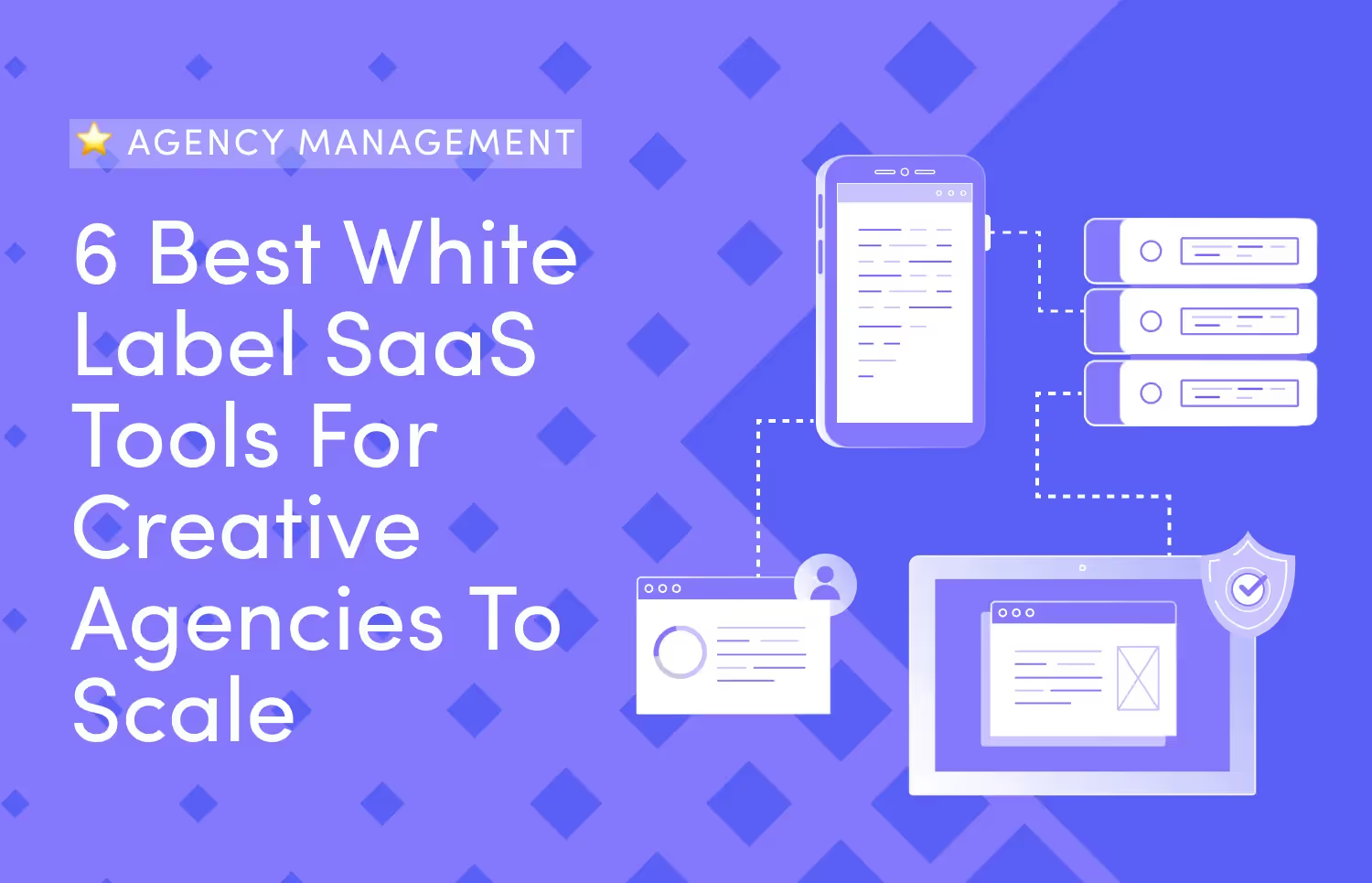

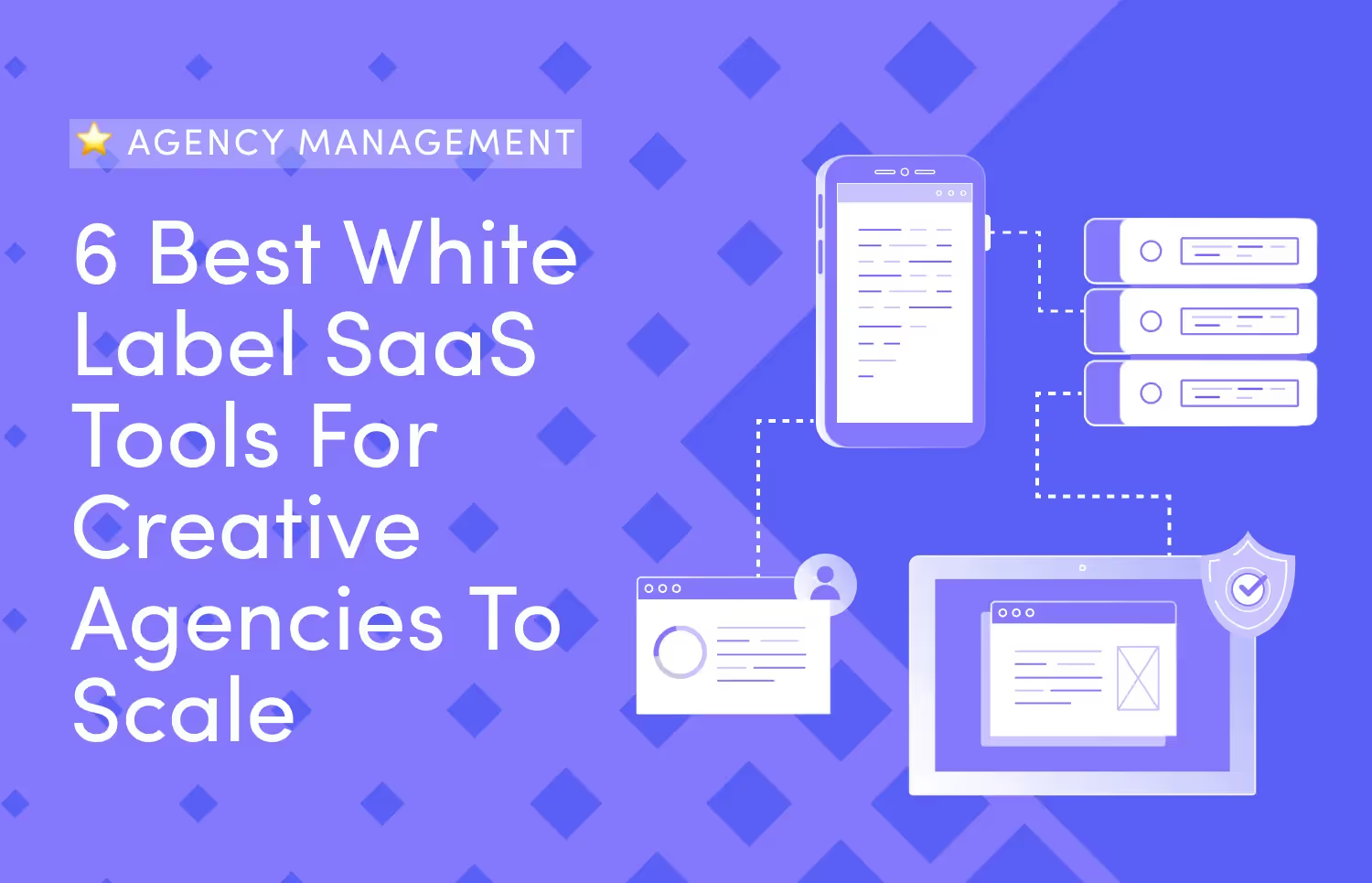
Many things build up to creating and selling your services— money, tools, human resources.
And if your agency cannot afford these things, you may lose out on clients or never even scale your business.
White-label software lets creative agencies use the tools they need without building and maintaining them.
In this article, I'll discuss what white-label SaaS is, what you should watch out for before getting one, and the software to consider for your creative agency.
White-label SaaS (or Software as a Service) are software tools that you can rebrand as your own.
A company builds and maintains the software, and you can customize it with your agency's brand elements.
For example, ManyRequests is a functional white-label client portal and project management software, which means that you can customize the system to reflect your agency's brand like Prontto does here:

As you can see, nothing about Prontto's dashboard looks like ManyRequests dashboard here:

And that’s what white-label software does.
Most providers will charge you for this service through flat monthly fees, and others may take from your revenue. Most times, the software cost depends on how many team members use the software.
The goal of any white-label tool is that your clients shouldn't be able to tell that your agency didn't build the software.
Most agencies need tools to improve their workflow. But if you need a tool that you can brand as your own, you should prioritize these features:
Now that that's out of the way, these are 6 white-label solutions for creative agencies to help brand and sell your products to your customers:
🔥 Best project management solution for creative and design agencies.
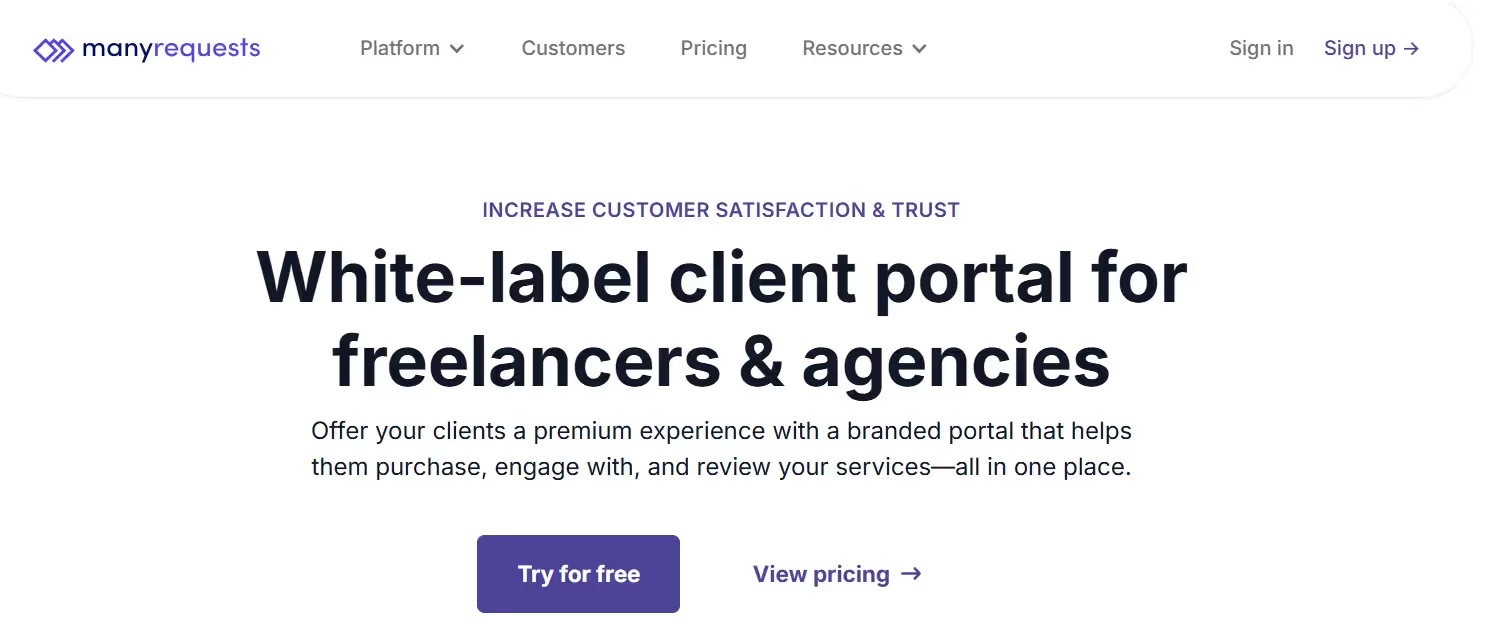
ManyRequests is a white-label client portal and project management platform for creative agencies. It helps you handle projects through a branded client portal and provides everything to manage client relationships from start to finish.
Let's look at how ManyRequests does this:
You can completely redesign your client portal to remove any traces of ManyRequests.
One way ManyRequests does this is through portal customization.

You can customize your domain name to reflect your agency's name when clients log into the platform, even though you’re using the ManyRequest platform.
Here’s an example from TeamTown:

In the image above, you can see that Teamtown's domain doesn't reflect ManyRequests in any way.
In fact, if they didn't tell their client they were using the software, they probably wouldn't know.
ManyRequests also lets you control the portal's appearance. You can apply your agency's logo on the login page and dashboard.
There are also options to change background colors, buttons, and menus to reflect your brand's identity within the portal.
You can also use ManyRequests email templates to onboard your clients, send contracts, retainer agreements, etc.
🔥 Tip: Check out our gallery for templates for your creative agency.
When clients submit work requests, they get confirmation emails with your branding— not ManyRequests’.
This is especially important for onboarding new clients— you don't confuse clients with a different logo from your agency's.
ManyRequests service catalog displays every service you offer.

You can list each service and attach your prices to them, and your clients can browse these lists to select the service they need.
You can also edit the catalog to add, remove, or tweak your services. Each service page your client clicks on displays your branding elements (logos, agency name, colors, etc…).
It helps you avoid the long email threads or calls discussing your service offerings with new clients.
Hatchly, a UK-based design subscription service, had similar problems communicating its services to clients. They had to go through the long way— long calls, lengthy emails, and the whole deal.
William Griffith, Hatchly's founder, says they were able to turn it around by using ManyRequests Checkout Forms and Service Builder features.
With these features, they could create recurring design service plans, and their clients could purchase design subscription plans directly from their website. It made collaboration easier for them and their clients— which is a sure way to improve client retention.
Bye to long email threads.
William Griffith, in his review, says that:
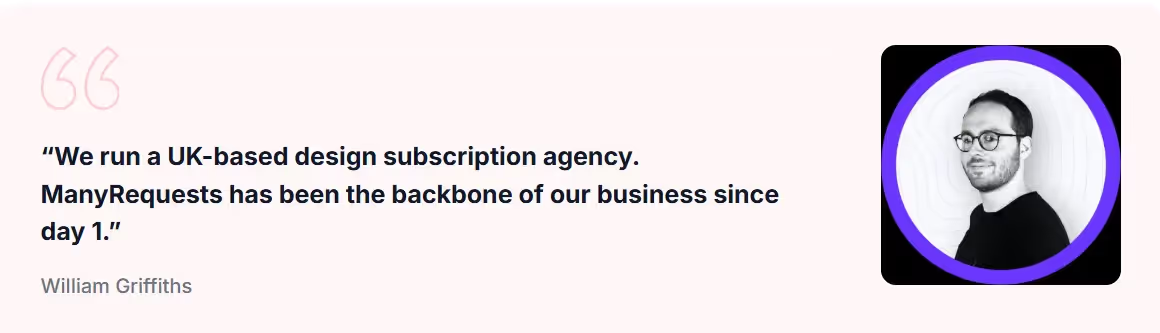
To add the cherry on top, ManyRequests lets you create a link to your service page that you can add to your website's homepage and social media posts or share directly with clients.
Rather than go through lengthy emails, you can customize ManyRequests' service request form to get every detail you need on a project from your client before the project starts.
ManyRequests already has readymade request forms. All you need to do is pick a form, edit and fill in the necessary details (like images, description, and service name), adjust the pricing, and add different fields.
There are four major fields you can add to these service request forms. There's the;
You can also set conditions to show or hide any of these fields based on what your client selects.
For context, if a client picks a webflow design, you can condition what field the system will show next.

The White-label feature only applies to Pro and Enterprise plan users but you can still customize your domain name on the least plan.
ManyRequests starts its pricing at $99 monthly for the Starter plan, $149 for its Core plan, and $399 for the Pro plan. There's also custom pricing for enterprises.

🔥 White-label software for social media monitoring.

Mention is a web monitoring and social listening tool.
It allows businesses and agencies to monitor everything about a topic on the web.
If you want to research a topic, a competitor, or your agency on social media, news sites, blogs, and forums, and you need eyes and ears on these platforms, Mention is the tool for the job.
These are some of its white-label features:
Mention's Alert system tracks the keywords you're targeting on the web and social media.
Mention uses these alerts in three ways:
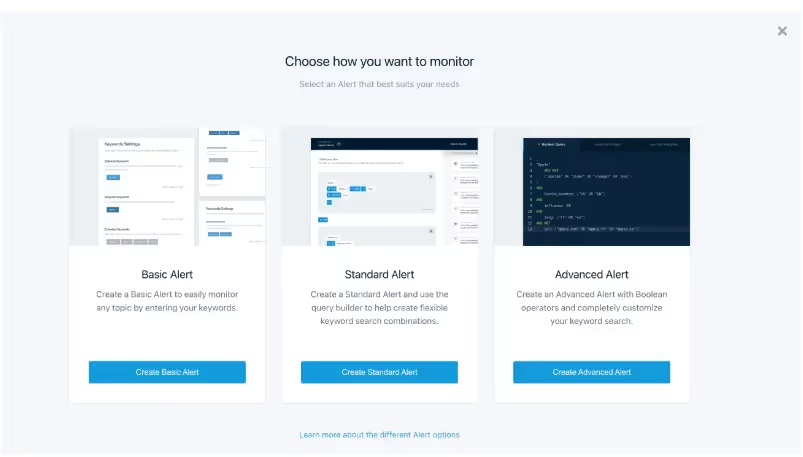
You can track keywords for your clients with these alerts and brand them with your logo and name. This way, your client will see your agency branding in notifications, not Mention's.
Mention lets you generate reports on all data and mentions, export them, and send them to your clients automatically. You can also include your logo or the client's logo on these reports.
Mention has a dashboard view that you can customize to display your agency's monitoring interface. You can customize the dashboard in different ways for different clients.

This software has limited customization, so if you need total control like ManyRequests provides, Mention isn't the best option.
Mention offers a monthly $41 solo plan, an $83 Pro plan, a $149 Pro Plus plan, and a custom Company plan with every feature available.
🔥 Looker Studio is a free data visualization tool from Google.
You can connect it to data sources like Google Analytics, Google Ads, and spreadsheets to create reports and dashboards.

The software has features like:
You can customize Looker's features to reflect your agency through its Private Label features.
The Private Label is a white label feature that lets you customize logos, URLs, and many other features.
Let's look at a detailed breakdown of what you can white-label with Looker:
Looker has two versions of their logo: the small one (75 by 32 pixels) and the large one (210 by 90 pixels).
Looker gives you the option to edit and add your icon in these two versions, but the new logo must not be at most 500kb and should be in PNG, GIF, or ICO format.
You can also choose your Favicon file and upload it in a similar format but in different sizes.
If you send scheduled email reports, Looker adds a link to a live dashboard at the top of the page that says, “View this data in Looker.”
Here's an example:

You can change this link's text to “View full dashboard” instead.
And another example:

The link works the same, but your scheduled emails read more like custom-made ones for your clients.
When new users join your Looker, they receive a welcome email that says “Welcome to Looker” by default.
You can edit the subject line to reflect your agency's name instead. You can also change the Looker's general purple color to gray.
The Private Label feature is only available on the Embed edition of Looker.
🔥 Agency Analytics helps creative agencies track and report their marketing results to clients.

Agency Analytics is a completely white-labeled platform designed to help agencies save time and money from using too many tools.
You get one dashboard to monitor SEO rankings, social media performance, and website analytics, and you can customize this dashboard to look like your agency created it from scratch.
These are some interesting white-label features you'll find on AgencyAnalytics:
You can customize your client dashboard and automated reports. You can add your agency's logo and domain name to your dashboards.
The system also allows you to edit the original colors to your brand colors with exact hex codes so everything matches your agency's style.
You can set up multiple white-label profiles at the campaign level.
This means that you can change elements like logos and colors for every individual campaign.
You only need to configure the white label settings for each campaign so the branding stays unique.
You can also change the logo and color scheme for profiles so that the reports and dashboards reflect your client's name and identity instead— Agencyanalytics uses the hex color selector.
If you don't want to go through the stress of asking for the client's logo, Agencyanalytics can automatically fetch it for you from the client's website.
You can create multiple white-label profiles for different clients or campaigns, but you can only set one custom URL for your entire account.
So, even with multiple profiles, your clients will login through the same URL.
Agencyanalytics has three pricing plans:
Launch: $59/month for five campaigns.
Grow: $179/month for 10 campaigns
Perform: $349/ month for 15 campaigns
Additional campaigns attract extra charges.
🔥 Software solution for social media management.

Social Pilot helps marketing agencies handle multiple social media accounts from one dashboard.
It connects with major social networks like Facebook, Twitter, Instagram, LinkedIn, and Pinterest.
It also handles:
Its white label feature lets you use Socialpilot as a tool with your branding on it.
Some of the features you can customize on Social Pilot include your agency's
You can't customize most of these features from your end. Social Pilot has a long form for agencies to fill out to put their customization into effect.

SocialPilot's monthly pricing starts at $25.50 for the Essentials plan, $42.50 for the Standard plan, $85 for the Premium plan, and $170 for the Ultimate plan.
🔥 A user-friendly website builder tool.

Weblium designs professional websites for users who don't have technical expertise.
Some of its impressive features include:
Weblium uses a drag-and-drop interface that makes it easy to create a website. You don't need coding knowledge— each element on your webpage can be moved, resized, and customized with your mouse.
The platform has over 300 customizable templates for different industries that you can use as starting points.
You can add many pre-built blocks of galleries, sliders, and forms to the website, so the designs are more flexible even when you use a template.
Let's move on to its white-labelling features. Weblium supports white-labeling for creative agencies in about three ways:
You can create a white-label agency to build websites for your client. Weblium will manage your agency, but your clients won't see any mention of Weblium on your platform.
Create websites under your agency's name, and remove Weblium branding from any client-facing material on that website. Weblium handles all site maintenance, so you don't have to. They maintain your website's security, uptime, hosting, etc…
Your agency can manage multiple client accounts from a single dashboard. Each client will have their separate account to help you maintain transparency and collaborate better with them.

Weblium doesn't allow users to export their websites to host them on their own servers, which would be difficult for users who want to move their site to a different hosting provider in the future.

Weblium offers two plans: a free plan and a $8.25 Pro plan.
White-label software covers the hard part of creating a website, onboarding your clients, managing tasks, and collaborating with your team, so you don’t have to.
You can use Looker Studio for data visualization, Weblium to create websites, and ManyRequests if you need an all-in-one client portal with a customizable dashboard to manage your team and clients.
ManyRequests handles your entire client workflow under your branding. Your client submits requests, tracks projects, and gets deliverables through your branded portal. Sign up for ManyRequests: 14-day free trial(no credit card required) to try it out.
