7 White-Label Project Management Software Suites to Try Out in 2026
In this post we review 7 different white-label project management solutions.




Imagine being a client receiving two project tracking reports. The first one has clear results and is expertly white-labeled, complete with the agency's branding (fonts, colors, and logos). The second one is a spreadsheet with a jumble of important-looking numbers and graphs.
Which would have more authority, in your opinion? Which do you think would be easier for clients to understand, even if the data was the same? The former one, right?
White-labeled solutions have become a top priority for clients and agencies because of their ability to visualize numbers and synthesize valuable insights without the hassle of deciphering raw data from spreadsheets.
Agency owners are looking for white-label project management platforms that they can customize and make their own. That way, when they interact with their clients, it’ll have their professional, branded feel - custom logo, custom colors, custom domain, custom fonts, etc. Their goal is ultimately to manage client projects effortlessly but not necessarily tied to a default software look.
Whether you are looking for a highly customizable platform that can be changed to suit your team’s needs, or you want a quick all-in-one solution, there are options out there.
To help facilitate your decision-making, we’ve compiled a list of 7 great white-label options that can provide you with the right set of tools for the job.
Here are the best white-label project management software for agencies: They offer intuitive dashboards, robust reporting features, and real-time updates while allowing customization to reflect your agency’s brand.
Best white-label solution for design and creative agencies
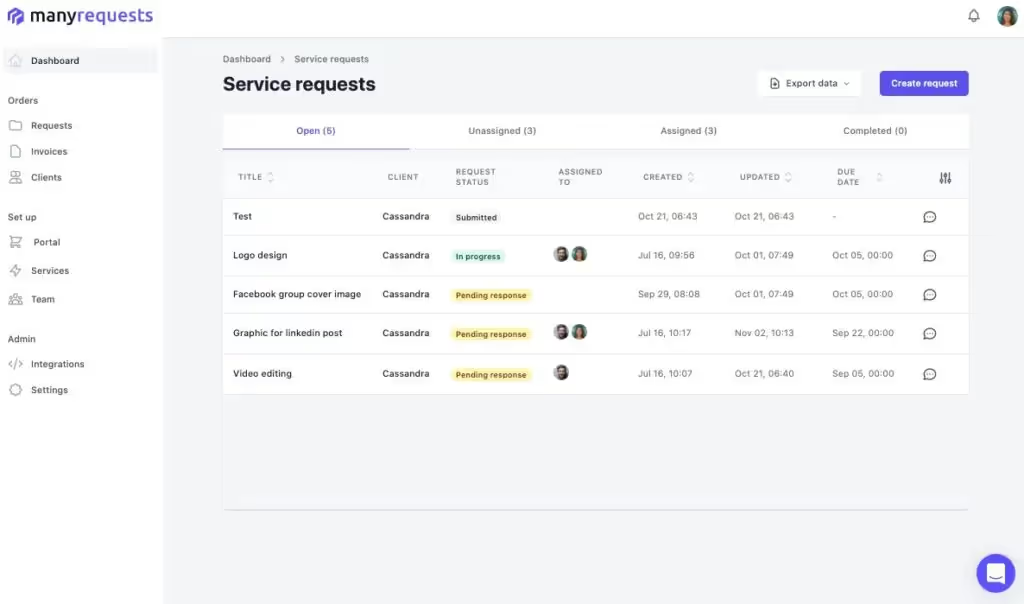
ManyRequests isn't just a project management tool but rather a complete suite of tools made for service providers to help customers serve themselves.
The platform comes with a variety of features that can make your job considerably easier.
ManyRequests offers nine different modules for managing portals, billings, services (products), requests, client management, and more.
These modules are also where you can access all your settings and preferences for features.
As part of its white-label capabilities, the software allows you to customize your URL, use your own logo, and choose between light and dark themes.
In addition to modules, you can customize your portal by managing notifications, which your team and clients to receive) and permissions and preferences.
You can simply impersonate as a client to see how your portal looks for your clients as well as for other roles. (teams and other admins).
ManyRequests offers a solution to managing and organizing client tasks (called '”requests,” users can also change this to "tasks" or "projects," etc.). You can create and customize tasks, assign them to personnel, add due dates, and keep files and information with the task as it moves statuses.
ManyRequests also incorporates a "discussion" area that allows you to communicate with your customers and team on specific requests. This is great to keep tabs on projects as it integrates into your tasks, file sharing, and information collection so you can keep everything in one place.
Billing is an essential part of any business, and ManyRequests provides built-in functionality to help manage and create invoices and payments for your customers, with out-of-the-box Stripe and manual payment integrations.
While ManyRequests provides a wide array of functionalities, there are a lot of other programs that you can use to enhance its capabilities. ManyRequests provides integration with many services such as Tawk.to, HubSpot, Google Analytics, and other marketing-related tools.
ManyRequests offers three paid plans, including:
User ratings: 4.5/5
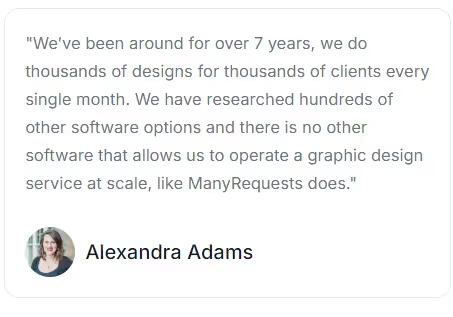
Best white-labeled project management software for businesses that uses scrum framework
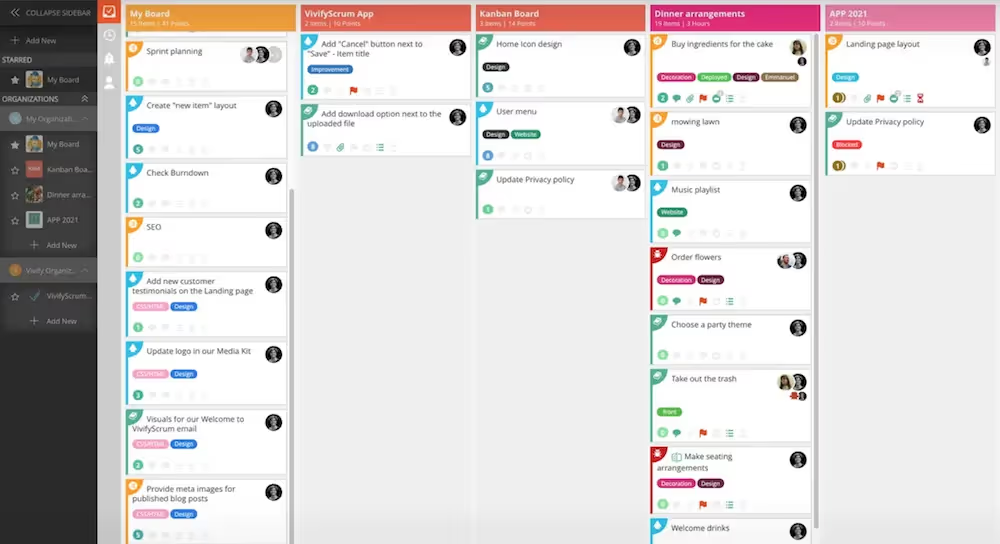
VivifyScrum is another good option when it comes to white label project management software. This platform really stands out if your business uses the scrum framework.
With a specially designed “scrum board” and several other scrum-friendly aspects, VivifyScrum works in conjunction with your company's processes.
VivifyScrum offers extensive white-label features for agile teams:
You can also custom-brand your workspace to match your branding. Moreover, VivifyScrum has a built-in white-label tracker and work logs that can help you track your team’s activity.
VivifyScrum offers two main ways to organize and track work.
While Kanban boards can be found in most project management software, the Scrum board is something specifically designed to meet the needs of companies that follow the Scrum framework. It allows you to organize your work into iterations and sprints, and you can even have multiple sprints active for different teams.
You will also find a unique team management tool that allows you to track your team members’ progress as well as check on them to ensure they aren’t overbooked. Managing workloads is an important part of running a company efficiently, so having a quick overview tool can really go a long way.
VivifyScrum has an integrated time tracking function that allows you to see how much time your team has spent on specific tasks. Worklogs will be automatically tracked and then can be reviewed in reports or even sent directly with an invoice.
If you’re a fan of Scrum, then you can put VivifyScrum EDU to work for you and your company. VivifyScrum provides this as a free resource to its customers so that they can better understand the Scrum process.
VivifyScrum offers four paid plans, including:
User ratings: 4.4/5
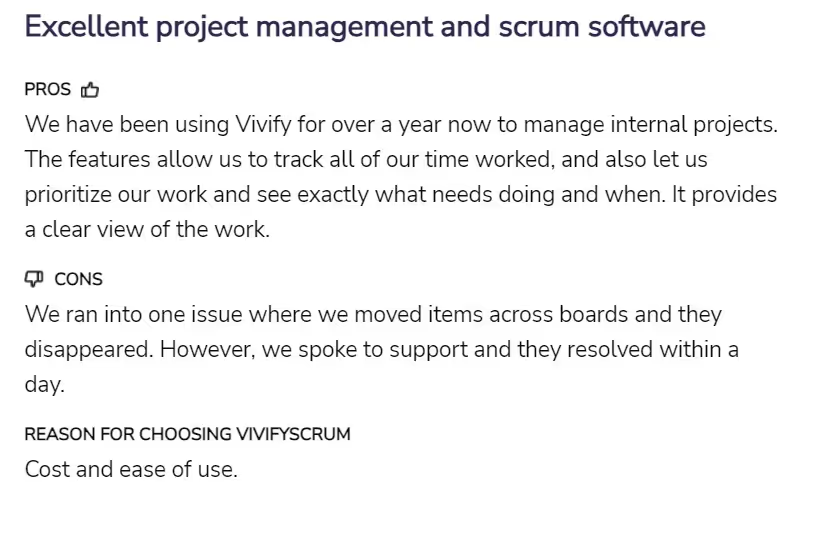
Best white-labeled project management software for building custom portal (bespoke) matching your requirements

Clinked is another software that focuses on client interfacing and communication. The platform doesn’t provide as many features and functions as the first 2 options, but it does provide great features that allow you to communicate and collaborate with customers.
Its custom client portal allows you to customize your login screens, background colors, domain name, URL, images, terminology, and mobile app. Clinked white-label mobile apps ensure your branding stays front and center with a custom white-label mobile app that can be downloaded for iOS and Android.
You also get the freedom to build your own platform using Clinked’s private cloud, with the flexibility to customize your user interface design and add new features. The platform takes the security of your data quite seriously, with two-factor authentication, user-based permissions, an audit trail, and encryption in transit and at rest.
Clinked provides a customizable dedicated page for projects and/or clients.
This allows you to collaborate in real-time, share important documents and files, and even track the activity associated with the client or project. This is a great way to keep your client in the loop while also having a single location for all of the information you need.
With a heavy focus on communication and customer relations, Clinked provides integrated group chat functionality that can be used with a mobile app.
Clinked also provides a simple and fluid system that makes collaboration easy. Whether you are coordinating with another team member, file sharing with a client, or requesting approvals, Clinked provides smooth functionality.
The white-label capabilities don’t stop at a custom URL, you can actually set up and customize Clinked’s mobile app as well. This can add a tremendous amount of credibility and professionalism to your brand when your clients see a custom mobile app designed for them.
Clinked offers four paid plans, including:
User ratings: 4.8/5
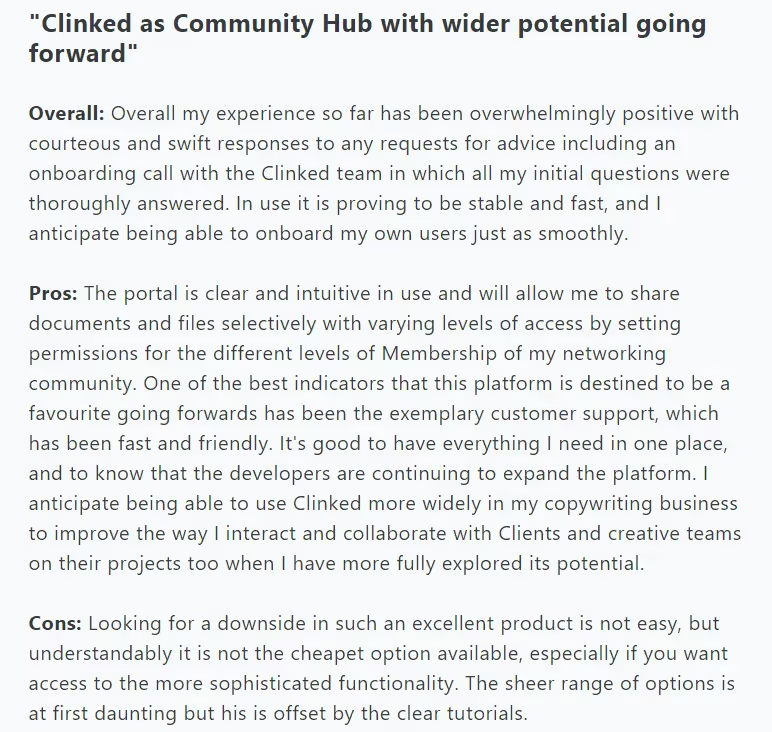
Best white-labeled project management software for medium to large businesses where individual task supervision is essential

ProofHub is all about organizing and structuring information for maximum efficiency and effectiveness. The platform is designed around the idea that projects and tasks are best completed when the information is organized and structured.
ProofHub uses discussion boards, process visualization, and a clean interface to ensure all of your information is displayed in an easy-to-understand way.
With ProofHub white label capabilities, you can add:
ProofHub provides a bird's eye view of the status of the project to remain on schedule, meet deadlines, and accomplish your objectives.
Discussion boards eliminate the need for long email chains by providing a quick and easy place to post and comment. Boards can be created for a wide variety of reasons and act as a central point for communication and collaboration between team members and clients.
ProofHub utilizes Gantt and Kanban boards to make it easier to structure and visualize projects. These are great organizational tools that provide a simple way to create a step-by-step process to ensure project success.
ProofHub provides excellent calendar functions that allow you to track all your due dates. Features such as recurring events, reminders, and different calendar views can really help with staying on top of your workload.
ProofHub also integrates with a number of popular apps so you can have all of your information in one place.
Request forms allow you to easily organize support queries and request tickets even from outside of the platform. Bring these requests directly into ProofHub and structure them accordingly with ease.
ProofHub offers two paid plans:
User ratings: 4.6/5
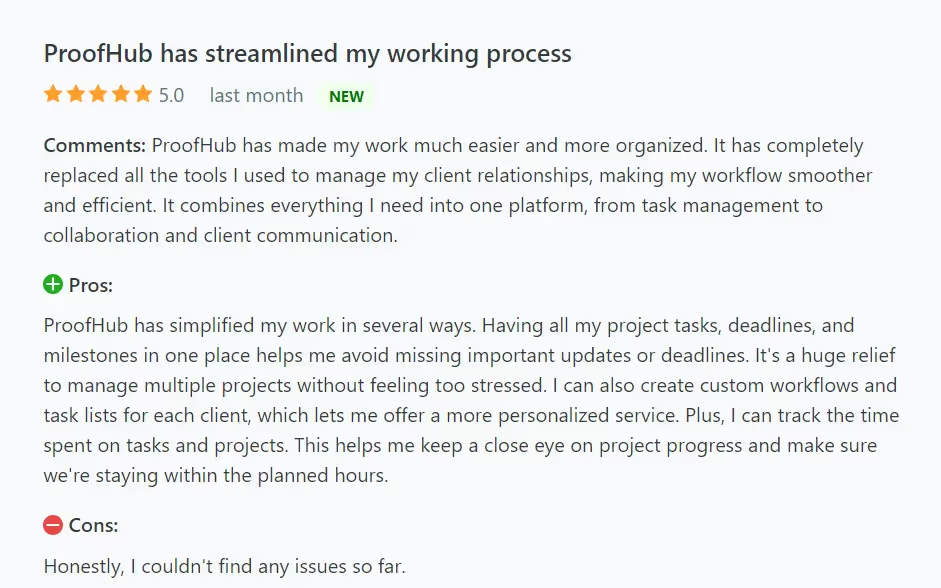
Best white-labeled project management software for small business owners who want to manage everything in one place
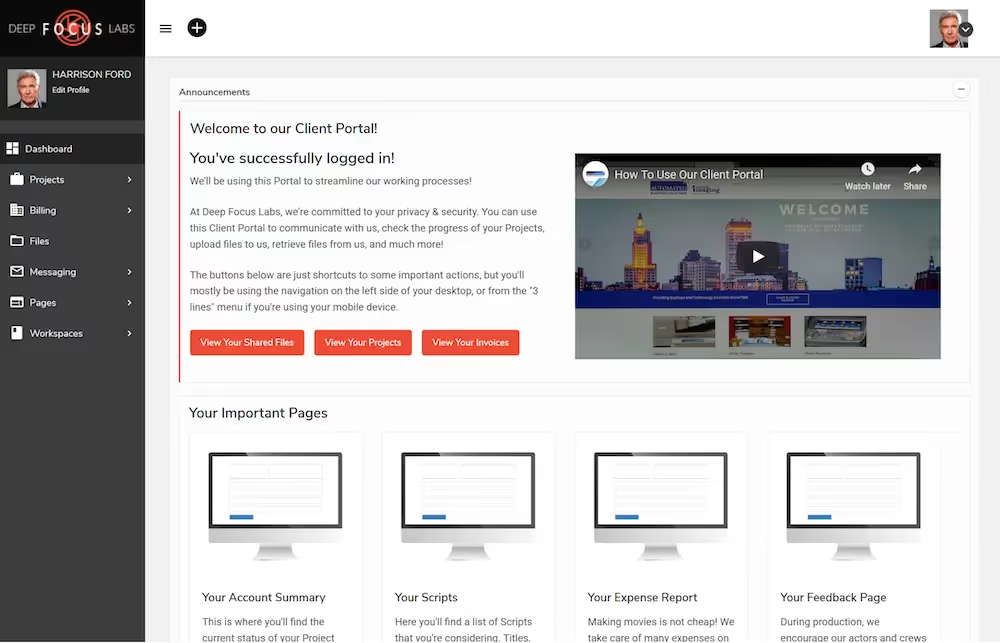
SuiteDash markets itself as the “all-in-one” business suite software, so it provides quite a lot of functionality beyond what you’d typically expect from a project management software.
This includes things such as an integrated CRM and email marketing. While this adds a lot of functionality to the platform, we are just going to focus on the project management side of things.
SuiteDash provides a fully branded experience right from your login page. You can customize your login screen with custom branding, slideshows, or announcements. Your clients and staff can access the portal with your custom URL, or they can install your white-label mobile app on their phone or tablet and access SuiteDash on the go.
SuiteDash is fully customizable to fit your business’ unique needs. Each client will have access to only the pages, documents, and files you designate for them. Using the dynamic block builder, you can easily build and customize unlimited dashboards.
SuiteDash allows you to create templates that can be applied to new projects as they come in. These templates can save a ton of time by automatically generating steps and tasks for projects. This is an excellent tool if you consistently see the same type of projects, allowing you to quickly set up and apply an established process.
SuiteDash really focuses on automation, and one of the most helpful tools is the ability to set up triggers and automated actions.
Events such as project completion can trigger an action like sending an email or adding a new team member to the project. This can really help automate your workflow and save tons of time on administration.
Beyond the trigger/action automation, there are several other functions that help SuiteDash standout from the crowd. Email notifications can be set up for just about anything on the platform. Templates can be assigned automatically, and projects can be auto-generated during the onboarding process.
You only need one login credential to access all of SuiteDash. This is a great way to alleviate having to remember multiple passwords and usernames and provides a single source for all of your company needs.
SuiteDash offers three paid plans, including:
User ratings: 4.8/5
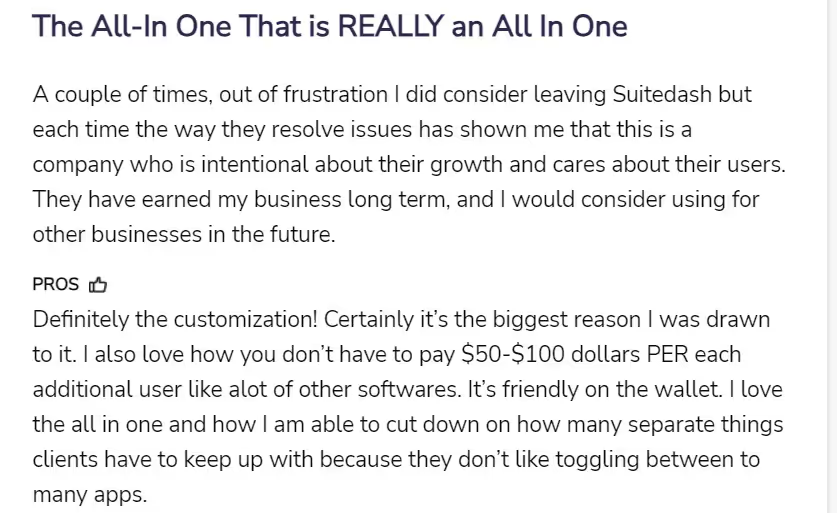
Best white-labeled project management software for businesses on a tight budget

FreedCamp offers its base features for free. However, the white-label capability is only provided under the Enterprise price plan. Freedcamp provides a good all-around white label project management software that incorporates a little bit of everything.
You can customize the look and feel of your client portal by adding your brand logo, colors, and images. FreedCamp also offers custom domain hosting for projects owned by the person who enables white labeling in their account. You or any other invited user invited by you can switch from yoursite.freedcamp.com to freedcamp.com to see all projects.
FreedCamp is perfect for users looking for a straightforward software solution that provides all the basic project management features at affordable rates. Very few project management software programs on the market offer unlimited storage, users, and projects with their free version.
From management and planning to collaboration and reporting, you will find everything at FreedCamp at a very affordable price.
FreedCamp allows users to build and implement their own widgets to show any type of information from the platform. This can provide excellent use when monitoring multiple projects, tracking time, and more.
While most project management software allows file sharing, Freedcamp takes it one step further by allowing you to edit the files within its platform. This removes having to download the file, edit it on your computer, and then reupload it.
Freedcamp has a built-in library that your organization can utilize to save important documentation and files. This creates a one-stop-shop for any relevant information you might need for ongoing projects or customers. It can also serve as an excellent place to store company policies, processes, and more.
FreedCamp integrates with a number of 3rd party options, including Zapier, Google Drive, Google Calendar, OneDrive, DropBox, and more. This can provide a lot of flexibility to your organization, as you can be sure the platform plays nicely with your existing software services.
FreedCamp is extremely is affordable for its first two pricing tiers and relatively when it comes to the top enterprise tier:
User ratings: 4.6/5

Best white-labeled project management software for managing entire product lifecycles
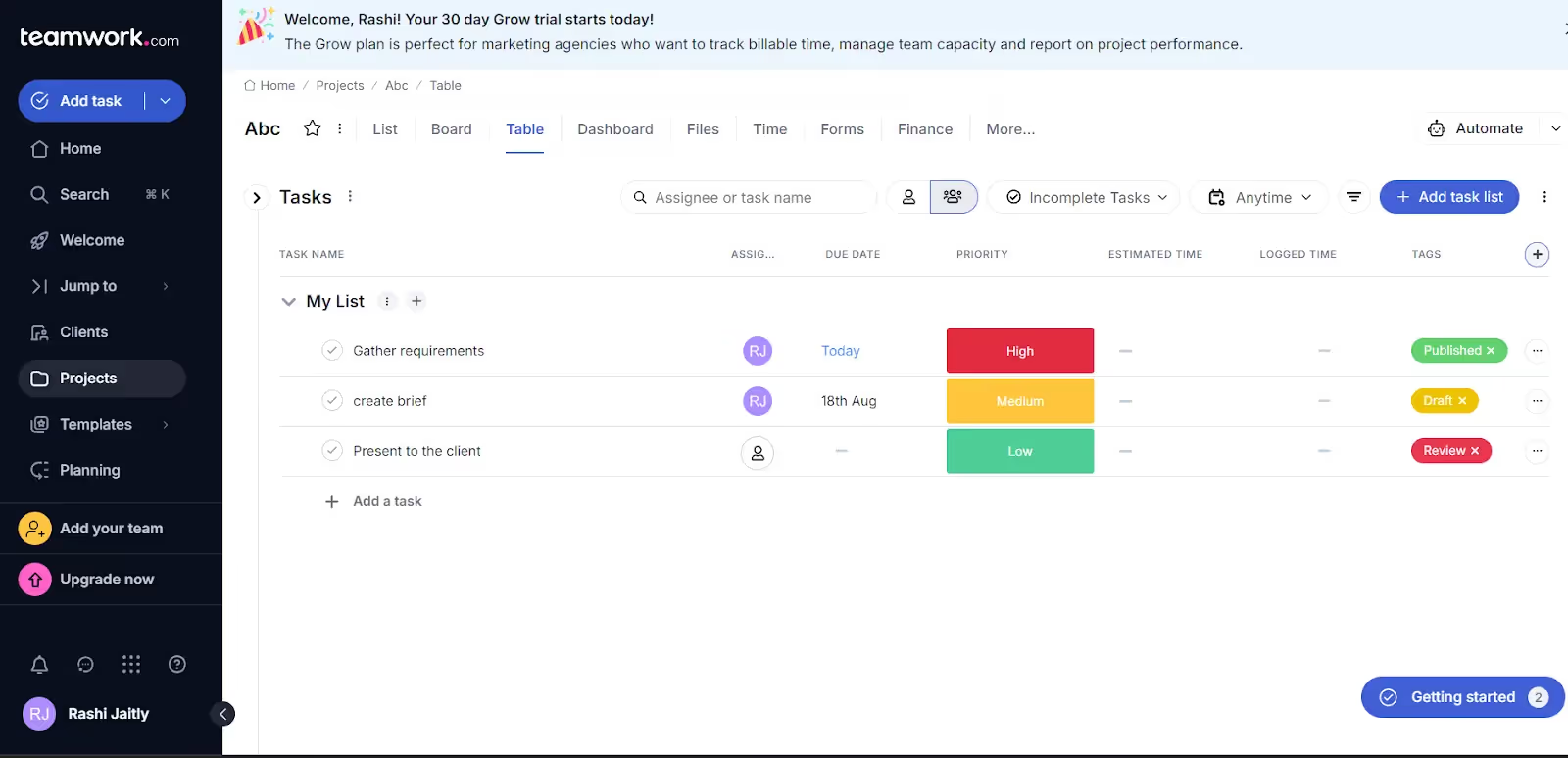
Teamwork is a great team management tool, project management platform, and client management system. It makes it easy for you and your team to monitor everything important to bringing a product to life.
Teamwork focuses on providing a smooth and easy-to-use interface. It's a flexible project management solution that allows teams to manage the entire product lifecycle. This could mean drilling down on daily tasks, an overview of the project’s progress, or the company’s milestone vision board.
For workspaces that want a more branded experience, Teamwork’s white labeling features will help you do that. Users can customize workspace logos, colors, and URLs to give it the look and feel of your brand.
Organize your tasks and projects with Kanban boards, task lists, or calendar layouts. Teamwork provides several different structures you can use to view your projects in the perfect way.
Teamwork spaces are knowledge repositories that make documentation easier to find. You can link any space within a project to keep all essential information in one central location.
Whether you use iOS, Android, or desktops to complete your work, Teamwork has you covered with well-developed software. You can easily choose between using your computer and phone while retaining the same functionality and access to all of your projects.
Teamwork makes it easy to send invoices and track the time you spend on your projects all in one place. If your employees go over their capacity, you’ll see a visual identifier that indicates the need to redistribute pending to available team members.
Teamwork offers four paid plans, including:
User ratings: 4.5/5
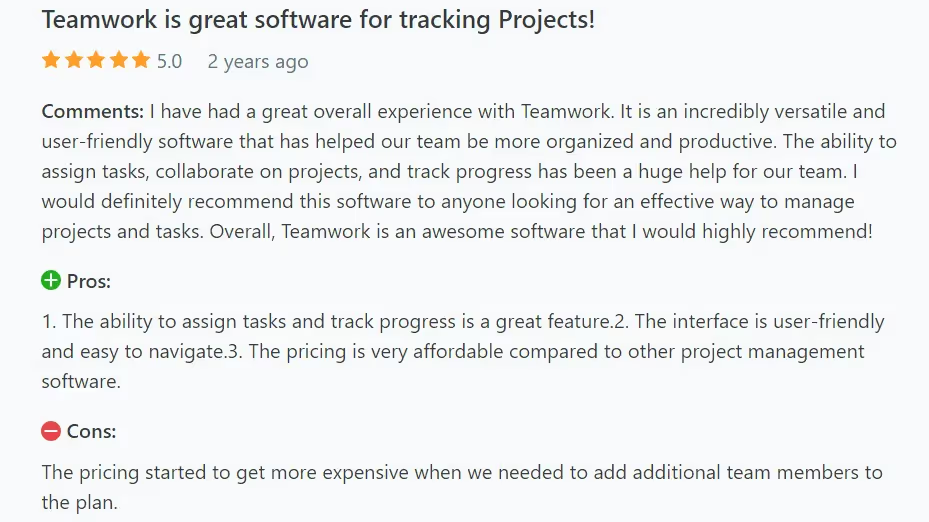
There are obviously a lot of choices and options to choose from when it comes to finding the right software suite for your situation. It really comes down to what you are looking to get out of your software and what features you need in order to succeed.
White label features allow you to provide a customizable experience that makes the client feel important and part of the process.
If you are a design and creative agency looking for a dedicated project management tool with comprehensive white-labeling features, ManyRequests is a great option. It provides a robust suite of tools and features that can optimize your processes while also ensuring your clients feel valued.
For businesses that want to manage everything in one place and are on a tight budget, FreedCamp and SuiteDash are the best options.
Lastly, for medium—to large businesses that want an all-in-one platform for project tracking, client management, and bespoke white-labeling, ProofHub, Clinked, and Teamwork are great options.
No matter what your need is, this list has an option for everything.
Originally published Mar 17 2021
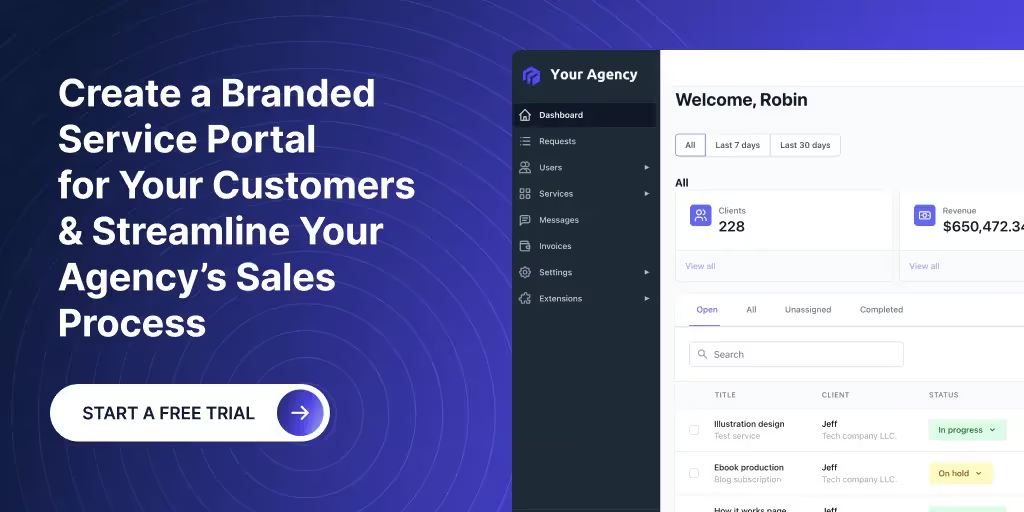
White label software is a program, usually web-based, that can be fully-customized to fit your branding so that end-users or employees can't recognize it was licensed from a third-party.
It depends. Every small business has its own unique set of needs, so there's no one-size-fits-all answer.
Yes! There are many solutions out there available to white label your project management software.
Some of the options available in the space are ManyRequests, Clinked, SuiteDash, VivifyScrum, and more.