A Guide to Virtual Collaboration for Creative Agencies in 2026
Read our guide and master virtual collaboration for creative agencies with proven strategies, essential tools, and real agency examples to boost remote creative work.




Imagine this:
You're a creative agency owner working on a social media campaign.
You communicate and assign a design to your graphic designer over email, send brief and other project files to your copywriter via LinkedIn, and text your project manager through WhatsApp.
Your workplace is scattered, but it seems to work. Until it doesn't.
You have long email threads with the designer; they can't understand the red circles on your email attachments because the comments don't align with the circles. Your copywriter also shuffles between email threads and LinkedIn chats to find important details about the project.
To add to this chaos, your project manager struggles to stay on top of everything. Clearly, your process isn't efficient.
Many agencies collaborating with remote teams experience this, and even with the best team, you can still struggle without the best virtual collaboration tools and strategies.
In this guide, I'll share strategies and tools that'll make virtual collaboration easier for your creative team in 2025. You'll also learn how to work better with your team and oversee day-to-day affairs without the chaos.
Virtual collaboration is the process of working with team members or contractors in different locations. This means using digital tools and platforms to communicate, share files, and manage tasks and team members from different locations without any friction.
With the right tools, your team can:
According to Filestage, three-quarters of creative collaboration happens remotely. Of course, all freelancers (46.6% of the workforce) work remotely, and if your agency is like 62% of agencies who hire freelancers to get results faster, you don't have a complete team of full-time hires. So, what are the benefits of virtual collaboration?
Collaborating through online platforms saves costs on expenses like office spaces and utilities.
Automattic, the parent company behind WordPress, has 1,722 employees in 91 countries, speaking 115 different languages, and yet the company is worth nearly $7.5 billion.

Matt Mullenweg, the company's CEO, has mentioned severally that remote work has helped the company find impressive talents all over the world.
Saving costs on building an office-based company has helped them focus on more important things, like employee retention programs to improve their productivity levels.
Virtual collaboration gives your employees a chance to be comfortable at their work. In fact, studies have found that teams that worked remotely were more productive at their work, than in-house teams.
Microsoft, for instance, uses Microsoft Teams, as a hub for modern collaboration to speed up employee productivity and communication. Effective collaboration helps your team members build on their skills better to improve the quality of their services at the comfort of their home or office spaces.
Remote collaboration gives your team members the flexibility to work during their productive hours.
Tools and platforms that support asynchronous meetings make it easy for every member to brainstorm and get feedback from other members and you.
Communicating virtually removes geographical barriers— this is why Automattic has over 1700 employees in 91 countries. It's easy to scout and hire talented professionals when you can access them across the world.
Many virtual collaboration tools are cloud-based. This means everyone on your team can access the latest version of a file, work on it— the file updates as they work on it—and share it with other members.
Your team can track what needs to be done, who's doing it, and when it's due with a collaboration tool.
For context, with project management software like ManyRequests, you can assign specific tasks to your team, set deadlines for each task, and you can track each major step with task status.
Several factors go into managing remote teams, and some of these elements include:
But most of these factors are nearly impossible to do without the proper tools.
These are 4 virtual collaboration tools you can use to improve your team's productivity:
ManyRequests is an organized project management software and client portal to communicate with clients, assign and track projects with your teams, and manage edit requests.
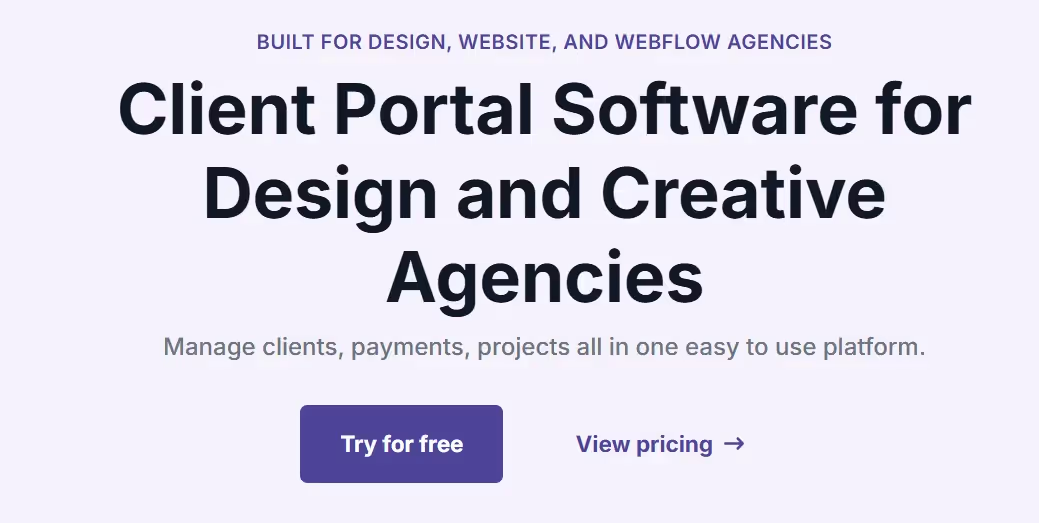
With ManyRequests, you can track which team member was assigned which tasks and set priority levels for when your team is handling more than one project for a particular client.
You can also follow the status of the project as your team member progresses with it.
Once a team member turns in a task, you can submit tasks to your clients in Messaging. Or add them to the task box itself although you can customize what they see.

The client can leave feedback on your work, depending on the services you offer, and you can update your team on changes— all in one platform.
2. Asana
Asana is a project management software to plan, track, and manage agency projects efficiently.
Asana aims to minimize project errors by 90% through better time tracking and communication. On the platform, you can create tasks, set deadlines, and assign responsibilities to your teams. Asana does this through various views like lists, boards, and timelines to visualize projects and their progress.
3. Trello
Trello is a visual project management tool that uses a simple “boards, lists, and cards” system to help teams organize tasks and track progress.

Some key features of Trello include:
1. Figma
Figma is a web-based design tool that helps teams collaborate on interface design projects in real-time.
Its cloud-based platform allows multiple users to work on the same design file at the same time. Your design team can co-edit and comment on designs asynchronously. They can also tag their teammates directly within designs to see to feedback immediately.

2. Canva
Canva is a design tool for handling every visual content, including social media graphics for your clients, presentations, and banners. With Canva, your team members can share, edit, and approve designs from one central place.

Canva also offers real time feedback. Team members can leave comments or reactions directly on the designs. It improves the review process without the back-and-forth emails.
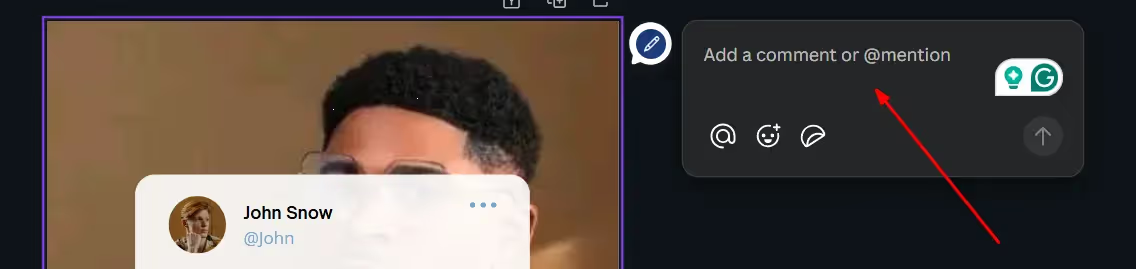
3. ManyRequests
If you're using ManyRequests, the platform has an integrated design feedback system that allows clients to annotate specific areas of a design.
They can number areas that need to be reviewed on a design and leave comments/feedback on them.
Here's an example from this article on Design annotation tools:
The client, in this example, has left some iterations on the design and content. The first arrow shows the details of the iteration, and the second shows the client's first three comments.
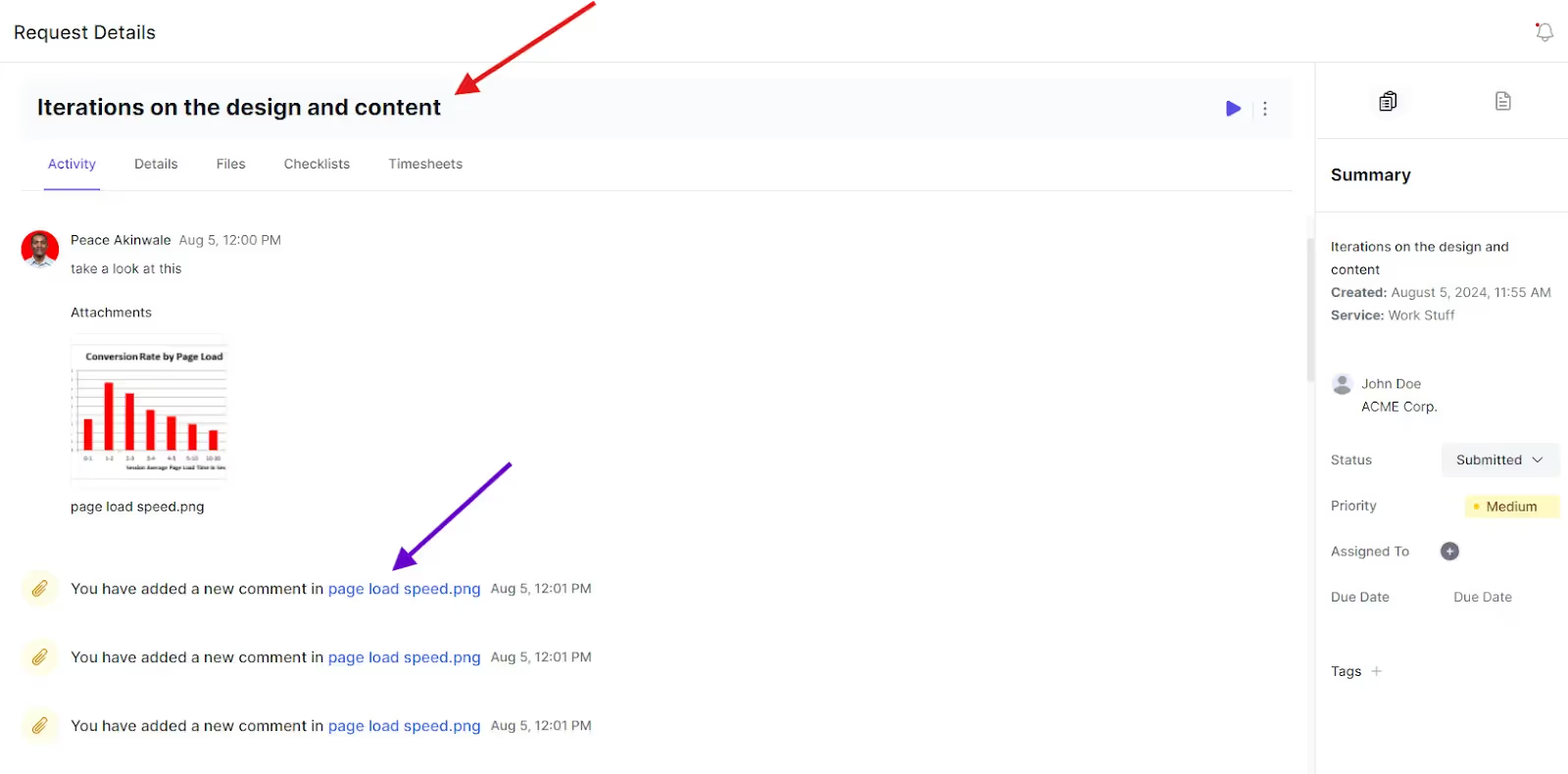
On the right, there's information on who the request is assigned to, its status and priority, and the deadline.
If you click on the “page load speed” comment, the ManyRequests design annotation feature takes you to the design document and the specific comments for each numbered area.
It looks like this:
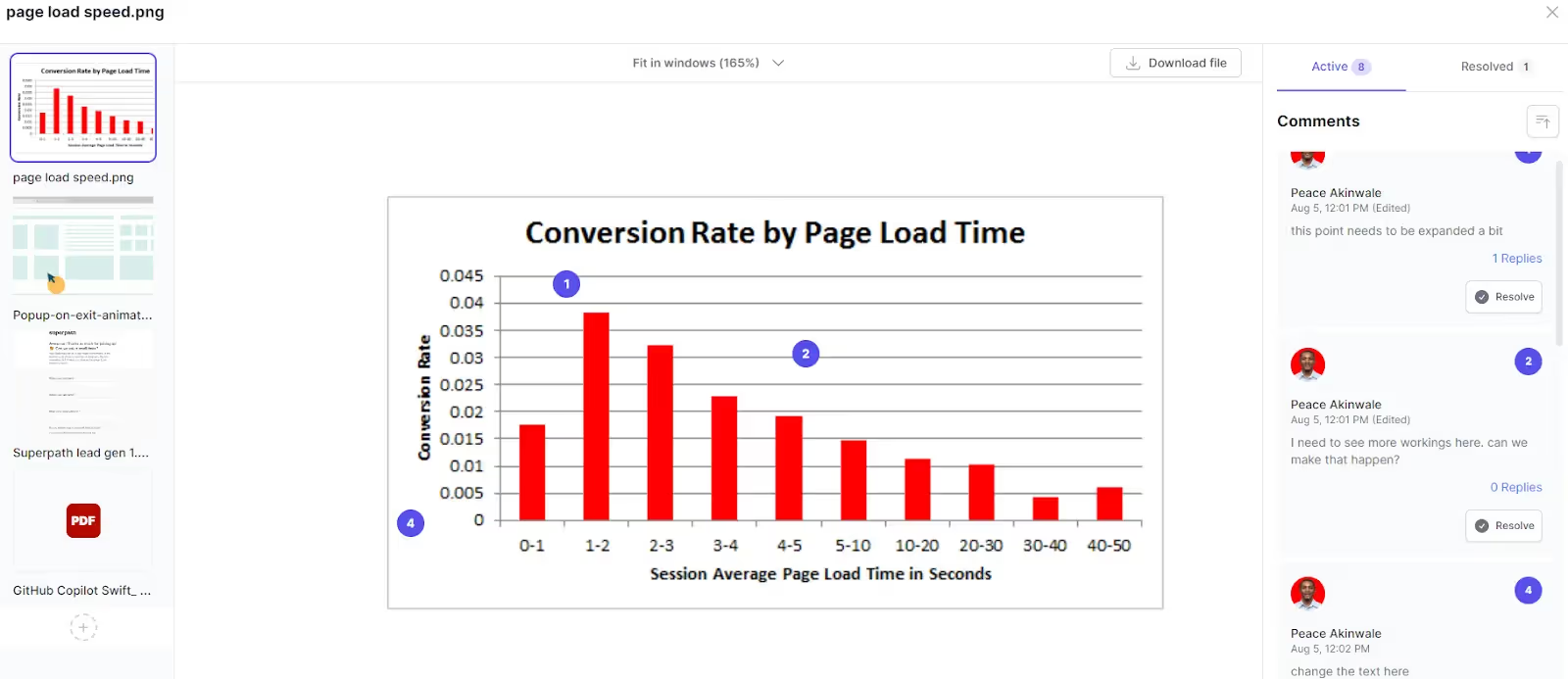
ManyRequests markup feature helps you organize every design feedback so you can avoid messy email threads that confuse designers on your team.
1. Slack
Slack is a team collaboration platform for team members to communicate, share updates, and reduce the need for emails.
You can create Slack channels based on specific topics and projects. For context, you can set up channels like #design, #marketing, or #client-feedback.
On these channels, you can invite your team members to discuss everything related to the channel.
It looks like this:
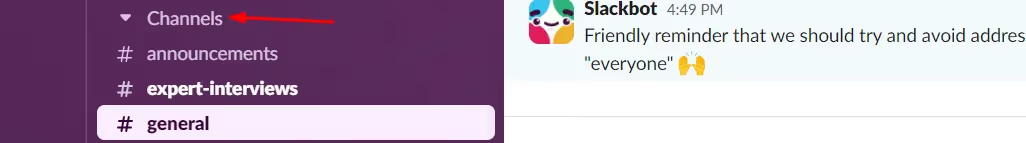
You can have quick, private conversations and share files with each member through direct messaging.

You can also integrate your ManyRequests platform with Slack. ManyRequests uses webhooks to communicate with other applications when specific events pop up.
You can set up your webhooks through Make to send notifications to Slack based on events in ManyRequests, like new requests batch from a client or a new client creation.
📌 Read more on how to integrate ManyRequests with Slack here.
2. ManyRequests
ManyRequests offers direct messaging between your clients and team members.
Unlike most management tools, ManyRequests has a dedicated client portal.

This client-facing feature allows your clients to log in to the portal, submit new requests, and give feedback on previous requests.
You can then create a task based on these requests and assign them to your team members on the same platform. ManyRequests also allows you to track tasks for each client project you assign.
Other communication tools you can use include:
Some asset management tools your agency can use are:
Virtual collaboration is unavoidable in creative agencies, and here are six best practices for virtual collaboration in creative agencies:
Your workflow is the roadmap your team follows to get a project from concept to completion.
It's a structure that keeps every member aligned on what to expect, who's responsible for which task, and each milestone in the project.
When every member knows the steps involved and their roles, it reduces the constant back-and-forth messages and questions they may have. It also:
Check in with your teammates to ask about progress updates and their general well-being.
The goal is to make them feel valued and important to your agency. Don't be stiff when you reach out to them; add some casual conversations to break the walls that virtual environments can sometimes create.
🔥 Tip: Ask them about their weekend, talk about yours, and share some personal updates— if you just welcomed a baby to your family, for example, or how your vacation went.
It makes the conversations more natural, and over time, your team feels comfortable enough to share their ideas with you.
Even with the best collaboration tools and strategies, you may find it difficult to collaborate virtually if you have the wrong team.
Hiring the right team doesn't only mean hiring professionals; your team members should be able to handle remote work.
This means they should
Your team members must be capable of taking ownership of their work, reach out when they have challenges, and contribute positively to the team's morale.
Some tips for hiring a team like this include:
Communication is important, but over-communicating can be counterproductive.
Constant messages or check-ins could show that you don't trust them to do their job, or worse, they may feel micromanaged.
Instead, clarify what level of communication you expect from them on each task and encourage them to reach out only when they have updates, questions, or need support.
This respects their autonomy to work efficiently without jeopardizing the collaborative environment.
Assign tasks with buffer times to ensure deadlines accommodate everyone's working hours. You can create a shared calendar that shows everyone's time zones and availability to help you manage time zones efficiently.
Bring all important project information—like files, conversations, and tasks—into one main platform that everyone on the team can access.
Remote teams can't walk over to ask questions, so it's important to have all this information in one place.
It helps your team find everything they need without going through multiple apps. A tool like ManyRequests makes this easy.
ManyRequests offers a centralized platform to help you manage client requests, documents, and communication in one place. Your team can keep track of everything that way, from task progress to client conversations.
Virtual collaboration has saved several creative agencies from the chaos that comes with managing a remote team. Here are some real-world examples from our customers:
DarkRoast, a Canadian graphic design service, had a team of 30 designers managing multiple small, medium, and large design requests.
They needed an organized system where their clients could submit detailed briefs, they could assign it to their designers and still be able to prioritize tasks.
With ManyRequests, the agency was able to track all tasks in real-time. They also had their designers in one place, which made it easy for collaboration.
Trevor Pare, founder of DarkRoast, says
“One thing we love about ManyRequests is the Loom integration. Our team members and clients can quickly send their feedback without leaving the app”.
DarkRoast isn't the only agency that needed virtual collaboration made easy.
Prontto, a 3D digital visualization and technical drawing agency, had challenges with managing their team alongside their clients. They needed to;
And they wanted all this on one platform. With ManyRequests, Prontto has every project process on one platform. They can onboard their clients, get project briefs from them, assign these briefs to their architects, and track the task progression. Their clients also have access to their invoices, files, and team members.
Their agency director left this review:
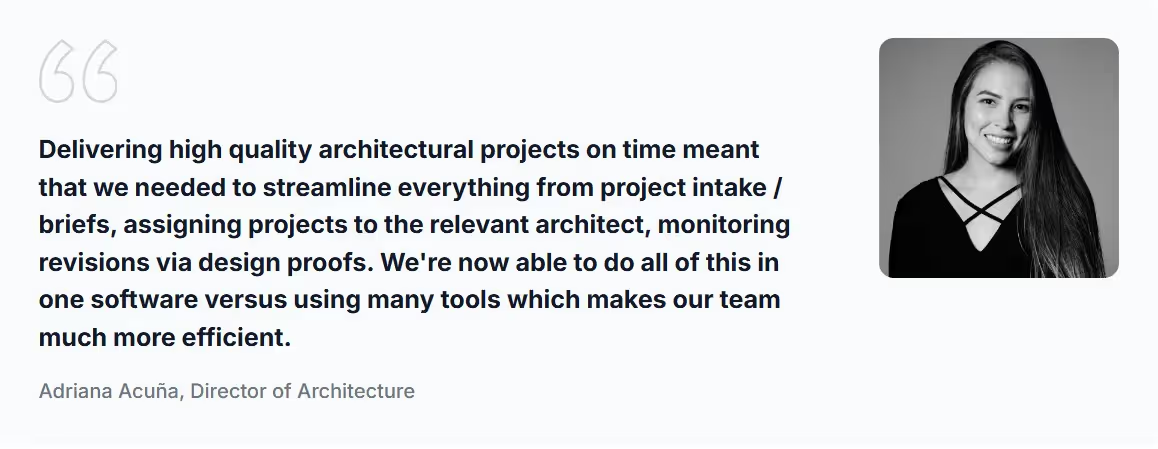
Collaborating with your team virtually means managing day-to-day operation in an easier way. This includes how you work with your clients and your team members. The only way to do these efficiently is by making it easy to reach and track every team member and task.
We've discussed the strategies and necessary tools, like ManyRequests, that can help you make the best of virtual collaboration. You can sign up for a 14-day free trial to see how ManyRequests can help manage your clients and agency operations more efficiently.
1. What KPI can I use to measure collaboration successfully?
Some of the KPIs you can measure are project completion rate (are your team slow, unmotivated, or disorganized?), customer satisfaction, and revenue generated from projects your team worked on.
2. How can I improve communication for my remote team without overwhelming them?
Use dedicated channels for specific topics so your team members only see relevant updates. Check in on them, but keep it brief. You should also encourage them to reach out if they need to ask questions.
3. What tools can help manage feedback on design projects remotely?
Use tools like Figma, ManyRequests annotation feature, and Canva to manage design feedback. Your clients and team members can comment directly on specific parts of the design. For video feedback, you can record comments with Loom.