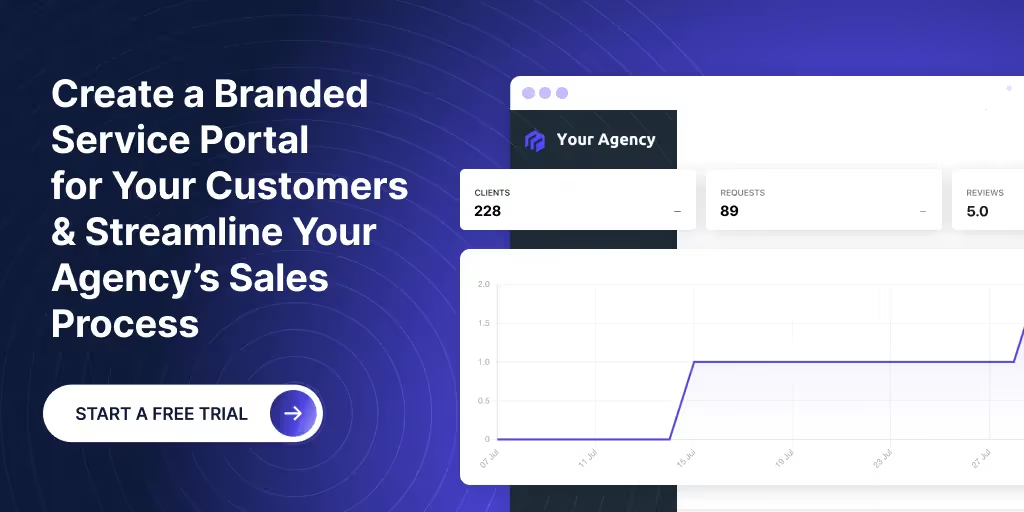How to Effectively Track Billable Hours in 2026
This guide will help you effectively track billable hours (and stay on top of it), maximize profitability, and streamline your billing operations.




Tracking time is simple but tracking billable hours for client-based work (with all the non-billables to deal with) is anything but.
One minute you’re doing something, then suddenly find yourself bouncing between tasks, forgetting to record the time you spent on each.
If you’re running an agency, things can get even trickier. You want to keep a healthy profit margin for your time-based services without letting employees feel like they’re being micromanaged.

The responsibility of knowing the minimum hours to be tracked per week and how your team draws the line between billable and non-billable hours also rests heavily on your shoulders.
Does this sound like you? If so, we’ve pulled together proven strategies to help answer your questions and track billable hours with ease.
From simple tactics that ensure no time goes unbilled, to software recommendations that automate the entire process, this guide will help you stay on top of your hours, maximize profitability, and streamline your billing operations.
Billable hours are the hours you spend directly working on a client project—time you can charge for. In contrast, non-billable hours are all the behind-the-scenes tasks you do to keep your business running.
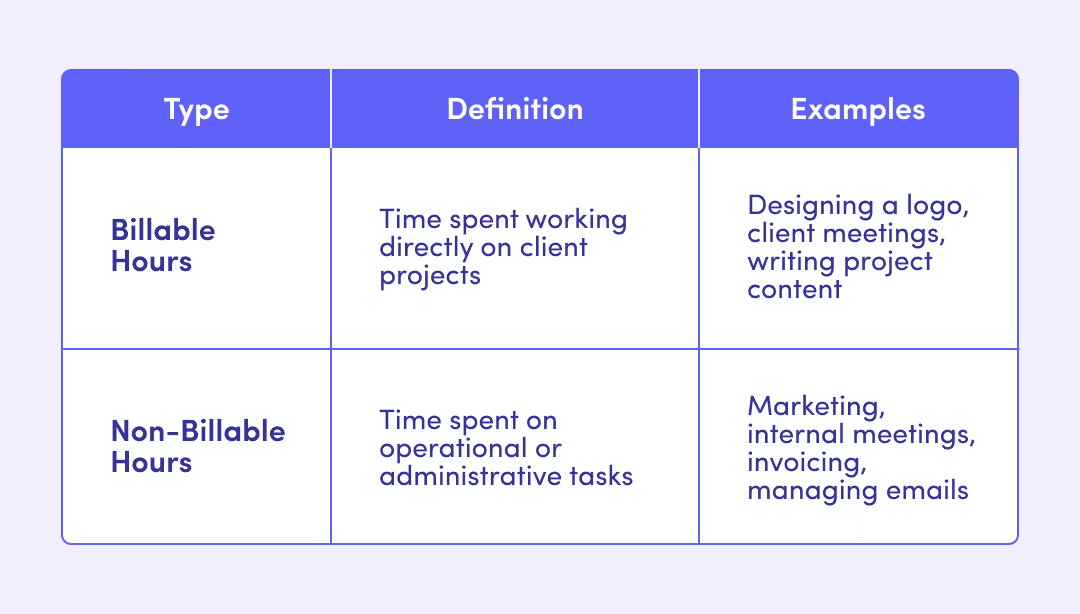
We’ve already covered this topic before so check out this in-depth guide for more examples: Billable vs. Non-Billable Hours.
While non-billable hours are necessary, they don’t generate revenue, making it crucial to distinguish between the two.
By tracking both types of hours effectively, you can better allocate your time, optimize productivity, and ensure your billing accurately reflects the work you’ve done.
Time tracking is not the silver bullet that can instantly undo your business’ low revenue.
But with some fine-tuning, it can give you insights you would otherwise have no access to, helping you make impactful decisions based on actual data–not shoddy guesswork.
Below, we’ll explore the best practices to help you (or your team) stay on top of your time and get paid for every minute of work.
You don’t want to make all the effort to track time only to end up dealing with a client dispute over the invoice.
To avoid misunderstandings and scope creep, it's critical to establish clear terms with your client from the very beginning.
Here's how to do it effectively:
Clearly outline which tasks are billable (e.g., design, development, post-project support) and specify what’s included in each phase of the project.
For instance, if you’re building a website, make sure both you and the client agree on how much post-development support is included and what falls outside the scope.
Break down the time expected for each deliverable to ensure there’s no confusion about what’s billable.
Let’s say a client contracted your agency to provide 30 hours of basic digital marketing services per month. You must clearly communicate what this packaged service includes right out of the gate, addressing any confusion early on.
For example, you can break down those hours into:
Put your terms in writing, including the scope of work, timelines, and what happens if additional work is requested.
Make it clear if additional services beyond the agreed scope will be charged, ensuring you’re paid for any extra hours spent on unplanned work. This will help prevent misunderstandings and ensure clients know exactly what they are paying for.
By clearly setting these expectations early, you prevent project delays and miscommunications, making it easier to track billable time accurately without disputes.
Pricing your services correctly ensures profitability while covering both billable and non-billable hours.
Small agencies and freelancers often fall into the trap of underpricing, which can harm their reputation and long-term business growth.
Here’s how you can make hourly rate work for you or your team:
When defining your rates, don’t just consider your billable hours. You must also cover the costs of running your business, including non-billable tasks like administrative work, marketing, and client management. For example, if 20% of your time is spent on non-billable tasks, your billable rate should reflect that.
While it can be tempting for smaller agencies to lower their rates to attract clients, this can lead to undervaluation of your services. Low pricing can also set unrealistic client expectations, making it hard to raise rates in the future without pushback.
There are plenty of smart business moves but allowing your hourly rate to race to the bottom with the rest of the low-ballers isn’t one of them. To ensure your hourly rate remains competitive, turn to your industry benchmarks.
For instance, the 2024 Promethean Research reports that the majority of digital agencies have an hourly rate ranging from $175 to $199.
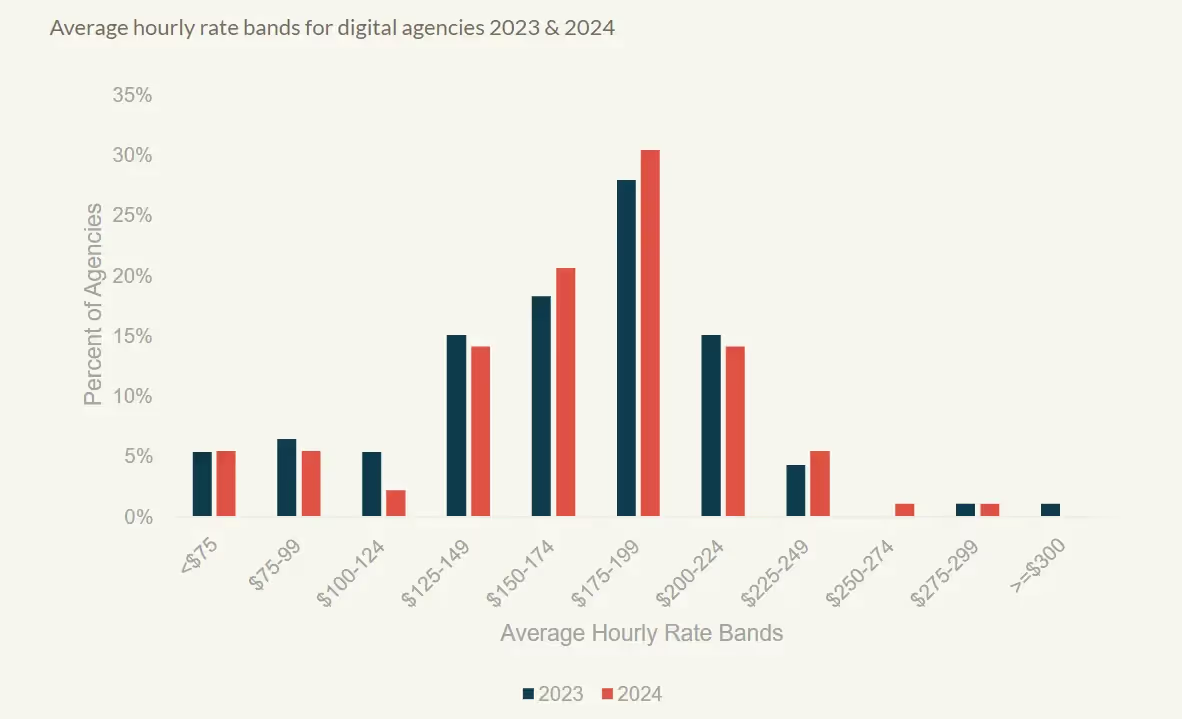
Make sure your rates align with industry standards while accounting for the time you spend on non-billable tasks to avoid burnout and ensure profitability.
No one can be in work mode 100% of the time. We’re not robots, so give an allowance for non-billable activities.
But it doesn’t mean full-time employees can choose to work 20 billable hours every week and spend the remaining hours on unproductive tasks. If you’re an agency, that translates to a serious amount of money being wasted.
Here are some ways to stop non-billable hours from eating away at your billables, avoid burnout, and keep a healthy profit margin:
Billability is the percentage of time you spend on tasks or projects that can be billed to the client.
Here’s a simple formula:
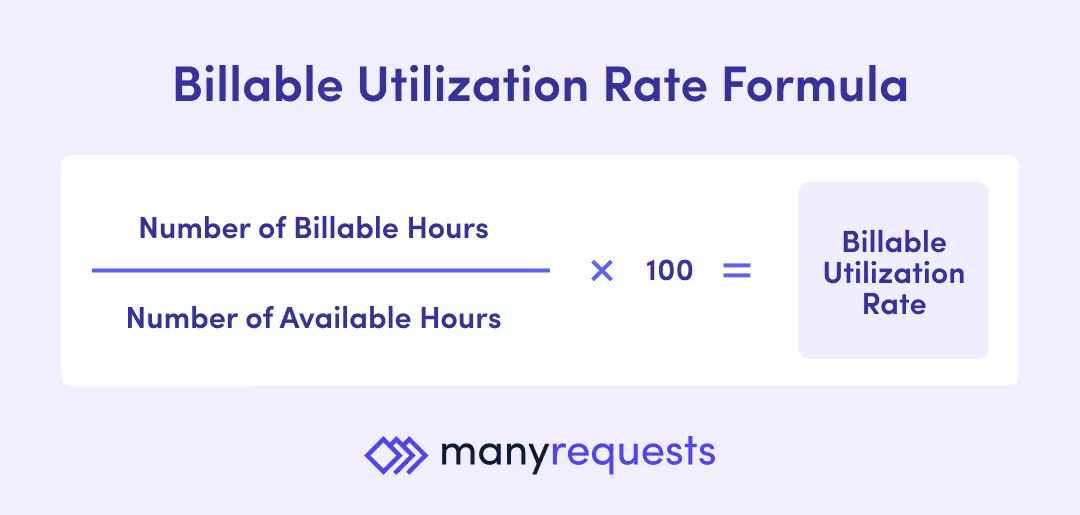
A good rule of thumb for most agencies is to aim for a maximum of 75% - 80% billable hours. This accounts for necessary breaks, chats with colleagues, and internal tasks that keep the business running. Expecting your team to be 100% billable is unrealistic and can lead to burnout.
Senior roles (e.g., managers, business developers) often dedicate more time to internal work, such as team oversight or promoting the business, so their billability percentage should be lower—around 50–60%.
On the other hand, entry-level roles can aim for higher billability rates of 90–95% due to the nature of their work. They’re at the starting points of their careers, so job efficiency is still at its lowest and training eats up a huge chunk of their working hours.
An agency should strive for overall billable hours of around 60%, including non-billable employees such as HR and administrative staff. This ensures that while non-billable work is being done, the majority of your agency’s time is spent generating revenue.
Non-billable tasks such as training, improving processes, or marketing may not directly generate income, but they add long-term value to your business. Allocating time for these tasks is crucial for growth and sustainability.
By setting a realistic minimum billable requirement and allowing space for necessary non-billable work, you can maintain your agency's health and profitability without burning out your team.
Time tracking has been unfairly vilified as a way to spy on employees or get their superiors to keep breathing down their necks.
But tracking billable hours is less about people management and more about project oversight.
This is especially true if you’re an agency offering time-based services to clients. The data provided by a time tracker adds the element of transparency to ensure both parties know how much time and money is spent on each task.
There are two main methods for tracking billable hours: manual logging and automatic tracking.
Manual logging involves recording your hours in a timesheet or spreadsheet.
This is the old-school way of time recording that you probably don’t look forward to doing.
Thankfully, Microsoft has a library of free timesheet templates you can download and customize so you won’t have to create anything from scratch.
While it’s straightforward, manual logging is time-consuming and prone to human error, making it easy to overlook important billable time.
And that brings us to the second type of billable hour tracker.
Unlike the previous method, automatic time-tracking allows you to record the hours you spend on each task or project without the tedious paperwork.
Simply activate the time tracker in one click and it will automatically record your activities in the background. It allows you to give whatever task you’re working on your full attention.
There are plenty of online tools that allow you to track your time with no strings attached. For instance, Clockify has a stop/start timer that you can activate in one click to monitor how long it takes to complete a specific task on your computer.
Meanwhile, the Chrome extension below can track the time you spend on each website visited, giving you an idea of how productive (or distracted) you are.
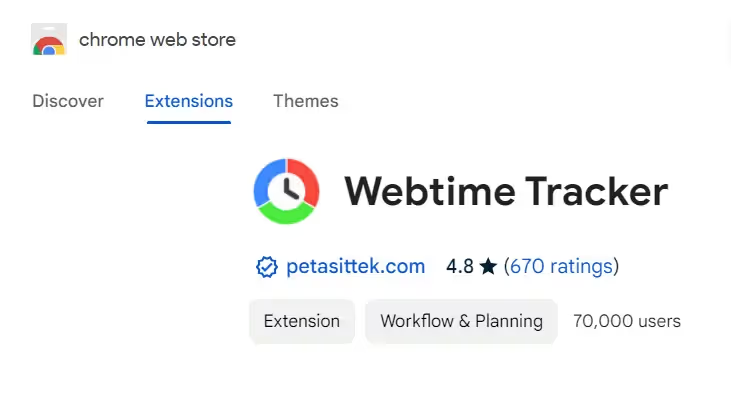
While these time trackers are free, they lack the features that freelancers and agencies need to manage their client-based work.
Unlike the tools previously mentioned, ManyRequests is specifically designed for professionals and businesses who track billable hours. It offers a customizable client portal software that lets agencies and freelancers manage multiple clients–and track billable hours for each client project–under one platform.
ManyRequests’ time tracker is baked into each client’s custom self-service portal, allowing you to track time, turn tracked hours into invoices, and get paid instantly–all in one place.
Here’s how ManyRequests can help with your time-tracking needs:
Tracking billable hours is standard when doing client-based work. But it’s hard to focus on just time tracking when you also have service requests, client communication, and invoicing to stay on top of.
ManyRequests helps you untangle disorganized freelance or agency work by putting the following features under one user-friendly platform:
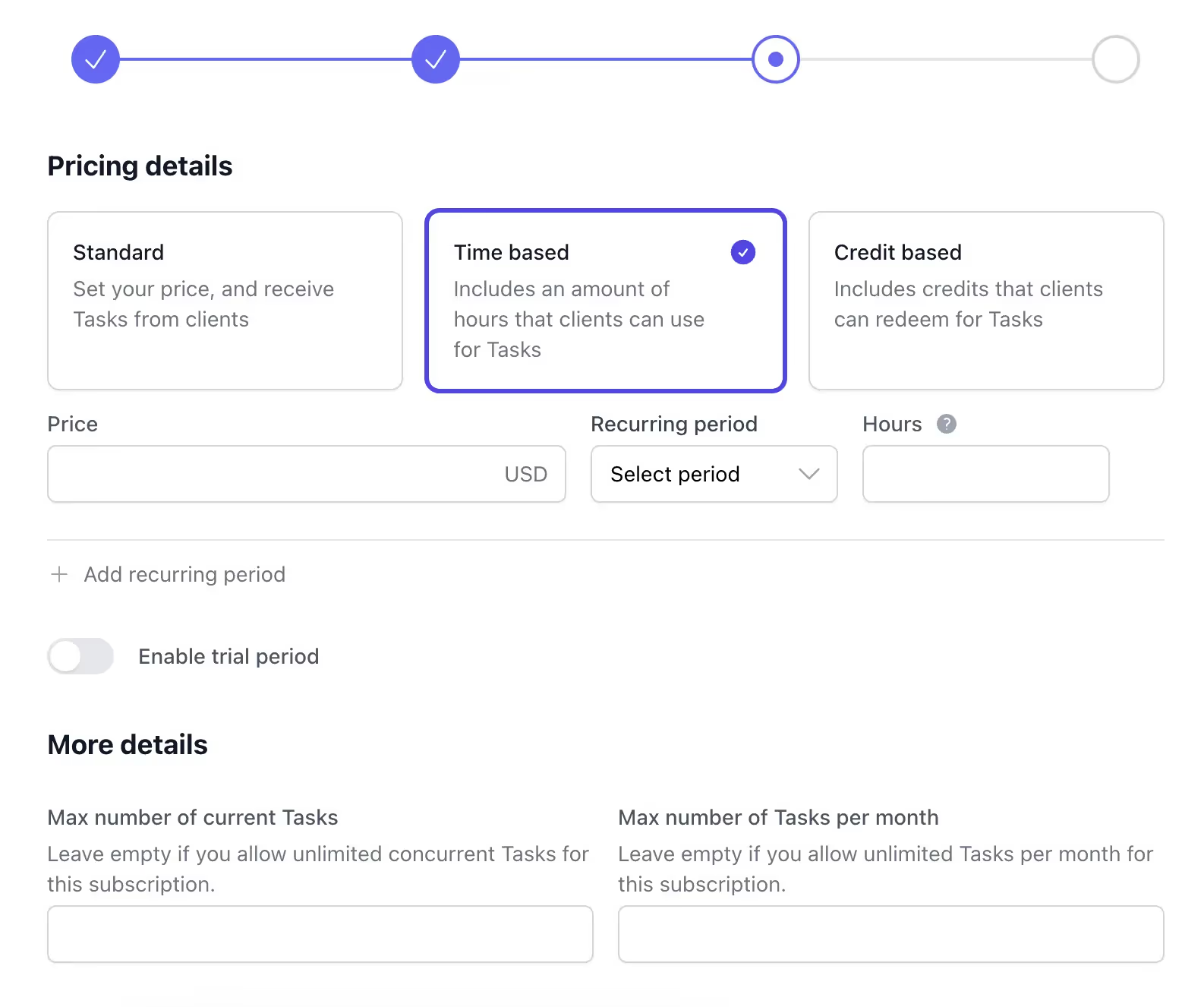
ManyRequests allows agencies and freelancers to create time-based services where they can sell packages of hours to clients. This is particularly useful for retainer-based or ongoing work.
Clients can track how many hours they’ve used and easily top up more hours when necessary, ensuring the project keeps moving without delay. This feature provides flexibility and transparency for both clients and agencies, making it easy to manage and scale service offerings based on actual time spent on tasks.
ManyRequests empowers users to track their time in real time, meaning every minute spent on tasks is accurately recorded as the work is done.
Simply activate the timer and ManyRequests will start recording billable hours continuously–even if you close the tab.
This feature ensures that agencies don’t lose track of billable hours due to forgotten entries. By capturing time automatically, freelancers and teams can focus on completing their tasks without worrying about manually writing their time entries.
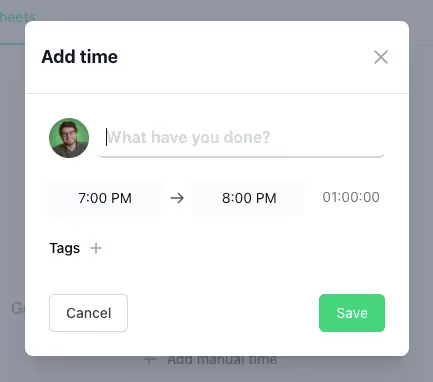
Agencies and freelancers can assign billable time to specific client requests or tasks directly from the task dashboard. This eliminates the need to switch between different tools or manually input time entries into spreadsheets, ensuring that the time spent on each client project is accurately recorded.
For agencies handling multiple projects at once, this feature provides clarity and organization, helping them allocate resources efficiently and bill clients accurately.
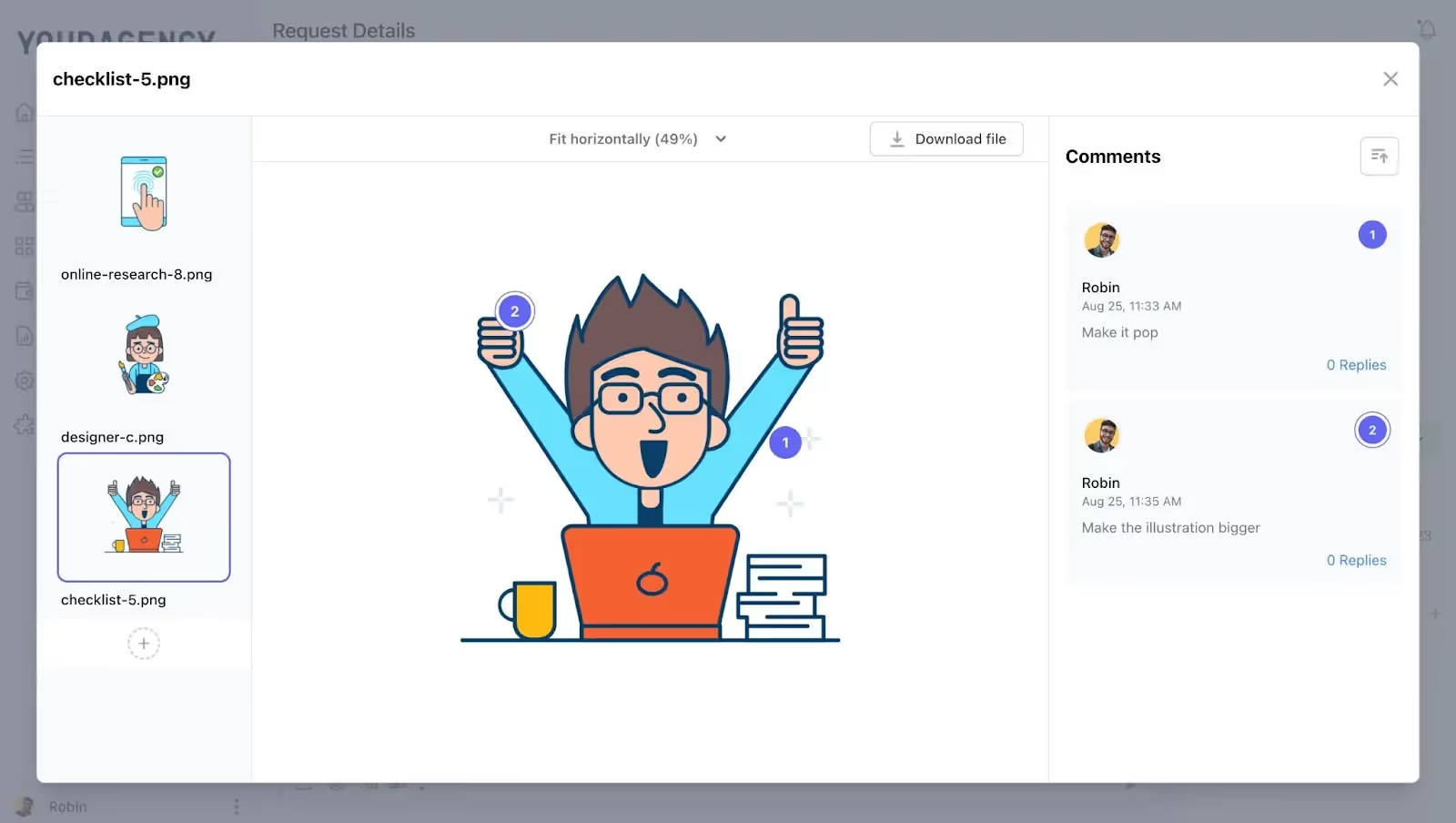
ManyRequests integrates its time-tracking feature within the broader project management and client request tools. It allows users not only to track time but also to communicate with the clients and respond to project feedback without juggling multiple applications.
By reducing the need for manual entry and providing a centralized platform, ManyRequests helps agencies streamline their workflow, leading to fewer administrative errors and better overall efficiency.
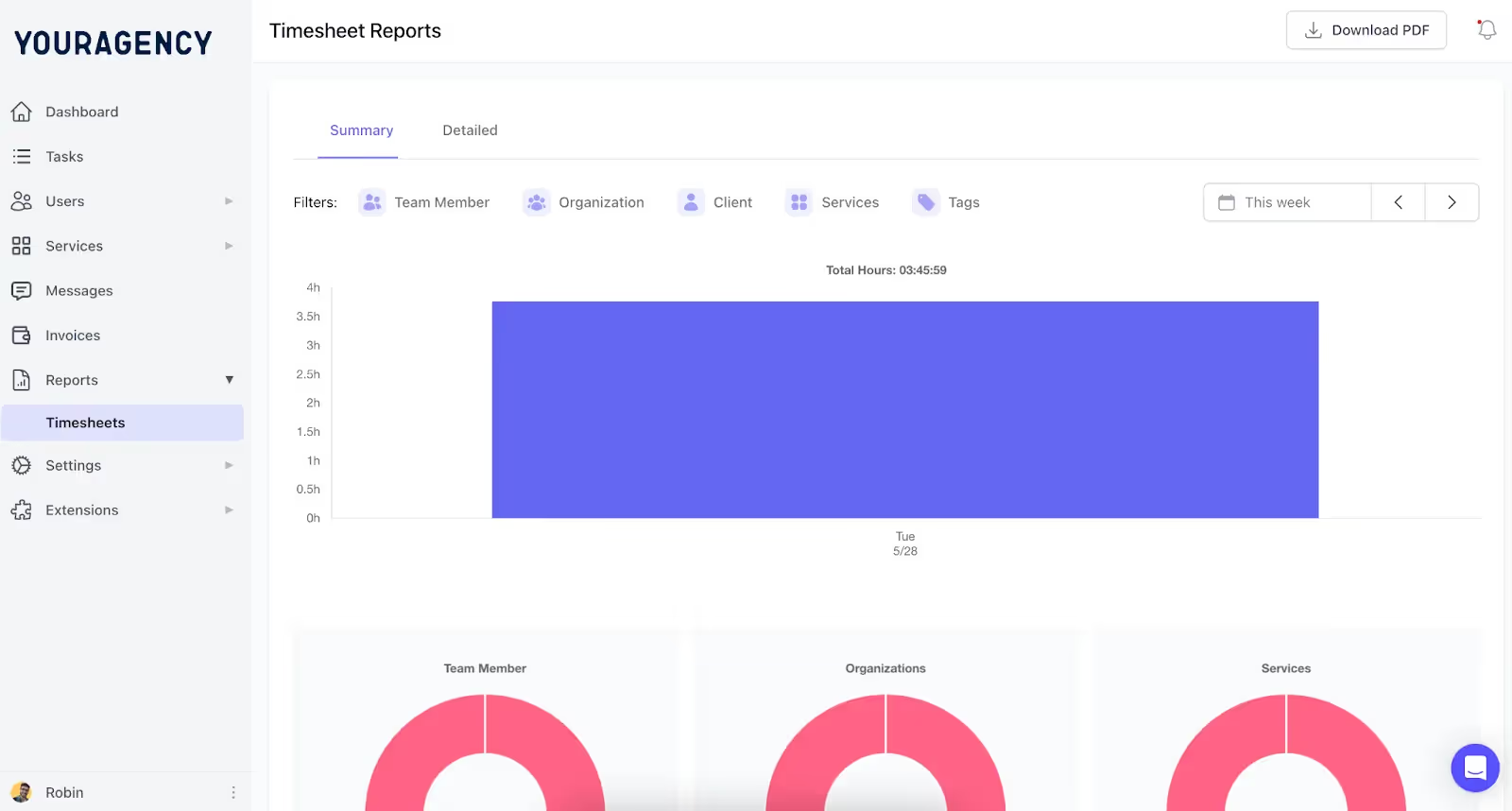
ManyRequests generates rich reports to show clients exactly how their purchased hours were spent. This provides the transparency needed to build trust with clients and justify the rates you charge.
It also gives agencies a clear perspective on how much billable time was spent on each task, and by who. Using these reports can help you make data-driven decisions to further improve your or your team’s productivity.
ManyRequests has helped many freelancers and agencies take the guesswork out of tracking billable hours. Try it for 14 days at no cost to see how its time-tracking feature (and more) can simplify your workflow.
Tracking billable hours in Excel is simple using a timesheet template. You can create columns for the date, client name, project, task description, start time, end time, and total hours worked.
Use formulas to calculate the difference between start and end times, and then sum the total hours for each project or client. Microsoft also offers free timesheet templates that make it easier to manage and track billable hours manually.
Consulting firms often use time-tracking software to log billable hours accurately. Tools like Toggl or ManyRequests allow consultants to track time by project and client, often integrating with invoicing and project management systems.
Some firms use manual methods, such as Excel spreadsheets or timesheets, but most prefer automated tools for real-time tracking and efficiency.
Billable hours are calculated by tracking the time spent working on client-specific tasks. You can either manually log the start and end times for each task or use time-tracking software that does it automatically.
To calculate total billable hours, sum the time spent on all tasks for a client or project and multiply by your hourly rate to determine the total amount due.
Tracking non-billable hours helps you understand how much time is spent on internal tasks, such as administrative work, meetings, and marketing. While these tasks don't directly generate revenue, tracking them allows you to assess where your time goes and how to optimize efficiency. It also helps ensure you're accounting for all work, preventing burnout, and maintaining a balanced workload.
The easiest way to track billable hours is by using time-tracking software, such as ManyRequests. These tools automatically log time spent on tasks, categorize them by project, and generate reports and invoices. They eliminate the need for manual entries, reduce errors, and ensure accurate billing.
Tracking billable hours is essential for freelancers, consultants, and creative agencies to maintain profitability, streamline operations, and improve client transparency.
Whether you prefer manual logging or automatic tracking, tools like ManyRequests offer a simple and efficient solution to track time, manage client projects, and generate accurate invoices.
ManyRequests makes it easy to track billable hours, offering both manual and automatic tracking options. With its user-friendly interface, time-based services, and integration with project management tools, it’s designed to simplify time tracking for agencies.
Ready to take control of your time and improve your billing accuracy? Explore ManyRequests today or sign up for a 14-day free trial to experience the benefits firsthand!