Toggl vs Clockify: In-Depth Review 2026
Toggl and Clockify are two of the most popular time-tracking softwares in the industry. Which one is best suited for your needs? Check out our in-depth review and comparison guide.




Looking for a tool to track your working hours and manage projects? You're at the right place.
Time tracking tools help agency owners see how much time is spent on specific tasks to bill for the work and learn how to optimize their operations. It also helps you automatically generate timesheets and avoid underbilling and invoice errors (for hourly projects). However, the decision between Toggl and Clockify comes down to which tool can better integrate with your working processes.
If you're looking for a reliable tracking tool, you're weighing these two options. This review will compare Toggl vs. Clockify side-by-side, breaking down the standout features, prices, pros and cons, and user reviews. But we'll also introduce an alternative worth considering: ManyRequests, a platform that combines time tracking with agency management capabilities to streamline your operations in one place.
Here are some of the things to consider while choosing a time-tracking software for your creative agency or company:
While Toggl has a more user-friendly interface, advanced reporting features, and over 100 integrations, Clockify shines with its more affordable pricing plans and advanced employee monitoring capabilities. This comparison will cover their top three features, pros and cons, and pricing plans to help you choose the right tool for your agency.
Here’s a quick view of what we found:
Toggl is a productivity tool that tracks your time on client tasks (or projects), analyzes working hours, and helps you bill your clients accurately. What are their key features?
Some of Toggl's key features include its time-tracking capabilities, integrations with third-party tools, custom dashboards for timesheets, and project & client management features. However, here are the top three that stuck out to us:
Toggl helps you track your working time with a simple click or manual entries. Here's how it works:
Navigate to Timer and hit the "Play" button at the top right corner of the screen. It looks like this:

You can also start your timer via desktop web app or mobile. Toggl has an additional offline tracking feature that allows you to track time without an Internet connection. The app saves time entries locally and syncs to the workspace when the Internet connection is restored. This is good if you like working with airplane mode activated or you’re working while in transit.
Toggl also allows you to categorize your time entries. This allows you to see how long specific tasks or projects took and add descriptions and tags to each timesheet.

A standout feature of Toggl is its Pomodoro timer. It helps you work in focused bursts followed by breaks, which could be good for managing your working hours and workload.
Toggl allows users to generate detailed reports on how they’ve spent their time during a work day, week, or month. This provides insights into their tasks and how long it took to complete them. Here are some things I found:
Using Toggl’s summary dashboard, you can visualize your billable and nonbillable hours over a particular amount of time. You can then filter the results to see which user worked for specific hours, the project that took such hours, or the client whose tasks were worked on.

The only downside is that you have to go to the Analytics section to create the dashboard manually and fill in the details you want to see. They also have templates that can help with this.
As part of their reporting features, Toggl helps you use the dashboards to understand data trends based on projects and employee profitability over selected periods. For example, you can use the filters to know which type of projects are more time intensive or which team member worked the most (or worked overtime) on a particular project. You can export these reports in Excel, CSV, or PDF formats to analyze further or share with your team members.
Toggl time-tracking software integrates with about 100 other applications, so you can switch between different platforms for your workflow. For example, it integrates with project management tools such as Asana, Trello, Jira, and Basecamp to import existing users and projects from these platforms and sync the workflow together.
This way, your existing tickets in Asana will still be active while you manage the time-tracking and project progress reports in Toggl Track. Here’s what their auto-sync feature looks like:

You can also connect Toggl with productivity tools like Google Calendar or Slack to schedule time entries in calendars or receive Toggl updates and notifications in chat apps. Using Google Calendar, you can sync it with their internal calendar to create or start time entries (on Toggl and the external calendar).

This way, if you have a call scheduled during the working hours, you’ll know:

Lastly, you can create invoices with Toggl or connect Toggl with invoicing apps (QuickBooks) to send to clients and track payments.
However, one thing to note is that while these features might be relevant for enterprises, the workflows may be too complicated for an agency or freelancer looking for a more straightforward solution like ManyRequests (more on that soon).
Here are some of the things current users love about Toggl:
Here are some of the concerns users have about the software:
While Toggl has a 4.6 rating and many positive reviews on G2, Dominic says he likes the app, but sometimes, time sessions weren’t captured:

Another user on Capterra says it is the "Best Time Tracker, hands down!", although he has bug issues while switching between apps.

Clockify is another time-tracking software that helps you and your team track your work hours across projects to better manage your time and bill clients hourly.
Clockify has several capabilities, including time tracking, idle keyboard & GPS tracking, reporting and invoicing, integrations, and budgeting & forecasting features. Here are the top three most used features:
Clockify has a simple start and stop timer that is connected to the web, iOS, or Android app. Of course, it helps you log hours, but more importantly, it makes it easy to assign time entries to specific projects and tasks. This helps you know the amount of hours spent on one task vs. another, just like with Toggl.
Other features include:

Closely tied to these is the kiosk feature that lets employees clock in and out. This means you can track when your employees get to work, when they start working, go on lunch breaks, complete work, and when they sign out of a work day. While this could be a neat feature, it could feel too invasive for teams in agencies (or contractors) who prefer freedom on their start and stop time as well as working hours.
Clockify also has a time rounding option so users can round up or down time entries for more accurate billing or reporting. Aside from these, its GPS tracking feature lets you, as an agency owner or team manager, to track your contractors or employees’ location and whether they are working on your projects when their timer starts. While this is considered intrusive, it's an added feature on Clockify.
Clockify has an analytic feature to help you see if your working hours align with incoming finances. It provides detailed reports that display time worked on different projects (and you can compare with your hourly prices). This helps you either further optimize time spent on a task (so you can reduce them) or compare them with the invoices from your employees/contractors working hourly.
You can also generate custom reports by filtering between date range, project name, users, specific task, client, or tags used for each timesheet. You can export these details in PDF, CSV, or Excel format to share with shareholders or use them for internal assessments.
These features help teams efficiently plan projects, manage workloads, and handle employee time off within the platform. Although it’s only available on Pro or Enterprise plans, let me explain how it works:
Clockify allows you to schedule projects and tasks directly on your already-integrated calendar. This means managers can choose specific days (or hours) to assign tasks and see a visual representation of work in the pipeline. This helps you manage team workload by scheduling how work is assigned to your team members. Here’s what it looks like:

You can also use the tool to set up leave policies (vacation, sick leave, and other types of time off). This feature tracks accruals based on the policies set, ensuring that employees' leave balances are updated accurately. However, this feature is available for Standard (or higher subscription plans) and is only handy if you're an enterprise company or manage many employees (not typically contractors).

Although it has 4.5 rating on G2, Diego says he experiences lags sometimes which affects his user experience:

While Weronika on Capterra believes Clockify changed her life in terms of work, she complains of syncing issues which can be frustrating or cause delays in tracking time updates.

But there's an alternative if you're looking for a tool that integrates your client into the workflow without interfering with your processes.
ManyRequests is a time-tracking solution designed specifically for creative agencies. It helps you track hours spent on client projects while using the branded client portal for interactions and project management. This integration enhances productivity by linking projects/tasks directly to time spent so that you can visualize the time spent, the team members who did the tasks, and bill for such tasks.
ManyRequests allows you to
Here are some of its important features as it relates to time tracking:
ManyRequests combines time tracking and project management functionalities to help you and your team do the following:
As time is tracked, it's immediately reflected in the system, which means your client can also see the time reading while you work on their tasks. Here’s an example:

If you're an agency, you can also see when your contractors (or team members) are clocking in for the assigned tasks. This promotes transparency between you and your client and you and your team.
Time-based services are important if you're working with a client on a one-off basis or the project isn't part of your retainer agreement. A time-based service helps you bill only for the time spent on the project, and ManyRequests helps you manage the design of the service details and description of the service (within the platform).
You can send the service link to your client so they can review it. After reviewing, you can onboard them into your branded client portal with the white labeling feature so they can see the time tracked for their project. This increases transparency in your services and makes it easy to bill for the service.
The branded portal (from a user, Prontto) looks like this:
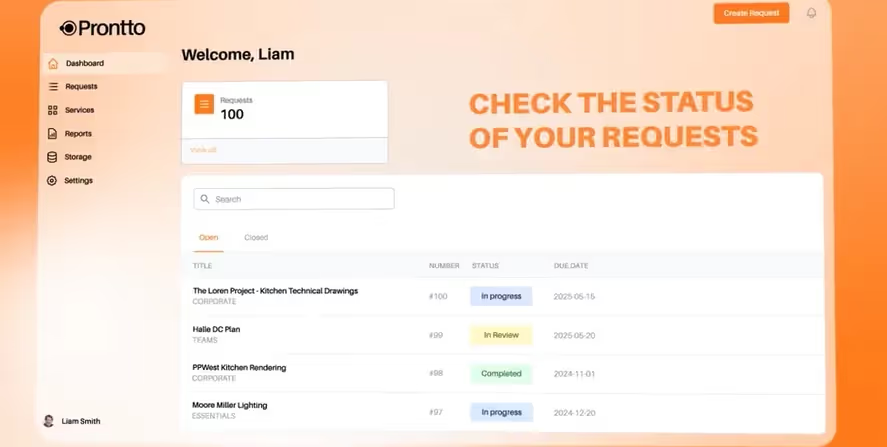
Our automated invoicing system lets you send an invoice so clients can pay automatically. If you use our integration with Stripe, your clients will be reminded of payments if they haven't paid on the due date.
Lastly, our reporting feature has rich filtering capabilities. This helps you and your team visualize time spent during the work day (month or any other custom dates) based on filters such as service, project type, team member, or tags.

You can also generate reports for specific time periods to compare month-to-month trends or analyze long-term trends. The data can then be exported by downloading it as a PDF.
We have a 4.5 rating on G2, and Sharon says we are the “best project management system and client portal (they) have used so far,” although the custom branding feature makes it a bit expensive.
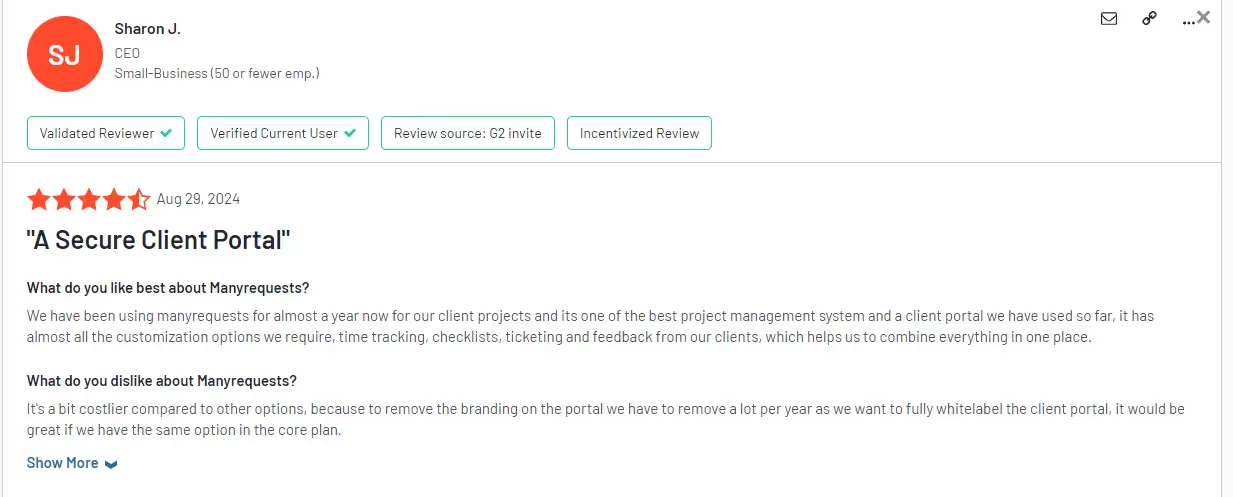
Andy, whose agency sells Webflow subscriptions and hourly-based services says ManyRequests has been a “game-changer” for his business.

If you can’t wait to find out why, sign-up for a free 14-day trial and explore how we help manage your agency operations.
ManyRequests is an alternative to Toggl and Clockify if you want an all-in-one client management and time-tracking solution. Unlike standalone time-tracking tools, it helps you avoid switching between multiple apps to onboard clients, manage tasks, and track time.
ManyRequests also provides a comfortable environment for your employees and contractors without intrusive features like idle tracking or GPS tracking, which can feel overly controlling. With us, your clients can communicate directly through a built-in text box and have full visibility of ongoing work and the hours billed (for transparency sake).
Ready to streamline your agency's workflow? Try ManyRequests today with a 14-day free trial (no credit card required) and experience a more efficient way to manage your clients, projects, and time.