We Reviewed The Top 10 SuiteDash Alternatives for Managing Your Creative Business in 2026
In this review we list 2026's 10 best SuiteDash alternatives, an all in one tool to manage your entire creative business.




SuiteDash is like a Swiss army knife—it combines a client portal, CRM, proposals, invoicing, billing, projects, and automation in one versatile platform.
While we love SuiteDash as an all-around tool, its features can be overkill for those who are just starting or who put a high price on simplicity and fast performance.
Based on verified user reviews, some of the most common complaints about SuiteDash are:
In this article, we’ve rounded up the best SuiteDash alternatives. We’ll explore each software’s key strengths and how they can fill the gap between your business needs and SuiteDash’s disadvantages.
By the end of this guide, you’ll be in a better position to select the software that best meets your business requirements.
Compare SuiteDash with these top alternatives and find the perfect software to streamline your agency's client and project management.

ManyRequests is the best SuiteDash alternative for agencies and service-based businesses needing a fully customizable portal for their clients.
While the client portal software is its flagship feature, ManyRequests also offers other tools that complement—not bloat—its core offering.
Running your design or creative agency through ManyRequests instead of SuiteDash has the following benefits:
Let’s take a closer look at some of the features that make ManyRequests the best SuiteDash alternative:
A long list of features packed into one software sounds fantastic on paper. But the steep learning curve and costly monthly fees for these features (most of which aren’t even used) can drive many users away.
ManyRequests keeps things simple by offering a select number of features tightly aligned with creative agencies' needs. These features are then arranged in a logical navigation structure, allowing users to find what they’re looking for at a glance.
By providing a straightforward and intuitive user interface, ManyRequests can help your team:
To SuiteDash’s credit, a stack of instructional videos awaits each newly signed-up user. However, the lack of a product tour or walkthrough means there’s no clear direction on where and how to start, leaving users to take a figure-it-out-on-your-own approach from the get-go.
By contrast, ManyRequests’ onboarding can be summed up by a three-step process:
ManyRequests also offers white-glove migration and onboarding services. This means you’ll get personalized support from the ManyRequests team. They will ensure your database flows smoothly from your existing system to ManyRequests, getting your account up and running in a few hours or days (for agencies with more complicated databases).
ManyRequests’ user-friendly interface also bleeds into its client portal software. This ensures your customers can get access to their self-service portals and start making requests without getting bogged down with confusing details.

With a client portal ready to use in a few clicks, ManyRequests can help agencies impress their customers and give their teams a competitive advantage.
ManyRequests allows agencies to create client portals that capture each customer’s unique brand identity. Through its full customization options, ManyRequests can help you:
Unlike feature-bloated, made-for-all platforms, ManyRequests streamlines its approach by homing in on a specific market: design and creative agencies.
This results in fast and lightweight software that can scale your business through the following specialized features:

With ManyRequests’ powerful service builder, creative agencies can quickly productize their service offerings and sell them as one-off or recurring (aka subscription-based) services.
You can add as many types of services as you like and sell them either through checkout forms or by displaying them in the service catalog in your clients’ portals.
ManyRequests also maximizes your profit potential with the following optional sales-enhancing tools:

Whether it’s a one-off or recurring service, you’d want to capture all the details before the project begins. This ensures the final output will perfectly meet your client’s precise requirements.
ManyRequests simplifies information-gathering with its service request forms, which you can customize according to the project type.
In addition, ManyRequests lets you add conditional rules so your client will automatically receive custom forms depending on the project type selected. This automated way of obtaining data can help your team get specific details without the hassle of back-and-forth email communications.

With ManyRequests’ in-platform proofing and feedback, clients can add comments, annotate specific areas of the deliverables, or even record a Loom video directly on the file.
The built-in feedback system fosters collaboration and leads to a faster, more transparent revision process that benefits both parties.
This design-focused feature lets your team ditch the stressful back-and-forth email exchanges and save the whole agency from potentially getting stuck in revision hell.
Pros:
Cons:
While ManyRequests lacks the bells and whistles of “generalist” business management software, design agencies love the platform for its simple, uncluttered user interface.
For instance, the fast-growing graphic design agency Magic Design had already achieved 1M+ ARR in 12 months when it migrated to ManyRequests.
Magic Design onboarded its clients at scale without compromising service quality. ManyRequests’ client portal led to customers pointing out the agency’s "super user-friendly backend" and "easy and efficient feedback."
Discover how ManyRequests can help you run your agency more smoothly while providing clients with a great user experience. Get started with a free trial today and see how it works.

Plutio is a versatile, all-in-one business management software that integrates everything you need to run your business–from project management to invoicing–in one place.
What sets it apart is its incredible customization options. You can tailor everything from the interface layout to specific workflows, making it adaptable to your work style.
Plus, with unified communication, real-time collaboration, and comprehensive time tracking, Plutio helps you save time and reduce the chaos of juggling multiple apps.
Pros:
Cons:
Creative director Kim H. praised Plutio for consolidating her business tools into one platform but mentioned occasional slow response times from support.


Agiled.app is a client portal software that helps companies manage their business in one place.
Agiled features a CRM, invoicing, tasks, contracts, finances, and reports. It is an excellent option for businesses that want a simple business management solution without the bells and whistles.
Pros:
Cons:
For a more detailed comparison of Agiled and SuiteDash, check out this guide: Agiled vs. SuiteDash.
Marketing agency founder Gary O. found Plutio easy to set up with great support but noted the lack of a mobile app as a downside.


HoneyBook is a client management software for small businesses.
It is a popular tool among photographers, wedding organizers, and creative businesses. It comprises all the features you need to manage a creative business: Invoicing, proposals, contracts, projects, calendar, and scheduling.
HoneyBook is best suited for small creative businesses that need scheduling, bookings, proposals, and estimates.
Pros:
Cons:
Marketing/advertising company owner Angela B. valued HoneyBook's simplicity for client management and invoicing but was frustrated by its slow payment deposits and expensive full-feature CRM setup.

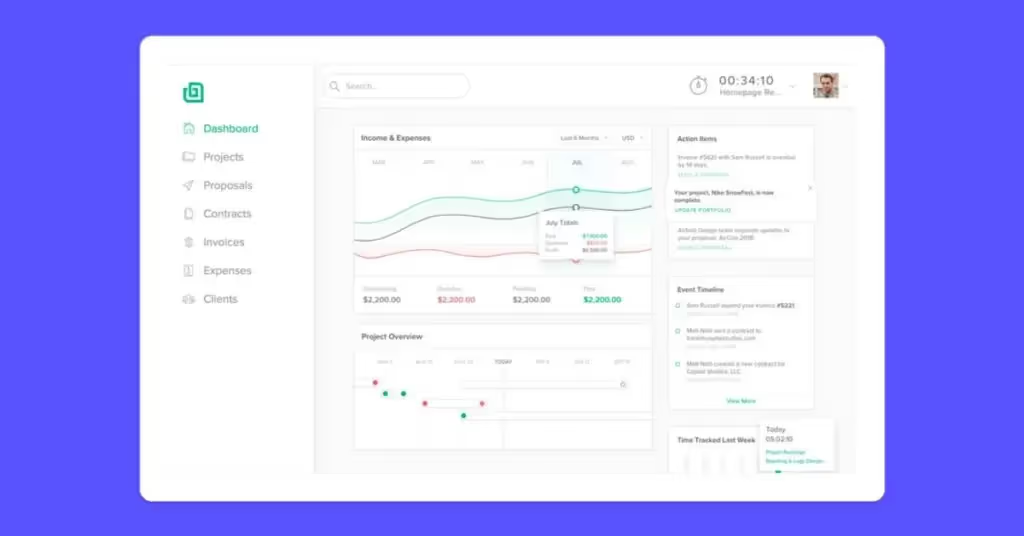
Bonsai is perfect for freelancers who want to keep their work organized and professional. It offers everything from contract templates to invoicing, all in one easy-to-use platform.
The automation features also save time by handling repetitive tasks, letting you focus on your projects instead of admin work.
Pros:
Cons:
Marketing company CEO Syndi N. found Bonsai’s contract enforcement helpful and setup straightforward but was disappointed by the disjointed workflows and slow customer service.


Clinked is excellent for teams that need a secure, easy-to-use collaboration platform.
It offers a centralized space where you can manage documents, communicate, and share files with clients, all while maintaining control over access and permissions.
Plus, the mobile app keeps you connected on the go, so you’re never out of the loop.
Pros:
Cons:
Senior design manager Asli B. enjoyed Clinked’s ease of use, robust file-sharing features, and integrations but noted the mobile app could be faster.
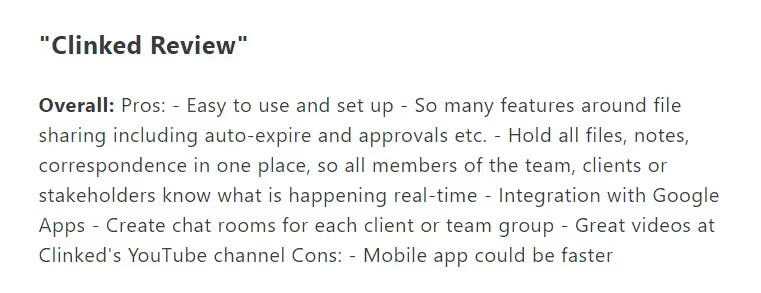

Client Portal is a client portal software WordPress plugin.
Client Portal is great for keeping client projects organized and accessible in one place. It allows you to create a branded, professional space where clients can easily track progress, access files, and communicate with you.
Moreover, it's simple to set up and integrates smoothly with WordPress, making it a convenient addition to your existing workflow.
Pros:
Cons:
Although the Client Portal has a limited number of reviews published online, creative professionals vouch for its efficiency in managing project deliverables.
Kristen Haley is thrilled with Client Portal after purchasing it on AppSumo and has no intention of switching to another tool.

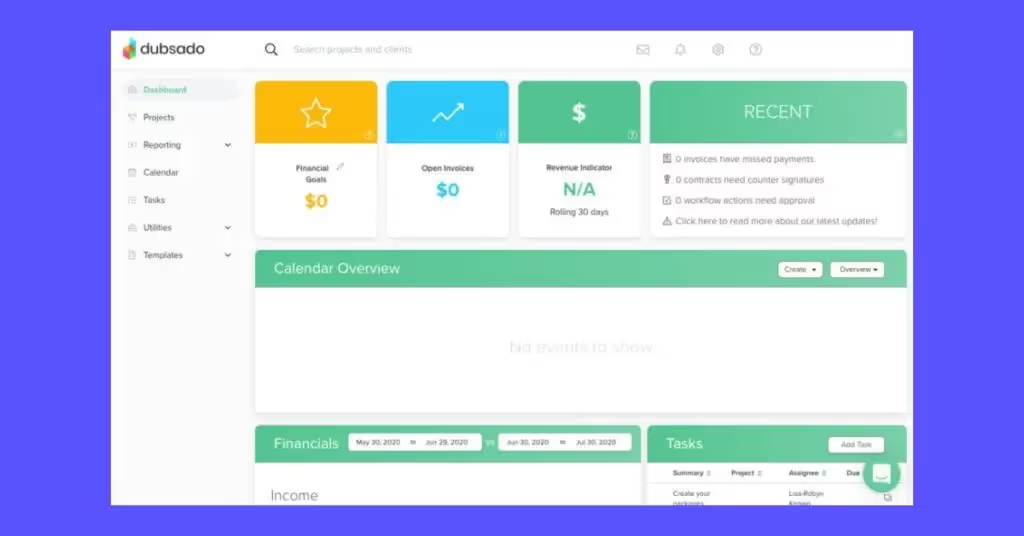
Dubsado is a business management tool popular among freelancers, agencies, and creative businesses such as photographers, wedding organizers, and coaches.
Its features include invoicing, project management, scheduling, client management, and forms and templates.
We previously compared the tool to HoneyBook and Plutio if you need a more comprehensive review.
Pros:
Cons:
Designer Maria F. found Dubsado invaluable for organizing her solo business with automation features but wished for a mobile app and an undo option in the form builder.


ActiveCollab’s project management and collaboration software helps you stay on track with your projects. Its easy-to-use interface brings everything together in one place.
ActiveCollab has everything you need to manage tasks, collaborate with your team, and keep clients in the loop—all without getting bogged down in unnecessary features.
Furthermore, its time-tracking and invoicing tools make it easier to manage your budget, ensuring you always know where your resources are going.
Pros:
Cons:
Product design lead Uroš Z. praised ActiveCollab for its simplicity and powerful features but noted it can be slow when handling larger projects.


SupportBee is a customer ticketing system with client portal software for service businesses.
SupportBee is about making customer support simple and efficient. Its straightforward interface keeps your team on the same page. It’s excellent for managing tickets without the usual clutter, letting you assign, prioritize, and respond quickly.
In addition, its collaborative features ensure that everyone can contribute, helping you resolve issues faster and keeping your customers happy.
Pros:
Cons:
Design project manager Ilysse R. found SupportBee easy to use and set up but mentioned difficulties in reaching their support team for assistance.

The business management space is brimming with software solutions that market themselves as “Swiss army knives.” Although their versatility may initially sound appealing, their sheer size and complexity can be a nightmare for any small business owner.
If you find SuiteDash too complex or feature-bloated for your company, you can try some of the best alternatives discussed above. For instance, Clinked is excellent at managing documents, while HoneyBook does well at scheduling and bookings.
Meanwhile, ManyRequests excels where generic, all-you-may-need software has failed—providing a personalized client experience.
Combining a simple, user-friendly interface with a robust set of design-focused features, ManyRequests gives creative agencies a scaleable platform for their businesses to grow and thrive.
See how ManyRequests’ client portal software can streamline your agency work, or start a free trial today to test its features.
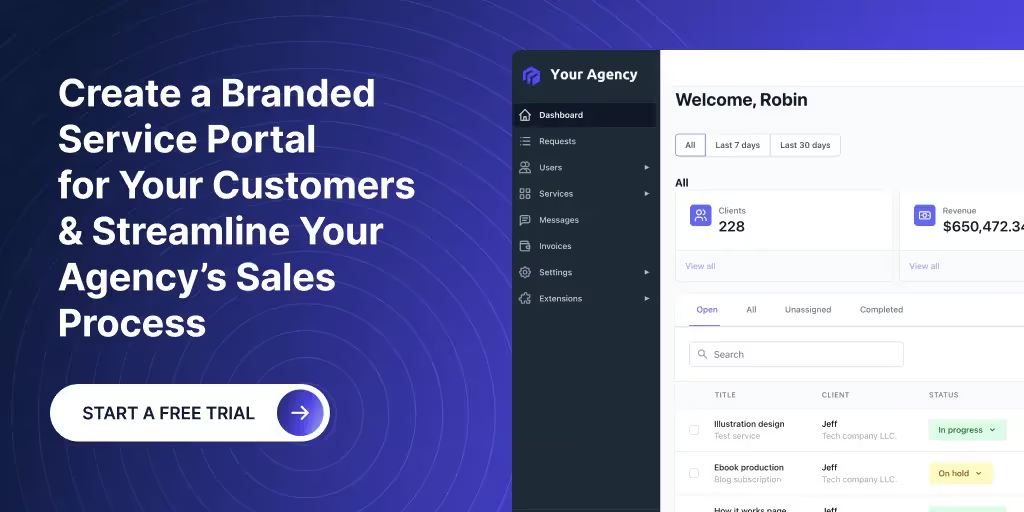
Originally published: March 11, 2021