11 Best RescueTime Alternatives for Creative Agencies in 2026
Check out our review of the 11 best RescueTime alternatives designed to enhance productivity, track time more effectively, and streamline workflows for creative agencies.




If you're looking for RescueTime's alternatives which offer both team collaboration and workflow tracking, you're in the right place.
And if you're tired of juggling multiple tools (for different tasks) and now want tools tailored to creative workflows, rejoice.
Why?
Because in this article, I'll give you exactly that. Eleven in all.
Since you're searching for RescueTime's alternatives, I believe you already know its limitations.
So let's not waste our time going over what you already know too well.
Instead, let's jump straight to the thick of the action.
Deal? Let's go.
Here are 11 best RescueTime alternatives.
🔥 An all-in-one solution for agencies.

ManyRequests exists solely to serve creative agencies. It was built specifically for them. A platform so specific in its purpose and positioning, it's got everything you need to scale your creative agency.
So what makes ManyRequests tick? Let's consider just a few of its features.
ManyRequests Core Features
ManyRequests' task collaboration feature enhances teamwork and streamlines communication for both teams and clients.
Whether it's just team members or a client working alongside them, ManyRequests makes collaboration easy and efficient.
As an agency owner or a project manager, you can create tasks with deadlines, add priority levels and assign them to specific team members. Clients can be given access to those tasks so they can track progress.
ManyRequests makes it possible to leave comments and feedback on tasks. Team members can provide updates and ask questions within the task’s comment section.
Clients can also comment on tasks, and give feedback or request revisions. With everything happening in real-time inside ManyRequests, there's absolutely no need to communicate via a slow, time-consuming email.
This shortens feedback loops and ensures everyone is on the same page.Notifications are sent out whenever a team member makes a comment or changes the status of a task.
You can set up dependencies between tasks, making the execution of a task dependent on the completion of another.
ManyRequests supports automated workflows which run on pre-defined triggers, where the completion of a task triggers the next and notifies the team member to whom that particular task was assigned.
Its time-tracking ability allows team members to log hours worked directly on tasks while you (an agency owner or project manager) monitor how time is spent on tasks. Your team doesn't need any other tool for this.
Team members are able to upload and share files directly within tasks. This means everyone can access the latest file versions.
They can also track versions of documents and files, making sure only the latest versions are available for use.
Clients on their part can see whether their project is progressing according to their expectations and leave feedback. This builds trust between clients and the team.
If a client isn't satisfied with a project, they can reject it within the platform.
In ManyRequests, each task can be assigned a deadline and a priority level. This ensures that the most important and urgent tasks get completed first.
And as a deadline approaches, notifications are sent out as reminders.
It's also possible to assign a single task to multiple team members in ManyRequests. This is ideal for projects or tasks which require cross-functional collaboration involving multiple creative teams or departments.
Projects such as these would normally require collaborative editing where team members work on the same file at the same time.
ManyRequests integrates smoothly with a wide range of popular design tools.
This further optimizes and supercharges the workflow for creative agencies, designers, and teams working on visual projects.
Pairing ManyRequests with Figma, Adobe Creative Cloud, Sketch, Canva, and other design platforms, creative agencies get to work more collaboratively, seamlessly and efficiently, saving time and beating deadlines.
Using webhooks in Zapier, you can integrate ManyRequests with countless tools and automate many aspects of your workflows.
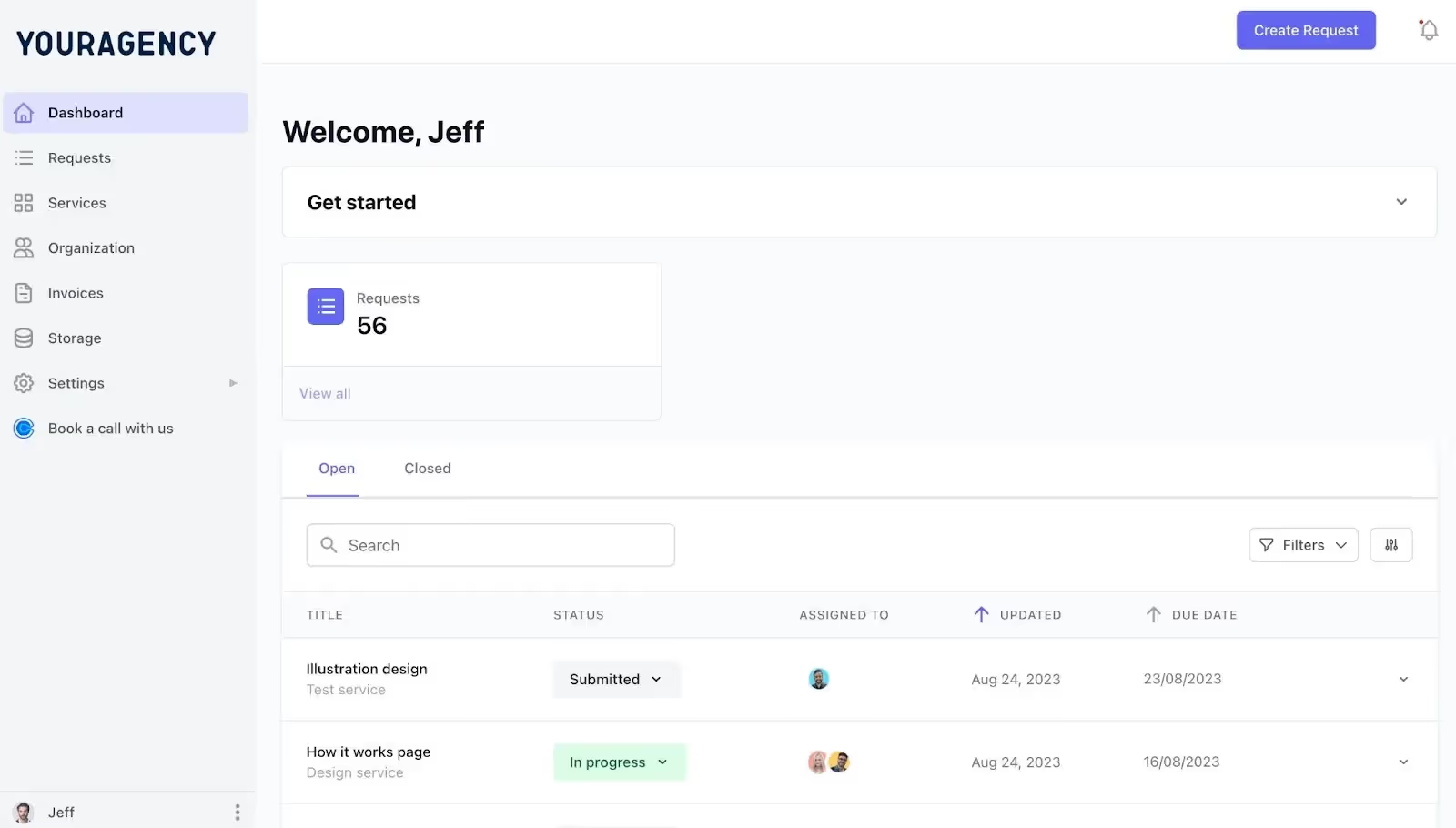
ManyRequests provides a customizable and professional solution through its branded client portals.
ManyRequests client portal is a powerful tool for managing client relationships and improving project workflows. The good news is that it's customizable. Yes, you can don it in your brand's full regalia — logo, colors, fonts, banners, etc.
A branded portal offers clients a personalized and professional experience while they monitor their projects, communicate directly with teams and provide feedback all in one place.
The client portal effectively becomes an extension of your creative agency. It helps to reinforce what your brand represents in the mind of your clients.
You can also create your own custom URL taking personalization even further. That way, clients get to access that portal through a web address which already resonates with them.
While in your branded portal, clients can access information about their projects in real time — task progress, timelines, budgets, invoices, milestones and deadlines all in one place. How convenient?
Clients can do quite a lot while they're there — drop comments, ask questions, leave feedback on tasks and receive notifications all in real time.
This level of transparency and communication can only do one thing — build trust with your clients.
Apart from comments on tasks, there's a message center within ManyRequests where clients and teams can communicate even more broadly. Who needs disruptive email at this point? None.
Once projects are completed, clients can approve them, formally signing off on them inside the portal.
While at it, they also get the low-down on financial matters — how much was budgeted, what was spent and how. They can then proceed to view invoices, make payments, and track their payment history directly within the portal.
If you're big on reports and analysis, you'll have a field day generating and sharing them with clients through the portal.
ManyRequests offers a streamlined process for creating effective feedback loops.
Feedback is an important aspect of project management. It's how you get to know the mind of the client as the project progresses — their expectations and goals.
ManyRequests doesn't drop the ball in this regard.
How?
It has feedback built into your workflow. Gathering input, addressing concerns, and making adjustments as projects progress are the very essence of ManyRequests many functionalities.
Feedback loops make communication clear and support continuous interaction between team members and clients.
In ManyRequests, clients are always on top of things, witnessing how their projects come along and communicating with creative teams.
They can message teams, leave comments on tasks, and approve (or reject) projects in real-time. No emails, no delays.
What about internal feedback with teams?
Team members can comment on tasks, critique one another's work, offer suggestions and collaborate on projects in real-time.
They can also update task status as projects progress.
So what are the pros and cons of ManyRequests?
ManyRequests Pros
Everything is in one place
All the functions you'll need for your agency are in one place. You don't have to leave the portal or switch between apps for any reason.
Everything happens in one place — the portal.
Real-time updates
Everything happens in real time. Project updates, comments, feedback, etc.
ManyRequests Cons
Reports are only in PDF
Reports can only be exported in PDF format.
How much does ManyRequests cost?
ManyRequests Pricing
ManyRequests has 4 paid plans with a 14-day trial period.
A Starter plan ($99 per month)
The Core plan (149 per month)
The Pro plan ($399 per month)
The Enterprise plan (custom price)
ManyRequests Use Case
ManyRequests is perfect for creative agencies that want to work off an all-in-one platform, handling client communication, tracking projects, and offering a self-service option for clients.
It’s great for small to medium-sized (5-50 team members) design agencies.
It works for both subscription and project-by-project models.
Service-based businesses including marketing firms and consultancies will also find great satisfaction using this tool.
ManyRequests Review
Luka Mlakar of DarkRoast says,
“It’s great being able to see all orders in one platform. Our team saves so much time to deliver requests by automatically assigning them to the relevant team members.”
For remote teams and businesses.
%253Aquality(70).avif)
Hubstaff is a productivity and time-tracking tool built for remote teams and businesses. Let's look at its core features.
Hubstaff Core Features
Hubstaff’s time Tracking and productivity monitoring feature helps agency owners to streamline workflow and ensure accountability.
Although time tracking happens automatically in Hubstaff, team members can manually start and stop timers for specific tasks.
This gives them more control.
What exactly does this feature monitor? Keyboard and mouse usage to track activity levels.
And if a team member stops working on a task, the timer can pause tracking and send out a reminder. This makes the task completion process transparent and accurate.
During monitoring, this tool can take screenshots at random as visual proof of work.
Some team members may find this overly intrusive.
Productivity reports are generated from these time logs showing time spent on specific tasks and how team members allocate time to tasks.
Hubstaff's project management and budgeting tools make streamlining workflows, managing resources to stay within budget easy.
As a team lead or project manager, you can create and assign tasks to specific team members, and also set due dates.
They can then go ahead to complete these tasks, tracking time against them as they work. That way, they're able to provide time-based updates.
In Hubstaff, tasks are organized by priority, so team members can complete the most important ones first.
Hubstaff's budget feature ensures time and funds allocated to projects remain within limits.
This helps teams to not exceed time allocated to tasks. As a result, it notifies the team lead or project manager when the time allocated for specific projects is almost up.
This helps to maintain both time and financial discipline within teams.
Hubstaff’s Payroll and Invoicing Automation feature integrates time-tracking data with payment and billing.
This makes it easy to pay team members accurately and on time.
This tool automatically calculates hours worked by team members, eliminating human error.
Multiple payment methods are available — PayPal, Wise, Payoneer, and Bitwage. Payments can be scheduled — weekly, biweekly, or monthly.
Hubstaff Pros
Screenshot capture
Hubstaff captures screenshots as part of employee monitoring to maintain accountability.
Productivity reports
Hubstaff generates reports showing time spent on specific tasks.
Hubstaff Cons
Lack of in-depth reporting
Hubstaff analytics and reporting are pretty basic.
Hubstaff Pricing
Hubstaff offers 4 paid plans in addition to a free plan.
Free ($0/month)
Starter ($7/user/month)
Grow ($9/user/month)
Team ($12/user/month)
Enterprise ($25/user/month)
Hubstaff Use Case
Hubstaff is particularly useful for agencies that operate in remote or hybrid environments and therefore, need project budgeting, employee monitoring, and reporting.
Hubstaff will be well-suited for small to medium-sized agencies (5-200 team members) with remote or hybrid teams.
Hubstaff Review
Diana P. says Hubstaff is great for small businesses and remote worker
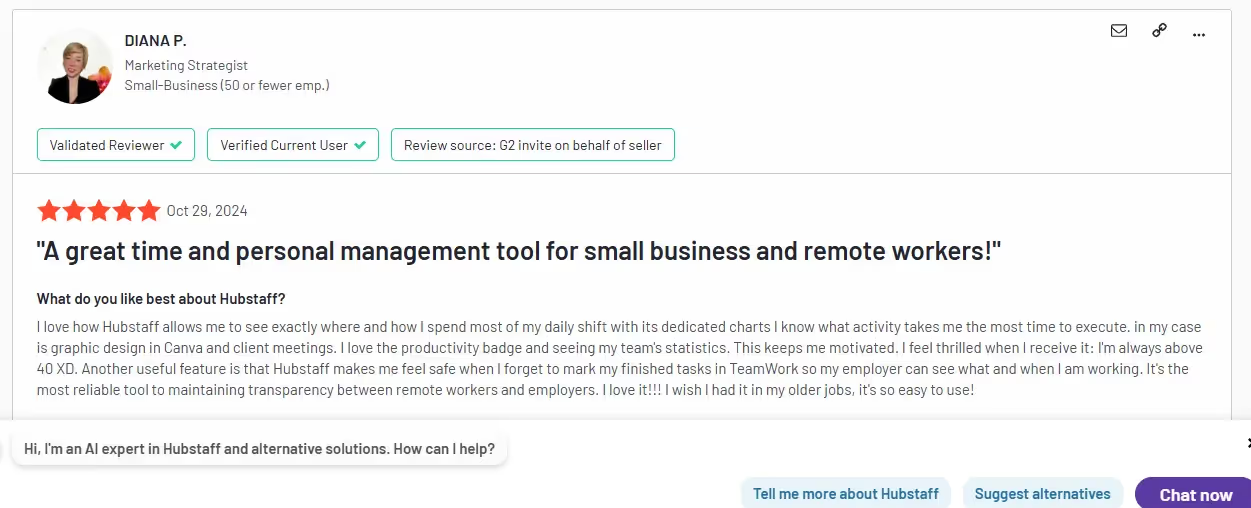
For businesses which need accurate time data for billing and resource management.
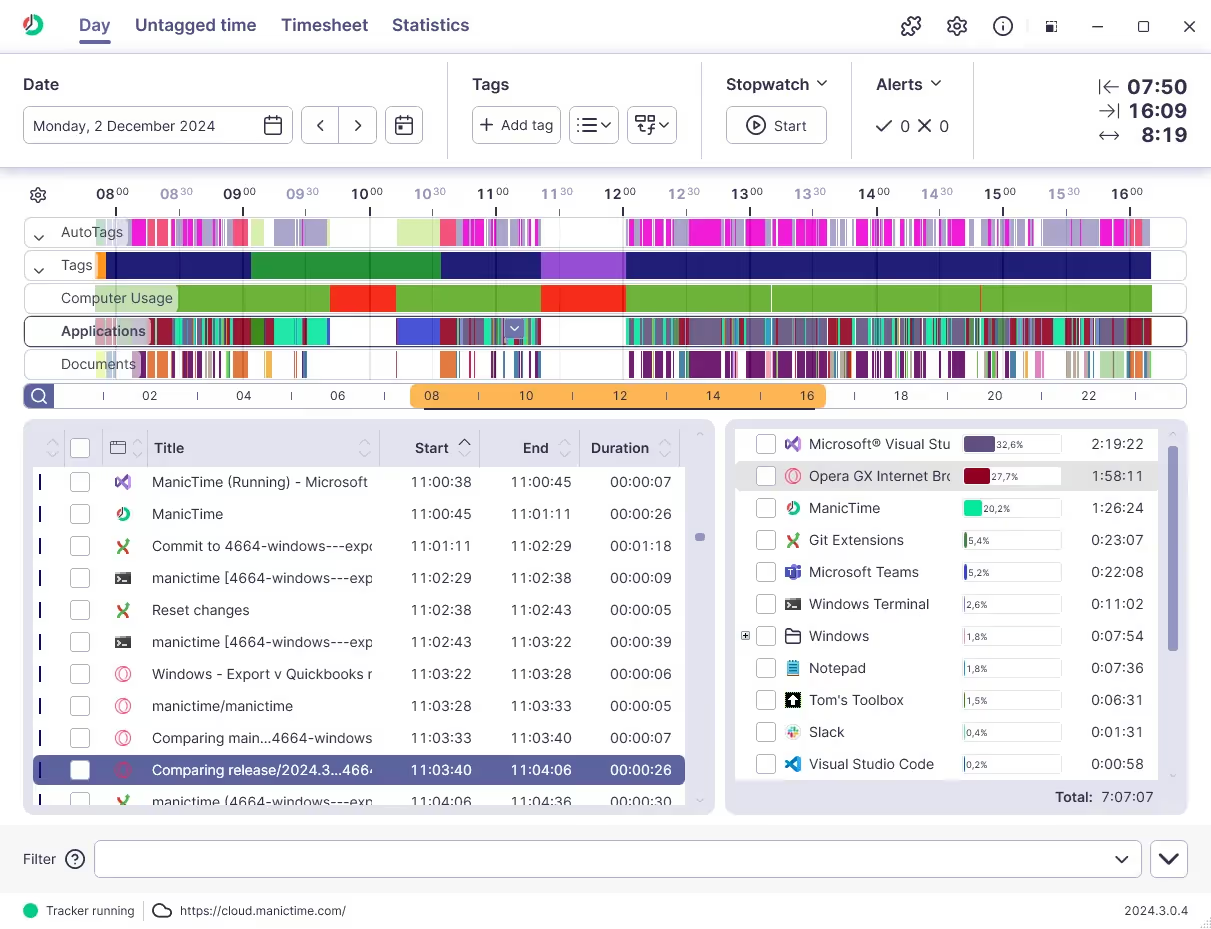
ManicTime is a time-tracking software which provides detailed insights into work patterns. It focuses on automatic time tracking and analytics.
Let's quickly look at its main features.
ManicTime Core Features
ManicTime monitors user activity and provides records of how time is spent. This happens automatically with no manual input from the user.
Working in the background, it automatically logs every activity performed by each team member. It records time spent on various applications. This makes it essy for team members to see which tools they use most.
It also tracks documents, files or websites visited and calculates time spent on each. This can furnish agency owners and project managers with detailed insights into work sessions.
ManicTime is smart enough to differentiate between active and inactive periods.
It monitors mouse and keyboard activity and if no activity is detected for sometime, it ticks it off as idle time.
The time interval is customizable. Team members can set what amounts to idle time according to their workflow.
Of course, team members don't work only on computers. ManicTime also tracks offline activity as well.
For example, if team members are in a meeting, on a phone call, or away on fieldwork, they can log this time manually.
Offline time entries will show up along with automatically tracked time.
ManicTime's Productivity Analysis feature helps team members to understand how their time is spent. This enables them to identify inefficiencies and lapses in concentration.
They can study their work patterns to gain insights into how they can improve.
ManicTime groups users' activity in two depending on how related those activities are to work — productive and unproductive.
These reports are generated at intervals — daily, weekly, monthly.
ManicTime analyzes time spent on apps, websites and documents.
From this tracked data, you can see the work habits and patterns of your team over time. You can then tweak things to boost productivity and keep distraction down.
ManicTime analyzes focus time, a stretch of time where team members work without getting distracted or switching between tasks.
Frequent task switching and time spent on activities that aren't related to work are chalked off as unproductive.
It also tracks time at the task level, monitoring time spent on individual tasks. Using this data, workflows can be streamlined and made more efficient.
This feature makes connecting with other tools and flexible sharing data easy. This means your creative agency can link tools you already use with ManicTime without having to tweak your workflows and systems.
So what third-party integrations are we talking about?
Project management tools — Jira, Trello, and Asana.
Accounting software — QuickBooks, Xero, or FreshBooks.
Communication platforms — Slack and Microsoft Teams.
Custom integrations are also possible with the help of APIs.
What about data export?
ManicTime supports flexible data export options, making it easy to share. You can share time-tracking information in various formats — CSV, Excel, and PDF.
You can generate timesheets for specific projects or tasks and send them to clients. You can also automate this process (if you will) so that data is exported at regular intervals.
Use exported data to create custom reports to gain insights.
ManicTime Pros
Offline capability
ManicTime works offline, making it ideal for users who may not have internet access or are away from their computers.
Detailed reporting
ManicTime's analytics and customizable reports come in handy, allowing teams to understand their work patterns and optimize productivity effectively.
ManicTime Cons
Limited Collaboration Features
ManicTime lacks several collaborative features that creative agencies need.
ManicTime Pricing
ManicTime offers two paid plans which take effect after a free trial ends.
Standard plan: $9 per user per month ($7 dollars billed yearly)
Ultimate plan: $11 per user per month ($9 dollars billed yearly).
ManicTime Use Case
ManicTime is an excellent tool for agencies that need accurate time data for billing, performance evaluation, and resource management.
It's best suited for small to medium-sized agencies (5-100 members) that need a simple but potent tool for time tracking and productivity management.
ManicTime Review
Joseph D. calls ManicTime a really great real-time monitoring software.

For agencies with remote or hybrid teams.

DeskTime is great at time-tracking and productivity management. It optimizes workflows to make teams more efficient.
Let's look at its core features…
DeskTime Core Features
DeskTime's automatic time tracking feature lets you monitor work hours and activities so you don't do it manually.
It starts tracking immediately when a team member logs in or starts working, and stops when the user logs out or becomes inactive. This makes it more accurate.
DeskTime's time-tracking feature also tracks idle time automatically. It does this by monitoring keyboard and mouse activity. And if it doesn't detect any activity for a set period, it flags the time as idle.
It documents idle periods so agency owners and project managers can address inefficiencies and improve productivity.
In cases where team members are away from a computer (in the field or in a meeting), they can log offline time. This way, all work-related activities are accounted for.
With this feature, you can manage tasks, allocate and monitor project budgets and resources.
Assign and track the time spent on individual tasks within projects. This will help you see how allocated time is being spent. Keep track of individual workloads of team members to make sure no one is being overworked.
This feature also lets you set priority levels to tasks so that your team or agency can complete the most important ones first.
Analyze time spent on each task to see which ones are taking the most time and how they can be improved. Monitor progress on ongoing projects in real time. Identify potential problems and deal with them proactively.
You can also set budget limits for projects and track expenses to ensure they don't exceed the set limits.
You can calculate the profitability of each project by pitting project costs against revenue.
DeskTime integrates tracked time and productivity data with payroll systems and invoicing processes.
This improves the accuracy of team members' compensation and client billing. It automatically calculates wages using time-tracking data.
There's support for multiple currencies which will prove priceless if your agency or team members come from different parts of the world.
DeskTime also tracks billable hours on a project. This means clients will pay only for the time spent on their projects.
Invoices are generated automatically from tracked time data eliminating the need to do this manually. You can customize invoices with your agency's logo, colors and contact information and export them in PDF, Excel and CSV.
What popular payroll and Invoicing software can DeskTime integrate with to ensure smooth payroll processing?
QuickBooks, ADP, Gusto, FreshBooks, QuickBooks, and Xero.
DeskTime Pros
Automatic time-tracking
DeskTime tracks time automatically so that team members can focus on their work.
Invoicing feature
Invoices are generated automatically and are customizable.
DeskTime Cons
Basic Reporting
DeskTime's reporting feature is very basic and would leave some wanting more.
DeskTime Pricing
DeskTime offers 3 price plans at the end of a 14-day free trial.
Pro plan for $7 a month.
Premium for $10 a month.
Enterprise for $20 a month
DeskTime Use Case
DeskTime offers automatic time tracking, project tracking, and productivity analysis.
This makes it a viable option for agencies that want to boost efficiency, track time for client billing or manage remote teams.
It's best suited for small to medium-sized agencies (5-200 employees) that need straightforward time tracking and productivity monitoring where performance tracking, time management and billing transparency are essential.
DeskTime Review
Alberto O. clearly likes DeskTime.
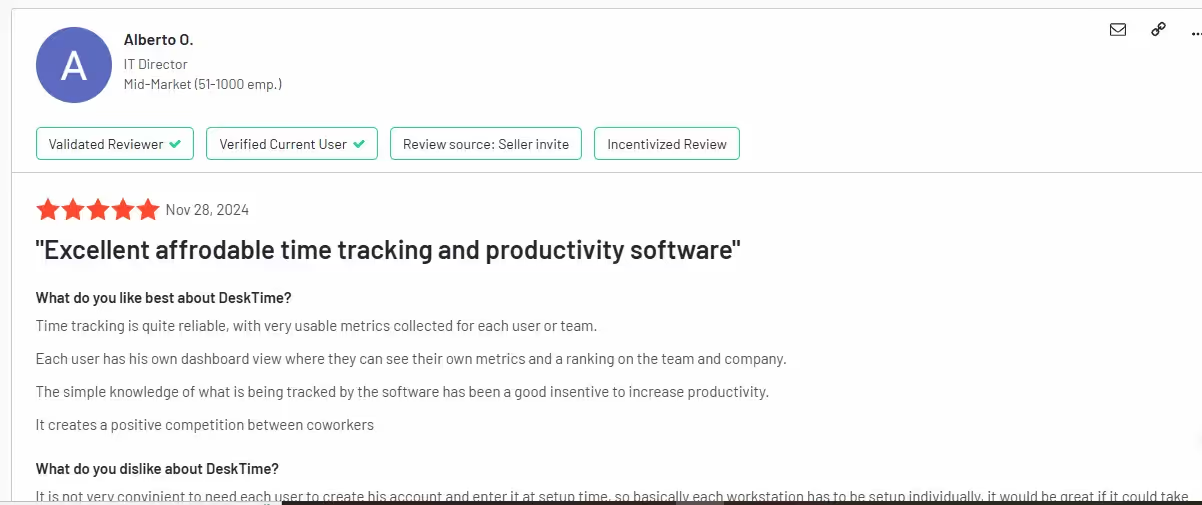
Time tracking and productivity tool for remote and hybrid teams.
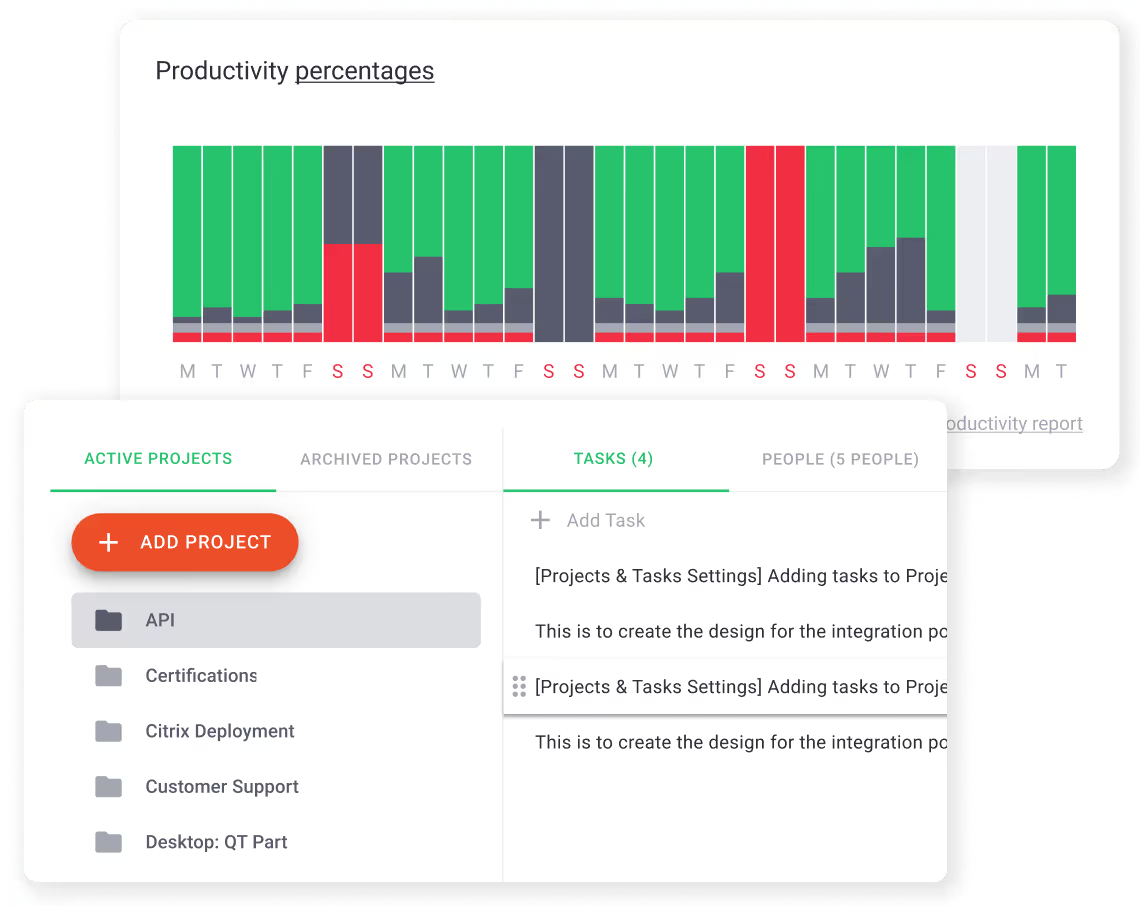
Time Doctor is a time tracking and productivity monitoring tool built to optimize workflows, monitor team performance, and ensure accountability.
It aims to optimize work, boost efficiency and make your team more accountable.
What features stand out? Let's see.
Time Doctor Core Features
Productivity Insights and Reports
This offers creative agencies detailed analytics and insights on time usage and efficiency.
Your team can see where they're strong and areas which need improving.
You'll see detailed data on how team members spend their time during work hours.
Track websites and applications activities and group them into productive or unproductive based on how they relate to specific tasks.
Studying generated data, you can identify areas where team members lost concentration and became less efficient.
If you want to know how much time is spent on specific tasks or projects, Time Doctor makes this possible.
As an agency owner or project manager, won't it be great to understand work patterns so you can reduce distraction and boost productivity?
For each member of your team, you can measure individual efficiency by comparing time spent on productive versus non-productive activities.
Done correctly, high performers will stick out like a sore thumb. You'll also identify those who aren't doing so well and help them.
Track ongoing active tasks, projects, and team member availability in real time. And if team members spend time on unproductive activities, call their attention with instant alerts.
Using real-time data, reassign tasks when necessary to maintain workload balance.
This feature makes it possible to take periodic screenshots to verify that team members are focused on the right tasks during work hours. This may be necessary (depending on the type of work) for remote teams and freelancers, where direct supervision may not be possible.
With this feature, you can enforce accountability and transparency within teams.
You can customize the intervals you'd like Time Doctor to take screenshots.
You can then access and analyze the screenshots taken.
Although the screenshot feature is designed to capture how team members spend their time without constant supervision, some may still find it intrusive.
This feature optimizes the payroll system. It calculates payments automatically, eliminating human error.
Again, this feature is particularly useful for agencies with remote teams and freelancers who work in different time zones.
Payroll can be by hourly rates or fixed salaries. You're able to configure rates for each team member to match their contractual agreements.
Automatic payroll reports can be generated showing hours worked, pay rates, overtime, deductions, and any bonuses or incentives for the given period.
Time Doctor integrates with popular payment gateways such as PayPal, Payoneer and Wise. There's also the option of bank transfer.
These many payment options make it secure and convenient for agencies to pay their team.
Payroll is generated based on real-time timesheet data, ensuring that everyone is paid only for the time they worked.
For clients, Time Doctor automatically generates invoices according to the time tracked for client projects.
There's no need to do this manually.
Time Doctor Pros
Comprehensive monitoring
Time Doctor tracks time, productivity, and captures screenshots. This helps team leads and project managers monitor work progress effectively.
Detailed reports
Time Doctor serves up insightful reports about task completion, time usage and productivity. These insights will surely inform your decision-making.
Time Doctor Cons
Can be overwhelming
Time Doctor's suite of features may be overwhelming or unnecessary for small teams.
Time Doctor Pricing
Four price plans are on offer along with a 14-day trial.
Basic ($6.70 per user / month)
Standard ($11.70 per user / month)
Premium ($16.70 per user / month)
Enterprise (Custom plan)
Time Doctor Use Case
Time Doctor is especially useful for remote or hybrid teams that want to track billable hours and improve team efficiency.
It's great for agencies (5-500 members) that need to monitor team performance, track billable hours, and ensure accountability across projects.
Time Doctor Review
Stephanie K. says Time Doctor is great for both large teams and freelancers.
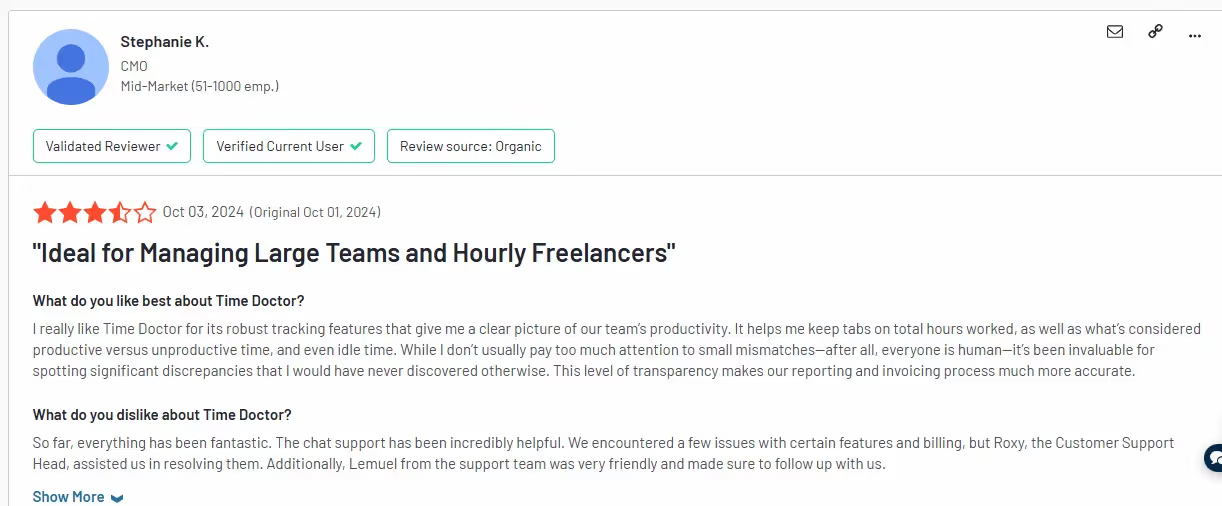
Versatile solution for agencies.
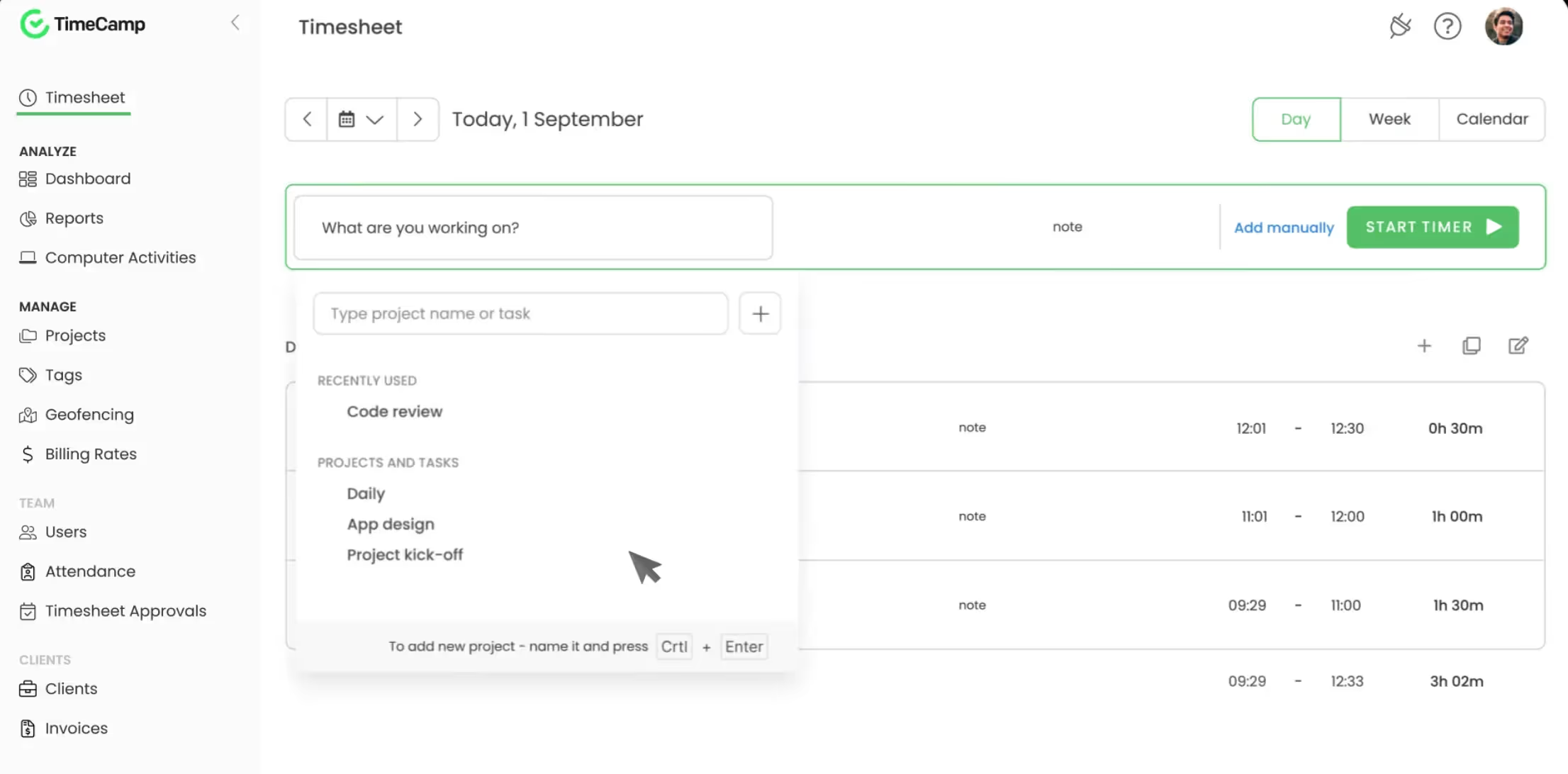
TimeCamp is a time tracking and project management software built to monitor work hours, boost productivity, and manage projects effectively.
Let's look at its main features.
TimeCamp Core Features
This is TimeCamp’s flagship feature. It tracks time automatically, manually, and with a built-in timer. That's a lot of flexibility at your fingertips. Irrespective of your work style and need, you'll be able to use this feature.
TimeCamp’s automatic time tracking feature helps capture time data effortlessly by tracking your team's activities while they use applications, documents and websites, logging work hours behind the scenes.
Your team can focus on their work since they won't have to start or stop a timer.
It can also detect when a user isn't doing any work and will either pause tracking or tick it off as idle.
Manual time entry is also an option, especially for individuals who don't always work in front of a computer.
Time entries are customizable, meaning you can manually add, edit or delete time entries for specific tasks or projects, even if you forget to start or stop the timer.
Tracked time is transferred to detailed timesheets.
Timesheets will help you analyze your team’s productivity, track billable hours, and generate accurate invoices for clients.
This feature makes it easy for teams to work on projects and complete them, successfully beating deadlines. It does this by organizing and tracking work across projects and tasks.
This increases productivity and resource allocation.
You can create multiple projects, each with specific details, goals and deadlines in TimeCamp. Then go even further to assign importance levels to ensure the most critical tasks are completed first.
Team members can set an estimated time for completion for each task or project.
TimeCamp lets you track team productivity by recording individual time logs and how effectively team members are completing their tasks.
TimeCamp’s invoicing and billing feature simplifies the process of invoice generation.
Invoices are generated based on the time and effort spent on projects and tasks. This works well for agencies which bill clients based on tracked time.
The invoicing system is highly customizable. For businesses with ongoing projects or clients on retailers, TimeCamp offers the ability to create recurring invoices. This is important if your agency caters to retainer-based clients.
TimeCamp integrates with popular payment gateways such as PayPal and Stripe so that agencies can accept payments directly from the invoice.
TimeCamp Pros
Automatic time tracking
TimeCamp’s automatic time tracking reduces manual work and is more accurate.
Integrations
TimeCamp integrates with several software such as Asana, Trello, Slack, and Zapier.
TimeCamp Cons
Limited customization
TimeCamp has less room for customization compared to competitors.
TimeCamp Pricing
TimeCamp offers 4 paid plans along with a free plan and a trial on paid plans.
Free Forever Plan
Starter: $1.49 per user per month
Premium: $2.99 per user per month
Ultimate: $3.99 per user per month
Enterprise: $11.99 per user per month
TimeCamp Use Case
TimeCamp is a solid option for agencies that want to track time, optimize resource allocation and guarantee accurate billing.
It's well-suited for agencies (5-200 team members) that frequently bill clients based on hourly work or need precise tracking for retainer agreements. It'll also work for agencies with remote or hybrid teams.
TimeCamp Review
Emelie P. says TimeCamp is effective at keeping track of time.

Straightforward time tracking, budgeting and invoicing tool.
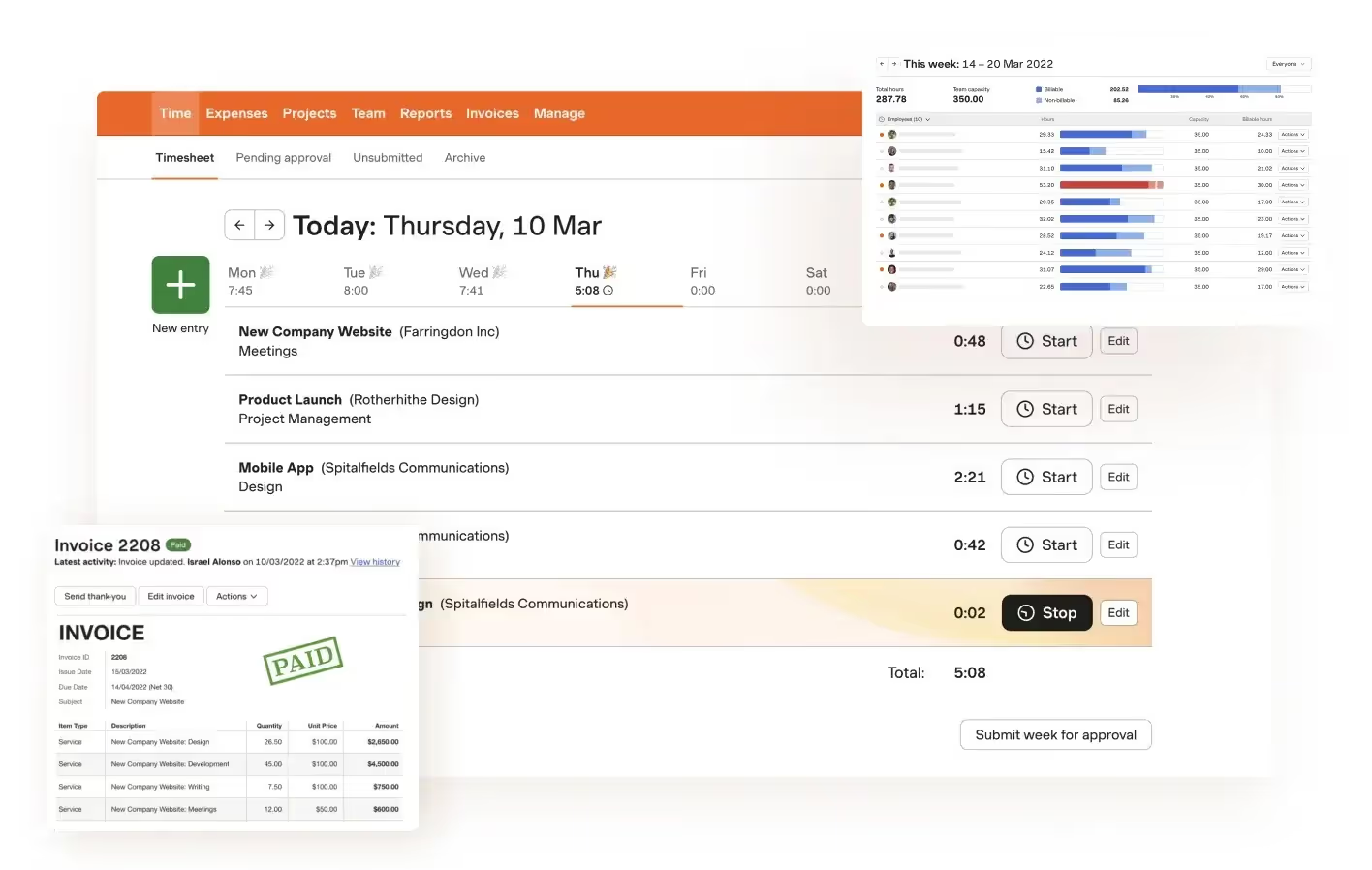
Harvest streamlines workflows and manages resources effectively. It's good at tracking billable hours, managing budgets, and streamlining invoicing.
Here are its main features.
Harvest Core Features
This feature records and manages time, making it easy for teams to stay productive and accountable.
Members can monitor their work hours for accurate project reporting and billing.
With Harvest's timer-based system, you can log work hours and track time spent on tasks seamlessly and precisely. Start and stop timers with a single click.
Flexible to use, you can start timers on one device (e.g., a desktop) and stop it on another (e.g., a smartphone). Great for remote work.
It sends you automatic notification to remind you to start or stop timers. This reduces missed entries.
It also has offline time-tracking ability. You can track time offline and Harvest will sync the data once Internet connection is restored.
When real-time tracking isn’t feasible (in meetings or on the field), you can log time manually using entry forms, editable entries or custom time ranges.
View tracked time with Harvest's timesheet feature. You'll see daily and weekly overviews and study your work pattern at a glance.
You get to group entries by project, client, or task. This makes the report easy to understand.
This feature simplifies client billing and payment collection. Harvest automates invoice preparation and eliminates the need to do this manually.
Therefore, tracked time and recorded expenses are automatically converted to invoices for clients.
You can customize your invoices using your logos, colors, and contact information. Creating invoices in different currencies is also possible. This takes care of international clients.
Harvest integrates with payment platforms like PayPal and Stripe.
There's no need for manual follow-ups. Use automatic reminders to notify clients about upcoming or overdue invoices. Harvest also integrates with QuickBooks and Xero.
Harvest integrates with some very important tools and platforms. Let's see a few.
Project management software — Asana, Trello, Jira, Basecamp.
Accounting and financial tools — QuickBooks, Xero, Stripe and PayPal.
Communication and collaboration tool — Slack, Microsoft Teams.
Development tools — Github, GitLab, Bitbucket.
Reporting and analytics integration — Power BI, Tableau, Google Sheets.
Google Calendar is also available as well as custom linking via API.
Harvest Pros
Ease of use
Harvest's intuitive interface makes it simple for teams to track time and expenses. Even new users will find their way around.
Integrations
It integrates seamlessly with popular tools like Asana, Trello, Slack, and QuickBooks This streamlines workflows for teams and project managers.
Harvest Cons
Limited offline capability
For most of Harvest's features to work, there must be an internet connection. This makes it difficult to use away from 7the office where there's no Internet connection.
Harvest Pricing
Harvest offers 3 price plans (one free and 2 paid) as well as a 30-day free trial of paid plans.
Free Plan
Pro plan: $11 per month per user
Premium plan: $14 per month per user
Harvest Use Case
Harvest is very useful for agencies that need to monitor time spent on client projects, calculate accurate billing and boost profitability.
Harvest will be ideal for agencies (5-100 members) which bill based clients on time or offer retainer-based services
Harvest Review
Ramana S. says Harvest is excellent at project time tracking.

Intuitive, easy-to-use time tracking software.

Toggl Track is a time-tracking tool which helps creative teams and individuals manage their time effectively.
It's simple, flexible and easy to use.
Let's jump straight to its main features.
Toggl Track Core Features
Toggl Track's time-tracking feature is simple and intuitive to use, and is favored by teams. You don't want to deal with complex settings, do you?
Toggl Track timer can be started and stopped with a click, making time-tracking really easy.
You can also enter time manually in the event you forget to start or stop the timer. This takes a few clicks.
And if you make an error logging time, you can edit existing time entries to correct mistakes or adjust logged hours.
This makes time-tracking more accurate and up-to-date.
Toggl Track’s reporting and analytics feature provides team members with deep insights on how they spend time.
You'll be able to identify trends and optimize workflows. These reports are highly customizable. You can filter them by date range, team members, client or project. Segmenting data in this manner makes generating deeper insights possible.
You can make these reports more digestible using graphs, charts, and other visual tools.
Toggl Track offers a wide range of integrations with other tools, giving members of your team the opportunity to streamline their workflows further.
Toggl Track integrates with Asana, Trello, Jira, ClickUp, Slack, Microsoft Teams, Zapier, QuickBooks, Xero, FreshBooks, Salesforce, Google Drive, Dropbox, etc.
Toggl Track Pros
User-friendly interface
Toggl Track is intuitive and easy to use, making it a popular choice for time-tracking.
Lots of integrations
Toggl Track integrates with many tools, optimizing workflows and boosting productivity.
Toggl Track Cons
Automatic time tracking is absent
Toggl used reminders and manual input to start and stop timers unlike its competitors. .
Toggl Track Pricing
Three paid plans and a free one are offered.
Toggl Track Free
Toggl Track Starter ($9 per user, per month)
Toggl Track Premium ($18 per user, per month)
Toggl Track Enterprise (Contact Toggl)
Toggl Track Use Case
Toggl Track is ideal for agencies looking to improve time management, optimize resource allocation and billing clients accurately.
It's great for small to medium-sized agencies (5-200 team members). Larger agencies will likely need additional tools for more advanced operations.
Toggl Track Review
Yugo M. loves Toggl Track.

Intuitive solution for freelancers and teams.
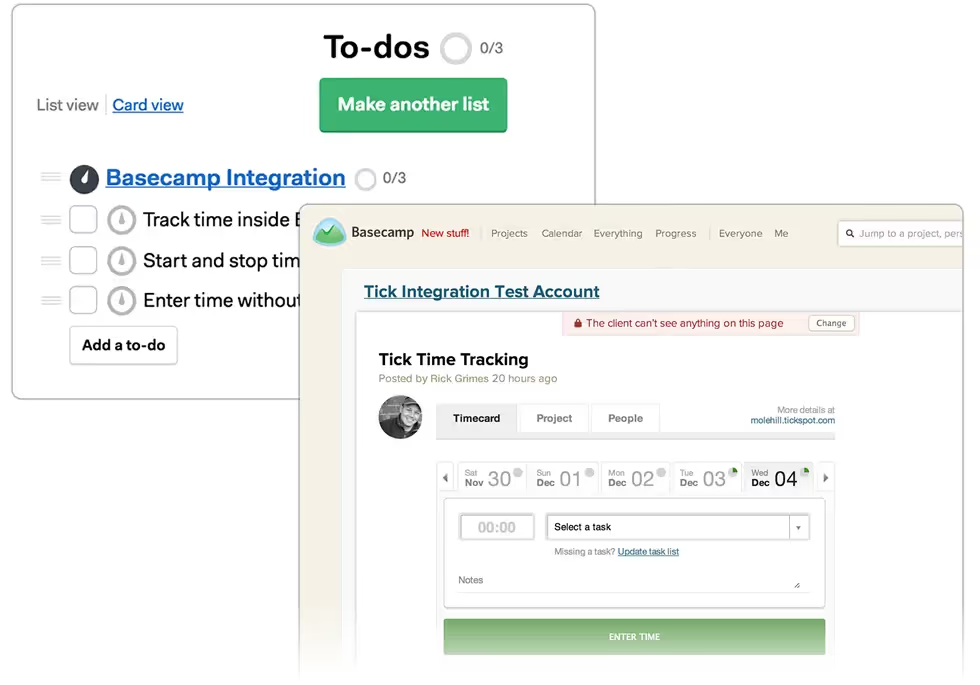
Tick is a time tracking software which helps teams, freelancers, and businesses to efficiently manage time spent on projects.
It's easy to use to monitor time, track budgets, and generate reports.
What are Tick’s main features?
Tick Core Features
This feature tracks time efficiently and organizes tasks. That way, users stay productive.
Team members can track time in real-time by starting and stopping a timer. And if they forget to start the timer, Tick logs the time entries automatically if they're working inside the platform. This prevents time data loss.
There's also the option to enter time manually and even make retroactive adjustments if mistakes were made during manual time entry.
Time entries can be assigned to specific tasks. This helps teams to know how much time is spent on each task.
This feature helps teams track their project budgets in real-time, making sure they stay within set financial and time limits.
You can set clear budgets for every project, indicating how much money and time (in hours) can be spent on the project.
It's possible to set budgets for multiple projects at once. This makes it easy to oversee several ongoing projects simultaneously.
Tick offers users in-depth insights into their time tracking, project progress, and overall productivity.
This helps them optimize their workflows, track performance, and make informed decisions.
Tick Pros
Project budget tracking
Tick tracks time against budgets, making it easier for project-based teams to stay on track financially.
Real-time insights
Tick provides instant updates on the time left for tasks, so teams can adjust accordingly.
Tick Cons
No offline mode
Tick requires an internet connection to function. This means you can't use it if you're in an area with poor connectivity.
Tick Pricing
Pricing is based on the number of projects. Tick offers 5 plans with a 30-day free trial.
1 Project: Free
10 Projects: $19 / month
30 Projects: $49 / month
60 Projects: $79 / month
Unlimited Projects: $149 / month
Tick Use Case
Tick is great for agencies which need to manage budgets and billable hours without using complex tools.
Agencies (5-100 employees) which need a simple time-tracking solution to manage budgets and monitor productivity will find Tick useful.
Tick Review
Rebecca W. says Tick saves her time.
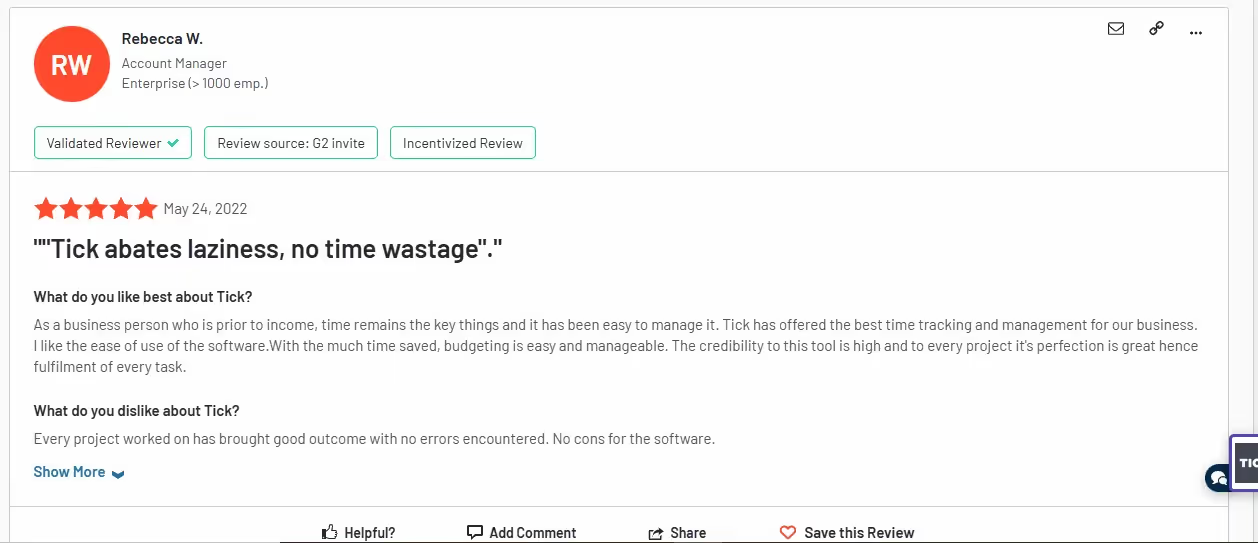
Workforce productivity and analytics software.

ActivTrak is a workforce productivity and analytics software built to monitor employee activity, optimize workflows, and improve team performance.
Here are its main features.
ActivTrak Core Features
This feature tracks how employees spend their time during work hours. This happens in real-time and detailed insights are generated.
This ensures that teams focus on their assigned tasks and execute them, avoiding distraction, boosting productivity.
The apps and websites they use are monitored and screenshots are captured periodically.
ActivTrak helps agencies and teams generate deep insights into their productivity.
Decision makers can then make informed, data-driven decisions to boost team performance and improve operational efficiency.
Comprehensive reports and visual analytics are generated, providing insights into how team members use their time.
This feature keeps team leads and project managers informed about employee activity in real-time.
It sends them instant notifications when certain behaviors or performance metrics deviate from what's expected.
This makes for quicker interventions as agency owners or project managers will have the opportunity to respond in time before the issue escalates.
ActivTrak Pros
Employee productivity insights ActivTrak provides detailed analytics on team members activities to allow agency owners and project managers identify productivity trends and how things can be improved.
Non-invasive monitoring options
ActivTrak tracks activity without employing intrusive methods such as keylogging.
ActivTrak Cons
Limited customization
ActivTrak isn't big on customization. You won't get many options regarding reporting and activity tracking. You might have to look elsewhere if you'll be needing that.
ActivTrak Pricing
ActivTrak offers 3 paid plans and a free one. A 14-day free trial on paid plans is available.
Free: $0 user/month
Essentials: $10 user/month
Essentials Plus: $15 user/month
Professional: $19 user/month
ActivTrak Use Case
ActivTrak is good for agencies (10-200 team members) which manage remote, hybrid, or in-office teams.
ActivTrak Review
Myia G. says ActivTrak increased her team's productivity.
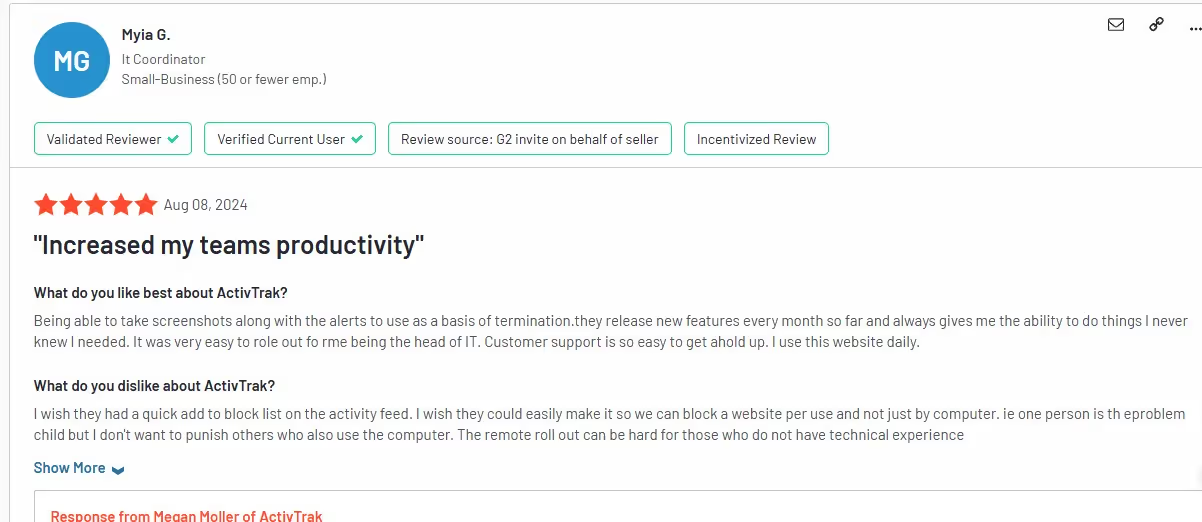
Open-source time-tracking software.
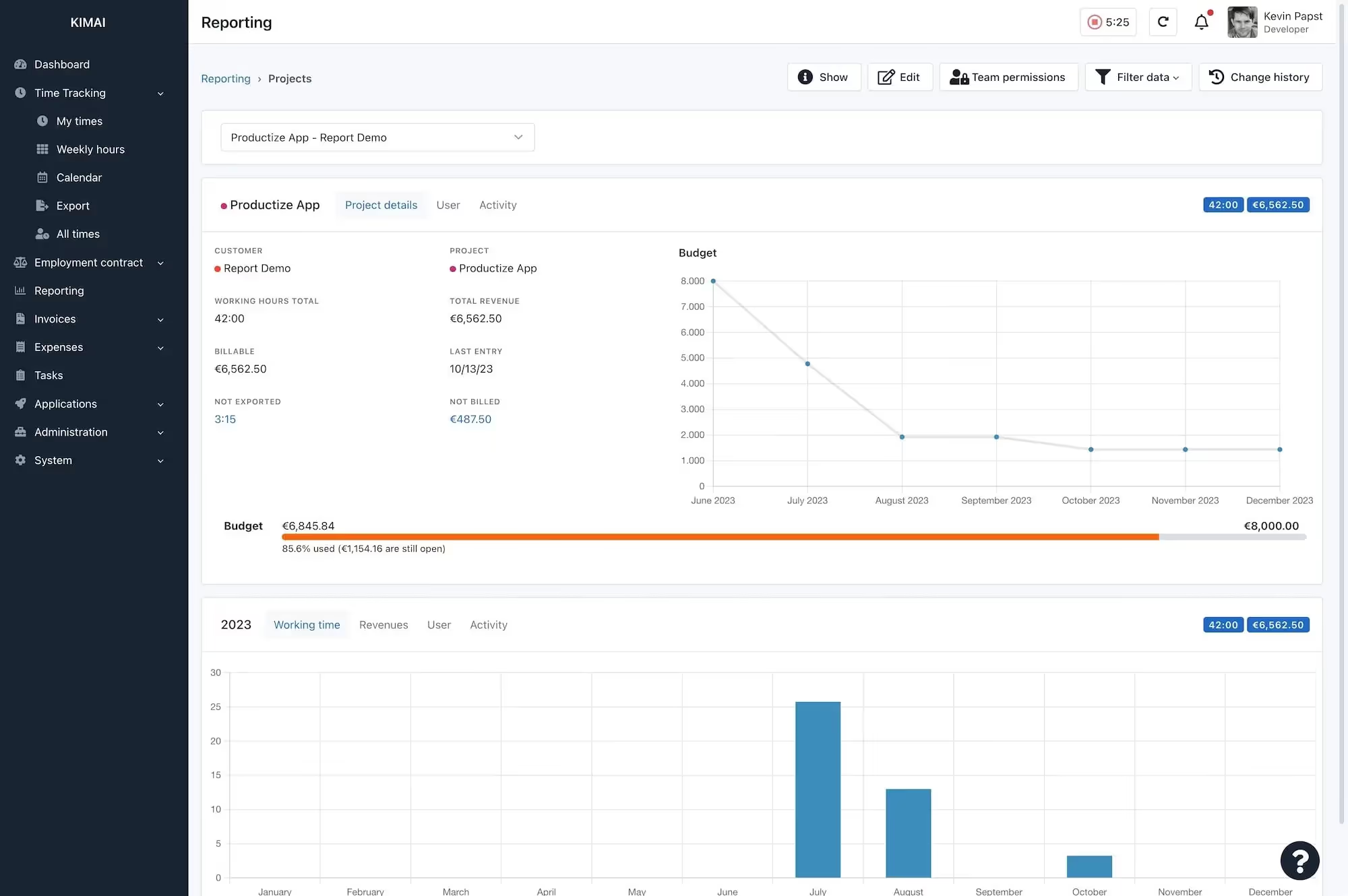
Kimai is an open-source time tracking software which helps teams to efficiently track work hours and manage projects.
Let's quickly look at its main features.
Kimai Core Features
This is Kimai’s main functionality. It tracks time efficiently and generates timesheets. It also offers insights about work to help users stay organized and productive.
You can start and stop timers with a single click while tracking work on specific tasks.
Kimai supports manual time entry in the event you forget to start the timer or need to log time retrospectively,
You can also manage multiple timers at the same time. This will come in handy if you handle several projects simultaneously.
This feature organizes, tracks and manages work at both macro and micro levels.
In a nutshell, it helps you maintain control over your projects, breaking them into manageable tasks.
Create and customize projects according to client requirements or internal goals. Assign deadlines and priorities to each project.
This feature makes team collaboration seamless. Admins can define roles, assign responsibilities and manage user accounts effectively.
This is particularly useful to creative agencies managing multiple clients, projects and team members.
Kimai Pros
Open source
Kimai is free and open-source.
Multi-user support
Kimai lets multiple users track time across projects and tasks with ease, making it a good option for teams which need that functionality.
Kimai Cons
Limited integrations
Kimai integrates with popular tools such as Slack or Trello but that's just about it. It has far fewer integrations than its commercial counterparts.
Kimai Pricing
Kimai is free if you host it by yourself. It'll cost you a little bit of money if you want the cloud-hosted version.
Kimai Use Case
Kimai is great for agencies which need simple time tracking software without the complexity. Also, agencies which need to monitor time across multiple projects and clients at the same time.
Last, Kimai will work for agencies which are just starting out and can't afford paid subscriptions.
Kimai Review
Ridham S. finds Kimai to be both effective and amazing.

ManyRequests is as comprehensive as it gets — everything in one place. Practically every functionality you'll need to run and grow your creative agency.
For example, there’s no need switching from a time tracking tool to a separate invoicing system just to bill clients for services rendered. You do these in one place.
So here's the thing…
You don't need a standalone project management software. ManyRequests combines project management tools with time tracking.
For billing, you do it directly within the platform and generate invoices automatically according to the time tracked for specific tasks or projects.
As for reporting, ManyRequests offers in-depth reporting that would typically require a combination of tools for creative agencies — billable hours, project milestones, team performance, etc. You get them all in one central easy-to-use place.
As for time-tracking, you surely don't need one, you get it in every ManyRequests plan.
Speaking of plans, you can start with a free trial to at least get your feet wet before taking the plunge. It's for 14 days. No strings attached. No questions asked either. Not even a credit card info.
If you'd like to hear it from the horse’s mouth (agency owners like you), click here.
First, thank you for coming this far with me. It's been a long walk indeed.
I know picking out the right tool from the 11 may not be all that easy.
So if you're in that boat, let me pick 3 tools for you. Then you can make the final choice according to your specific need.
Now, if you need a tool which does everything (task management to time tracking to billing) and more in one place so you won't hop from tool to tool, go with ManyRequests.
Yes, grab your free trial here and get going.
If your only need is tracking time data accurately for billing and resource management, go with ManicTime.
If your goal is to track the productivity of your remote or hybrid teams, DeskTime will work for you.
Thank you once again and see you on the next one.
Bye for now.