How to Calculate & Increase Project Profitability in Agencies
Learn how creative agencies can calculate, track, and optimize project profitability. Discover strategies and tools like ManyRequests to boost your profits in 2026!

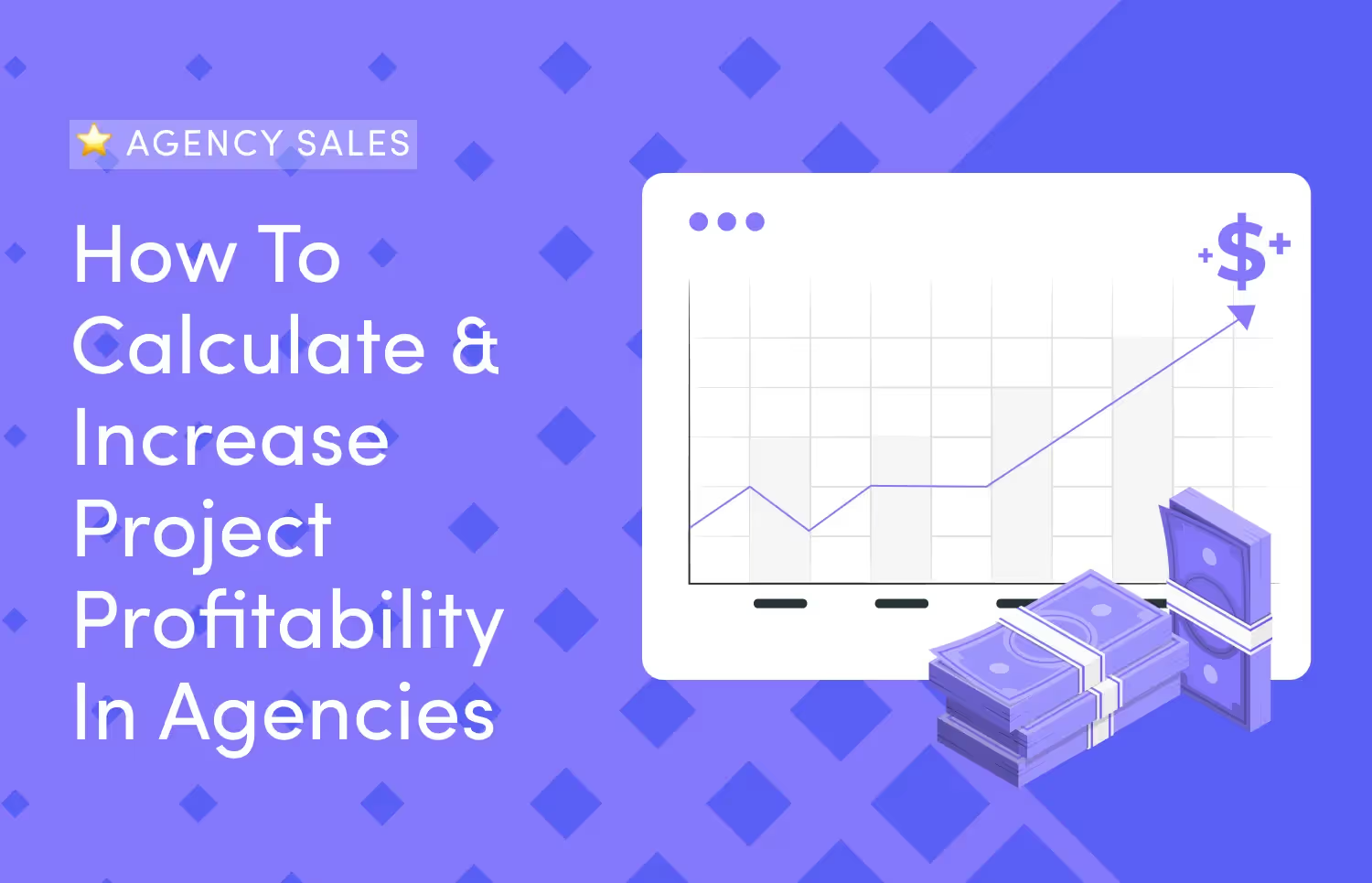

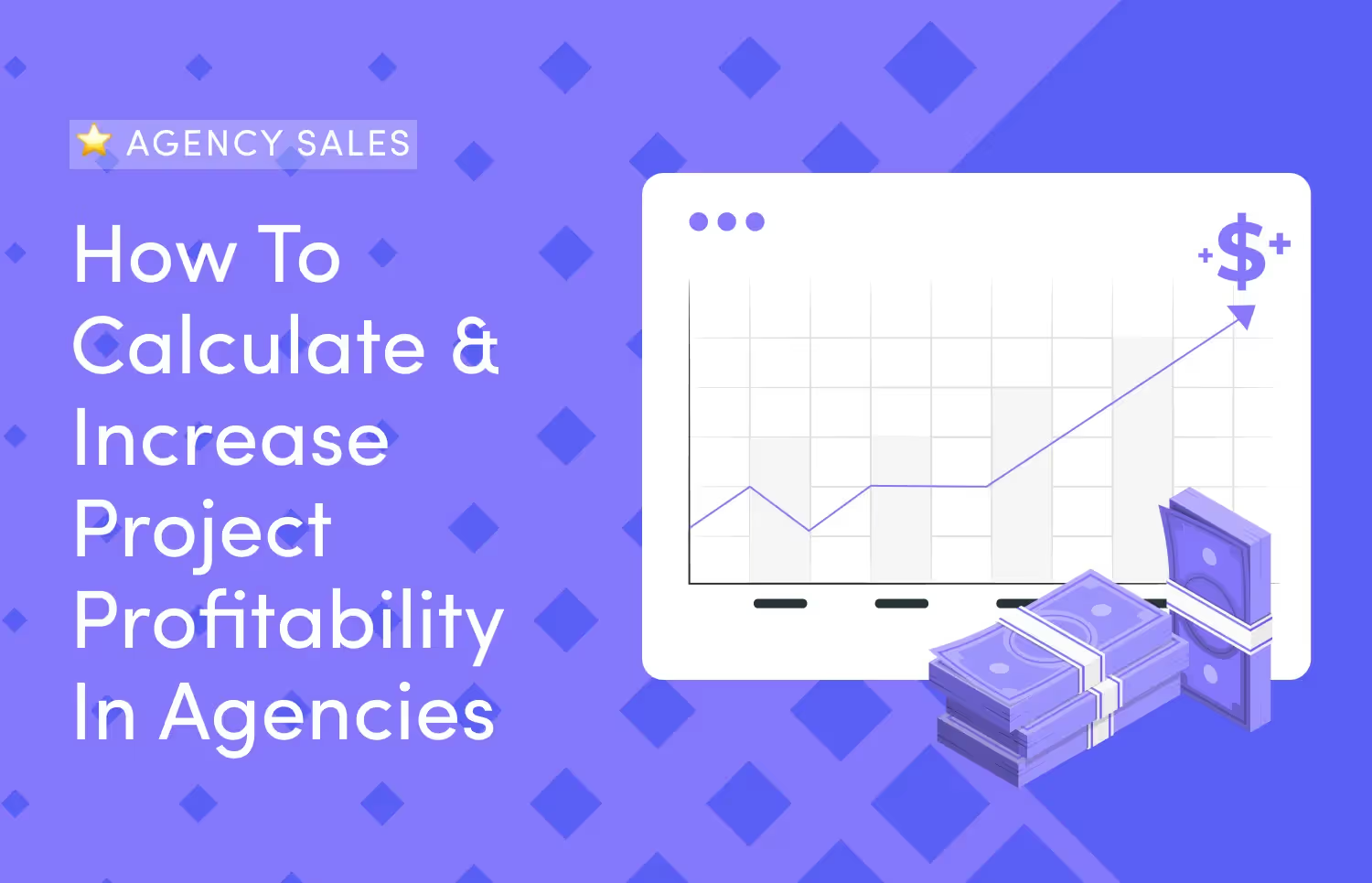
Project profitability measures how much money you gain or lose from a project when it's completed. It’s the margin between what your clients pay and what you pay your contractors, your software subscriptions, and every other operational expense.
Understanding how much you will help you decide which clients to retain, what services bring in more money, and when to adjust your pricing.
So, let's say you’re this ‘office manager’ guy who’s been hired to figure out how much his agency makes on every completed job. And yes, he is real.

You don’t know how to go about it, because every project has different timeline, and you don’t know where to start with the numbers. Here's how to calculate it without drowning in spreadsheets:
The first step is to know these numbers:
This is how much your service is worth, without the cost of time you put into it. So, its basically your base price. Subtract direct costs (mainly team hours) from what you charge clients.
For example:
📌 Why this matters: It tells you if your project rates cover your team costs with enough buffer for other expenses.
This is the money you have left after subtracting all expenses from your total revenue (the $3000 we have left).
Now subtract your overhead costs —software subscriptions, admin costs— to see what you actually keep.
For example:
🔥 Pro Tip: Stop charging hourly. Productize your services instead and manage everything with a client portal that has project management features. As a creative agency, time isn’t the only thing you’re selling.
You can package a website dev and design service into a "Webflow Website Design Package" and price it at $8,000. The service can include:
This shows clients everything you're selling in one lump service. Rather than sell how much time your team members spend on creating the webflow website, you’re selling the process and creativity.
Plus, clients understand exactly what they're getting without you tracking every minute of your work.
Your profit margin is how much you have left after paying for everything (gross profit + net profit).
It shows the percentage of each project's revenue you actually keep, and it's a good way to know which types of projects make you the most money.
For example:
So, what should your target margins be?

🔥 Pro Tips:
You can track this margin with the ManyRequests Reporting feature. Filter the reports by project type or client to see the projects (or clients) that make you the most money.
See example here:

You can also use the service filter to see which of your service categories clients choose the most and how much revenue you have from them.

This ensures you make money even on complex projects that potentially have multiple rounds of revisions.
Now that you know how to calculate your revenue to ensure project profitability, let’s discuss why agencies lose money.
Someone asked on Reddit what makes agency life so hard.
Some say “clients,” and some say “inefficient systems.” At any stage of your success, you just need to make sure you have everything systemized.... and dialed in.... every issue you run into is an opportunity to figure out what went wrong and systemize it so it doesn't happen again.
Here are some of the issues successful business owners have faced and how they fixed them:
The project never ends when a $10,000 website project stretches into three months of "small changes." You're losing time. You're burning profit. Because every extra client request forces your team to pause other projects, clock in time to iterate on existing designs, and add features you didn't account for initially.
What’s worse is that you’ll pay your contractors or employees for these extra tasks, which may even prevent them from working on other billable projects.
Without a clear scope of services, your most profitable projects can become resource-draining nightmares. So, what do you do?
Write in clear words what each request is and let the client consent to the contract.
🔥 Pro Tip: Check our template library for free contracts and retainer agreements you can modify for your clients.
If the client needs a website migration service, create a mockup of what the new website will look like through Figma. Specify which elements will be on the page and ask for their preferences. Let them decide on colors schemes, logo placement, and whether or not you'll optimize the website for SEO.
Let them agree to all terms of service before you commence work.
When clients make requests outside the original scope, send an invoice for the new work.
Explain what it is and when you can complete it, and mention that your team will start working on it after they make the payment.
You can do this easily with ManyRequests' Add-on Services feature. It allows you to create a custom Service specific to a single client based on their needs without affecting your initial agreement.
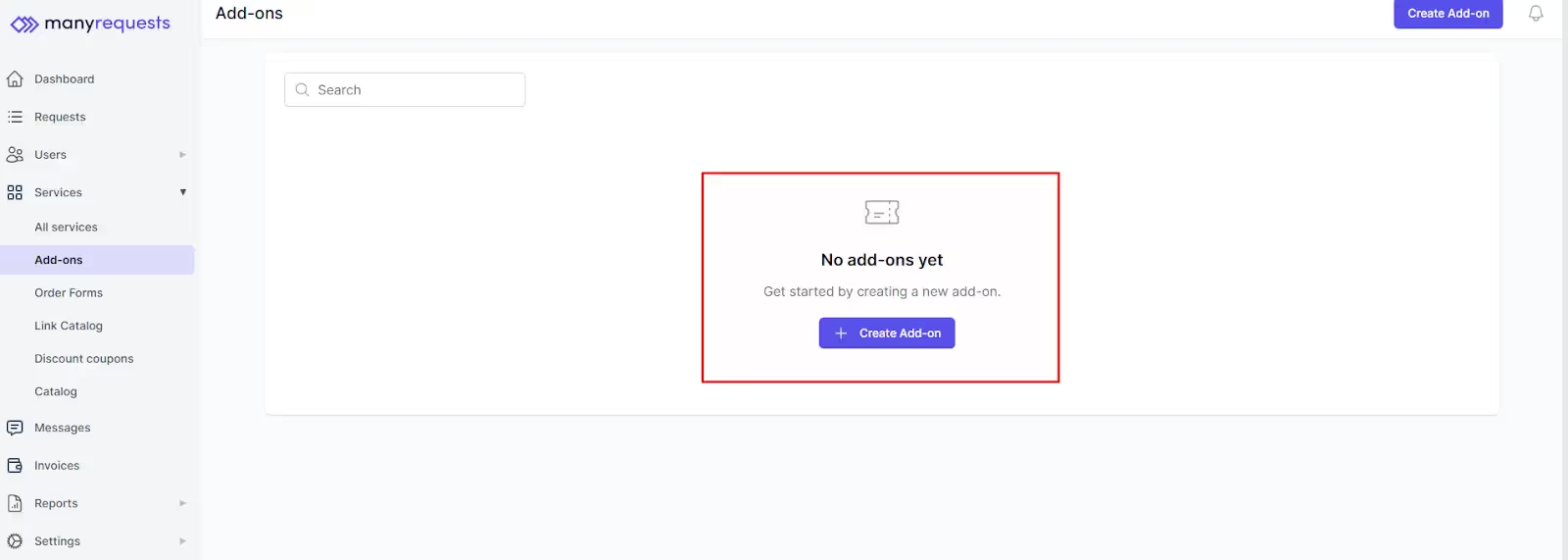
You can also use the discount coupons to give a discount if you’re feeling generous.
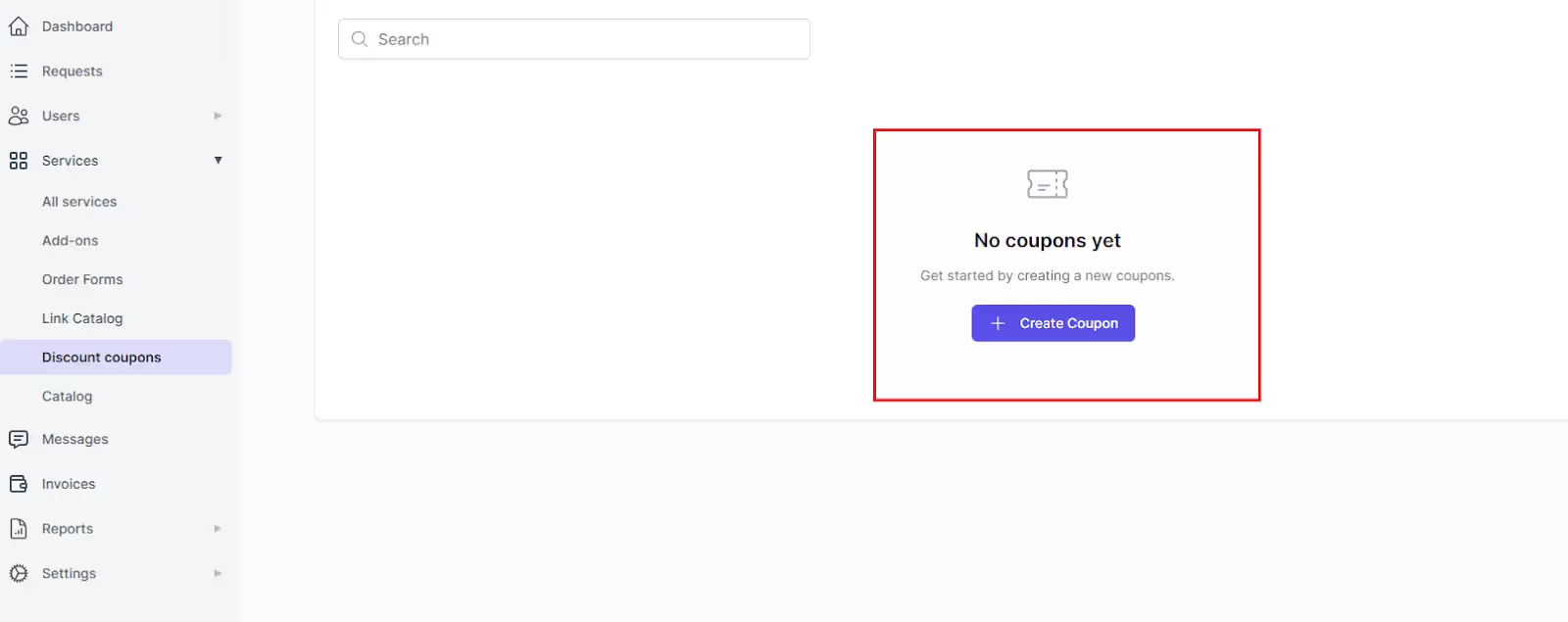
This way, you get paid for your work without paying the extra contractor time from your profit.
When "final" isn't really final, most agencies budget for two or three revision rounds. It's usually part of the agreement a client consents to. Even some agencies specify it on their websites:

But what happens when you're on version eight of the same landing page or a long-form article?
Your team's time gets sucked into different tweaks, and you can't move on to new billable work. What do you do?
Set clear revision limits in your contracts - typically two or three rounds.
After that, each revision round comes with a fixed fee.
Also, encourage clients to collect all feedback from all essential teams before sending the revisions. This prevents the "one department at a time" feedback loop that kills productivity.
You can use the ManyRequests service catalog to design this revision structure. Clients only get two or three revision cycles (you decide), and they'll be charged for more revisions.

If you're a design agency, you can use the design markup feature to take client revision requests and feedback. This feature shows precise areas a client wants you to edit with precise comments on what they want and how they want it. You can see an example here.
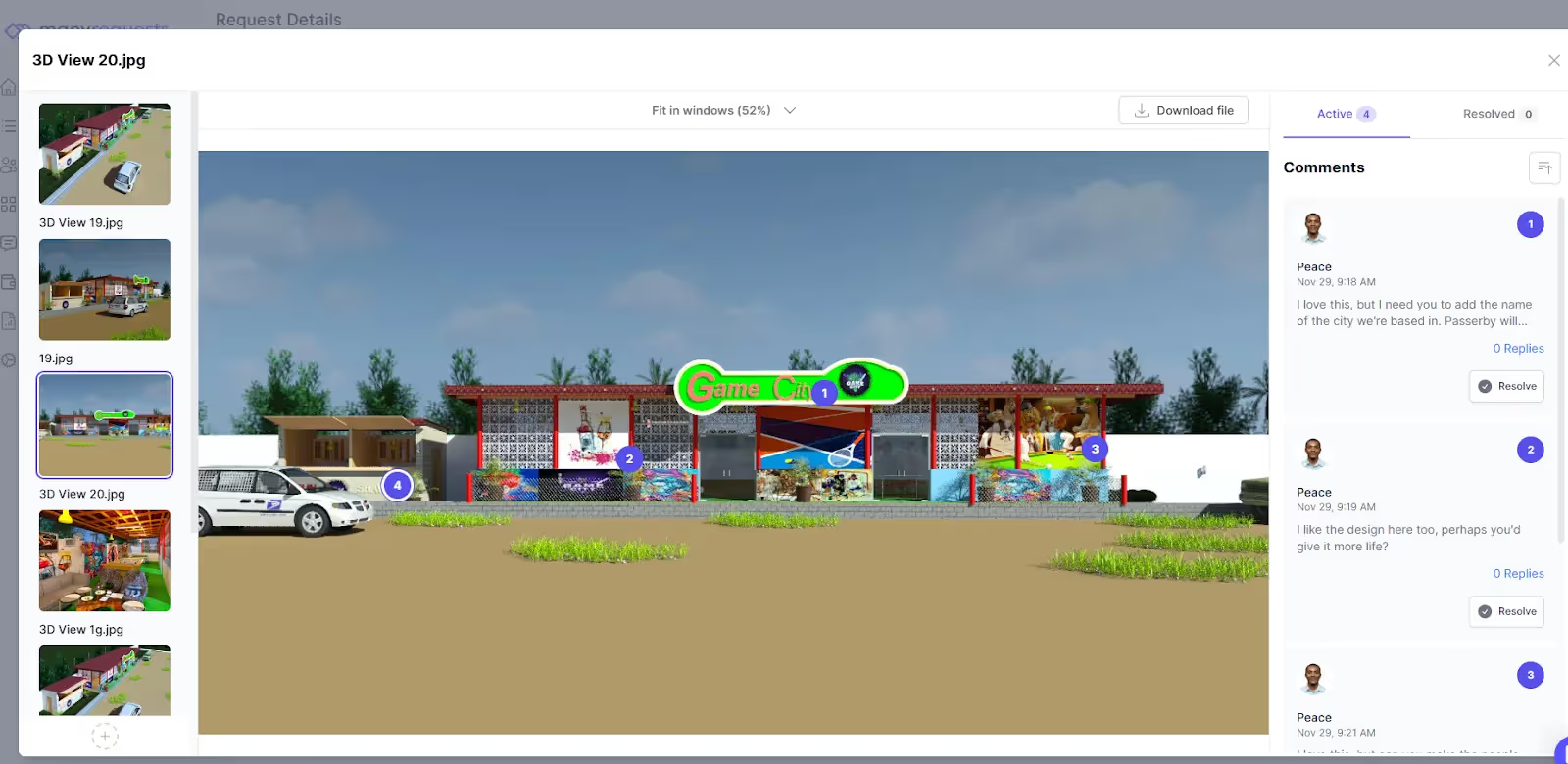
The impressive thing about this feature is that each comment on a design also appears in the task box, and you can click on it to go to specific feedback, as seen below. You can tag different team members on each comment, especially if you need their expertise or insights.
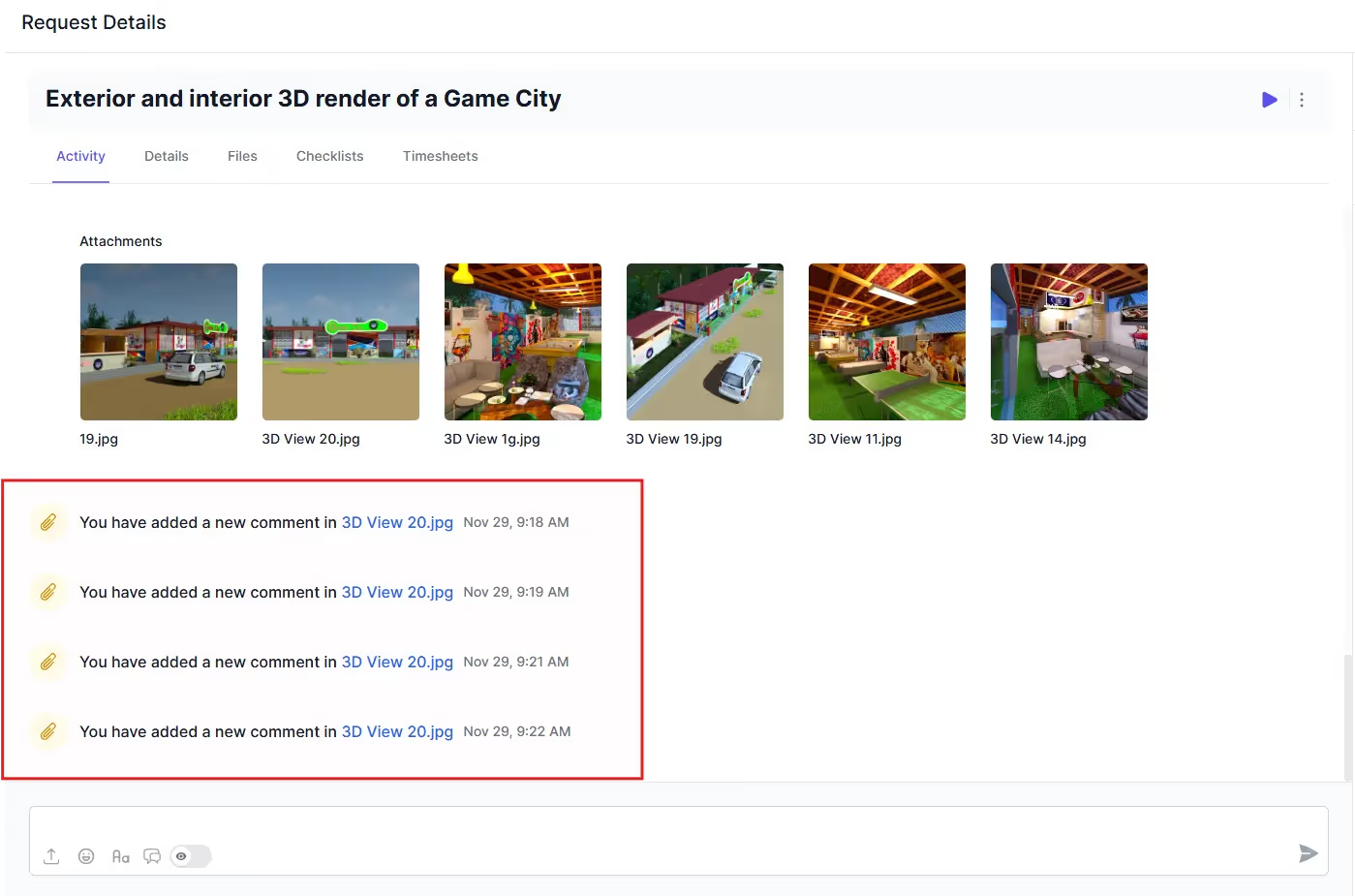
You lose money when your senior designer handles basic website updates while your junior designer sits idly. And that's because your $85/hour senior designer will bill you $255 for three hours on simple WordPress updates that a $25/hour junior could handle.
You've lost $180 in potential profit because you (or your project manager) didn't distribute the workload. So, what do you do?
Assign tasks based on skill levels and rates. Let the junior designers handle WordPress updates, social media graphics, and basic landing page edits.
Reserve your $85/hour senior designers for complex UX architecture, brand identity work, and high-stakes client presentations.
Review your active projects weekly to match tasks with the right skill level and pay grade.
You can easily do this with the ManyRequests' Request dashboard feature. Use the Kanban or List view to see all your active requests, filter to the ones you haven't assigned, and use the filter to see all your active team members.

Check to see who has the capacity for more work so you can assign new tasks to them.
When you don't have urgent client work, emergency tasks with the expedited fee are good.
But when you do, your current schedule breaks down. Someone on your team has to pause their task, and you'd potentially miss a deadline because a client gave a 48-hour deadline on an urgent request.
Sure, you can charge a 30 or 50% rush fee, but you also need to prevent the damage so you don't have to cover extra project costs from your pocket.
What do you do?
📌 Create a reliable backup plan.
Keep a vetted list of skilled contractors who can handle excess work during rush periods. This can be 2-3 trusted freelancers who know your agency's standards and can jump in when needed.
Jakub Rudnik, head of content at Softr, built a list of freelance content writers and has access to them for urgent needs.

You can do the same for your agency.
This can be freelancers with exceptional skills you don't have in-house or among your consistent roster of contractors.
For rush projects you can't outsource, look into any of your team members who can take the work without affecting current projects. This can be a senior content strategist writing web copy for a high-paying client’s emergency campaign. Or a senior cloud engineer jumping in to fix an urgent system outage.
However, set clear expectations about rush jobs and choose realistic turnaround times.
You lose money when the gap between the total cost of a project and the amount you bill clients is too close.
If you pay your developers $75/hour and bill clients $90/hour, that $15 margin vanishes with one extra client meeting or technical hiccup. Factor in software costs, admin time, and non-billable hours over brainstorming – suddenly, you're working at a loss.
Your goal as an agency owner is to hire people who can do your work for less than you charge your clients. There’s no profit when the margin is too close.
What to do:
Build a realistic margin buffer for your rates. If you pay your team member $75/hour, don't charge less than $150/hour to cover operational costs and unexpected project needs.
🔥 Review your margins quarterly and adjust rates based on actual project data, inflation, and market realities. Price your services based on value delivered, not time spent.
Red flag clients will always bother you, no matter what you do. These clients:
What to do: start by working with clients that have:
Now that you know why agency projects lose money sometimes, which metrics should you focus on for project profitability?
You don't need a complex spreadsheet to tell you if you're making or losing money. Here are three numbers that matter:
This shows if you're earning what you think you are. If you bill $150/hour but take twice as long as estimated, your actual rate drops to $75/hour.
So, track the gap between estimated and actual hours weekly.
You can create time-based services before you start the project if you use ManyRequests.
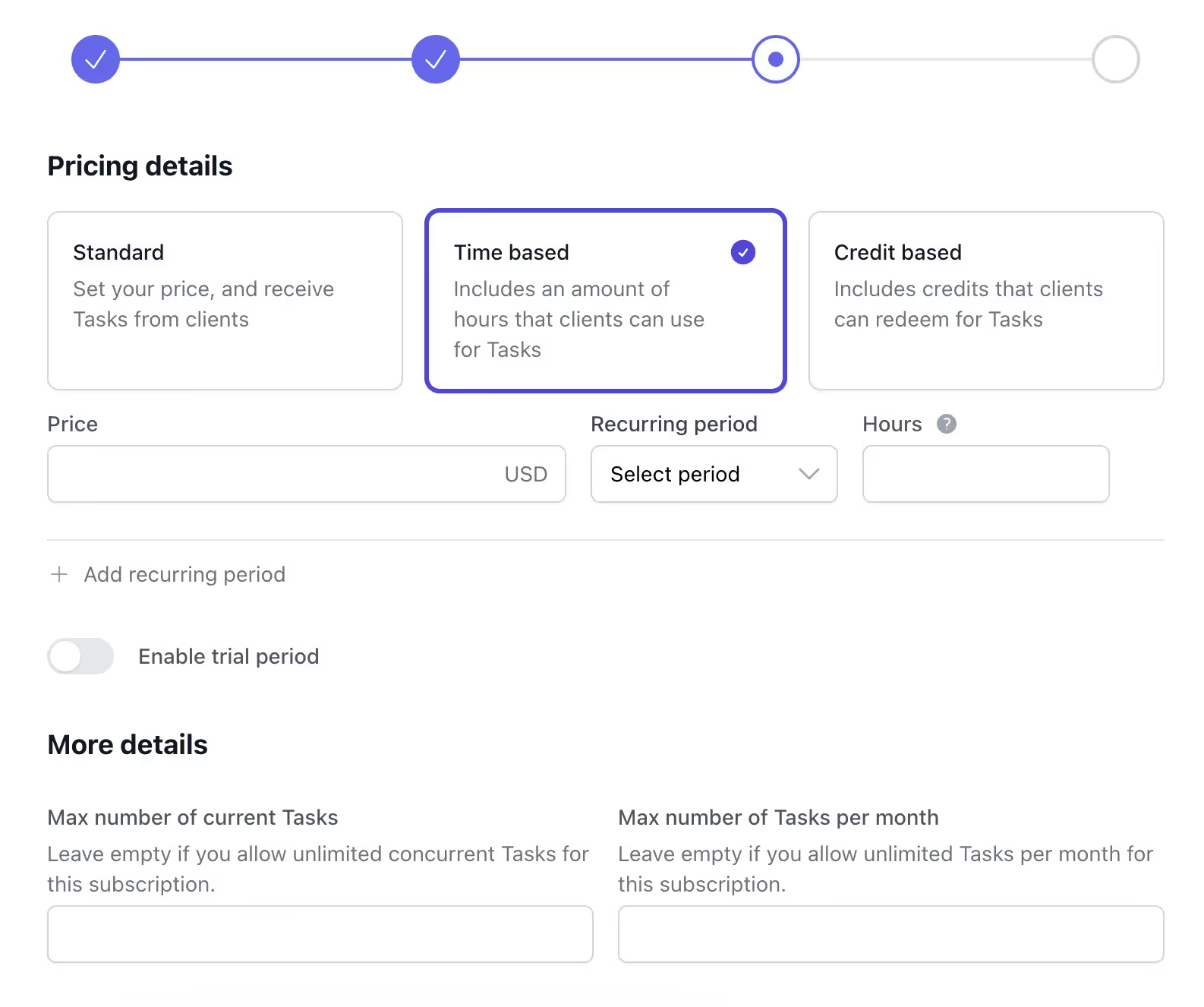
Immediately you start, track the hours it took you to complete it through the time tracking feature.

🔥 Pro Tip: When your real rate falls below $100 on a $150/hour project, audit your last three projects. Look for common extra tasks you didn't include in estimates. Add these as standard line items in future projects.
For instance, if the typical client feedback rounds take 5 hours longer than planned, build that buffer into your next estimate.
Know exactly what each project costs to deliver. For a $5,000 website:
🔥 Pro Tip: If the project rate costs exceed 60% of project revenue, raise your rates or restructure your service. You can either increase your base rate by 20% on new projects or switch to value-based packages where you can control costs better.
For example, turn that $5,000 website into a $7,000 productized service with a clear scope of what's included.
Calculate how much of your team's time goes to billable work. First, all hours worked are billable to a project. With that said, you can consciously try to get billable hours to:
You can vary this based on your agency's needs and structure. For example, if you're a lean team, you'll mostly work with contractors, so every hour with you is billable. But if you're a mega team, it can be different.
🔥 Pro Tip: When utilization drops below these targets, investigate why.
Are you overstaffed? Move team members between projects to boost their billable hours.
Is admin work eating up time? Automate repetitive tasks or hire a part-time admin. Track time entries weekly to catch and fix utilization drops early.
You can use ManyRequests to automate most of your repetitive tasks. For example:
You can use the onboarding feature to tell clients everything they need without any manual email from you or your team. Here's an example from 55Knots:

You can automatically generate invoices, send them to clients, and receive payments without any manual input.

You can use the Zapier integration to trigger an action based on any activity, as documented here.

You can also use the design markup tool to collect design feedback without cluttered screenshots, voice notes, and confusing explanations.
Now that you know what project profitability means and how to ensure future projects are more profitable, learn how to collaborate with clients and teams better. This collaboration can help you better manage all projects, see active task statuses, and share updates with your clients without using any external platform.
You can use ManyRequests’ client portal and project management platform for all these. This software has features for:
Sign up for a 14-day free trial now to see if ManyRequests would be the perfect fit for your agency. No credit card is required.