10 Memberstack Alternatives That Stand Out in 2026
In this post we listed the top 10 Memberstack alternatives and pros and cons for each.




In the membership and subscription business industry, Memberstack is a well-known player—and for good reason, too. Having powered authentication and payments for over 8.9 million people and almost 3,000 companies, it’s an understatement to say that Memberstack is pretty cool.
As great as Memberstack is, it’s not for everyone. For one, it’s only made for Webflow websites. Memberstack founders have built a rock-solid relationship within the Webflow community by focusing on this niche. However, this leaves non-Webflow businesses, teams, and agencies looking for Memberstack alternatives that can meet their needs.
Here’s a piece of good news! We’ve compiled the best alternatives you can choose from in this easy-to-digest guide.

First, there are vital factors to consider when choosing a membership software to invest in. Try asking yourself these five questions before deciding.
This differs per company. Bigger businesses will have a much higher budget, while startups may be looking for something affordable to scale along with their business.
Other budget considerations include:
The features you require depend on your business. Some membership businesses prioritize certain functionalities over others. To help you drill down on the features or functionalities you need, here’s a quick list of typical features usually employed by membership businesses:
If your software needs to be simplified or the user interface has a steep learning curve, you may be driving your subscribers away. The tool must be easy for your subscribers and internal team. After all, every dollar invested in improving the user experience results in a $100 ROI. Additionally, 88% of users are less likely to come back after a bad experience. Specific things you should check for:
This also varies depending on your business—what features and functionalities are “must have” vs. “nice to have?” Only you can answer this. Here’s what you can do: Create a list of non-negotiables and cross-reference your software options. Trim down your options to those that have all your non-negotiables.
Here’s an example: If you’re a creative agency, you will most likely need onboarding features for your clients, a way for them to see what you’re working on, and a feature that will allow them to provide feedback. If you have an online course, you’ll need features that will enable you to upload modules and track your students’ progress,
Finally, we’re sure you know the customer journey doesn’t end once you sign up for something. Excellent support is essential—especially for any SaaS product. After all, you will be highly dependent on the software you use.
There are two main things to look for:
After studying the features, pros, and cons of Memberstack and other software, we’ve compiled our top ten recommendations for Memberstack alternatives.
🔥 ManyRequests is best for creative agencies
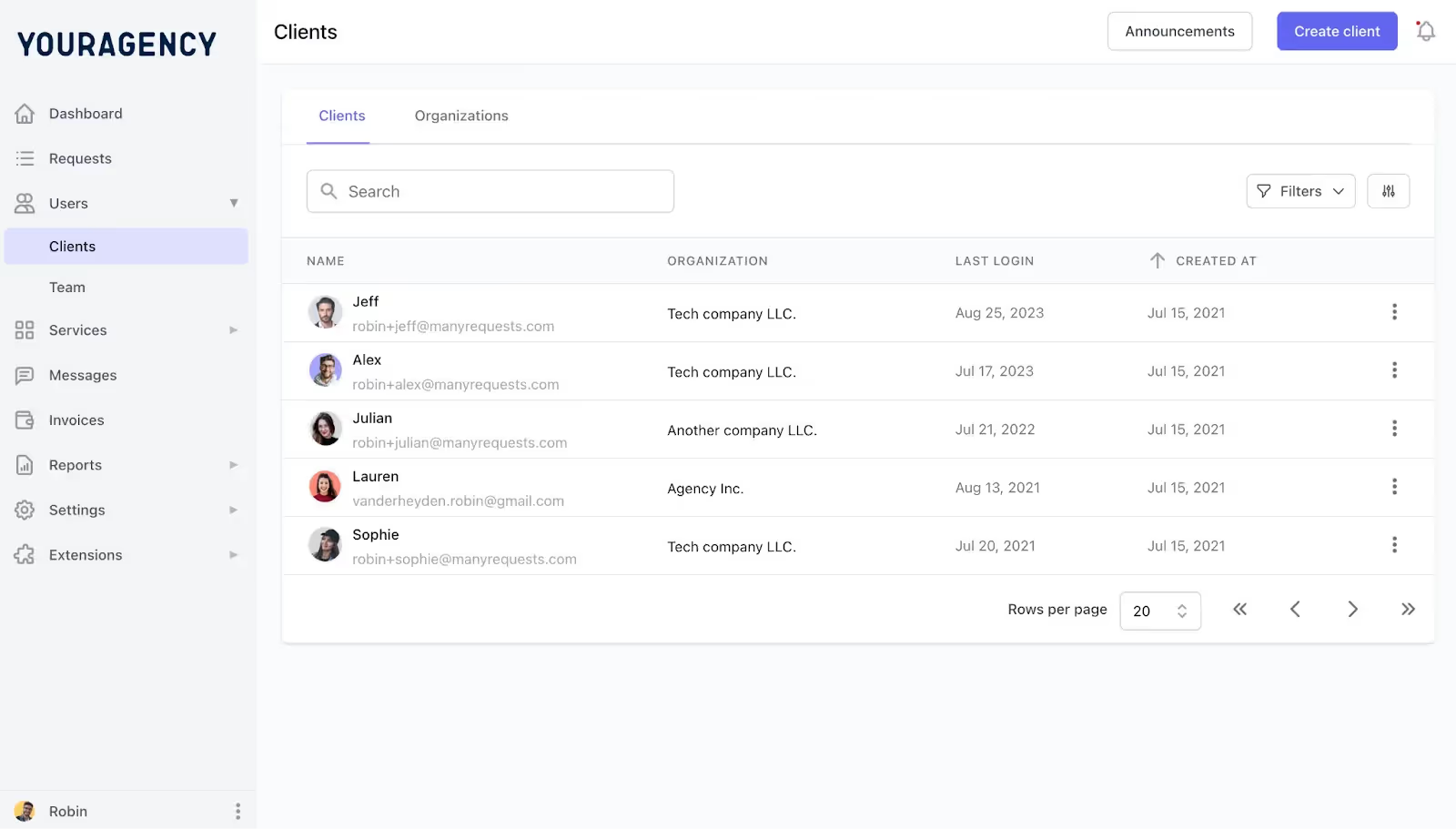
ManyRequests works best for design agencies, creative agencies, and marketing agencies. We also have a Webflow and Wordpress agency portfolio that showcases the software’s flexibility when integrating with different platforms.
The standout features that membership and subscription businesses will surely love include:
Integrated subscriber onboarding
No more back-and-forth emails with ManyRequests. The platform offers a guided onboarding experience for new subscribers from when a client signs up until onboarding, managing requests, and communicating constantly.
Upselling and cross-selling opportunities with the service catalog
You can easily add one-off offers or subscription-based upgrades directly within ManyRequests’ service catalog—and follow them up with a customized checkout form. This makes your software not just a tool to manage your subscribers but a tool to help increase profitability.
Built-in CRM software
With ManyRequests, investing in separate CRM software is no longer necessary. ManyRequests has its own CRM, simplifying subscriber management—all sales, feedback, and reporting are in one place.
Pros:
Cons:
Pricing:
📌 Memberful is best for independent creators and small businesses

Memberful is a straightforward membership management software that helps creators, publishers, and businesses monetize their content through subscriptions. Here are the top features that make Memberful a robust subscription and membership software:
Manages subscriptions of all kinds
Subscription businesses or membership communities can easily create, access, and manage different subscription types. This includes free and paid trials, complimentary registrations, group packages, one-time payments, and recurring payments (monthly, annual, weekly).
Easy and accessible member management
Accessing member information is also easy and frictionless. In addition to the available growth metrics and reports, businesses can create custom transactional emails, implement automated retention discounts, and leverage the built-in referral program feature.
Seamless checkout process
The checkout experience is a breeze, which subscribers will find helpful. Aside from Apple Pay and Google Pay, business owners can also process coupons and discounts, add and edit custom fields, use 15 language translations, and use the option to purchase a gift.
Pros:
Cons:
Pricing:
📌 MemberPress is best for WordPress users looking to build a fully customized membership site with advanced features

MemberPress is a powerful WordPress plugin that makes creating membership sites easy. With built-in integrations, MemberPress allows you to sell digital products, courses, and more while maintaining complete control over your site’s design and functionality.
These features particularly stand out:
Specializes in WordPress websites
Many businesses or coaches already have websites built on WordPress before they decide to add a subscription feature. Since MemberPress is a WordPress plug-in, integrating it into your WordPress website is quick and easy.
Premium community forums
With MemberPress, you can create a community for your subscribers and members and customize their access based on criteria like their membership plan or tier.
Content access rules
Control who sees your content—and when they should see it. With the Drip Feature, you can limit certain pages or content to higher-paying subscribers or release content over time. It’s up to you to control, and MemberPress gives you the tools to do it.
Pros:
Cons:
Pricing:
📌 Teachable is best for educators and coaches

Teachable is a simple, all-in-one platform for creating, selling, and managing online courses and digital products. It provides an easy-to-use interface for building course content, setting up payment gateways, and managing members.
Key membership software features include:
No-code site builder
No coding and design experience is needed, yet businesses can get a membership site or online course up and running within minutes. You can also customize it to align with your brand,
AI Hub
The Teachable AI Hub has tools designed to drive efficiency:
Mobile app option
Teachable’s mobile app is free and included in all plans. It helps make learning a convenient and engaging experience for students or members.
Pros:
Cons:
Pricing:
📌 Chargebee is best for medium to large subscription-based businesses

Chargebee is a robust subscription management platform that handles recurring billing, invoicing, and revenue operations. It’s ideal for businesses that need flexible billing options, multiple pricing models, and support for global payments.
We recommend Chargebee primarily because of these key features:
Chargebee Retention
Increase customer lifetime value by transforming the cancelation experience into one designed to win subscribers back.
Chargebee Receivables
Leveraging Chargebee's custom payment recovery programs can prevent involuntary churn due to failed payments. Implement rule-based workflows for custom collection journeys and collect data on payment failures.
Chargebee Billing
Create custom subscription offerings and integrate multiple payment gateways. You can also set up recurring billing logic and automated invoicing.
Pros:
Cons:
Pricing:
📌 MemberSpace is best for those who want to add membership features to their existing websites

MemberSpace is a flexible membership platform that integrates with your existing website. It allows you to protect content and manage memberships.
Integrates with multiple platforms
MemberPress can easily integrate with WordPress, Squarespace, Wix, Notion, Webflow, Weebly, and more, making it a viable option for many businesses.
Fully customizable
With MemberPress, you can achieve a smooth and unified branding experience. It gives you complete control over forms, emails, styling, and signup fields.
Built-in revenue growth
This platform helps subscription and membership businesses increase conversions and recover lost revenue with innovative features strategically placed throughout. These include abandoned signup reminders, failed charge recovery processes, cancellation alternatives, and automated upsells, among others.
Pros:
Cons:
Pricing:
📌 Memberply is best for eCommerce businesses on Shopify

Built for eCommerce businesses on Shopify, Memberply offers a game-changing paid membership platform that benefits both companies and shoppers. It takes the concept of customer retention to a whole new level. Members pay brands a monthly or yearly fee, and the businesses offer discounts and rewards in return.
Here are the key features that make it awesome:
Gamification and point system
Shoppers can collect reward points with every purchase, and you can set up a system and corresponding rewards per number of points. You can also customize redemption options.
Custom member portal
Memberply automatically delivers your rewards and discounts to members through your member portal.
Enhance membership experience
Leverage Memberply’s features to make the paid membership even more attractive. Share valuable yet exclusive content. Offer premium articles, discounts, or information as leverage.
Pros:
Cons:
Pricing:
📌 Kajabi is best for entrepreneurs looking for an all-in-one solution for selling digital products

Kajabi is an all-in-one platform for creating and selling online courses, memberships, and digital products. It offers a range of tools for building websites, managing content, and marketing to your audience. Kajabi is known for its comprehensive feature set:
Funnel creation and customization
Within minutes, you can create, customize, and launch a funnel for your product or webinar launch. Each funnel template has a pre-written copy, is fully automated, and is all about testing.
Creator.io
This is Kajabi’s AI assistant, who can elevate your sales strategy by guiding your customers to the products that best meet their needs. For example, the AI teaching assistant answers customer questions, streamlining their experience.
Creator Studio
Generate over 40 types of marketing content in a few minutes and clicks. Convert videos into emails, blogs, social media posts, etc. Kajabi’s Creator Studio also has a built-in Adobe Express for an all-in-one AI content creation experience.
Pros:
Cons:
Pricing:
📌 Mighty Networks is best for creators or businesses who want to build engaged communities

Combine membership management, social networking, and community-building with Mighty Networks. The software allows subscription businesses to do all these within one platform. Specific features that enable this include:
Customizable communities and spaces
With Mighty Networks, you have one community where you can create separate spaces within. Each space can have a different purpose—and here’s where businesses have control over it. Create spaces for a course, an event, or a specific topic. You can also customize certain spaces to be exclusive for higher-tier members.
Events and native streaming
Go live straight from the community feed or any space. You can surprise your members with a live session or announce scheduled ones in advance. These live sessions can also be recorded anytime after the event.
Mighty Co-Host™
This community AI comes with every plan and is a total game-changer. It helps you and your members enhance your community and increase engagement by:
Pros:
Cons:
Pricing:
📌 Podia is best for those who prefer simplicity

Podia prioritizes creation and engagement. Its founders firmly believe that businesses should spend more time with their subscribers and members rather than figuring out the tech. This Memberstack alternative stands out for its simplicity and ability to manage everything in one place. The stand-out subscription features are:
No-code website builder
Building a website has never been faster. You can already have a working (and aesthetically pleasing) site in ten minutes. This no-code website builder already includes tools to help you set up your checkout and sales process.
All-in-one platform for engaging with members
Podia helps businesses engage with members and subscribers from one platform—including managing your email marketing campaigns in the same space as your website, community, and other online products. Its email marketing tools aren’t too shabby, either. You can customize the look and feel, segment your list based on specific criteria, and even automate emails based on triggers and tags.
Venue for profitability
Podia also makes it easy to sell your products with its easy-to-use course builder. You can whip up sales pages to sell your ebooks, templates, audio files, video files, and even book coaching sessions.
Pros:
Cons:
We hope this guide gave you helpful insights into the best Memberstack alternatives for your business needs.
For agencies and service providers handling subscription businesses for their clients, we highly recommend ManyRequests for its customizable client portals, onboarding features, and automation tools. If you're an educator looking to monetize your digital courses, Teachable is an excellent choice with its focus on learning and user-friendly interface. On the other hand, if your goal is to build an engaged online community with integrated courses and memberships, Mighty Networks stands out as the ideal platform.
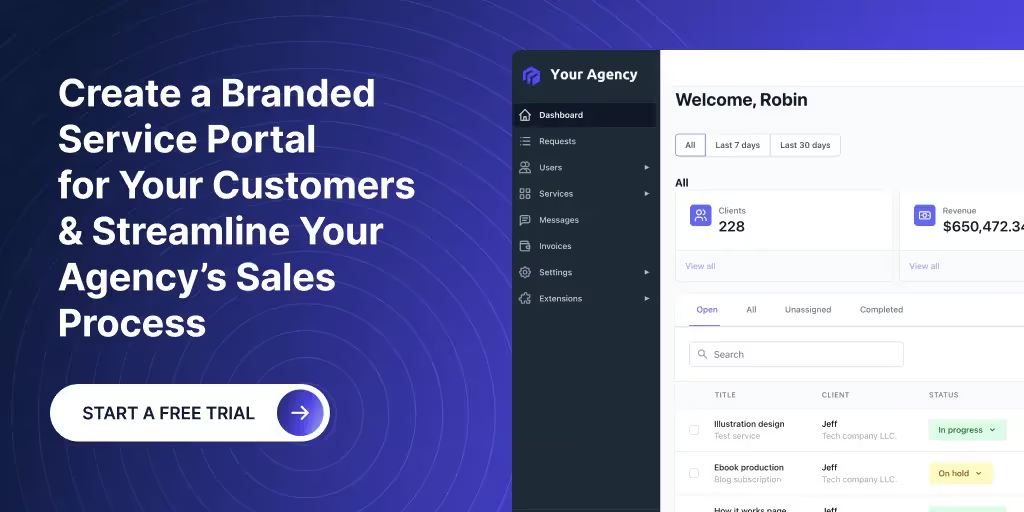
Choose the one that aligns with your business goals, and you'll be well on your way to success! Don’t hesitate to reach out to ManyRequests if you need a more comprehensive walkthrough to experience what we offer.
Originally Published: April 27, 2023