Linear Project Management for Creative Agencies: A Simple Guide
Frustrated with disorganized projects? Change is possible. Embrace linear project management to keep your creative agency on track and thriving.

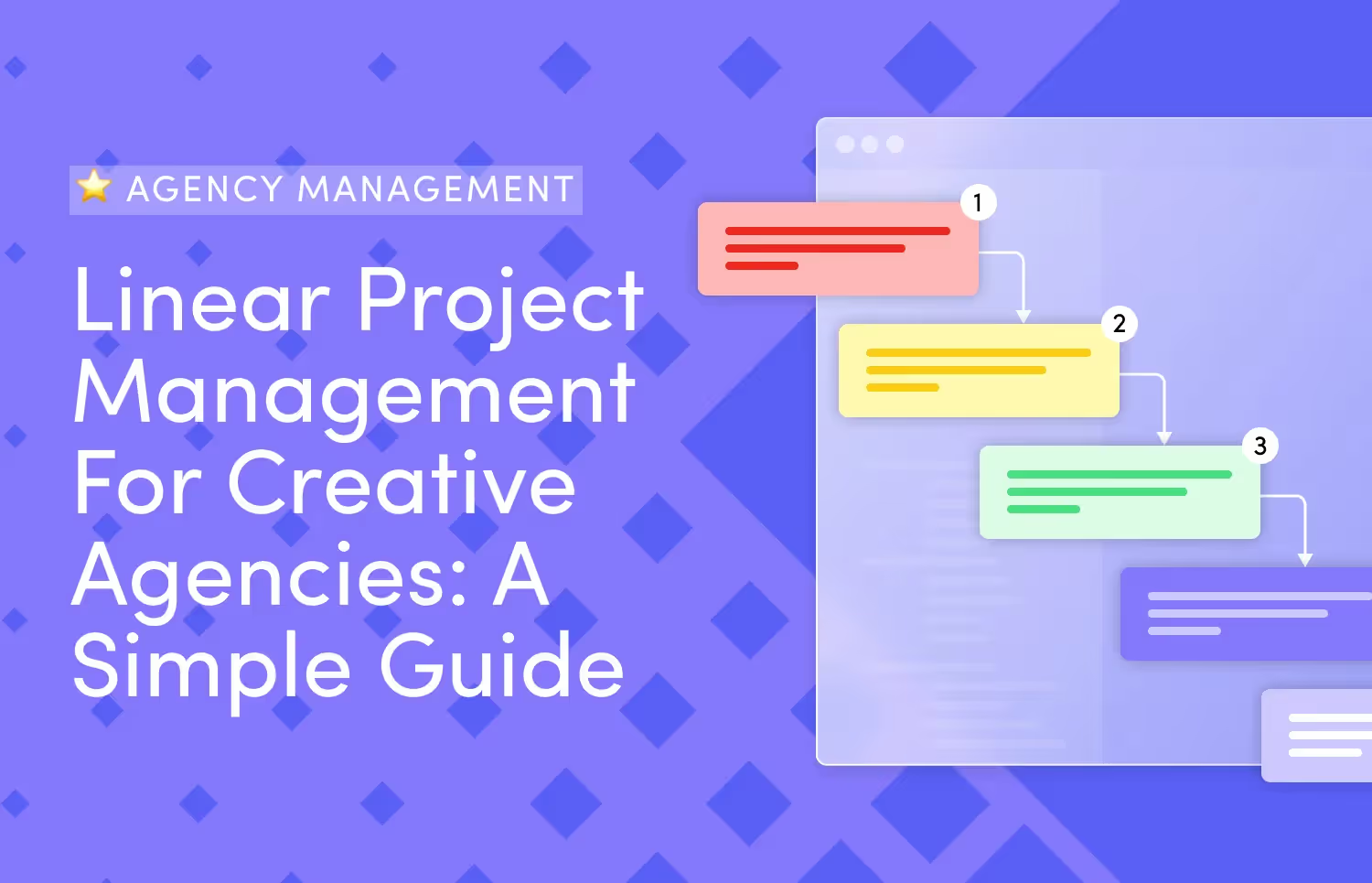

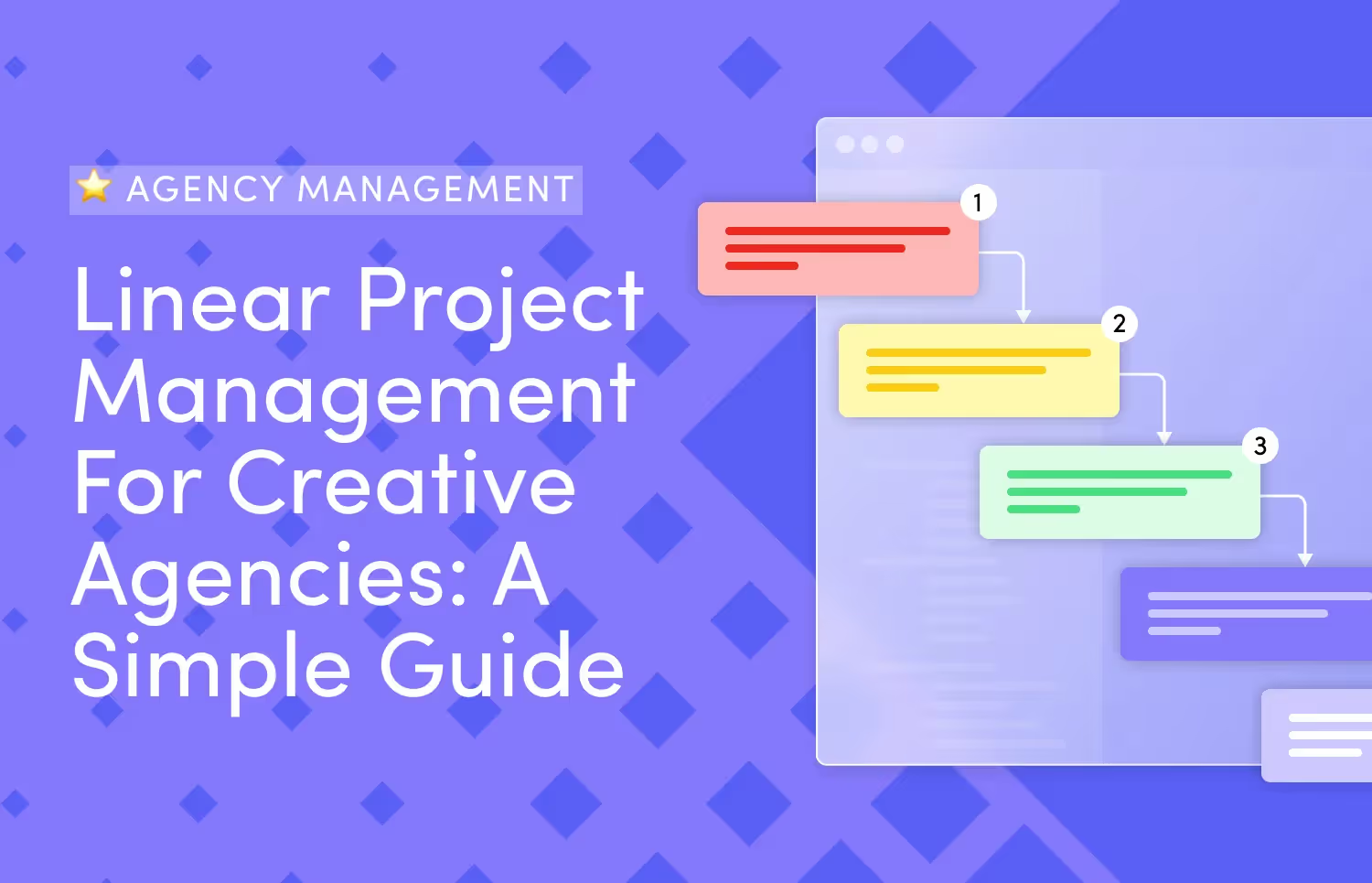
Linear project management helps creative agencies organize projects into sequential phases, from brief to delivery, without friction or missed deadlines.
This guide explains what linear project management is and how it manages your agency's operations. It also compares linear vs. iterative project management, explains when to use each approach, and provides a step-by-step guide to linear project planning.
Linear project management moves projects through predetermined phases in sequence. Each phase is completed before moving to the next.
Unlike agile or iterative methods, linear project management follows a "waterfall" progression where work flows in one direction.

The fundamental principle is sequential progression:
For creative agencies, this translates to a workflow where:
1. Clear production milestones: Each project phase must have specific entry and exit criteria. For example, the design phase (or content strategy phase, depending on your niche) can't start without a brief. Or at least an insight into what the client wants.
The brief should specify what should be done and when it should be submitted.
2. Asset dependencies management: Specify if a task depends on previous work.
For example, your developers can't start coding before designers finalize their work, and your designers can't start until the copywriters send deliverables, especially if you're a cross-niche or full-service agency.
Remember, if the copy changes after work starts, your designers or developers might need to start all over again. So, if you're using a linear project management process, it's best to complete one phase before proceeding to the next.
3. Managing changes and billing for it: Some clients might want to introduce something new even after you've completed some deliverables.
In this case, ask for what they want, assess your current capacity, factor in how it will affect current projects, and analyze the time it will take. Finally, bill for it so the client understands it’s a separate request, especially if you have already completed the task based on their previous approach.
For example, when a client wants to change an approved logo while you're creating business cards, you need to:
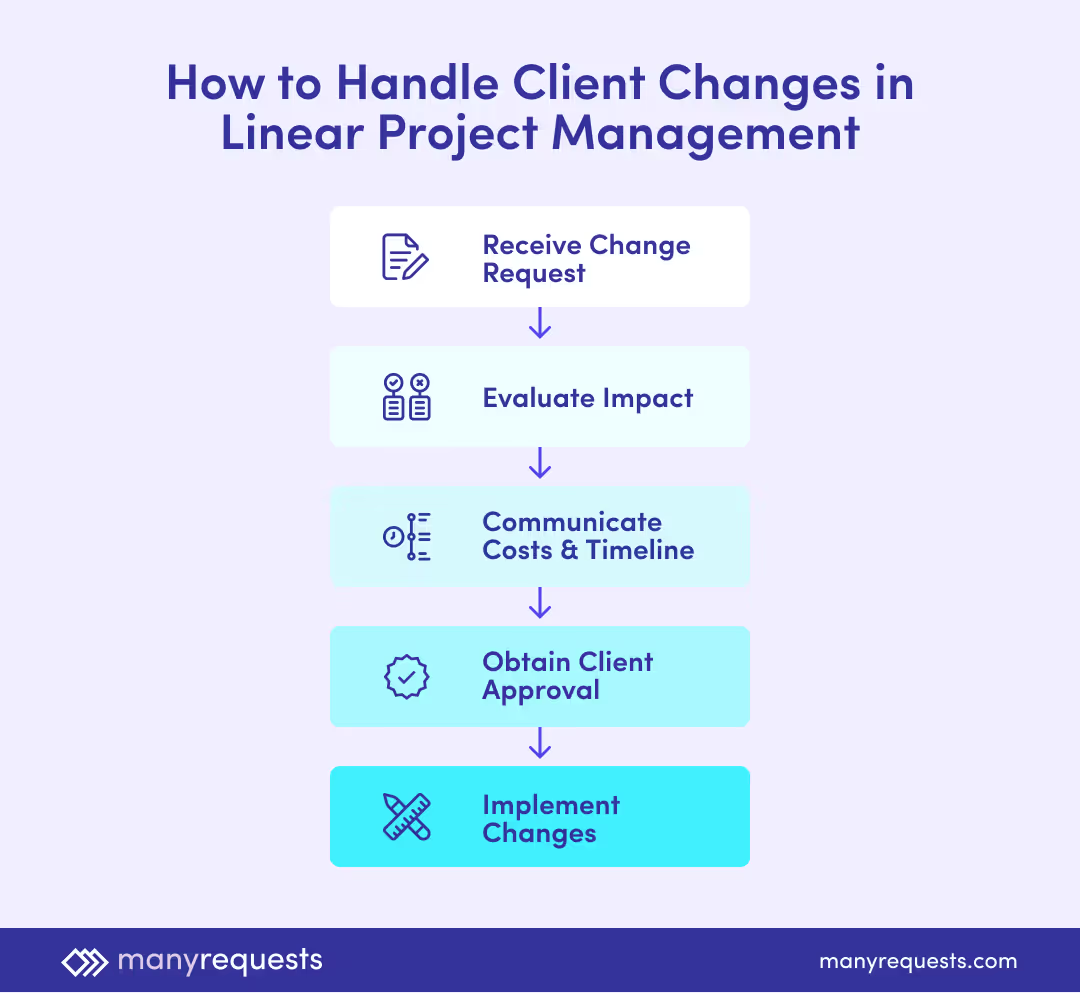
Linear project management keeps everything organized and structured. It:
Now that you know how the linear approach helps, here’s a comparison between this and the iterative management approach.
An iterative project management method allows for continuous refinement and parallel workflows. This means many things can happen at once, and you can make changes to the whole project.
Here's a table showing the use cases and differences between either method.
Now that you know the difference between linear vs. iterative project management approaches, here are the typical phases for linear projects.
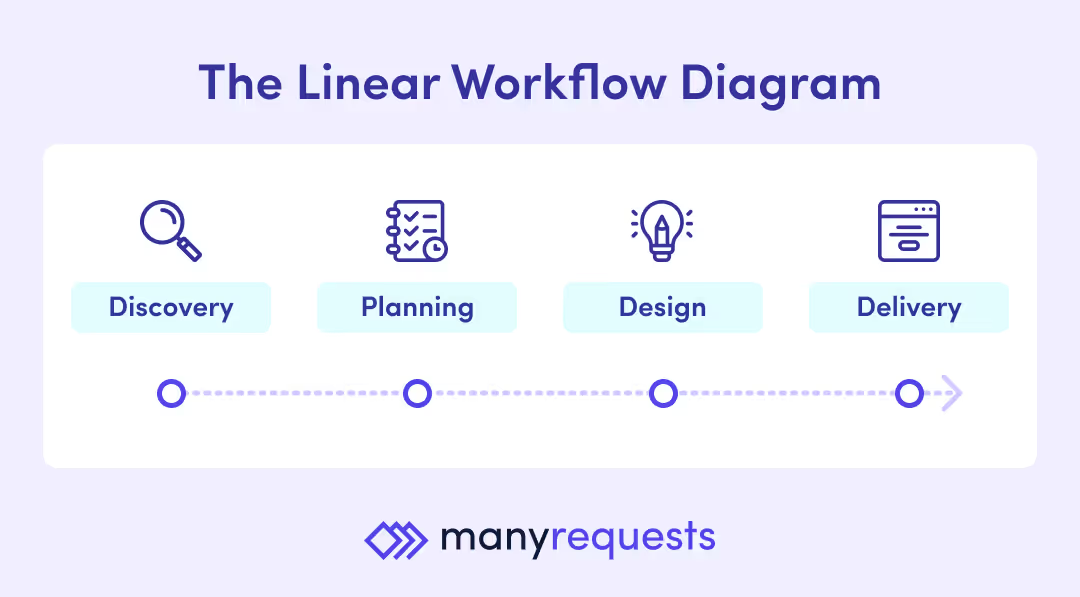
For a creative agency, follow this process to create a structured workflow for your clients and your team:
This is where you explain what needs to be delivered before the work begins. You share creative briefs, add client requirements, and mention the project's scope to your team and the client.
A creative brief is the project's strategic direction. For a website redesign project, this means documenting the specific goals. The brief also includes
And every other information the team needs to know.
You should also have a list of all the client requirements, which should include every technical specification the client wants you to consider.
For instance, a website project needs details about hosting requirements, security needs, browser compatibility, and mobile responsiveness. This also includes the client's preferred review process and who needs to approve work at each stage.
So, instead of vague terms like "website redesign," your scope should be "a 10-page WordPress website with custom eCommerce integration, mobile-responsive design, and two rounds of revisions per page." This clarity prevents scope creep and sets clear expectations.
You can use ManyRequests’ customizable intake forms for this phase.
When clients make requests for a task or a new project, the intake form is used to collect required information upfront. ManyRequests automatically creates a task box from the request, and you can assign the task to a team member. This way, every piece of information that will help with the task is provided in detail.

This is where the briefs start taking shape.
The planning phase starts with resource allocation. In this phase, you check your team for people with availability and the required skills for each task.
A website redesign might require a 20-hour UX designer, two 40-hour visual designers, and a 15-hour copywriter. This detailed capacity planning prevents bottlenecks and ensures the right team members are available at the right time.
Then, you continue with creating deadlines. This helps you break the project into tasks or milestones— milestones that include buffer time for client feedback and revisions.
Next, pricing. If your designers bill at $100 per hour and you've allocated 40 hours for design work, that's $4,000 for design alone. Add costs for stock photos, fonts, or specialized software to get the total project budget.
Lastly, consider client approval processes for each milestone. This helps you establish where work stops for client review. Using ManyRequests' client portal, you can set up automated notifications for every message, including deliverables.
You can then forward deliverables to clients so they can use the markup tool to give feedback directly on designs.

Here, your team converts plans into deliverables while maintaining production quality and consistency.
This process must follow your predetermined sequence. For a brand identity project, designers start with logo concepts and then move to color palettes, typography, and supporting elements. Each designer knows what to create and when to prevent duplicate work or missed elements.
Also, asset management becomes crucial as files multiply. Your team needs to:
ManyRequests helps streamline team collaboration by centralizing all project communication. Designers can share work-in-progress files, receive feedback from creative directors, and track revision requests in one place.
When a client comments on a design, you can point at each comment so the assigned designer can resolve the issue without the usual long email threads. Here’s an example. Each “...new added comment in…” points to the specific comment in the task box:

This is where you monitor progress and ensure your team members send their work before deadlines.
You can do this by asking the team for updates to know where they are and whether they need help.
You can use the ManyRequests task chatbox to do this, too. The team members will be notified via email of every new message and will be prompted to reply:

You should also factor in client feedback in the monitoring and control phase. To prevent chaos after sending a deliverable:
Review deliverables against these quality checks:
This systematic monitoring helps you deliver polished work without compromising client satisfaction.
Complete these steps after submitting the final assets to clients:
If you need to, package all assets logically:
Also, you might need to document key activities such as:
Screenshot of my v3 work with Ben Goodey:
All these help you prepare for similar situations in the future while avoiding mistakes in the just concluded project.
ManyRequests helps organize this phase by:


Now that you know how to organize your project process using the linear project management approach, here are some project management tools.
ManyRequests helps creative agencies manage client projects through a dedicated client portal.
🔥 Best for: Creative agencies that want to communicate with their clients & team members, take client project requests, assign tasks to team members, and manage the entire workflow in one portal.
Key features include:
ManyRequests also integrates with popular tools through Zapier, so you can connect it to your existing workflow tools, such as Slack for notifications or Google Calendar for deadlines.

Use ManyRequests for free for seven days here. No credit card required.
🔥 Best for: Agencies that need to organize and track large volumes of creative assets across multiple projects and clients.
Key features include:
🔥 Best for: Creative agencies that need clear task delegation and team collaboration across multiple projects and clients.
Key features include:
Asana helps creative teams track who's doing what and when, just like ManyRequests. The difference is that it's largely for small businesses and enterprise brands. You can read our comparison with ClickUp and Asana to learn more about Asana.
🔥 Best for: Agencies that need extensive customization for complex creative project management.
Key features include:
You can read our comparison with ClickUp and Monday.com to learn more about ClickUp.
🔥 Best for: Agencies that prefer visual project planning and need high-level views of all creative projects.
Key features include:
You can read our comparison with Monday.com and ClickUp to learn more about Monday.com.
Create a process for every change requests. This may be a simple form asking them for details on the change and, perhaps, why they’re making the request.
Then, assess the current workload to see how it affects the project timeline and communicate all this information with the client.
You can automate the change request process through ManyRequests’ customized form. Here, clients can fill out a form to tell you what they want and why. You'll be notified immediately after they hit submit.
Assess how requested changes affect dependent tasks. Let the client know that it'll affect prior deadlines and cost a bit more. Let them know the new deadline and the extra bill for the request.
If it's a separate request, you can use ManyRequests’s add-on service feature to create custom service details for them. You can decide to charge a flat rate or charge per hour.
Set clear approval deadlines in your project timeline and automate reminders. Mention that delays in client feedback will extend the project timeline. You can also include this in your service agreement.
Yes. Break retainer work into monthly cycles, each with its own linear workflow. For example, monthly social media content follows: planning → creation → approval → scheduling → reporting.
The standard practice is two rounds of revisions per deliverable. But you can specify if you want another approach. Any additional rounds should trigger a change request with associated costs.
Use ManyRequests project management software so you can monitor all tasks and exchange messages with clients all within a dashboard.
Click here to learn more about ManyRequests, and click here to sign up for a seven-day free trial. No credit card required.