Capacity Management: How to Improve Creative Agency Workflow
Maximize your creative agency’s efficiency with expert capacity management tips tailored for creative workflows.

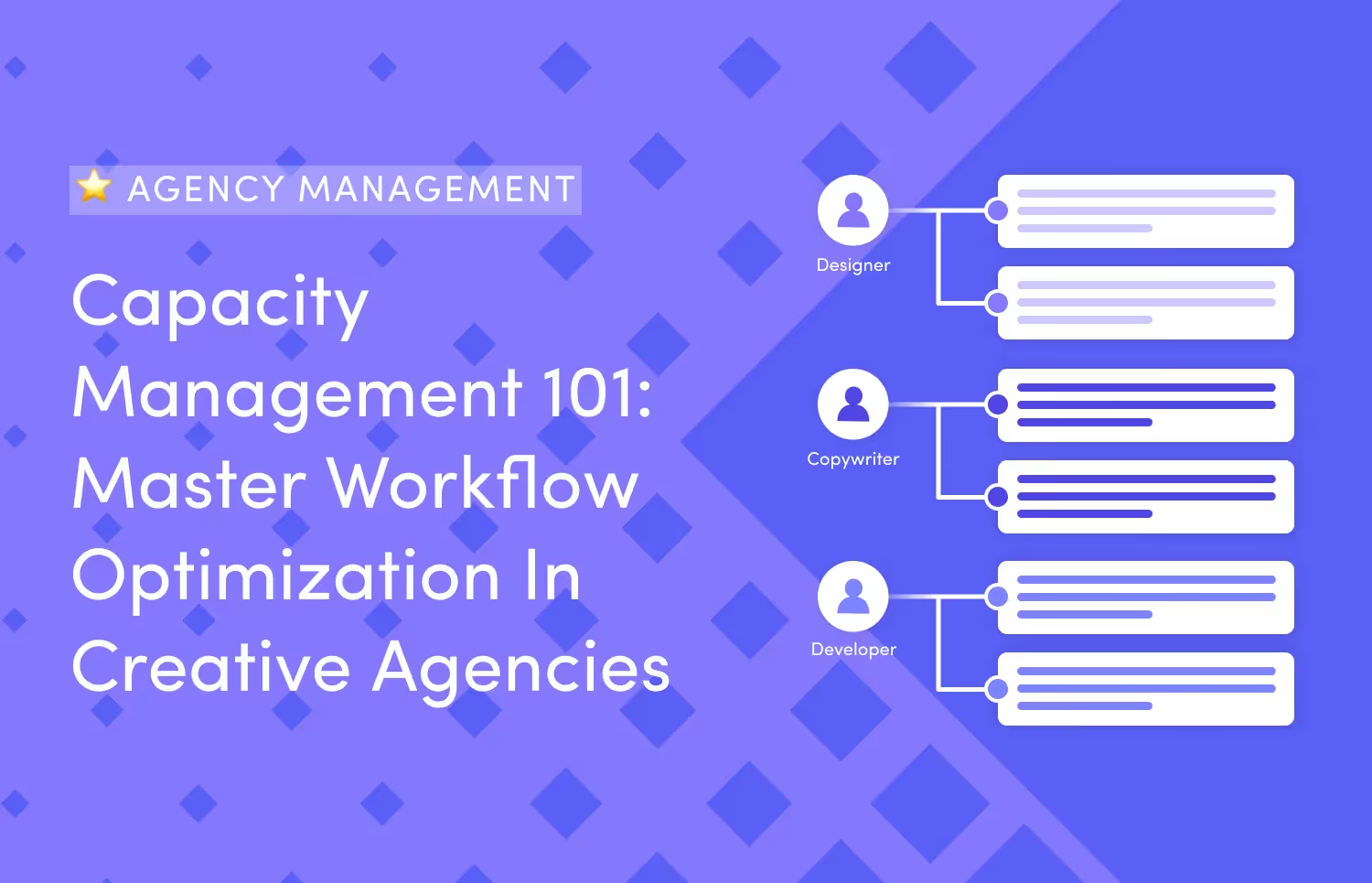

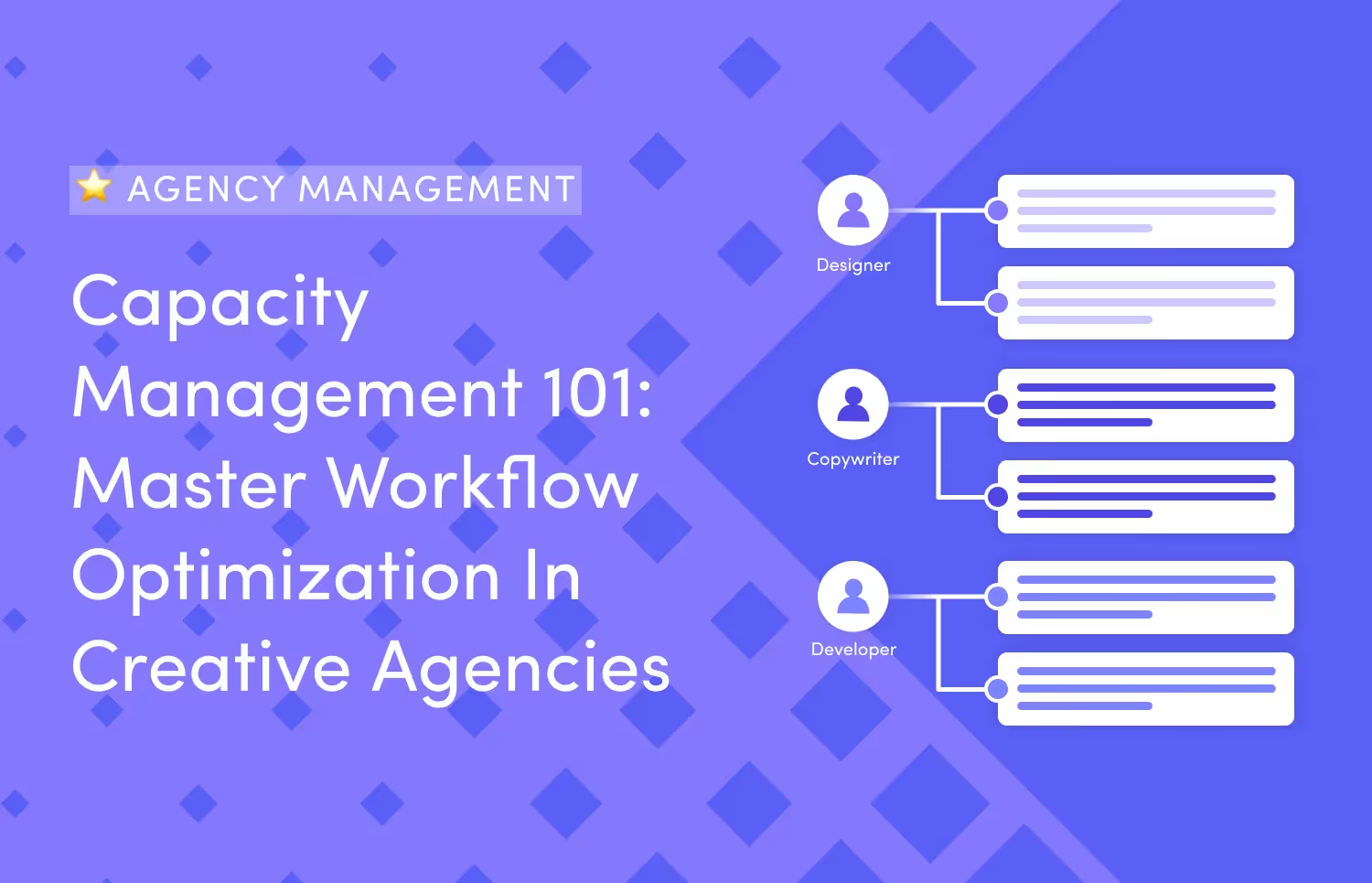
The typical life of a creative agency:
One client needs their email campaign design tomorrow. Another wants a brand refresh by month's end. Meanwhile, your team is waiting on feedback from a startup founder on the social media campaign you designed.
Without a capacity management system, every request is urgent.
Your designers work late nights to catch up, and account managers scramble to reset client expectations.
In this article, I will explain how to use capacity management strategies to optimize your workflow.
Capacity management gives you a defined structure that helps you distribute tasks evenly without overworking or underworking anyone. These are six practical steps to make this work:
You need to know exactly what's in progress across your agency at any time.
This means tracking project statuses, knowing when a task should be delivered, and the team member handling a specific task.
You also need to know which task depends on client feedback and approvals because, without all these, you can:
For context, if you don’t know that your design team is waiting on client feedback for three projects, you might assign new work, thinking they’re free, especially if you’re too busy chasing new clients rather than managing existing projects actively.
You might even promise a new client a quick turnaround without realizing your developers are fully booked.
So, what do you do? Monitor all active work so you can know when to take on new projects, hire more people (or contractors), distribute tasks evenly, or decide which task to prioritize when deadlines are tight.
📌 One of the ways to do this is to use project management tools.
These tools show you all active projects so you can see statuses, deadlines, and the ones that are pending feedback. You can also use this dashboard to know the assignees for each task.
You can use ManyRequests for all these. The Requests dashboard, more like the Tasks dashboard, shows you all your active tasks at one glance.

In the image above, you can see
Whenever there is a new update in project status, the Updated tab notes it so you can know that someone is actively working on the task.
💡 You can also assess your team’s capacity through this dashboard.
The dashboard provides a simple view of all active contractors or team members, so you can know how much work a particular individual has handled in a month, and you can use this knowledge to assign future tasks.
You can even filter based on assignees or services just to see how complex or super-specific the projects they worked on are so you can assign projects of equivalent complexities in the future.
In a Reddit thread about capacity planning and prioritization, someone emphasized measuring work in real units, not story points, and it stuck with me.

This is because many agencies estimate work using vague measurements, such as "small task" or "medium project."
While these labels might feel intuitive and easy to recognize, they don't tell you all you need to make informed decisions about your agency's capacity.
The small project you believe shouldn’t take more time may take more hours than the complex project you think will take longer. So, rather than lead blindly, monitor your work in actual, measurable units, not abstract numbers.
This means logging the hours your team spends on different types of tasks.
You can use ManyRequests’ time-tracking feature for this:

Tell your contractors or team members to start and stop the timer when working on a task. The timer clock can be used online or offline, so you don’t have to worry about a lack of internet access, especially if your team member has internet issues.
If they forget to do that, they can manually write an estimate of the hours through the timesheet.
📌 Logging your time helps you know how long a specific task takes you. To establish reliable baseline data, do this consistently for at least two to three months.
So, let’s say the typical website homepage design takes your team an average of 20 hours: 6 hours for initial concepts, 8 hours for design, 4 hours for client revisions, and 2 hours for final preparations and handoff.
When a new client needs a homepage design and is receptive to getting it done as soon as possible, you have solid data to support your timeline estimates. You also have people to go to with the experience and expertise to get the job done before the due date estimated.
Add this to your knowledge of your team’s capacity; you’re 100% certain you can deliver.
Let’s say you are a full-service creative agency. You have copywriters, designers, and developers on your team.
Sometimes, these roles overlap because of task dependencies.
For example, your design team starts a "simple website redesign."
Three weeks in, the client keeps adding new features and requesting extra revisions. Your designers, who were scheduled to start another project, are now stuck. Other deadlines slip, and team morale drops.
What do you do?
You’ve made a mistake; try to resolve it. But, for future projects, make intentional efforts to lock down exactly what each project includes before work begins.
This means for a typical website design, write out specifics like:
"This project includes:
Here’s what that looks like:
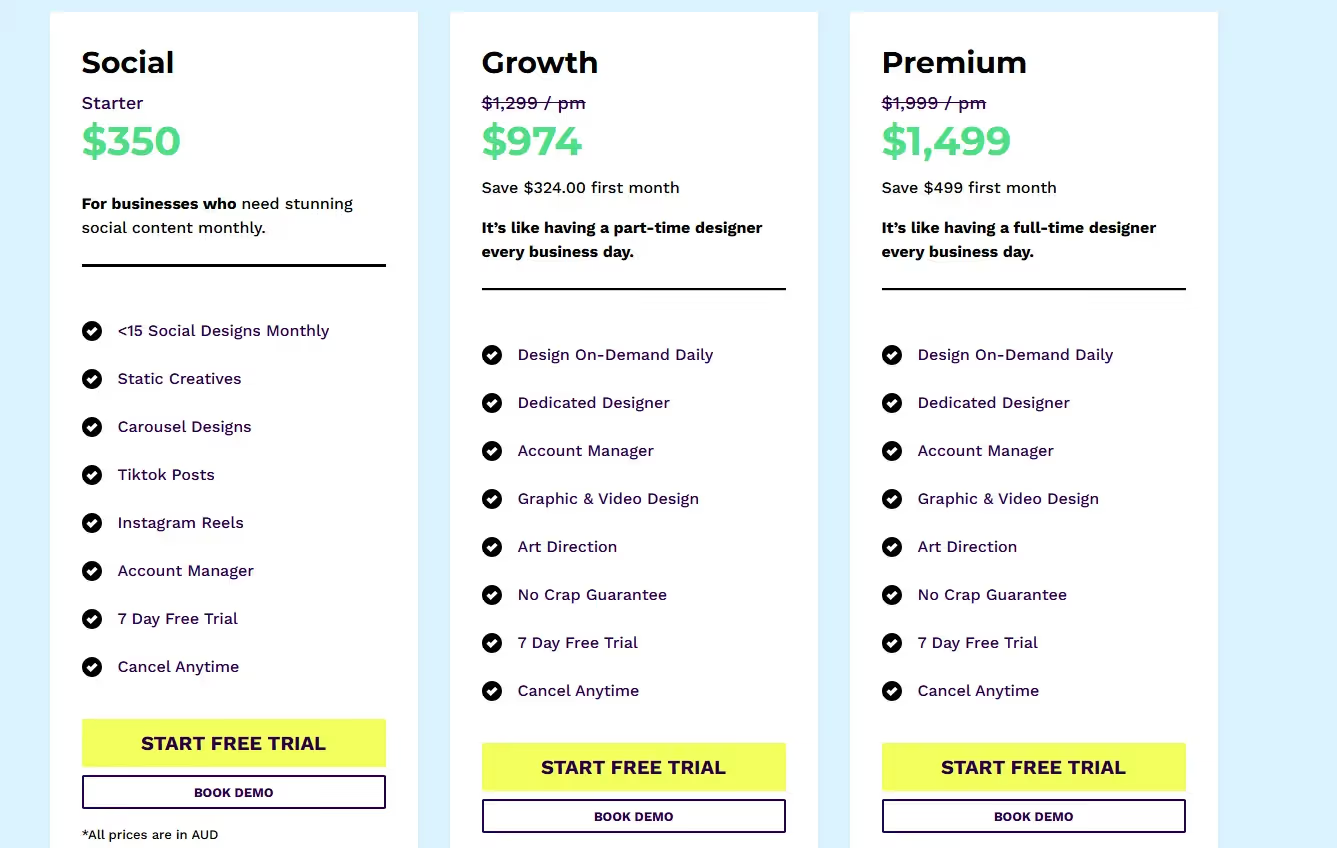
This clarity can help improve how you plan capacity.
How?
If you know each revision round takes 4 hours, and you've limited revisions to two rounds, you can confidently schedule your designer for their next project.
But without these clear project boundaries, that same designer might be stuck in revision loops while other work piles up.
The timing of approvals matters, too.
If your copywriter needs client feedback by Tuesday to hit Friday's design deadline, make this clear upfront. Otherwise, you end up with copywriters waiting on feedback, designers waiting on the copy, and developers waiting on designs.
In other words, communicating with your clients helps you avoid capacity planning issues because the project went past the original scope.
Rather than do this manually through proposals, use the ManyRequests service catalog to define the scope of ALL your services.
The service catalog helps you display all the services you offer in a productized manner.
You can create per-project, time-based, or retainer services:
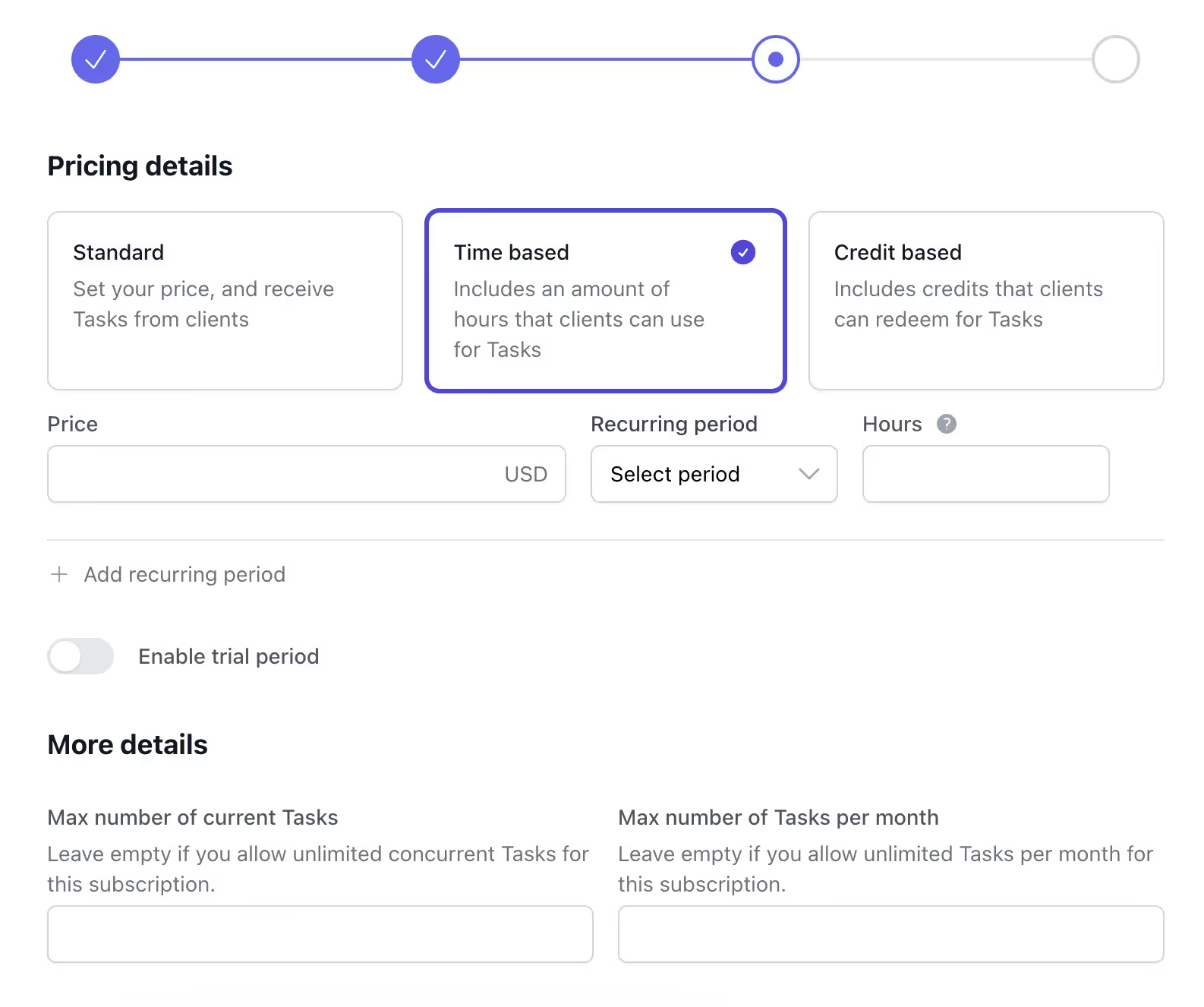
Any client that has access to your portal can log in to see a list of services like this:
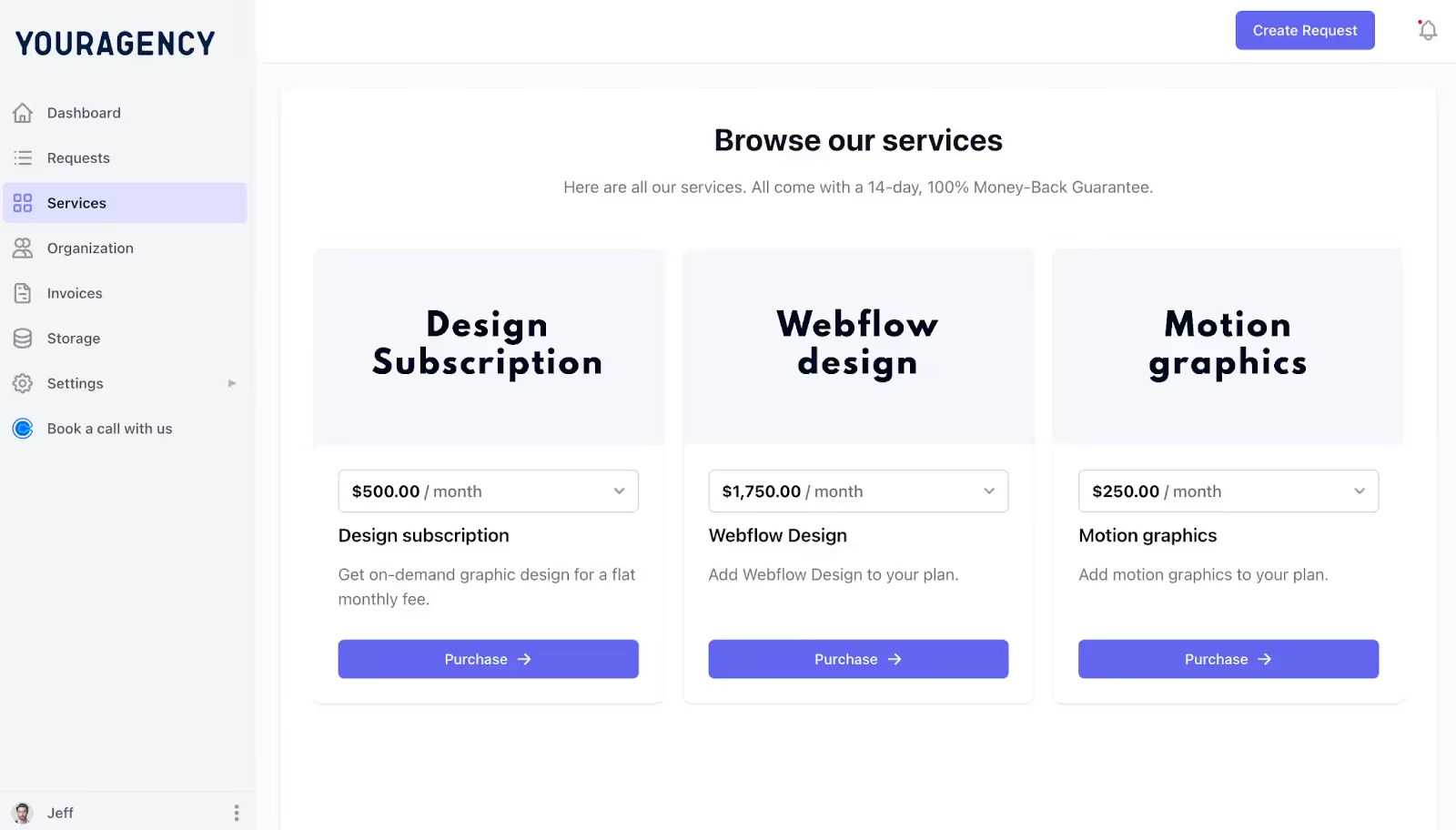
They can then “purchase” any of these services, and if you want, you can make the service a one-off project or a recurring one. This way, you can use ManyRequests to grow your agency through the retainer service model.
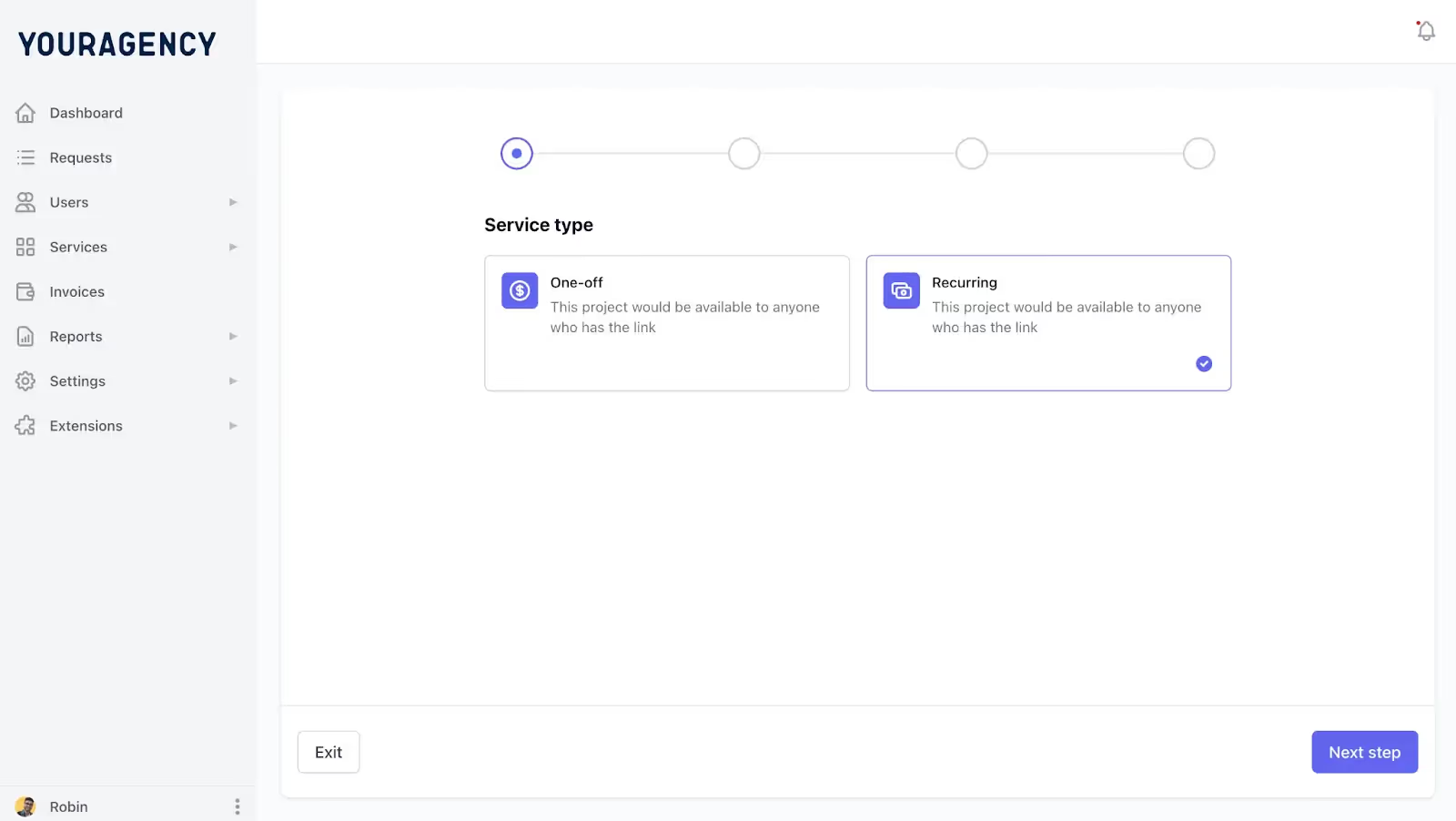
Lastly, you can use the different flexible services set up here to make your offerings more attractive to your prospects.

Signing up takes 30 seconds; sign up for a 14-day free trial to see how this works on your portal.
There are some tasks you should automate to clear out the time it takes to complete them.
This includes:
Rather than spend time on these tasks that take more time and keep you from doing other work, automate what you can automate.
Use an invoicing tool to automatically generate invoices for all completed tasks. This means using tools like QuickBooks, Xero, or FreshBooks.
However, these tools don’t have a client portal and cannot be a source of truth for all your work. You’ll also need to integrate with a specific project management tool, which means more money on subscriptions.
Instead, use ManyRequests. All invoices are automatically generated whenever you mark a task as completed.
Our software is designed to recognize if a task is from a time-based service or a per-project or retainer service.
The system uses these nuances to generate invoices, send them to your clients, and even notify them of late payments. You can receive your money whenever clients pay through the integrated Stripe account.
You can use our service catalog to list all your services and their details. I have already explained how to do this in the previous point.
In short, automating proposals through a productized service strategy helps you spend time on work that matters. This way, you don’t worry about cobbling words together.
However, whenever you really, really need to send client proposals, use our template library to fast-track the writing process.
You can use ManyRequests to invite clients to your agency and the ManyRequests portal.
Simply embed a video about how your agency works and explain your workflow or processes to them. It’s pretty easy and is exactly how 55Knots does it:
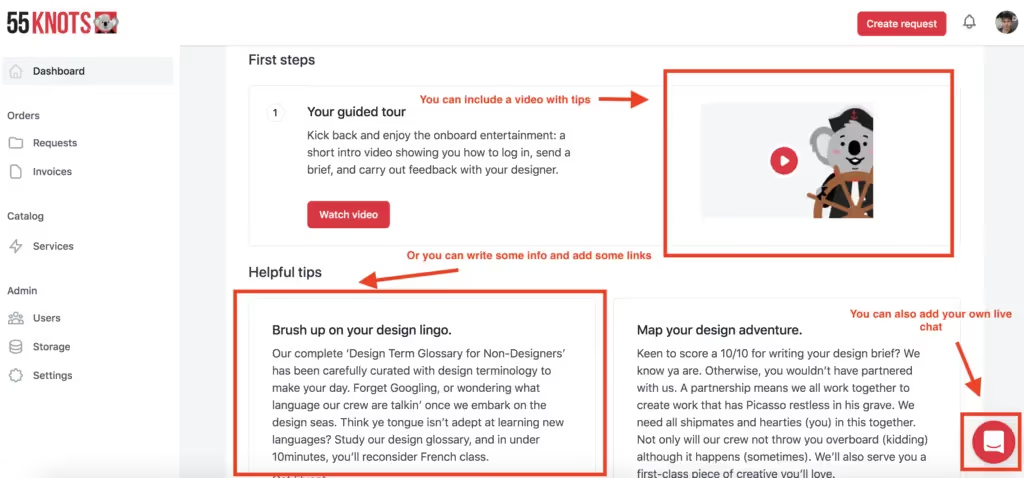
We wrote a deep dive into onboarding your clients. Read it here.
You can also read our client onboarding checklist, which you can use when starting a relationship with a new client.
Also, because ManyRequests has a client portal that your clients can live on, they can directly access their task boards. Although you can set permissions to what they see, you can give visibility to all project statuses so clients can know the progress of their projects without you sending a single email.
They can also use the Messaging feature to exchange conversations that matter with you.
This way, everything is kept in one place, and you don’t overwork your team.

There are no perfect project timelines.
Every design agency plans for a smooth two-week website build; your developer gets sick, the client’s API integration fails, and you’re suddenly three days behind with other projects waiting.
The same happens to marketing agencies.
You believe your writers or content specialists are on top of the task until they submit a subpar job, and you need to salvage it to bring relevance to their concepts.
These happen, and you need to build realistic buffers while planning capacity. Here’s how to do that:
📌 Add 20-30% extra time to your estimates.
If you think a project will take 10 days, plan for 13.
This helps you acknowledge that your designer might need an extra day to nail that tricky animation, or your developer will hit an unexpected bug that would take hours to fix.
Account for your team's real availability. A 40-hour work week doesn't mean 40 hours of pure project work. Your team needs time to join internal meetings, debug technical issues, reply to emails, and learn new tools when clients request them.
And if you have a tough client who doesn’t always give feedback as early as you expect it, you factor that in before stating a specific timeline for project completion.
So, in all your plans, add more time to when a task specifically takes you.
This aligns with the second point about measuring the actual hours a task takes you. It gives you enough time to handle unexpected events and deliver as if there were no challenges while working on the project.
You should make sure your planning time doesn't affect your production.
If your team has to work on a new product launch focusing on bold visuals and unique messaging. It's easy for brainstorming sessions to go on for so long, and some of your team doesn’t even like to brainstorm in groups, like this person:
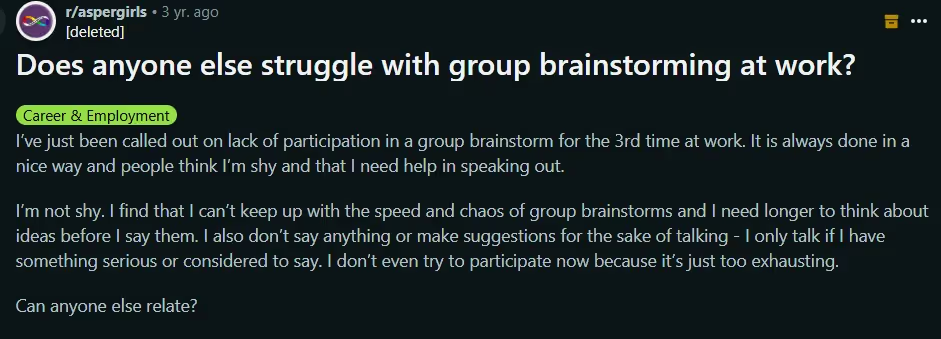
Long brainstorming session means your teamay come up with ideas days before the deadline, with little time to execute the project to perfection.
This will usually cause a rushed and blotched work that had potential to be great, but isn't.
So, instead of letting all that creativity go unaccounted for, you build a structure around it.
How do you do that?
💡 Set a timeframe for ideation.
Let your team know they have 3-4 days tops to bring ideas and let them source for it however they like. Don’t force group brainstorming on them– let each member do their thing and then come together to share their ideas.
During this ideation period, clarify the deliverables you need from them– draft concepts, rough mockups, taglines, etc….
After that, you can shift your focus to refining this idea, and by midweek, your team is in production mode.
Use resource and project management tools, like ManyRequests, to automate your processes, communicate with your team, and track projects better.
Your team is overworked if:
Track your team's total working hour and their efficiency over these hours. It'll show you their capacity, and current workload.
Your team can handle tasks more efficiently when they have enough time to work on them, and not many pending projects. One way to encourage this is to organize, assign, and track each project to the T.
You can do this with ManyRequests'. ManyRequests is a project management tool that can help you track tasks, communicate with your team, assign tasks, and oversee all project operations. Sign up for a 14-day free trial to see how ManyRequests fits your needs.