7 Best Monday Alternatives for Creative Agencies in 2026
Monday.com is one of the top-ranking choices for project management but it's not for everyone. Let's take a look at the best Monday alternatives for 2026.




Perhaps, this is you:
You’re a Pro tier user of Monday.com at $19/seat, and it has been great for project management. But you have a limit of 20 boards for internal and external projects and over 10 team members ($190/m). You face a similar issue to this Reddit user:
“We always have more than 20 projects rolling at the same time, and the complexity of those projects makes it so that we need to have one board per project. Not being able to have an overview of all of our ongoing projects through one dashboard is a big limitation for us but we also cannot justify the price difference of Enterprise to our upper management especially since the only additional feature is the higher limits of board per dashboards.”

While Zoho Projects is usually an alternative, you must integrate other software for invoicing and client-facing communications. If you want a branded portal, you need to hire developers or use Softr. For an agency, these bills add up, which is why you need these seven (7) alternatives to Monday.
Here's a detailed breakdown of 7 project management tools for agencies you can choose to replace Monday:
ManyRequests is a client portal and project management software that provides everything you need to work with clients, manage projects, and receive payments without using any other software.
Here's what makes it different from Monday.com:
ManyRequests turns your project management software into a client-facing portal with your brand’s design and logo. See the example with Prontto here.

This means you can create a custom “web-app” hosted on ManyRequests as if it were your portal. You'll have a custom domain name too.
You can then send clients a link to this web-app so they can become a part of your agency's ecosystem. Here, they can access their pending or past projects, see project progress for active ones, files, reports, and invoices.
Your client portal (from their view) then looks like this:
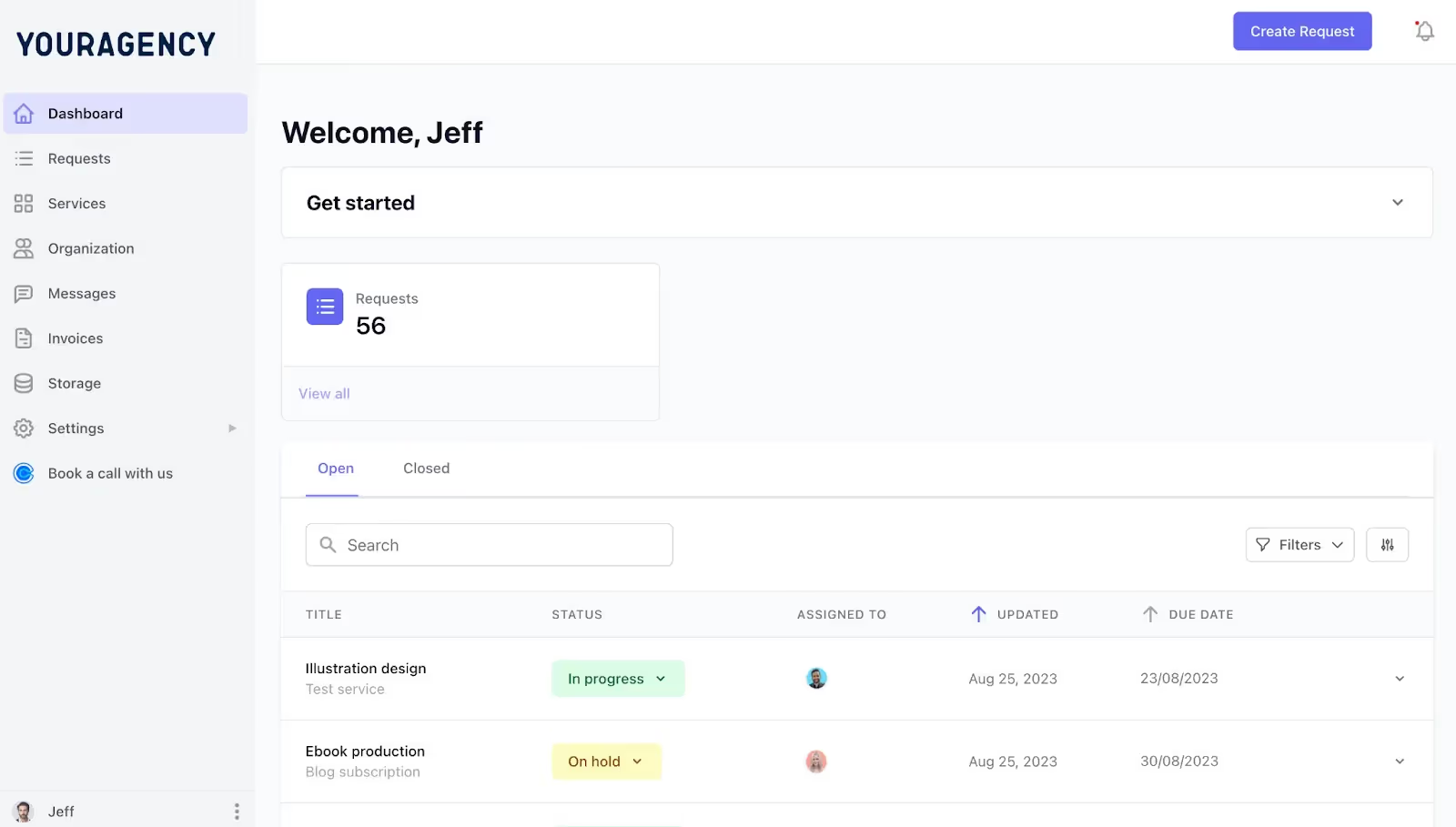
You can also create custom onboarding forms to welcome new clients and use the automated workflows to convert every new task request into actual tasks. This means that if the client wants you to do something, they can fill a form, which is automatically converted into task boxes. Looks like this:

Each task appears on your request dashboard and you can assign any team member to it, insert the due date, and check task progress regularly:
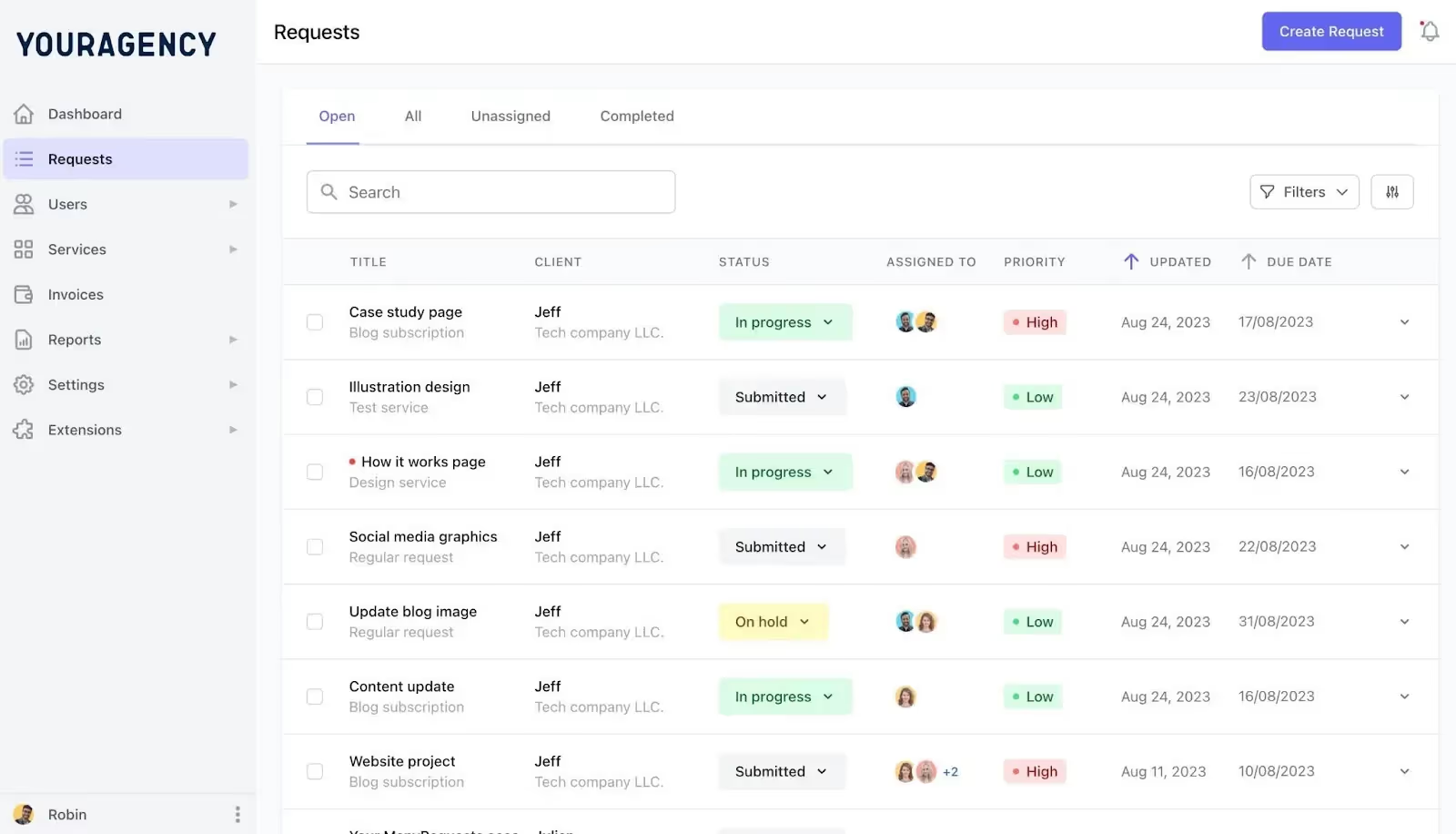
This setup eliminates the need for separate client communication tools (think Slack) and reduces back-and-forth emails. You can onboard as many clients as you can work with, and your client dashboard will look like this:
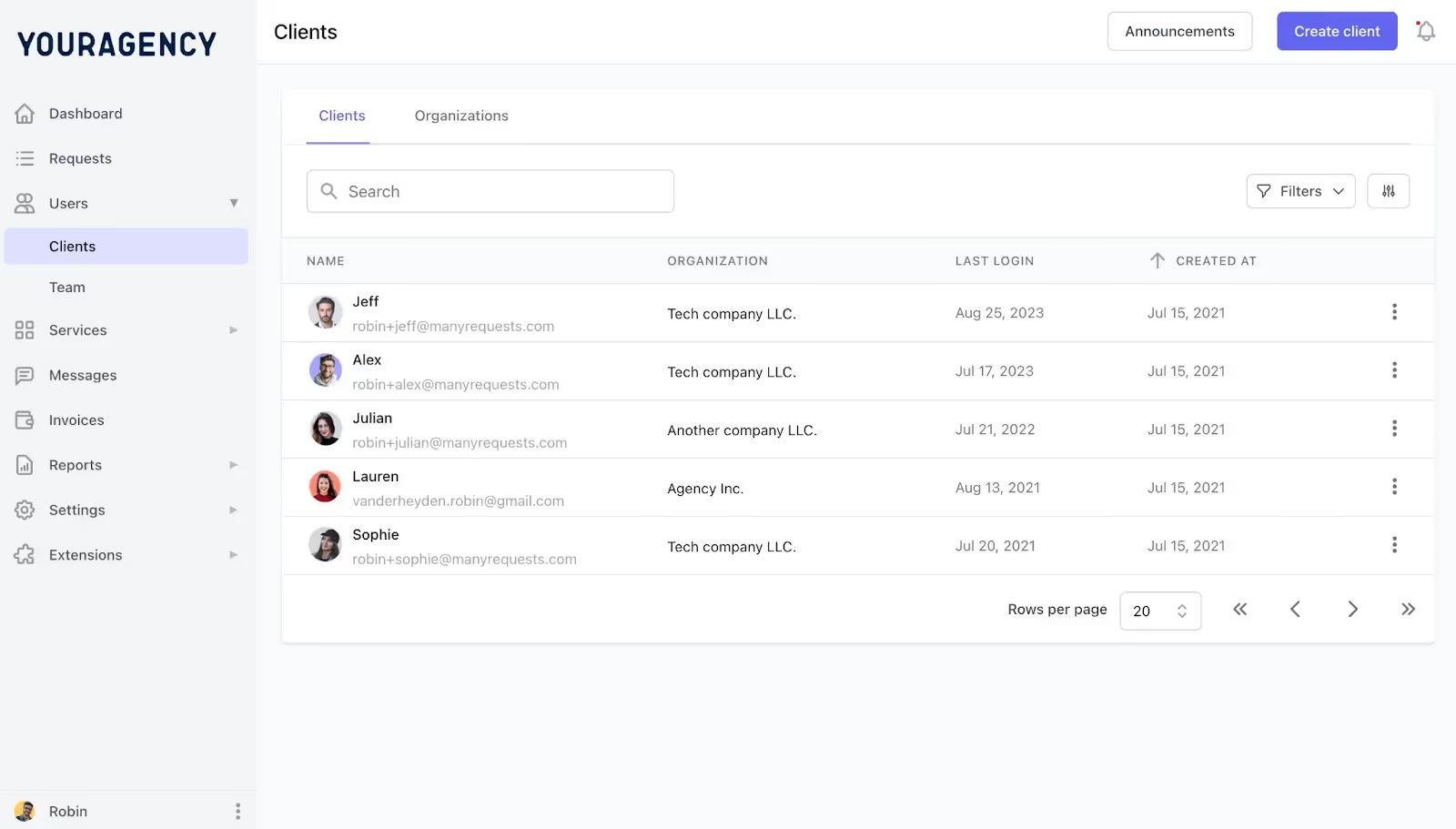
ManyRequests has a built-in design annotation feature to help you collect clear, actionable feedback. Clients can add numbered comments on specific areas of designs and PDFs that need revisions. They can also record a Loom video to explain what they mean by their editing needs.
Here’s what the markup tool looks like:
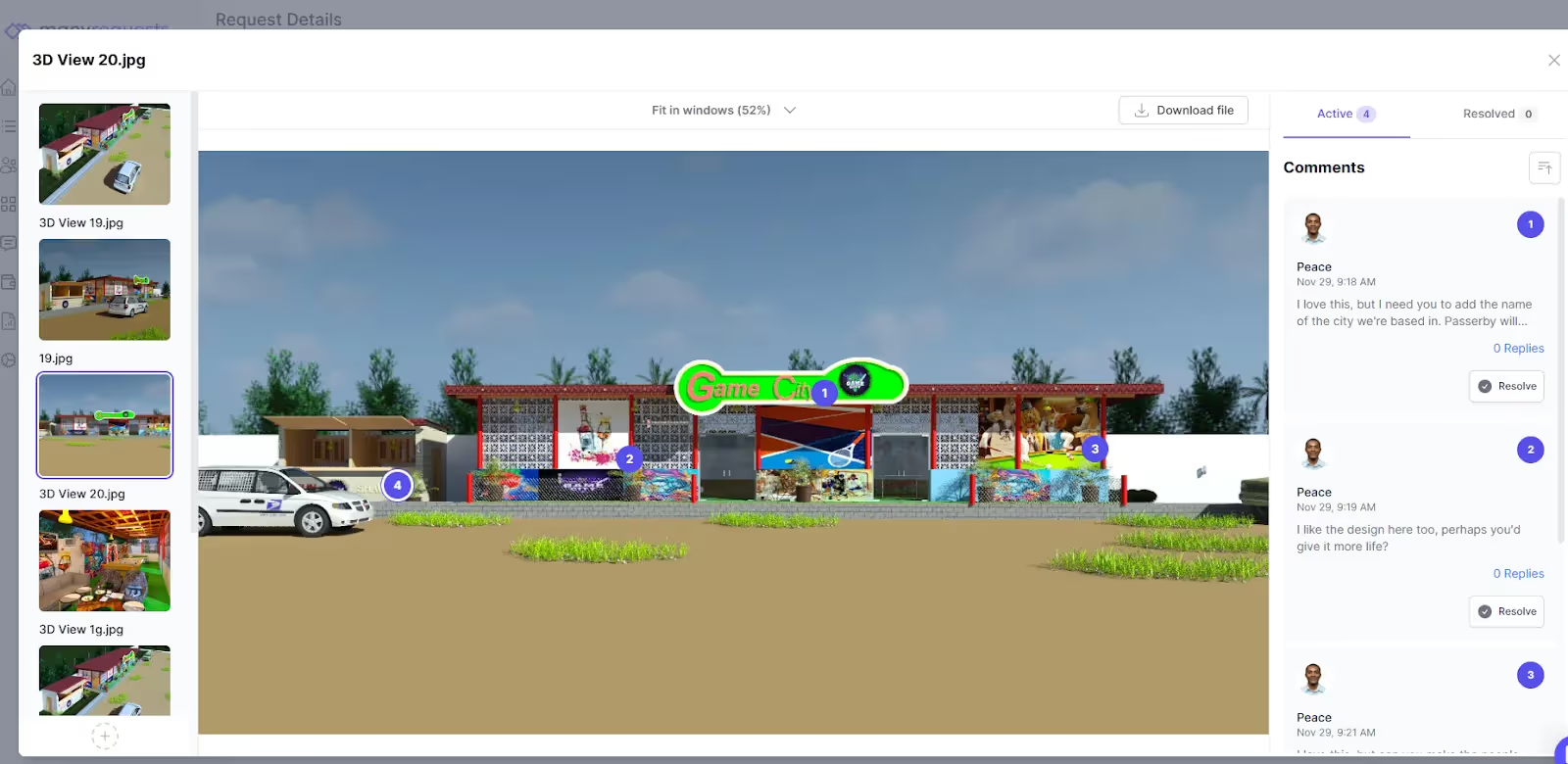
The impressive thing about this markup feature is that each comment on a design also appears in the task box, and you can click on it (blue-colored texts) to see the specific feedback: (you can also tag a team member to a feedback so they can see and work on it).
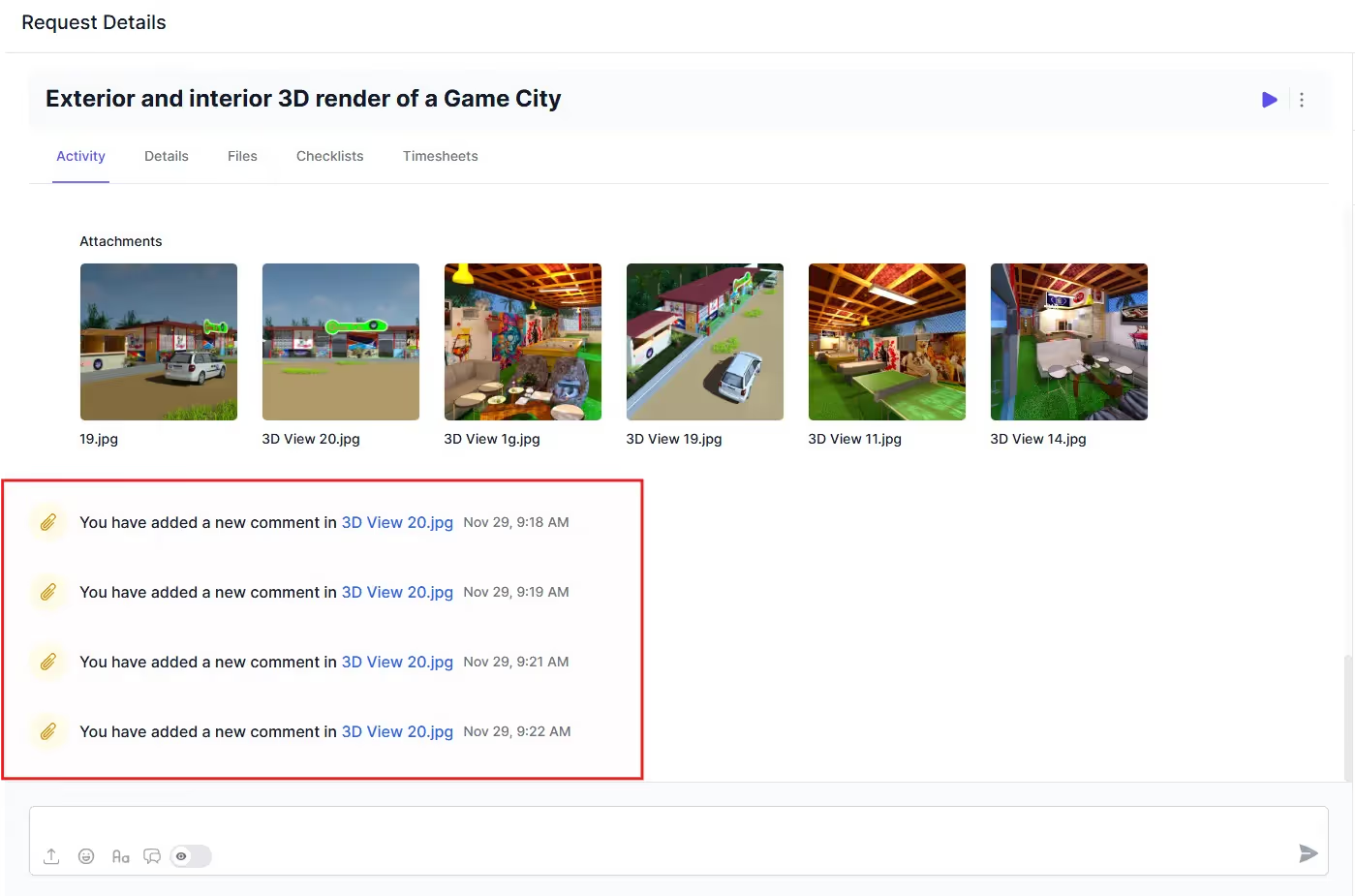
Unlike Monday.com's board limits, ManyRequests lets you manage unlimited projects. You can track time spent on each task, monitor team workload through a Kanban board view, and automatically generate invoices based on tracked hours.
Here’s the Kanban board view for my current active projects, as a user of ManyRequests 😉☺️
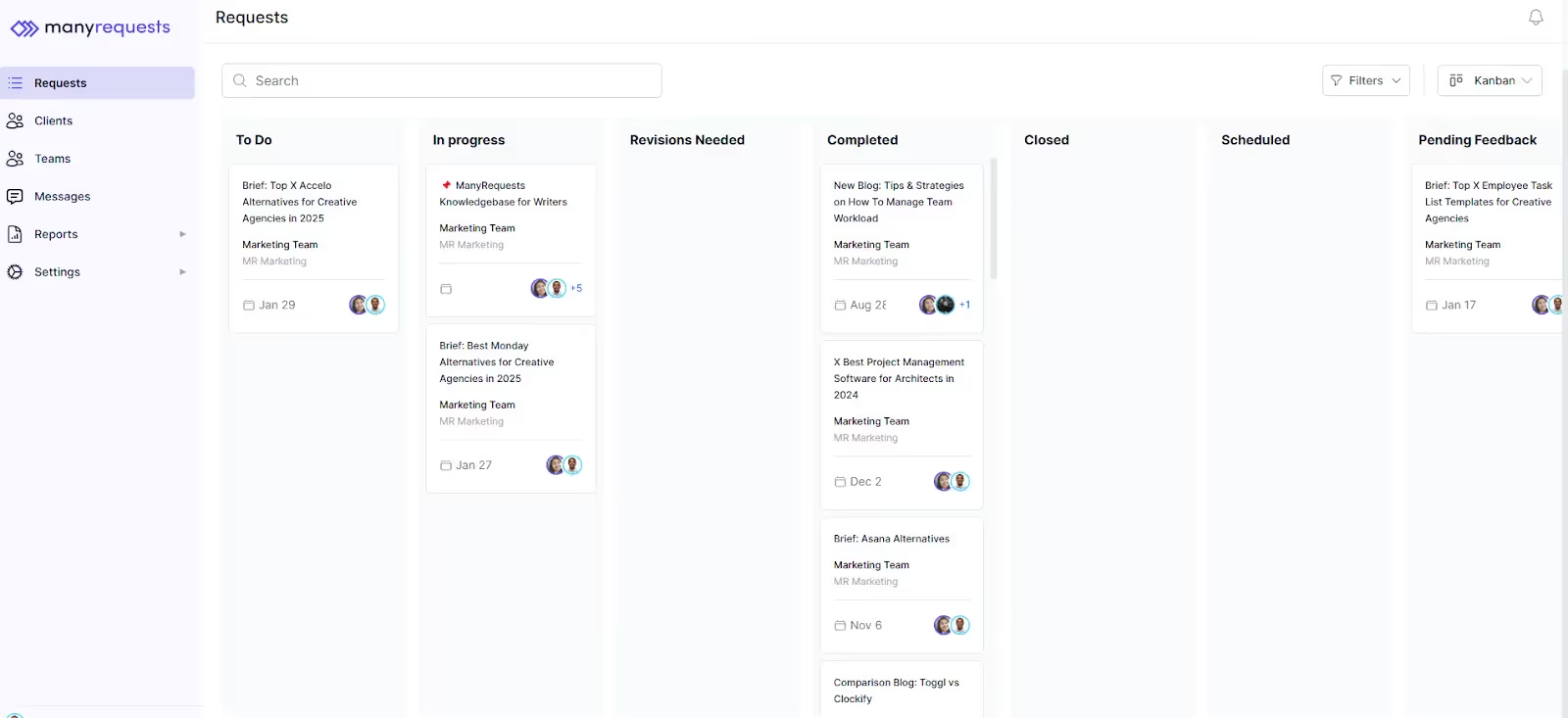
ManyRequests also integrates with Stripe to process payment so you manage invoice, billing, and project delivery in one place. Here’s what the invoice looks like after a project is marked as complete:

Each plan includes unlimited projects and clients, with the ability to add extra users for $40/user/month.
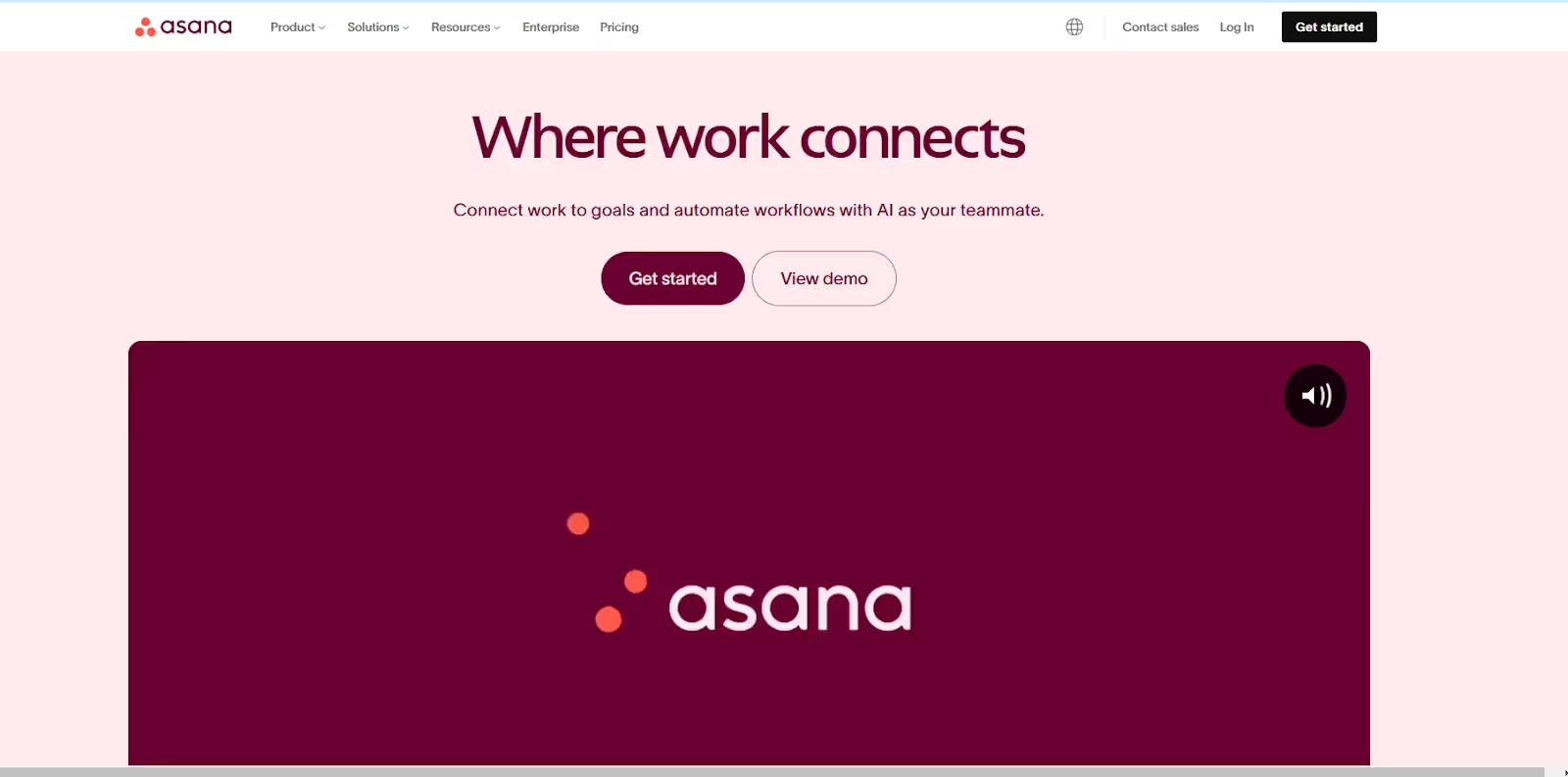
Asana is a project management tool that helps you organize tasks, track deadlines, and manage your team members. Asana is one of Monday.com’s competitors that allows unlimited projects on all plans, just like ManyRequests.
Some of its features are:
Asana has four ways to visualize your projects: list, board, timeline, and calendar views.
You can break large creative projects into subtasks, set dependencies between tasks (like linking "Client Review" to "Design Revisions"); two different tasks that are important to a project. You can also monitor progress through custom project milestones— so you split each project into specific milestones to help your team complete the whole work faster.
Lastly, you can use the timeline view to map out project schedules and adjust deadlines when priorities change.
II. Team Collaboration
Each task in Asana becomes a shared workspace where team members can add comments, attach files, and update task status. When you create a new task, you can assign them to specific team members and set due dates, so it's easy to manage.
Asana integrates with creative tools like Adobe Creative Cloud, Google Drive, and Figma so you can access design files directly within tasks. This is great if you're a design agency; it's also usable for content agencies that use Google Docs.
Asana can be an efficient Monday alternative if you need the straightforward task management features. However, it doesn't have a client portal so you can't invite your clients to collaborate directly.
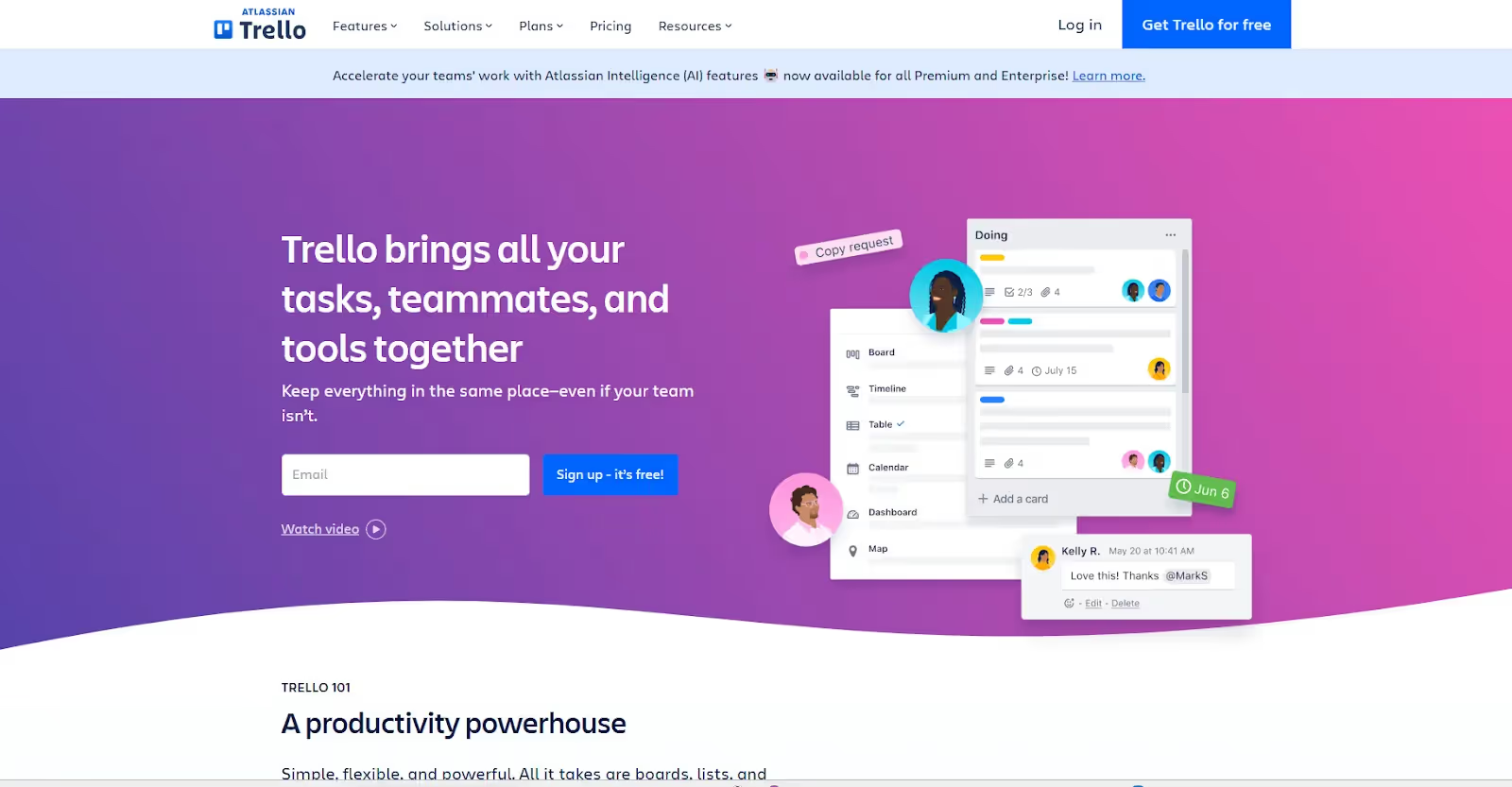
Trello is a visual project management tool that uses a card-based system to organize tasks. It's one of the alternatives to Monday, but with a simpler approach to project organization.
Here are its top features:
Trello uses boards to represent projects, lists to show project stages (like "To Do," "In Progress," "Done"), and cards for individual tasks.
On Trello, you can drag and drop cards between lists to update project status, attach files directly to cards, and add checklists for subtasks. The platform also has calendar, timeline, and dashboard views to monitor project progress.
Trello's Power-Ups let you add extra features to your workspace. Here’s where you integrate Gantt chart resource planning tools, checklist tools, or calendar views to Trello. However, each Power-Up adds to your monthly cost, and you'll need multiple integrations to match ManyRequests and Monday.com's built-in features.
You can choose Trello as one of the best Monday alternatives if you like the simple project workflows. However, it doesn't have the built-in client management feature that ManyRequests has.
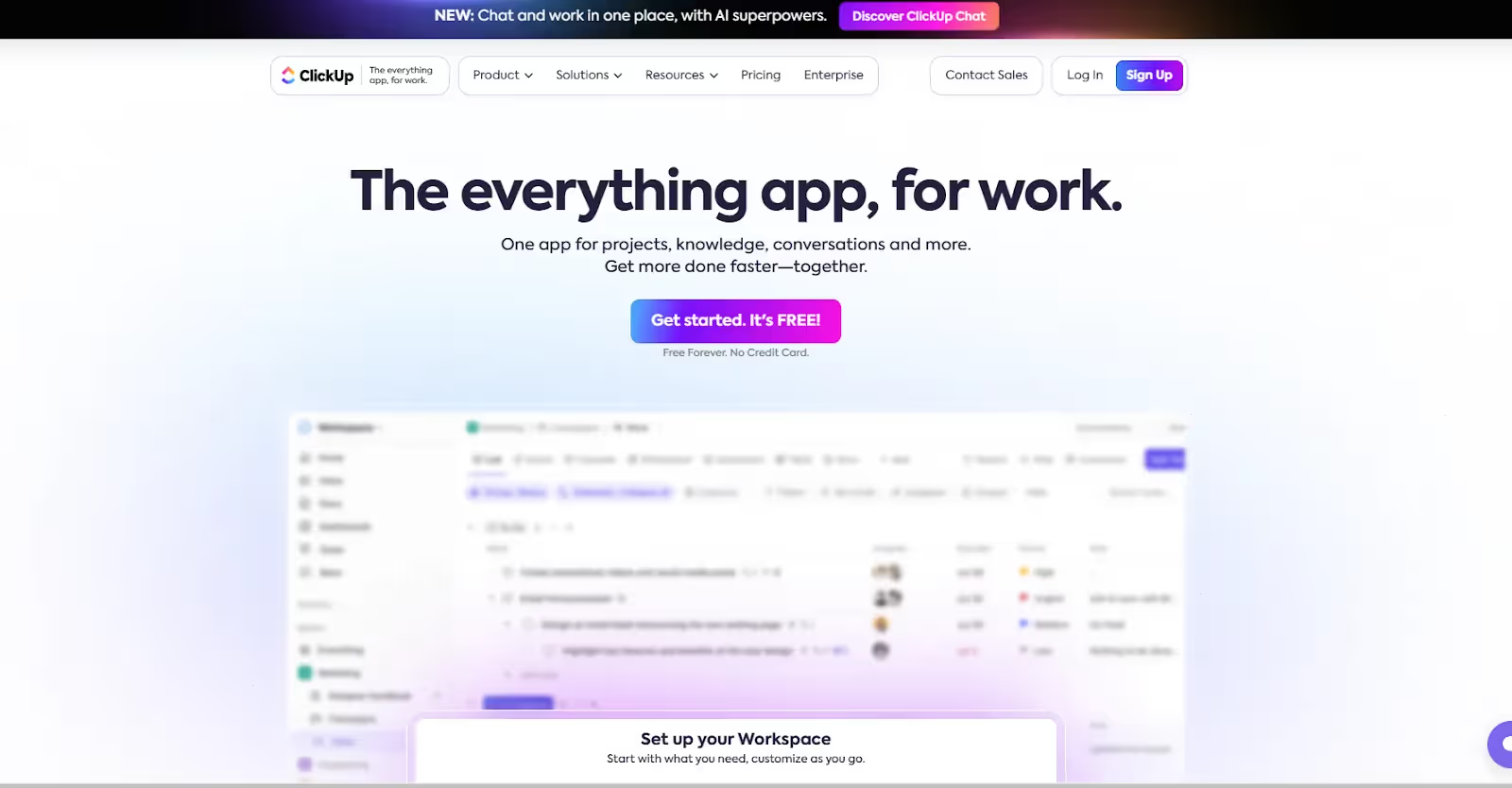
ClickUp is like a power tool as well— lets you build custom systems for your operations. It combines document management, task tracking, and team collaboration in one platform.
Unlike Monday.com's limited board system, it gives you unlimited task views and customization options to manage projects, team members, and files.
Its top features include:
ClickUp makes it easy to create tasks— it allows hotkeys. You can press the "T" anywhere in your workspace to create a new task.
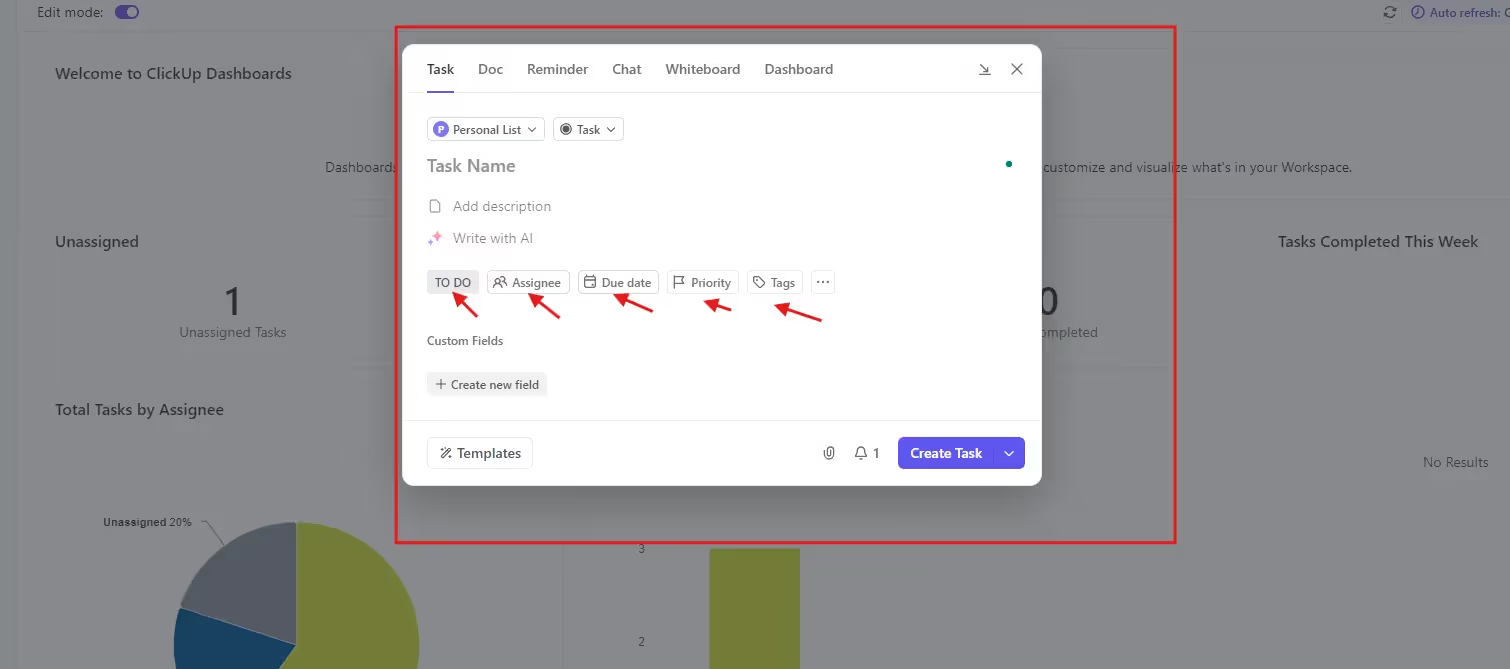
You can also create tasks directly from emails or web browsers using the Chrome extension, or highlight text in ClickUp Docs to convert it into assignments. Each task you create can support subtasks, checklists, and custom statuses to match your workflow.
Read more: I wrote more extensively on ClickUp in this ClickUp vs Notion article. I also showed how ManyRequests is the best alternative for agencies.
ClickUp lets you create department-specific workspaces and set custom permissions for different team members. You can control who sees what information and how they interact with the tasks created.
You can also use the built-in chat feature to discuss project details with other team members without leaving the platform. However, you'll need the Unlimited plan ($10/user/month) to access these team management features.
While ClickUp doesn't have a dedicated client portal, you can add clients as Guests to view specific projects. Go to Settings > People to add clients and customize what they see, like task names and due dates, while hiding internal notes and assignees.
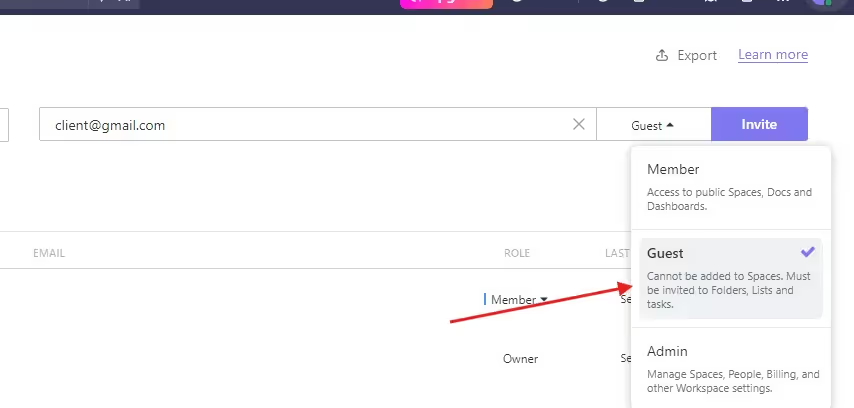
However, you'll need to manually set up these permissions for each client and project, which becomes time-consuming as you scale.
ManyRequests makes this customization easy. You can invite clients to your portal and when they make a task request, you can hide details of your assignees from the settings page.
ClickUp is one of the best Monday alternatives if you have a complex workflow or need extensive customization options. However, its feature-rich interface can be overwhelming if you're looking for simple project management tools for agencies.
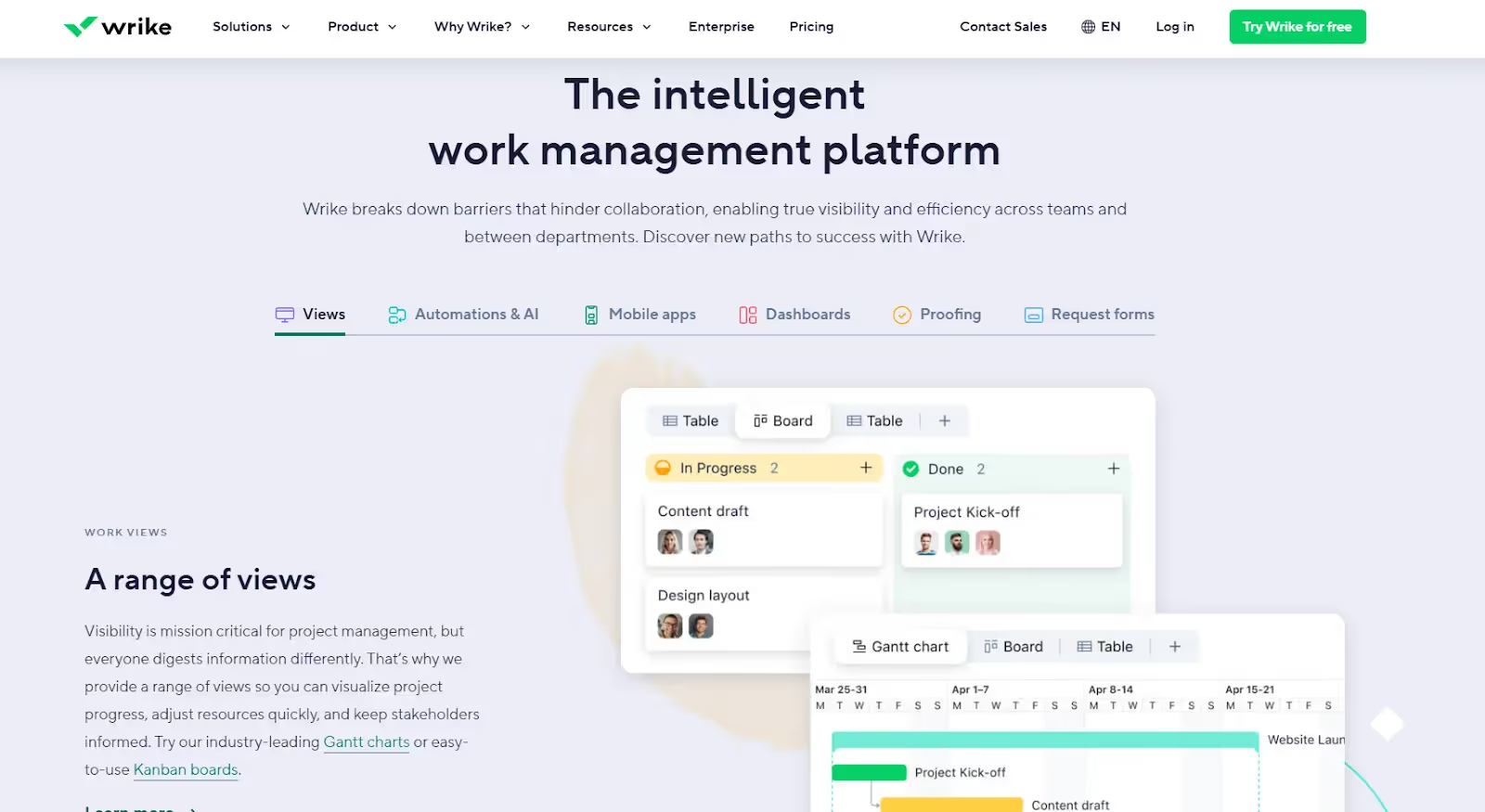
Wrike organizes projects in a three-pane view that shows folders, task lists, and task details simultaneously. Unlike Monday.com’s board-focused interface, it uses a folder-based hierarchy, which is good for complex project structures.
Some top features include:
Wrike lets you navigate projects through a folder system where you can nest tasks and subtasks. You can also switch between list, table, timeline, and workload views to track progress on all active projects.
The Gantt chart feature also lets you set task dependencies and adjust project timelines by dragging and dropping tasks. This makes it a useful creative agency software if you're looking for something easy to use like ManyRequests.
Just like in ClickUp and a few other Monday alternatives, you can add clients as guests with specific permissions to view and comment on projects.
The document review feature also enables clients to leave feedback directly on files and images. However, like Monday.com, you'll need to manually set these permissions for each client.
Wrike is great for enterprise-level agencies with complex projects that involve multiple departments/niches. But its robust feature set can overwhelm small teams who need straightforward project management features.
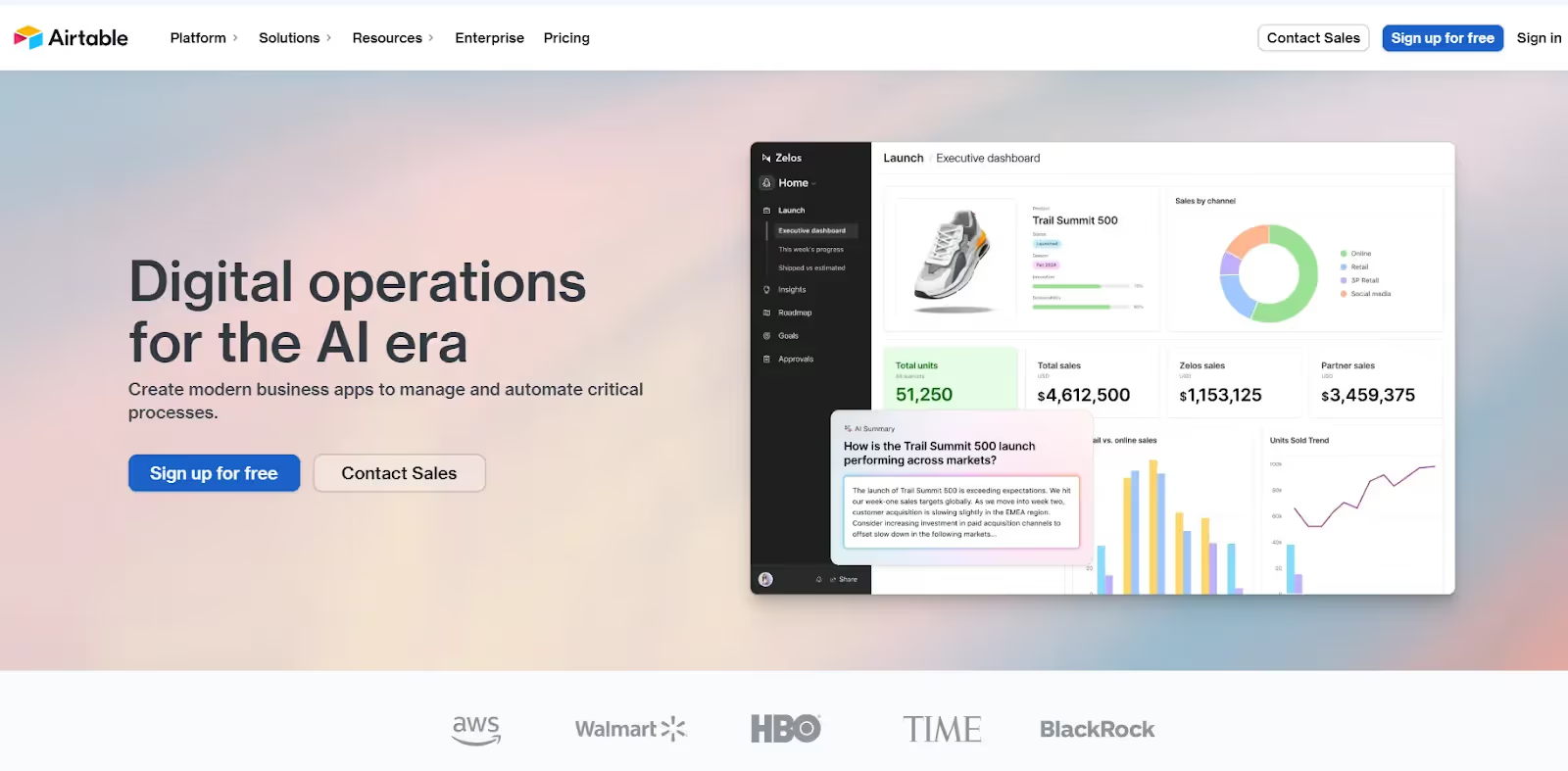
Airtable is a database tool that can also be considered a project management platform. A few agency owners also use it as their creative agency software, primarily for its extensive customizations.
Airtable combines spreadsheets with database functionality to create flexible project management workspaces. Unlike Monday.com's rigid board structure, it lets you build custom workflows through linked database tables.
Features include:
You can create and link multiple tables to track projects, tasks, and team members.
You can also switch between grid view for detailed data entry, Kanban for workflow tracking, calendar for scheduling, and Gantt charts for project timelines. Each view pulls from the same database to ensure data consistency across your workspace.
Airtable lets you write formulas that automatically calculate project hours, update task status based on due dates, or flag overdue tasks. For example, you can create a formula that changes a task's status to "At Risk" when it's 2 days after the deadline.
You can also build custom dashboards and workflows that show designers (or SEO content writers) only their assigned tasks while giving project managers a complete view of all active projects and team workload.
This should be an easy tweak though— on ManyRequests, every team member has their permissions, and they can't see the other team’s task unless they're allowed to.
Airtable has always used Softr integration for their client portal, which means you need to subscribe to Softr to create a client-facing portal.
In November 2024, it developed Airtable Portals, so users can use a client portal directly on Airtable. Although it's launched and is in the Beta stage, findings show that you'll pay an extra $120 per 15 “guests” (clients) and 1 portal.
To compare, on ManyRequests, you have access to unlimited clients, so you can have as much as 50 clients on your portal without an extra dollar.
Airtable is one of the best Monday alternatives if you’re comfortable with database concepts or you need the highly customized project tracking feature. It may be a bit hard to use though, especially if you were looking for a more straightforward creative agency software like ManyRequests.
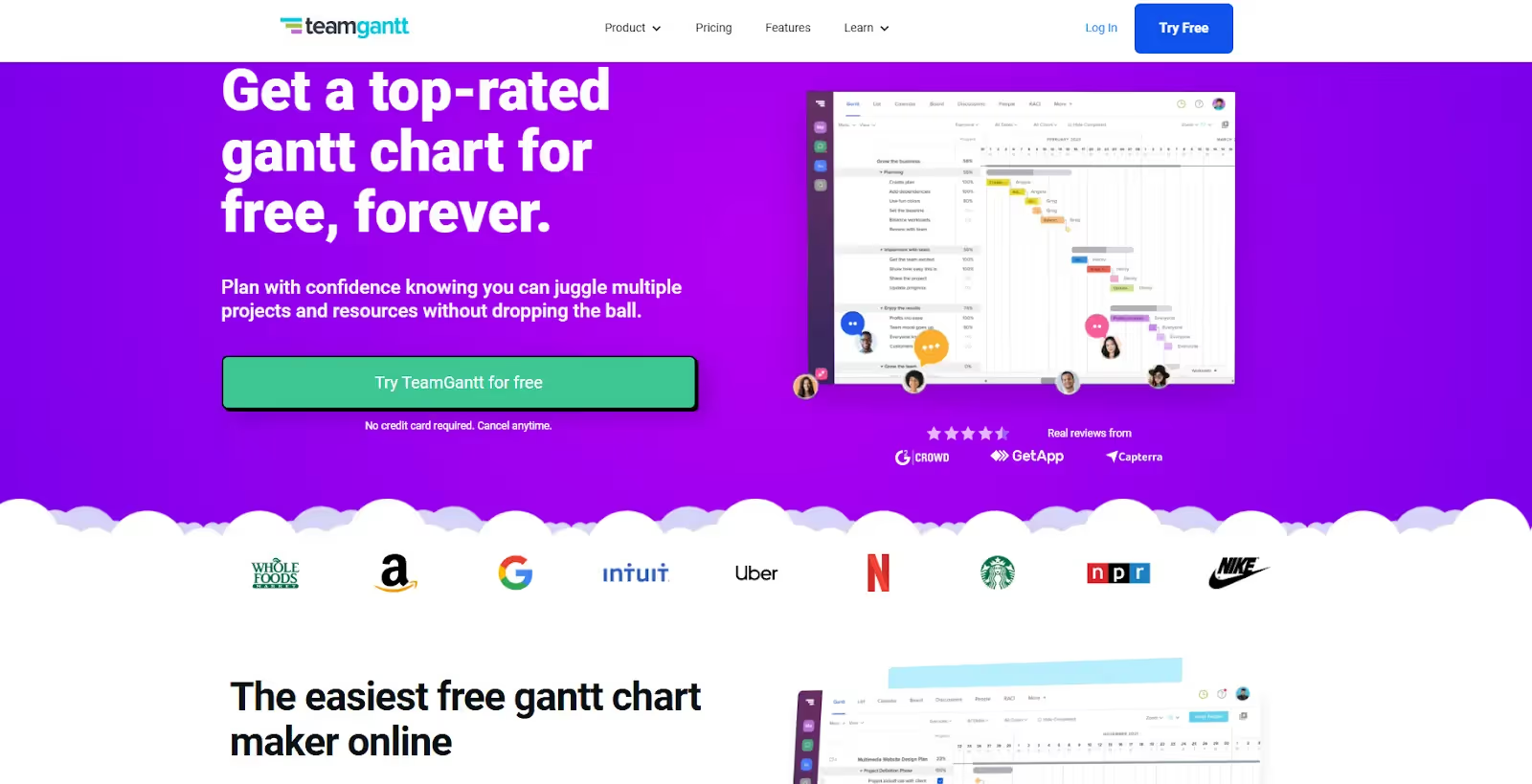
TeamGantt is a project planning tool that focuses on visual timelines in project management. Unlike Monday.com, which takes a board-first approach, TeamGantt uses interactive Gantt charts to schedule projects.
Its top features include:
It lets you plan projects by dragging and dropping tasks onto a visual timeline. You can set dependencies to show how tasks connect — for example, marking that "Client Review" must finish before "Design Revisions" can start.
You can also compare your original timeline to the assignee’s actual progress to know if the assignee will meet up or you need to tweak your due dates for other related projects.
You can check your team's current workload directly on the Gantt chart before assigning new tasks. This will show you those who have the capacity for more work or those who are already at full capacity.
The RACI feature also helps you clarify each team member's role by marking who's Responsible, Accountable, Consulted, or Informed for specific tasks.
III. Project Views
TeamGantt lets you switch between Gantt charts, calendars, lists, or board views based on your needs. Each view pulls from the same project data, so your team can work in their preferred format without compromising the consistency of information.
Pricing:
TeamGantt is one of the alternatives to Monday if you manage multiple projects with strict deadlines and need to prevent team overload— which is typical at corporate organizations.
ManyRequests solves three core agency challenges:
Once a work is marked as complete, the client will get an automatic invoice.
These features work together to help you manage clients, collaborate with your team, and meet deadlines on every project.
According to Gartner, Monday.com's main competitors are Smartsheet, Asana, ClickUp, and Wrike. While ManyRequests isn't their biggest competitor, we built our platform specifically for creative agencies.
Here's the difference with us: Your clients get a branded portal to submit task requests. They can also leave feedback on designs through the markup feature. You can package your creative services, set fixed prices, and let clients pay for them before or after the task is done.
When clients choose a service, their requests automatically turn into tasks, and you can assign them to your team members.
You’ve seen the strengths of each Monday.com competitors here, so your choice depends on what you need most:
Want to see how ManyRequests helps you manage agency work? Start your 14-day free trial — no credit card required.
Originally Posted: March 25, 2022