We Tested and Reviewed 6 Best Architect CRM in 2026
Read through the 6 best architect CRMs we tested and reviewed. Streamline client management, automate workflows, and enhance project collaboration with these top picks.

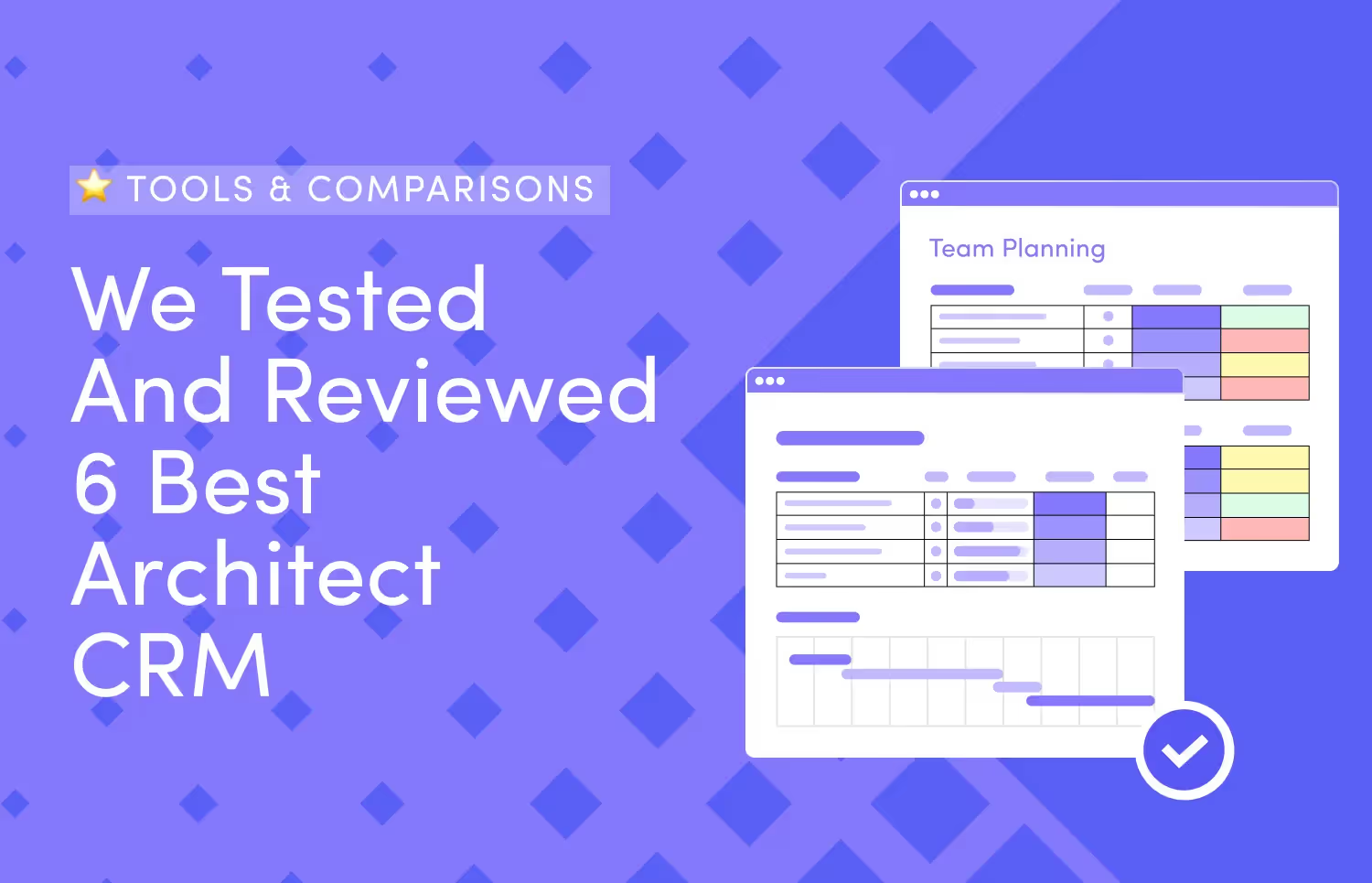

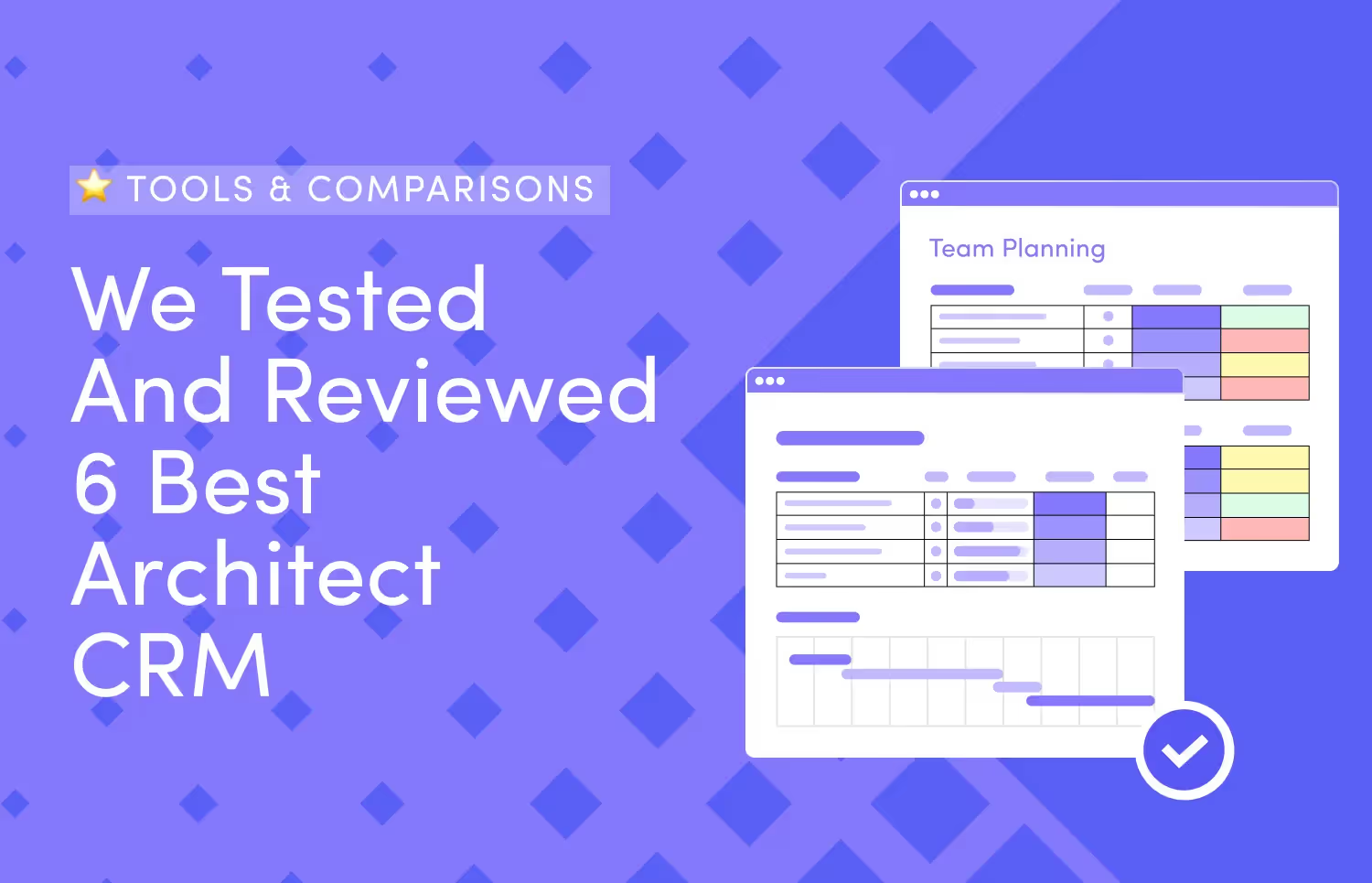
If you searched for CRM tools on forums like Quora and Reddit, you’d get tons of advice. This person, for instance, is a one-man team looking for advice on what CRM to use for their architecture clients,
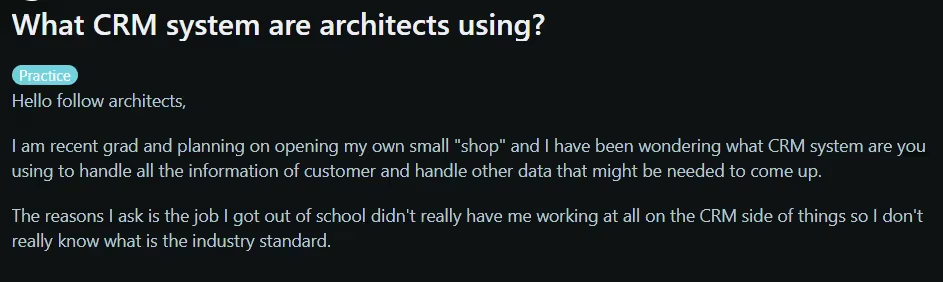
and this other agency owner has the money, but isn't sure of what CRM to invest it in:

I read many of these conversations, and there was one constant answer— there's no one-size-fits-all customer relationship management tool. You’d have to sift through their features, automation, integration, and many others to know if they're a good fit for your agency or not.
So, I tested and reviewed six of the most “talked about” CRM software so you don't have to. In this article, I'll discuss each tool’s CRM features, to help you choose the best one for your agency.
We tested and reviewed 6 architect CRM tools for your agency:

🔥 ManyRequests is a client portal and project management software with CRM features to keep your client’s information.
It documents client journeys with your agency, from the onboarding process to their first requests and every discussion and revision you make for their design projects.
ManyRequests also gives you a centralized platform that provides:
These are some of the CRM features you’ll find on ManyRequests:
ManyRequests has a custom-branded portal to help you interact with your clients.

Through that portal, your client can log in to your platform, see their active project and associated details, and monitor project statuses. This helps you show progress without sending actual text messages, except if they ask for specific information.
They can also submit task Requests whenever they need your agency to work on something—of course, they’ll be billed for this. You can also share documents, PDFs, or files in other formats and save them in a dedicated storage folder so everyone on your team can access them. This increases accessibility to the information required to complete existing projects.
If there are areas you don't want clients to see, you can set permissions to what they can see on the platform.

ManyRequests' Impersonate feature also lets you check what your portal looks like from the perspective of your client.

This client portal is also white-labeled, which means you can interact with your clients without the ManyRequests logo on your portal. This helps you change colors to fit your agency’s color preferences and use a custom URL that makes it feel like the portal is custom-built for you from scratch.
Here's an example from MagicDesign:

MagicDesign, a design subscription service, uses the ManyRequests white-label feature to fully customize its platform, and improve client interaction.
They use the CRM feature to manage their fast-growing client base easily. Even the co-founder says ManyRequests helps them grow “Our customer base to 50+ businesses and are seeing no sign of slowing down”.

Aside from the client portal, you can use the service catalog to show all the service categories you offer. First-time or retainer clients can log into the platform and pick a service they want. ManyRequests notifies you, and you’ll acknowledge the client’s requests.
For payments, you can set a 100% upfront payment, hourly-based pricing,, or credit-based pricing, where clients can pay bit by bit or set milestones.
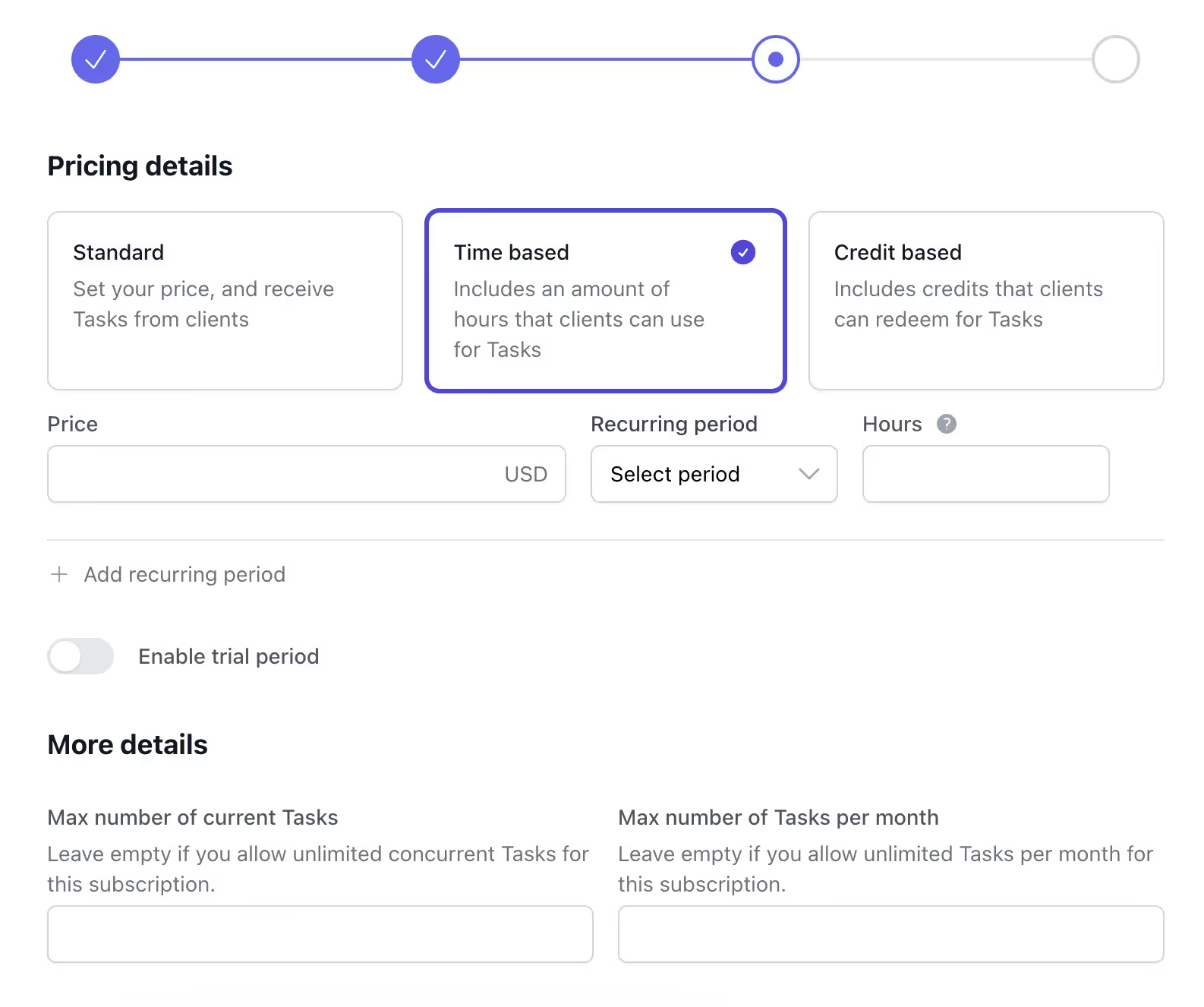
Here's an example from MagicDesign:
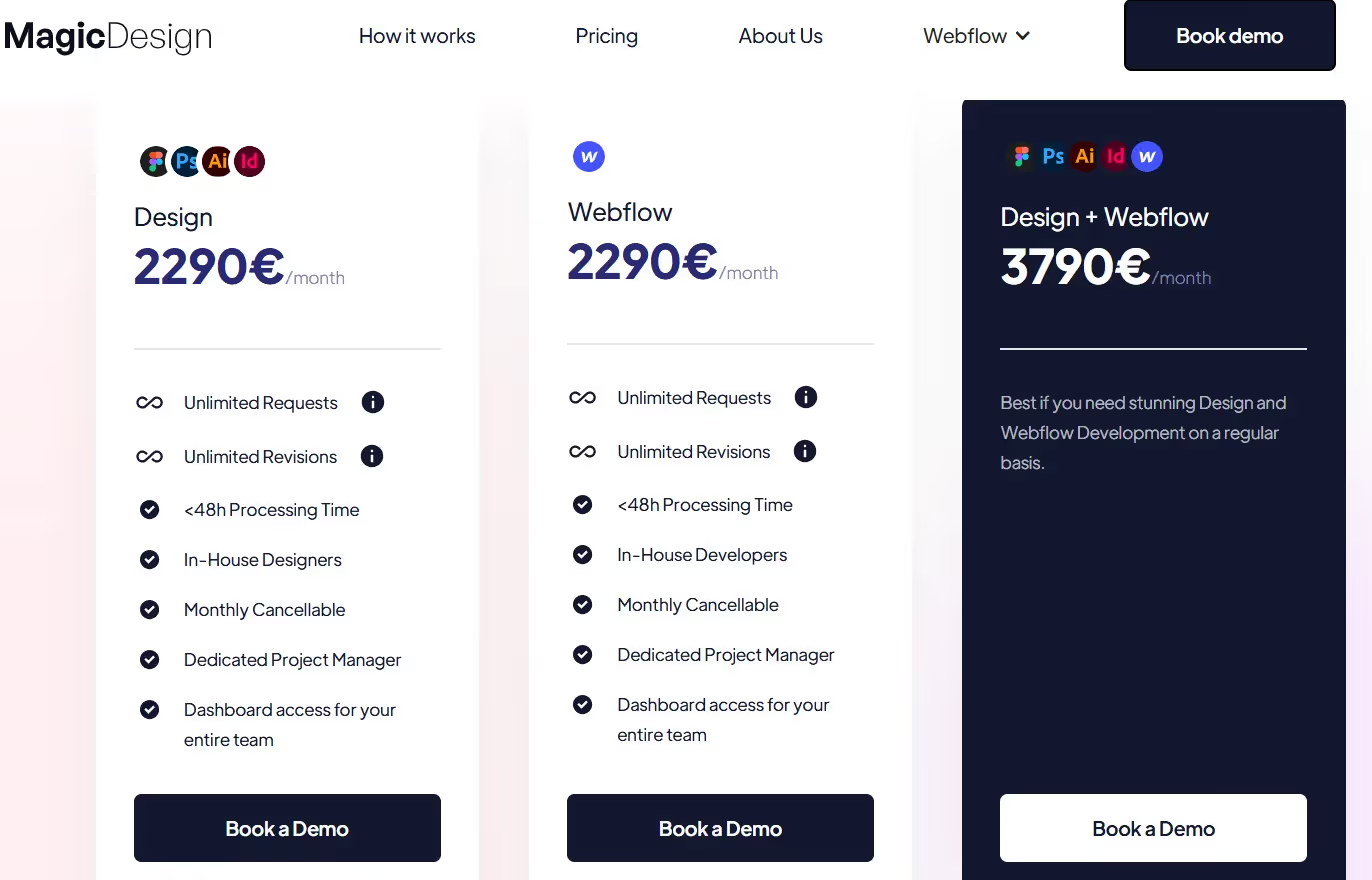
It's an easier way to clarify your services and how much you charge for them.
ManyRequests design annotation feature turns your design files into interactive workspaces.
It lets you and your client comment on design documents directly.
When you upload a design, your team and clients can click anywhere to add comments and leave notes.
Each click creates a numbered pin that connects to the comments made.

These pins work as conversation points. It's almost like pointing at something in person and explaining your thoughts on it.
Your team can click these numbers to see edits or notes your client left on the design document.
For context, if your client suggests adjusting the kitchen layout to accommodate a larger island, that feedback stays linked to the exact spot they think you should adjust.
Your team can reply within that pin’s thread, and every conversation you have regarding that expansion stays in one place.
Once a comment has been implemented, you can mark it as "resolved.”

Now, the conversations won't disappear because the project has been resolved.
ManyRequests saves every feedback edit to show you a clear record of the whole process.
ManyRequests puts all your project information in one central dashboard.
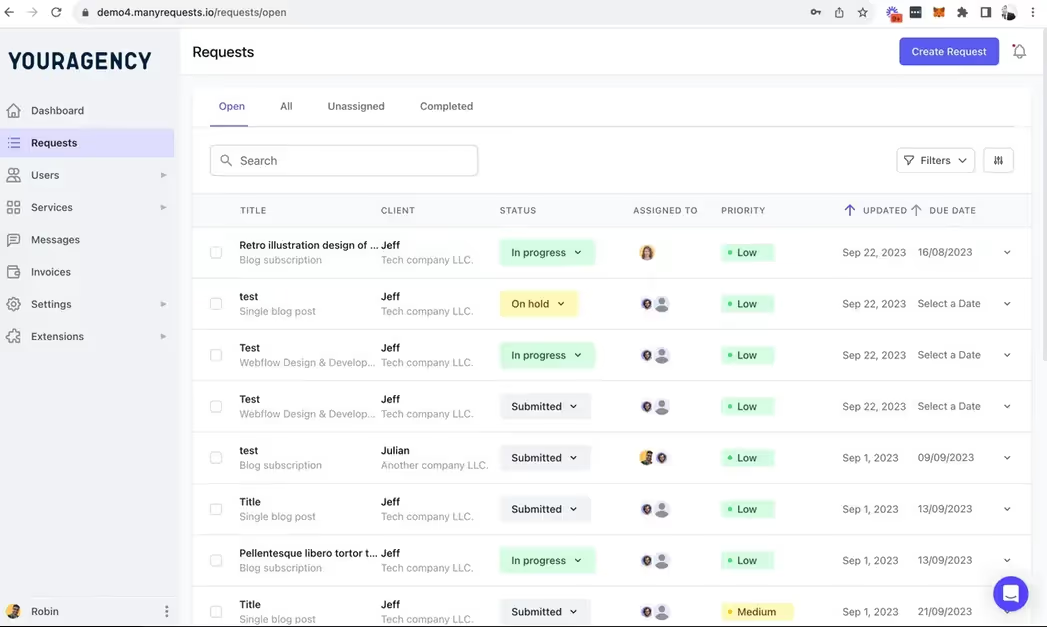
The dashboard gives you a bird's-eye view of every project your team is working on. You can see
When your client submits a design request through the ManyRequests portal, you can assign your team members to tasks within those projects. This way, everyone knows their responsibilities and when task submissions are due.

ManyRequests does not integrate with architecture software, like AutoCAD, BIM, or other 3D rendering tools.
However, you can export and upload files you created in AUTOCAD or BIM as PDFs to ManyRequests so that you can share them with clients.
Your clients can view and annotate the drawings you upload through ManyRequests, and you can implement that edit manually in your design software.
ManyRequests subscription plan starts at $99 monthly for a 2-team seat, $149 monthly for 5-team seats, and $399 monthly for 10-team seats.
There's also an option to subscribe to a customized plan if your team has over 25 members.


🔥 Salesforce is a cloud-based CRM software. It helps you manage customer data with no coding knowledge needed. Salesforce saves every customer information in one place so your team can access this data for future use.
Some of its features include:
Salesforce tracks every detail about your customers in one place.
You can store basic information like their names, phone numbers, and email addresses.
The software also provides deeper information, such as when they last bought from you, the problems they encountered, and insights from their social media interactions.
This helps your customer service and other teams understand clients better when they click on their profile.
You can track potential sales from start to finish with Salesforce.
All you need to do is enter a possible project, maybe a city planning board that needs to redesign its public library or a client that wants to expand its kitchen.
You can track every milestone the project hits— consultation, presenting concepts, schematic approval, documenting construction, execution, etc…
Salesforce can help you track what stage your projects are at and what the next stage is.
Salesforce helps you convert your sales data into insights. You can create reports with a simple drag-and-drop feature to answer specific questions, like your sales by quarter, your potential sales, and many more.
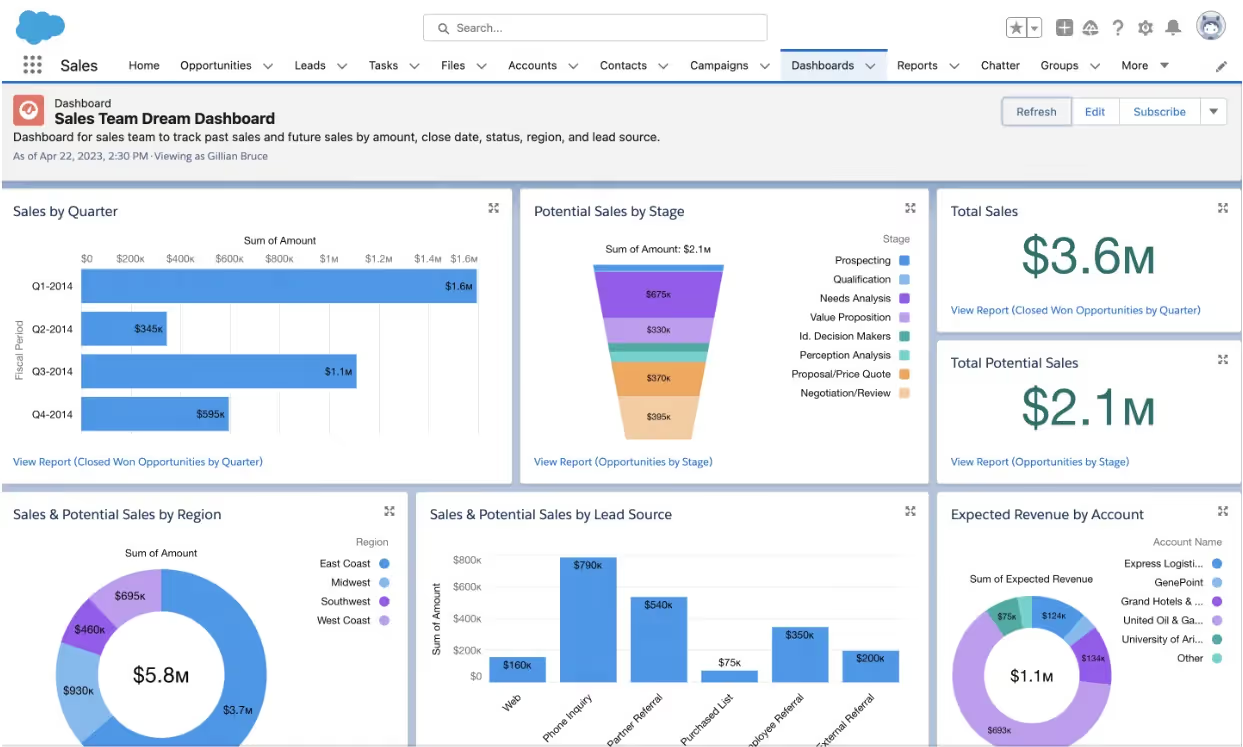
Salesforce pricing varies based on the plans and features you choose, but Salesforce’s sales and service cloud starts at $25 per month, and its marketing cloud starts at $1,250 per month.
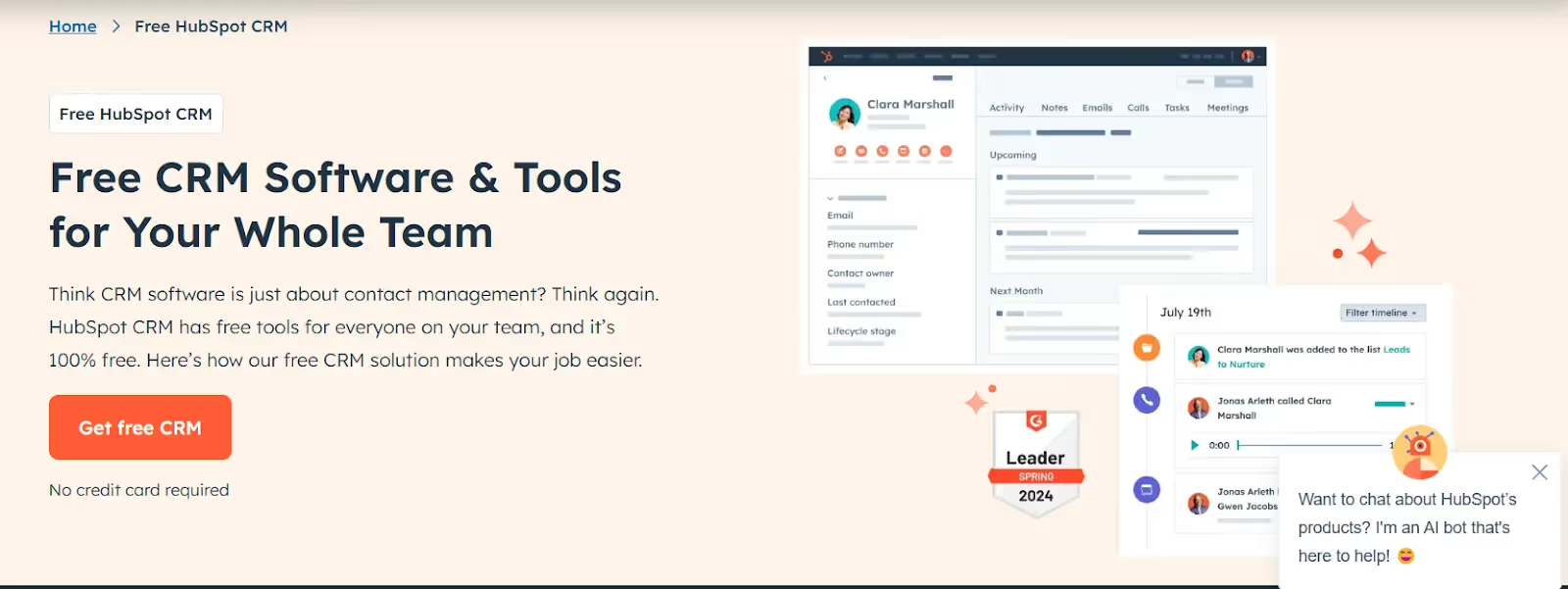
🔥 HubSpot is a comprehensive CRM for architecture firms and creative agencies. It tracks your entire customer journey from start to finish.
It doesn't have a dedicated client portal like ManyRequests, but these are some of its CRM features:
HubSpot lets you group your contacts based on who they are and what they do.
It records details about potential customers who interact with your business, like their industry, company size, and actions.
These lists usually become your buyer personas of ideal customers.
You can also group contacts into lists when they have taken similar actions, like registering for your webinar.
You can use these details to create targeted messages that match each group's interest.
HubSpot does this in two ways:
For example, you could create a list for "Engineering Firms in California with 50+ Employees". HubSpot will add or remove contacts as they meet or leave these criteria.
When a firm grows to 50 employees or moves to California, they join the list. If they downsize or relocate, HubSpot removes them from the list.
You can use it to send event follow-ups or even next year's invitations. The list stays the same even when the contacts you add update their information.
HubSpot lets you track the progress of deals through various stages. You can create deals, link them with clients, and customize the stages that the project will go through. It will help you monitor your sales pipeline effectively.
HubSpot tracks if any user reads your architectural portfolio and if your design showcases and scores these leads based on their engagement.
When prospects check your designs, HubSpot sends an alert to your sales team, and you can handle the lead from there.
You can also control who sees your content— you can send commercial design cases to business owners and send residential portfolios to homeowners. HubSpot pushes them to the right prospect, and your sales team takes it from there.
HubSpot prices also depend on the features you need. For agencies, the lowest pricing starts at $20 monthly per user. Their pricing page has more information.

🔥 EngageBay is an all-in-one CRM software for your agency. It automates your customer service in a way that helps your agency organize your operation easily.
EngageBay uses different tools and features to help agencies like yours manage their customer relationships and sales pipeline.
Let's take a look at some of its features:
EngageBay lets you keep a comprehensive database of every client and contractor that has interacted with your agency in the past.
You can store all their details, including their contact information and project history, in one place.
EngageBay also tracks your meetings with clients, whether you emailed them, called them, or had video meetings with them.
There's also a segmentation feature like HubSpot. The software doesn't have a client portal, but it manages your client information well.
EngageBay integrates with Google Calendar to help you manage appointments. You can send automated reminders to clients about upcoming meetings.
There's also a feature to customize booking links— you can create personalized booking links for clients to schedule consultations at their convenience.
EngageBay doesn't integrate with architecture software, but it syncs with some general tools that may be useful for your agency, like DocuSign, Linkedin, Google Calendar, and PandaDoc.
EngageBay has a free plan. Its basic plan starts at $12.74 monthly per user, its growth plan is $55.24 monthly per user, and there's a Pro plan that goes up to $101.99 monthly per user.

🔥 Monday.com is a CRM software for project management, collaboration, and task tracking. It helps you organize your projects and interact with clients clearly.
Some of its features include:
Monday.com’s automation reduces manual tasks in your workflow. You can trigger actions based on specific events.
For example, you can ask Monday.com to email your manager when a task status changes to Done.
Monday.com lets you use pre-built automation templates, or you can create your own with an if-then structure— IF (trigger event happens) — THEN (action occurs).
Monday’s no-code builder means you can click and select options rather than write codes. You pick:
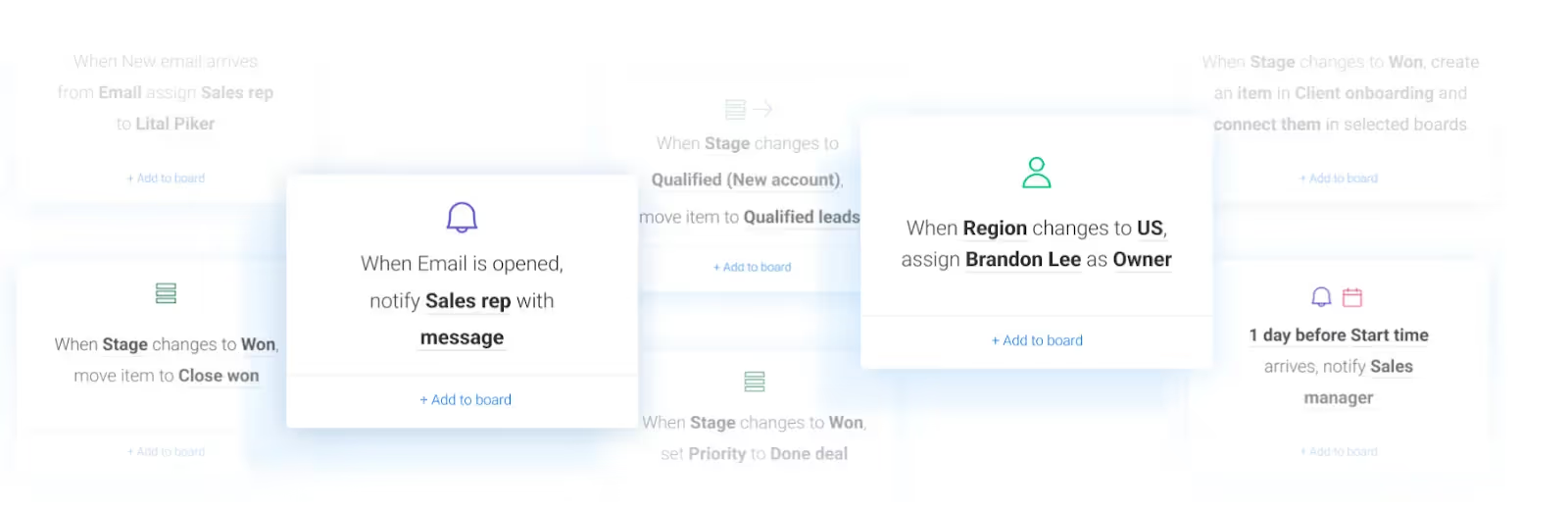
For context, in the screenshot above, the user prompts Monday to:
Monday.com integrates with your Gmail or Outlook account directly.
This integration tracks every email exchange with your client automatically, and Monday notifies you when your client opens or replies to your email.
You can also write these emails faster with Monday.com's AI.
You start with a basic message, and the AI suggests improvements or entire drafts based on your communication style.
Another impressive feature is that you can create one template and personalize it for each client. Monday automatically fills in details, like the client’s name and company information.
Monday.com performance tracking works in many ways:
Monday.com’s basic plan starts at $12 per user/ monthly, its standard plan is $14 per user /monthly, and its Pro plan is $24 per user/ monthly.

🔥 Pipedrive is a customer relationship management (CRM) software for small to medium-sized businesses.
It helps your team track and organize their sales processes by providing tools like:
Pipedrive's visual pipeline shows all your active projects. You can move each project between stages by dragging and dropping them— it helps you know which project needs more attention.
It also automates your routine tasks. When a task changes stage, Pipedrive will send you emails and notify your team automatically, so you don't have to do it manually.
Pipedrive lets you control how the CRM works. You can set your project stages and add fields that matter to your sales process. The system handles different currencies and connects to your other tools.
Pipedrive's automation handles your routine tasks. When deals move forward, the system sends preset emails automatically. For instance, new leads get welcome messages, and prospects receive follow-ups after meetings.
Pipedrive integrates with over 350 tools, including Microsoft Teams, Trello, Zapier, MailChimp, but it doesn't integrate with major architecture tools.
Pipedrive's essential plan starts at $24 monthly per seat, the Advanced at $44, Professional at $64, Power at $79, and Enterprise at $129.
Your agency's needs should determine which CRM you’ll choose. Figure out what slows down your project management and client relationships — do you need better ways to track design revisions? Are you struggling with handling client feedback? Is your project timeline all over the place? CRM software that answers and provides solutions to these problems is the best one for you.
I recommend ManyRequests if you're struggling with customer relationships. It is simple software that allows you to manage your clients and their projects better. It can also track your client requirements, save information on your clients, and also help you coordinate your team members better. Sign up for a 14-day free trial (no credit card required) to see how it fits your agency's workflow.