Time Tracking for Agencies: 7 Best Software Tools [2026]
Finding good time tracking software for an agency is challenging. We've done the hard work of compiling 7 of the best tools in the game, just pick and go!


As an agency, tracking time helps you gauge profitability.
If you bill by the hour, it’s almost mandatory to use time tracking software.
But it’s also an invaluable tool if you bill by project: it helps you understand which tasks take a long time to complete and—ultimately—whether an engagement is profitable or not.
The key to choosing time management software for your agency?
Go for simplicity and integration.
Since everyone in your team will have to use time tracking, it’s best to provide a simple experience that gets the job done and integrates with the rest of your tooling.
Here are 7 tools that will help you achieve just that.
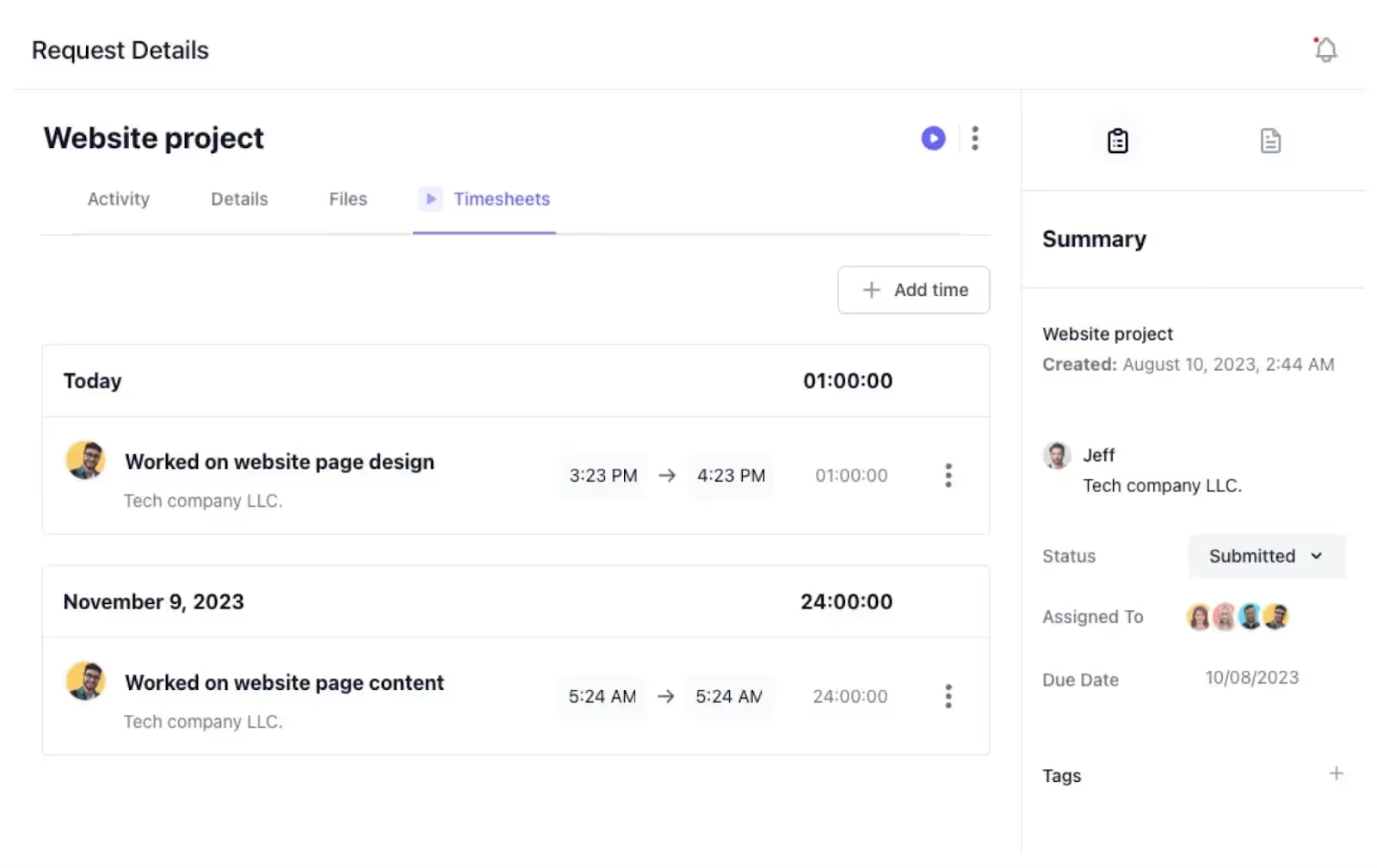
ManyRequests is built with time tracking at its heart.
That’s because it’s designed to solve profitability specifically for creative agencies, and it does so with a simple interface that allows you to log hours directly into a customer’s project:

With both live and manual tracking, your team chooses what suits them best.

They can enter what they’ve done, the time they’ve spent on it, and tag them with specific task categories to keep everything organized in your reports.
It’s simple on the surface, but it translates into a powerful engine in the background.
Live tracking is even simpler.
You just click a button and you’re off to the races!

If your agency work doesn’t involve spending time on site (physically), you should use this method over manual tracking as it will lead to precise hour and minute counts.
It also considers both technical and communication aspects of work.
These shouldn’t be separated from each other.
Why?
Because you’re not just selling the actual delivery, you’re trading consulting time for money (even on a project basis!).
That’s the reality for most agencies, so comms are also counted.
As your team member updates what they’re doing throughout the day, you get a detailed view of each task, making it easy to spot activities which take too much (or too little) time.

The reason why you want to track time in the first place is to spot inefficiencies.
That can be done with a detailed report like the one above at a micro level.
But if you want the big picture, you need proper bar and pie charts.

ManyRequests provides full timesheet reports that offer:
You can even download a PDF version to pass on via email or Slack.

Clockify is well-known for its time tracking capabilities.
It’s one of the most ubiquitous pieces of software in the game, and it’s well-known because its free tier can do a lot of heavy lifting. But it doesn’t come without its tradeoffs. Let’s start with all the good that Clockify does.
There are 3 main aspects that Clockify handles well for agencies:
You can’t fault Clockify for being feature-rich where it matters.
It’s a useful tool that solved the time tracking problem for many organizations.
Clockify starts falling short when you try to manage all your agency’s work in one place, as it will “force” you to consider purchasing some of their additional software, like Plaky.

While Clockify handles time management, it’s general purpose.
It’s not built specifically with an agency’s needs in mind.
The 2 biggest cons are:
In short, if you see the value in Clockify’s full feature list, it’s a good choice.
But as an agency, you might want a more purpose-made solution.
As an agency, you want software that matches your needs.
Productive claims to do just that—solve all agency problems in one solution.
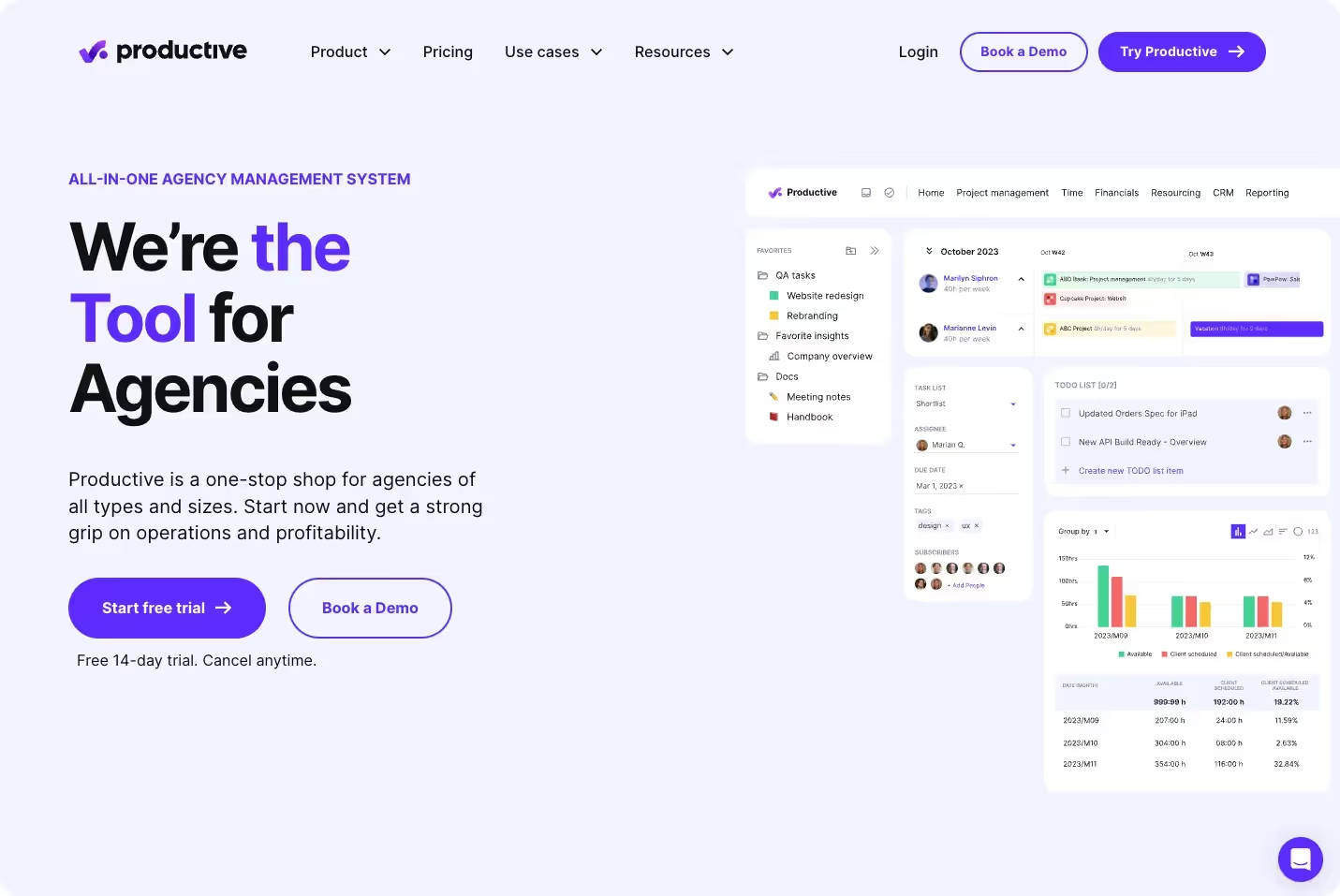
In Productive, timesheets are directly tied to customer projects.
That’s great, it’s how all agencies should track their time.
Some of the features included are:
These are all great capabilities for an agency, as they focus on the way your team members work with customers, and whether they’re efficient at their tasks.

Productive works well for agencies that bill by the hour and for large projects.
The thing with the software is, you’re not just investing in the time tracker tool…
You’re investing in the entire ecosystem.
If you go for Productive, you need to make sure that your agency will use the entire feature stack, otherwise you risk overpaying for a lot of unused features.

For example, Productive has a built-in way to draft docs, project management, and even a CRM. But there are hundreds of tools out there that handle that functionality.
It’s the equivalent of ClickUp’s “all in one” mentality, but in the agency world.
If you run a smaller creative agency that sells services on a monthly retainer, Productive’s time tracking capabilities might not be right for you as they’re only a small part of a larger package.

While having direct integration with customer work is crucial, you might want something more minimal to start with.
Productive has a good UX, but it will require some level of training.

Nifty is an interesting platform.
It’s not exactly tuned for agencies, but it serves the purpose well.
They call themselves “The ultimate project management operating system.”
Again, another spin on the all in one offer. But Nifty does it in a way that feels new as it’s a UX combination of multiple familiar tools like Slack, MS Teams, Notion—they took the best of them and mashed them together.
Including time tracking!

If you’ve used Notion, you’re familiar with slide-in cards from the right.
That’s how Nifty handles its timesheet functionality.
You can track time from any project, including a customer’s.
And while flexible in its functionality, the UI can get a bit confusing.
Timesheets appear on the right, but time tracking slides in on the left.

Plus, you have a to add a custom “Billable rate” filed to track billable hours.
If you enjoy this level of personalization, Nifty can work well for your agency.
But in most other cases, you’ll want something that’s ready made.
Nifty’s time tracking functionality is good, but only a small part of their platform.

And as such, it feels somewhat half-baked.
That’s a common issue among software suites that tackle the “all in one” problem—they’re inevitably going to be spread thin across many different features.

Toggl is known for its great user experience.
It’s not the biggest out there, but it’s one of the most loved.
The whole idea with Toggl is to help you measure profitability, which is the right way to think about time tracking.
The dashboard is designed to help you achieve this goal:
Since it’s optimized for profitability, Toggl is perfect for resource management.
If you want something that gives you a clear view of how your operations affect the bottom line, Toggl offers time-based billing, invoicing, payroll, and project budgeting.

With this unwavering commitment to your financial success (and the features to match it), Toggl is a great choice for agencies that need the entire financial management stack.
However, it falls short on linking directly with your customer work.
Toggl isn’t specifically designed for agencies.
It says it right on the homepage:
“Run your business at full efficiency.”
They are targeting pretty much anyone, and that comes at the expense of having to look into their Toggl Plan software to link timesheets to clients specifically.
And, although it claims to be designed for agencies, it has a heavy focus on timelines (i.e. gantt charts). There’s very little indication that their client functionality is complete.

If you’re 100% confident in the necessity for in-depth resource management functionality, Toggl is the right choice. For less specialized needs, you’ll want software designed for agencies.
Wrike and Jira are grouped together because they represent more of the “technical” side: these tools are most commonly used in IT environments and software development processes.
That might absolutely be your case if you have a dev agency.

Wrike’s time tracking is powerful, there’s no doubt about it.
More than just a time tracker, it’s a resource manager:
Plus, Wrike helps you customize your reports all the way down to nitty-gritty.
If you need that kind of functionality, you know who you are: either a technical poweruser or a large agency looking to get deep into professional-grade features.
Either way, you’ll have to pay for it.

At $25/mo/user, the time tracking feature is buried beneath a sea of other features.
If you know what you’re doing, Wrike is a good choice, but it’ll require extensive training and a pretty penny.
Jira is known for its focus on agile software development.
The way it’s designed was purposely made for “issue tracking” in 2002.
Plus, Jira’s parent company—Atlassian—is behind the popular Trello tool.
So it only makes sense that they’d have time tracking functionality.

This one is rather “boring” though, in the sense that it’s quite rigid.
If you run a development agency, you might want to use it to keep everything in Jira.
Basically, to get time tracking working in Jira, you add a time tracking “context field” in your issue type, and manually (i.e. painstakingly) log hours every now and then.
There are a multitude of problems with this approach:

Obviously, this won’t be a solution that matters to most agencies.
But it’s a start for technical agencies using the tool.
The “all-in-one” idea is nothing new.
But ClickUp managed to ride the trend better than most, and came out on top.
This means—of course—that ClickUp offers time tracking functionality.

Without looking at the rest of the platform (there’s a lot to it), let’s see how ClickUp manages time tracking, and if it’s worth your while as an agency.
To be blunt, ClickUp does exactly what you’d expect it to do.
It’s the same time tracking functionality from the previous tools, repackaged:
If you expect a tracking feature, it’s there.
But it won’t blow your socks off.

Like Clockify, a worthy mention goes to the mobile app: some agencies absolutely need to have time tracking on site, and a well-made app goes a long way to achieving that.
Another mention goes to the fact that ClickUp can integrate many 3rd-party tools to achieve the time tracking functionality…
But that defeats the purpose of an “all-in-one” solution.

The reality is that, unless you truly, positively wish to have everything possible under one roof, ClickUp is only an average time tracker.
“Jack of all trades—master of none” as they say.
Although it makes sense for many organizations to invest in 1 tool and leave everything else aside, it’s overkill for most agencies.
It can lead to serious “feature fatigue.”
Time tracking is the last thing you want your team to get wrong. Using general-purpose project management tools can be powerful…
But only if you set them up the right way.
What you need is simple, purpose-made software.
The most important features are:
ManyRequests offers all this and more.

Plus, the software is designed to help you focus on your customers, linking timesheets directly to client requests and making it easy to spot inefficiencies.
This increases your profitability and helps you build a healthy, long-lasting agency.
Cheers to that!
