Best Agency Management Software in 2026: 13 Powerful Tools
We've rounded up the best agency management software for 2026—13 tools to help you stay organized, collaborate better, and scale your business.

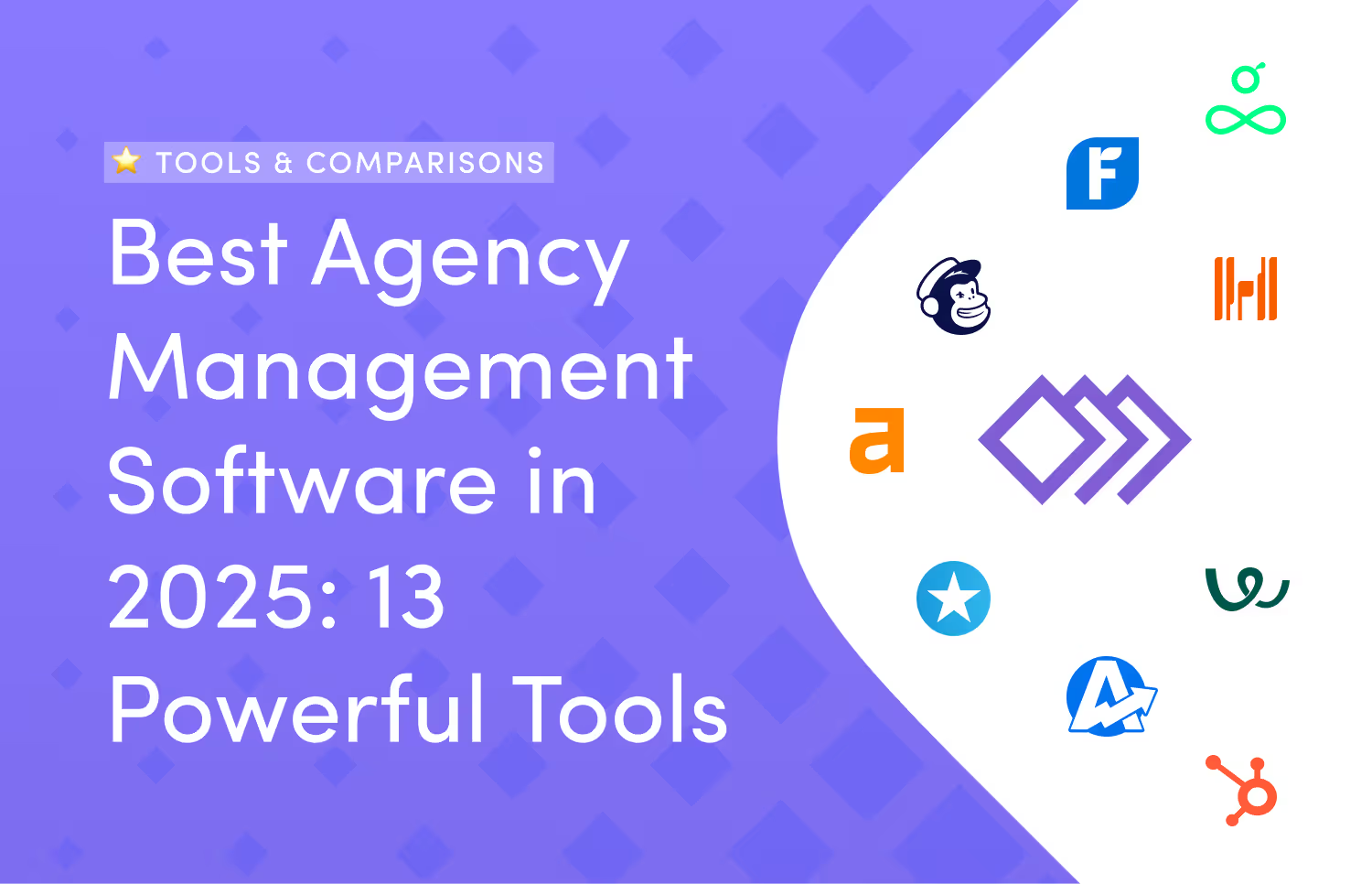

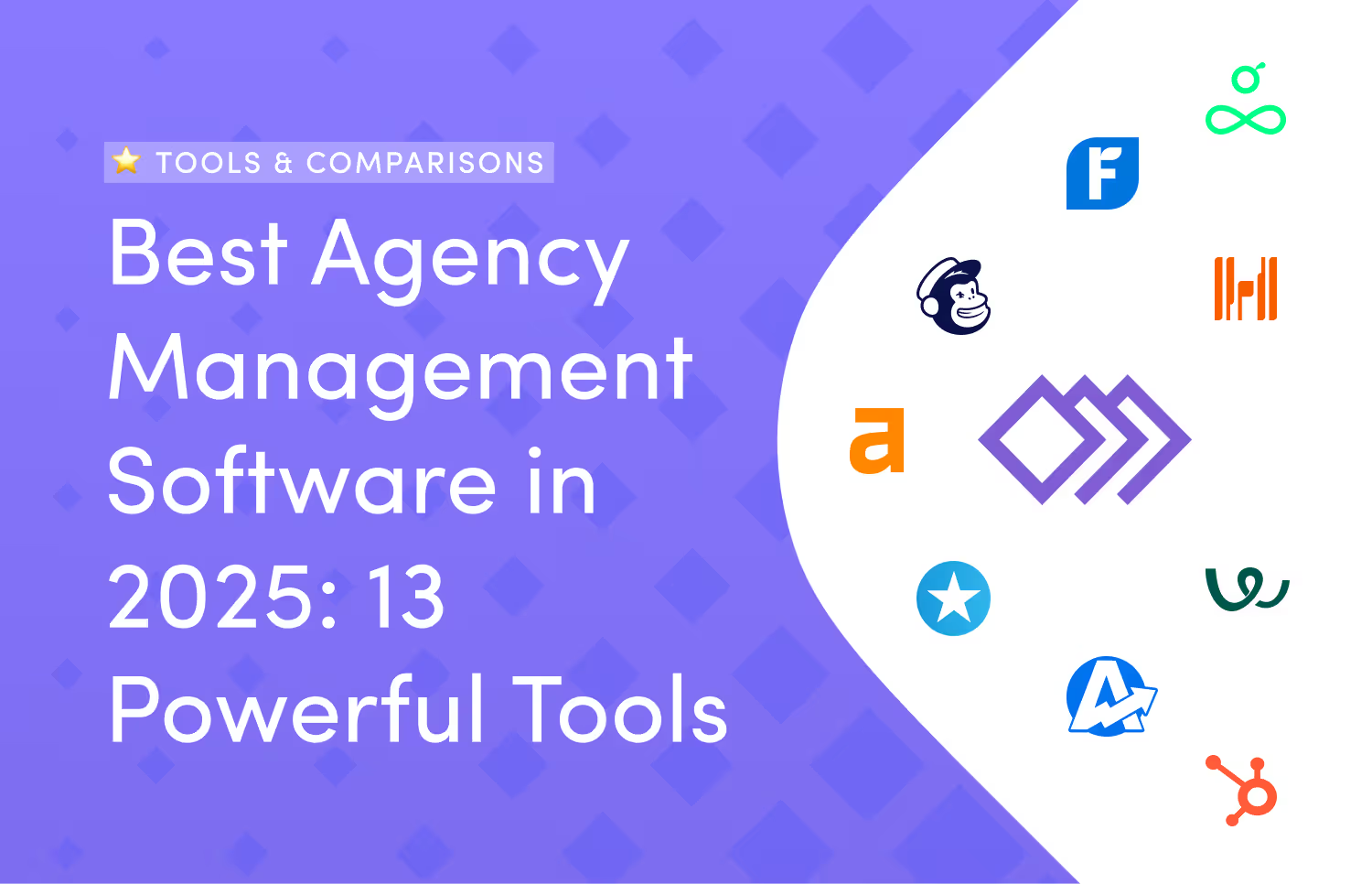
Looking for the best tools to manage your agency’s operations? You're in the right place.
Managing an agency is no mean feat. You have to manage projects and clients, allocate and track resources, facilitate collaboration among team members and streamline workflows.
With so many moving pieces, it's practically impossible to pull this off without the right tools.
Hence in this article, I'll show you the best agency management tools. From project management tools to client management software down to automation.
Ready? Let's go.
Here are 13 best agency management software in 2025.
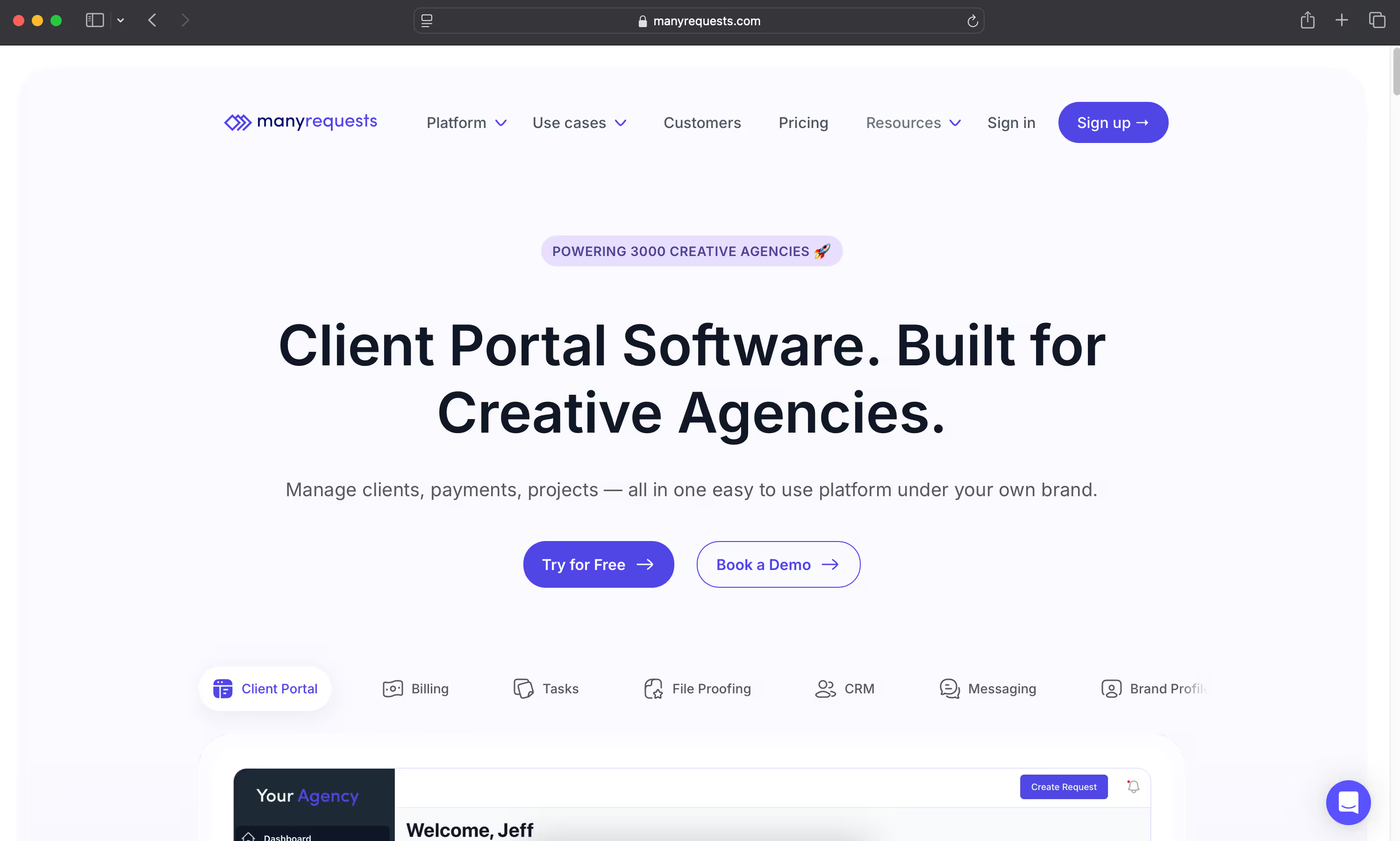
Running a successful agency involves managing clients, projects, feedback and payments smoothly.
That’s where ManyRequests comes in. Designed specifically for creative agencies, it brings everything under one roof, eliminating scattered communication and streamlining workflows.
ManyRequests simplifies collaboration, making it easy for teams and clients to stay on the same page.
No more juggling between emails, Slack, and other messaging apps. ManyRequests keeps all project-related discussions in one place, ensuring that no feedback, updates and decisions is missed.
Clients and team members can review deliverables directly on the platform, leave comments and request changes in real time. Hence, there's no need for endless email threads.
ManyRequests makes asset management effortless. Upload, store and manage project files securely, so that everyone always has access to the latest version.
Clients get direct access to relevant tasks, files and progress updates. They can leave feedback, track project milestones and feel involved without needing constant back-and-forth communication. This transparency builds trust and ensures client satisfaction.
Clients can submit requests, track progress and communicate with your team without switching between multiple platforms. This reduces confusion and makes collaboration smoother.
ManyRequests lets agencies create request forms tailored to their services. This makes it easy for clients to provide all necessary details upfront, thereby reducing follow-ups and saving time.
ManyRequests’ white-labeling feature allows you to customize the client portal with your logo, brand colors and domain. What this does is that clients get to see it as an extension of your agency, not a third-party service.
ManyRequests also integrates billing and payments directly into the platform, allowing clients to view invoices, make payments and manage subscriptions easily. This ensures timely payments and keeps your cash flow steady.
Creative teams using Adobe Creative Cloud or Figma can sync their projects directly with ManyRequests. This means files can be shared, reviewed and updated without needing separate tools. Clients can leave feedback directly on designs, ensuring a smooth revision process.
ManyRequests integrates with Zapier, allowing agencies to connect it with thousands of other apps such as Slack, Google Drive and Trello. For example, when a new request comes in, it can trigger an automatic Slack notification or create a Trello card, keeping everything in sync.
Handling multiple versions of creative work can be messy. ManyRequests keeps track of all file versions, ensuring that teams and clients always work with the latest one. No more confusion over which file is final.
Simplified Request Management
Clients can submit project requests through custom intake forms designed specifically for your services. Whether you need branding details, design preferences or marketing objectives, ManyRequests ensures all the necessary info is collected upfront.
Task Management Made Easy
With ManyRequests, you can break projects into tasks, assign them to the right people,m and set deadlines — all within the platform.
Transparent Progress Tracking
Clients can track their project’s progress in real time. Milestones, deadlines and updates are all visible, reducing the need for manual follow-ups and keeping everyone informed.
No Gantt Charts
Some agencies managing large-scale projects may rue the absence of Gantt charts.
ManyRequests Pricing
Starter Plan: $99/month
Core Plan: $149/month
Pro Plan: $399/month
Enterprise Plan: Custom pricing
All plans come with a 14-day free trial.
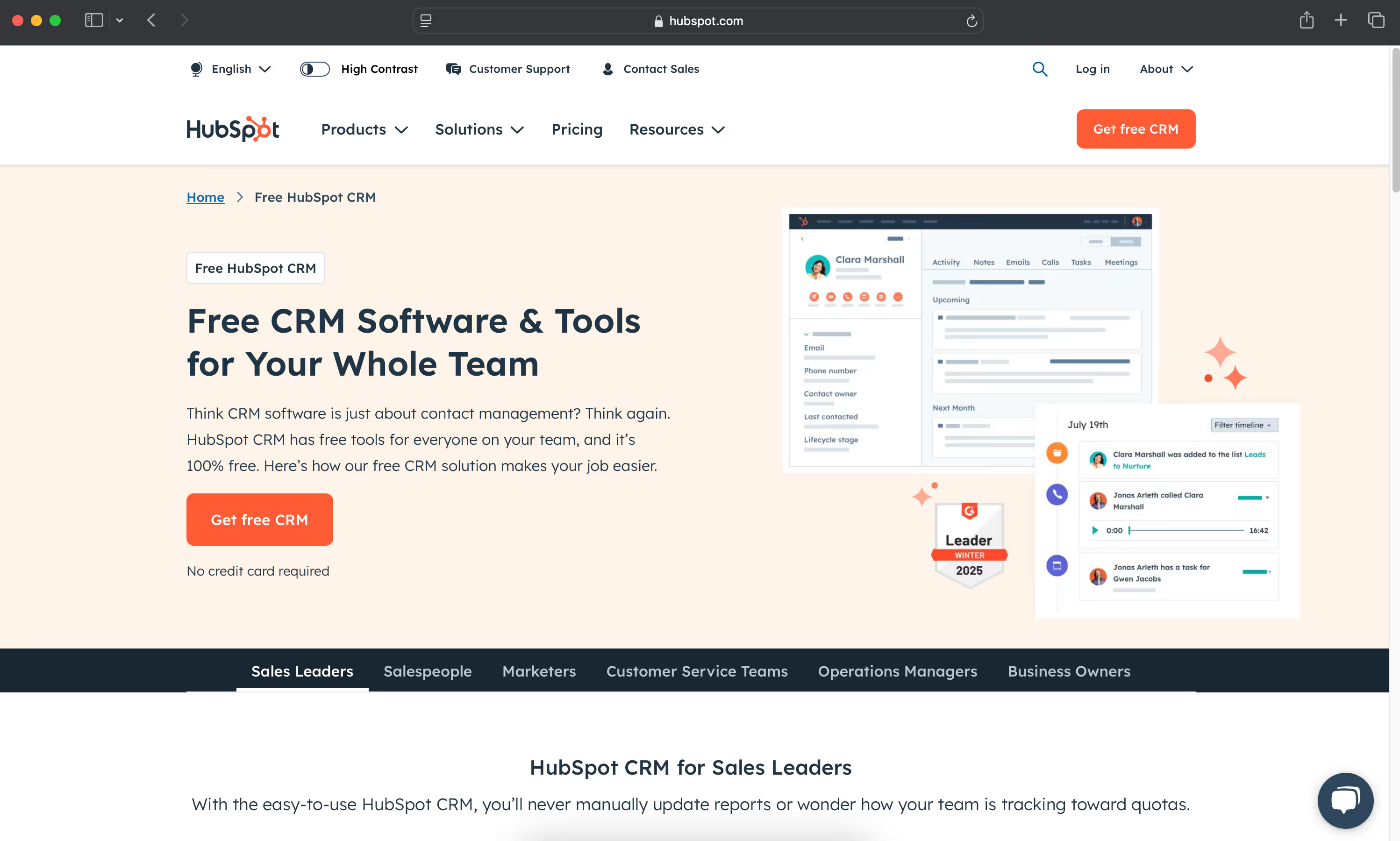
HubSpot CRM will help your agency attract leads, manage customer relationships and streamline sales processes.
If you're in the business of generating high-quality leads and maintaining long-term relationships with customers, then HubSpot CRM should be near the top of your list of management tools.
With HubSpot CRM, you can simplify customer tracking, automate repetitive tasks and improve team collaboration.
Keeping track of customer information is easy with HubSpot’s CRM database. You can store up to 1,000,000 contacts without time restrictions, eliminating the need for scattered spreadsheets and manual data entry.
You can also organize and track deals effortlessly. The visual pipeline allows you to set reminders and monitor progress.
HubSpot provides powerful analytics to track marketing and sales performance. Custom reports help businesses understand what’s working and where they need to improve.
As for integration, the platform connects with Gmail and Outlook, giving sales teams access to essential tools like email templates, scheduling and automated sequences.
Great for Beginners
The interface is clean and easy to navigate, even for first-time CRM users.
Robust Integrations
It works with over 500 apps, making it easy to connect with other business software.
Scalable Plans
It offers flexible pricing tiers, so you can upgrade as you grow.
Limited Customization
Some features may not be flexible enough if your team is large or highly specialized.
Learning Curve for Advanced Tools
While the basics are easy, some features require training to use effectively.
Premium Features Cost More
Advanced automation and analytics come at a higher price.
HubSpot CRM Pricing
Free Plan
Starter (Sales Hub): $45/month
Professional (Sales Hub): $450/month
Enterprise (Sales Hub): $1,200/month

Resource Guru is a resource management solution built to help teams manage their resources efficiently. It helps businesses keep track of team availability, schedule work efficiently and avoid common scheduling mistakes such as overbooking.
Resource Guru makes managing people and projects easy. Its scheduling feature gives a clear view of who is available, what they’re working on and when they’ll be free. If schedules need adjusting, changes can be made in just a few clicks.
Resource Guru includes built-in leave management, so you can see who’s off at a glance. There's no need to juggle multiple calendars.
One of Resource Guru’s standout features is its ability to flag scheduling conflicts automatically — clash management. For example, if two people are assigned to the same task at the same time, the system alerts you so you can adjust the plan before it becomes a problem.
Resource Guru connects with popular calendar apps like Google Calendar, Outlook and Calendly. It also works with thousands of other apps through Zapier, making it easier to sync schedules across different platforms.
Quick and Easy Scheduling
Assigning tasks and adjusting schedules is fast and intuitive.
Clear Team Visibility
Everyone can see who is working on what. This helps with planning and coordination.
Useful Reporting Tools
Built-in reports feature provides insights into resource usage and project progress.
Limited Customization
There aren’t many options to tailor the tool to specific workflows.
Basic Task Management
Resource Guru may be great at scheduling but lacks advanced task management features.
No Built-in Communication
With the absence of a built-in feature for communication, your team will have to rely on external messaging tools for collaboration.
Resource Guru Pricing
Grasshopper Plan: $5 per user/month
Blackbelt Plan: $8 per user/month
Master Plan: $12 per user/month
Each plan comes with a 30-day free trial, so you can test it out before committing.
Harvest is a straightforward tool built for businesses and freelancers who need basic time tracking and invoicing.
Harvest doesn't do a laundry list of things but it does two things exceptionally well — time tracking and invoicing.
So if keeping track of time and getting paid on time is your priority, Harvest should be on your list of agency management software.
Unlike some tools that come with employee monitoring features, Harvest keeps things simple. Your team members won’t feel as though they’re being watched every second. This helps to create a trust-based work environment.
Tracking work hours is effortless with Harvest. You can choose from three ways to log time.
Use a timer
Just hit start, and Harvest will track time automatically.
Manual entry
Enter hours worked directly into the system.
Project-based allocation
Assign time to different projects for easy tracking.
Harvest's interface is clean, making it hard to make mistakes, even for beginners. It automatically generates invoices from tracked time and project expenses.
Harvest integrates with 68+ tools, covering project management, accounting and automation. Key integrations include QuickBooks, Xero, Asana, Trello, HubSpot, Salesforce, Slack, Microsoft Teams and Zapier.
One notable exception is payroll integration. This means you can’t process employee salaries directly from Harvest.
Simple and Intuitive
Harvest is easy to use, even for non-technical people.
Strong Integrations
Works with many popular business tools.
No Automatic Time Tracking
You still have to start and stop timers manually, which can lead to inconsistent tracking.
Basic Reporting
Analytics are limited. it’s not ideal for businesses which need in-depth insights.
Harvest Pricing
Free Plan
Pro Plan: $12 per user/month
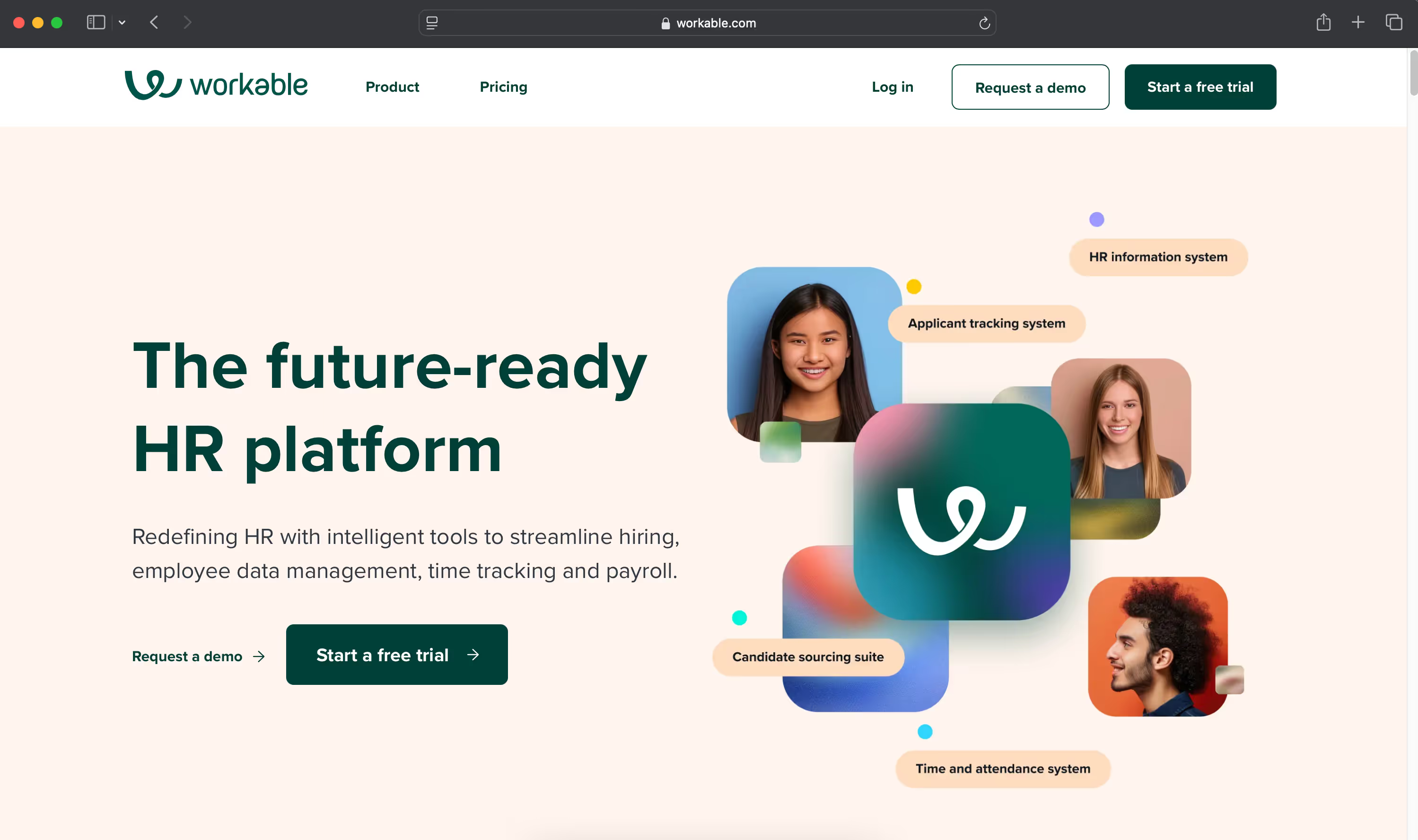
Workable a recruiting software which simplifies the hiring process by keeping everything in one place. It helps recruiters and hiring managers post jobs, track applicants and collaborate on hiring decisions. You don't have to juggle multiple tools. Doesn't matter the size of your agency, Workable works for businesses of all sizes.
With Workable’s AI-powered scan feature, you can go through over 400 million profiles to find the right fit for the positions.
With Workable, you can create SEO-optimized descriptions and publish them across multiple job boards with just one click, increasing your reach without extra effort.
Hiring being a combined effort, Workable makes it easy for HR teams to share feedback, review candidates and move them through a hiring pipeline.
It provides real-time hiring reports, making it easy to track key metrics. You get to access all approvals, requisitions and budgets in one place. That way, stakeholders have access to the information they need.
Workable integrates with over 40 tools, from HR software to productivity apps. That makes for a robust hiring ecosystem where everything you need is at your fingertips.
Easy Team Collaboration
HR teams can easily share candidate feedback and make joint hiring decisions.
AI-Powered Talent Search
The system actively finds and suggests qualified candidates.
Customizable Hiring Pipeline
Stages, tasks and communication can be customized and automated to speed up the process.
Basic Reporting
Workable’s reports are useful but not as detailed as those of some competitors.
Basic Careers Page
If you're like some users, you may find the careers page and application process to be all too basic.
Slow Response Times
Again, some users have experienced slow rep response times when they needed help.
Workable Pricing
Starter: $169/month
Standard: $299/month
Premier: $599/month
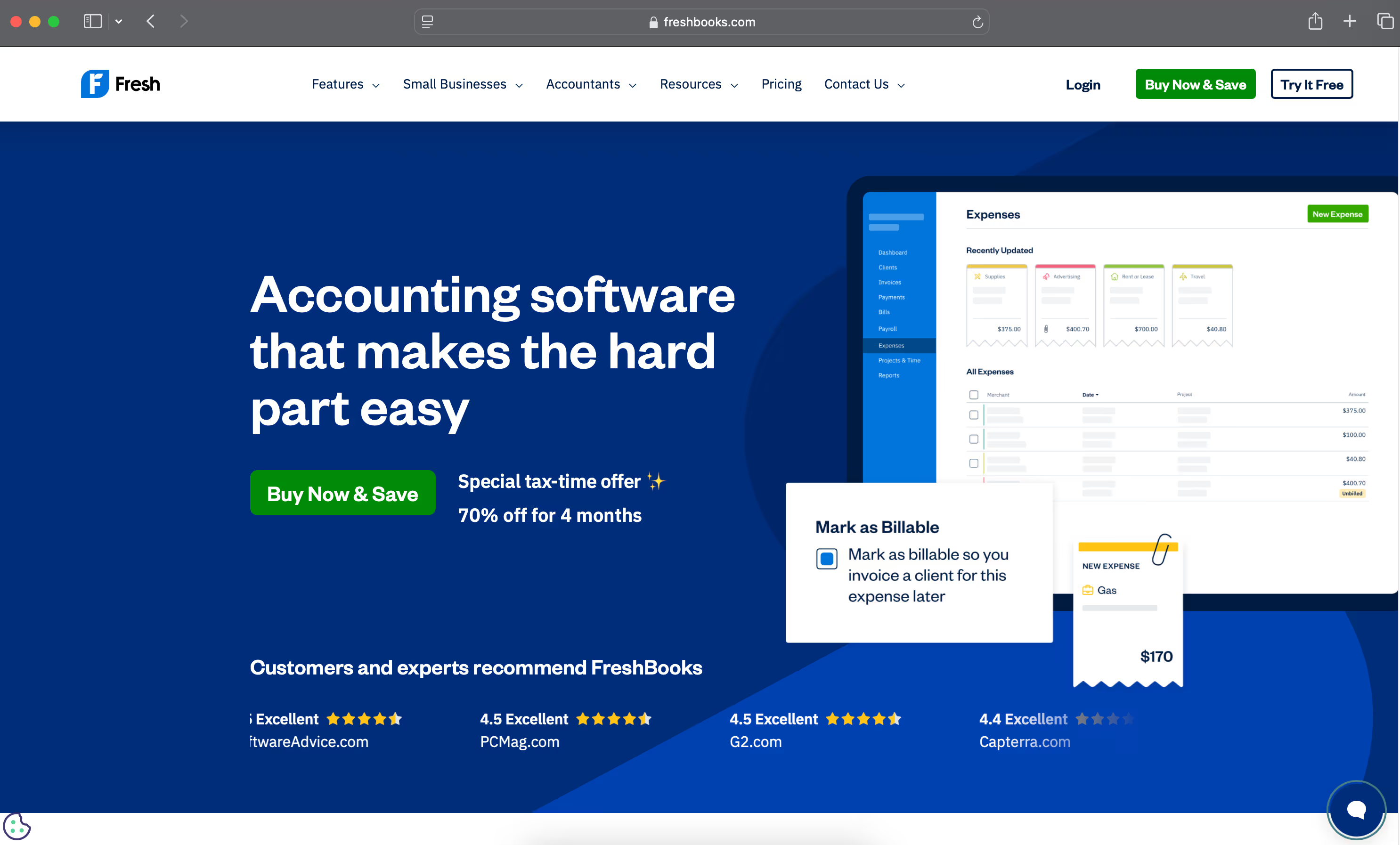
Running your agency, you'll have to deal with money, right? That's where FreshBooks, an accounting software, comes in.
With FreshBooks, you'll be able to handle invoicing, expense tracking and financial reports all in one place.
This cloud-based software will free up time for you. Time you can invest into actually running your agency. Time you would have spent crunching mind-boggling numbers.
FreshBooks lets you create professional invoices quickly using customizable templates. You can automate recurring invoices, send payment reminders and accept online payments without any hassle.
Keeping up with business expenses is a breeze with FreshBooks. Just snap photos of receipts, import expenses directly from your bank and categorize them for easy tracking.
FreshBooks also generates reports like profit and loss statements, expense summaries, and tax breakdowns. This will help you prepare long before the taxman comes calling.
Need to send a project estimate to a client? FreshBooks allows you to create and send proposals, and once approved, you can turn them into invoices with just one click.
Simple and Easy to Use
Designed for non-accountants, FreshBooks has an intuitive interface that makes managing finances straightforward.
Useful Features Abound
Invoicing, expenses, reports and even project management in one platform.
Wide Integration
FreshBooks integrates with popular apps, so you can connect it to the tools you already use.
No Inventory Management Wiz
If your business relies on tracking physical products, FreshBooks may not be the best fit.
Can be Pricey
The pricing can be steep for agencies which need multiple users.
Might Take Some Learning
While it’s user-friendly, those unfamiliar with accounting software may still need time to get comfortable.
FreshBooks Pricing
Lite Plan: $19/month
Plus Plan: $33/month
Premium Plan: $60/month
Select Plan: Custom pricing
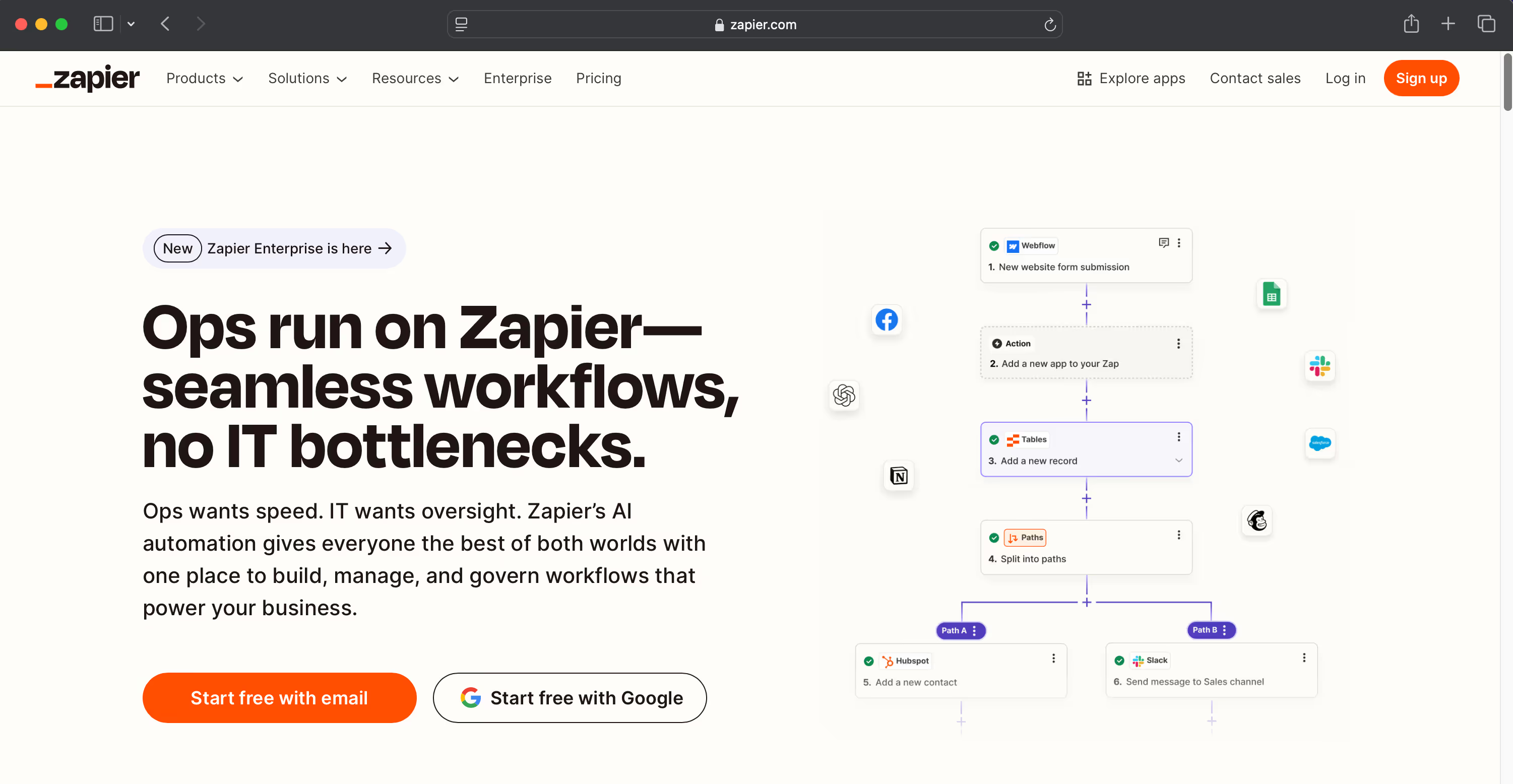
Executing routine and repetitive tasks will slow down your agency operations and negatively impact the productivity of team members.
You can eliminate this with the help of Zapier, a task automation tool. Zapier helps by connecting different apps so they can work together automatically.
Whether you’re managing emails, updating spreadsheets or sharing information between tools, you can automate these (with Zapier) and free up time for other important aspects of your business.
Manually moving data between apps wastes time. Zapier lets you set up automated workflows (called "Zaps") which handle these tasks for you. For example, you can create a Zap that saves email attachments to Google Drive or updates your CRM when you get a new lead.
Zapier connects with thousands of popular apps including ManyRequests, Slack, Gmail, Trello and Shopify. The list is almost endless.
This means you can link the tools you already use and make them work together seamlessly.
With different departments in your agency using different tools, communication gaps are bound to appear. Zapier helps by automatically sharing information between apps, keeping everyone on the same page without extra effort.
Ideally, automating these tasks and processes would require writing some time-consuming code. With Zapier, that's unnecessary.
You don’t have to be a developer to use Zapier. Its simple interface makes it easy to set up automations with just a few clicks. You simply pick the apps, set the rules and let Zapier handle the rest.
Saves Time on Repetitive Tasks
Automating routine work frees up time for more valuable tasks.
Connects a Wide Range of Apps
Zapier supports thousands of tools, making it easy to streamline workflows.
User-Friendly
No coding required, anyone can set up automations.
Requires a Stable Internet Connection
If your internet goes down, your automations won’t run.
Not Every App is Supported
While Zapier works with a boatload of apps, some tools don’t integrate with it.
Security Considerations
Since Zapier handles business data, it’s important that your agency takes steps to keep information secure.
Zapier Pricing
Free Plan
Professional Plan: $29.99/month
Team plan: $103.50/month
Enterprise plan: contact for pricing

Now, how would you keep track of your performance (marketing and otherwise) across multiple platforms without wasting a ton of time doing so?
Take my advice, use AgencyAnalytics.
AgencyAnalytics automates reports, making it easier for agencies to present clear and professional insights to clients. Whether you're managing SEO, PPC, or social media campaigns, this tool helps agencies collect, analyze and share data effortlessly.
As you already know, manually compiling reports takes up valuable time. AgencyAnalytics pulls data from multiple platforms and generates reports automatically. This can save your agency hours of work.
Your agency can create reports that match your branding, adding key metrics and insights in a way that tells a clear story. You can speed up the reporting process even further by using pre-built templates.
AgencyAnalytics integrates with a wide range of marketing tools — Google Analytics, Facebook Ads, and SEO platforms.
It pulls all client data into one place at no extra cost.
Designed for ease of use, the platform’s friendly user-interface makes it simple to build dashboards, view performance metrics and share reports with clients.
Easy to Use
Intuitive interface makes reporting simple, even for newbies.
Comprehensive Integrations
It connects with multiple marketing platforms to pull in key data.
Custom Reports and Dashboards
You can personalize reports to reflect your brand and client needs.
Limited White-Labeling
White-labeling feature isn't robust enough.
Fewer Advanced Features
You may find the features less advanced compared to other reporting tools.
Can Be Pricey
Can be costly for smaller agencies.
AgencyAnalytics Pricing
Launch Plan: $79/month
Grow Plan: $239/month
Perform Plan: $479/month
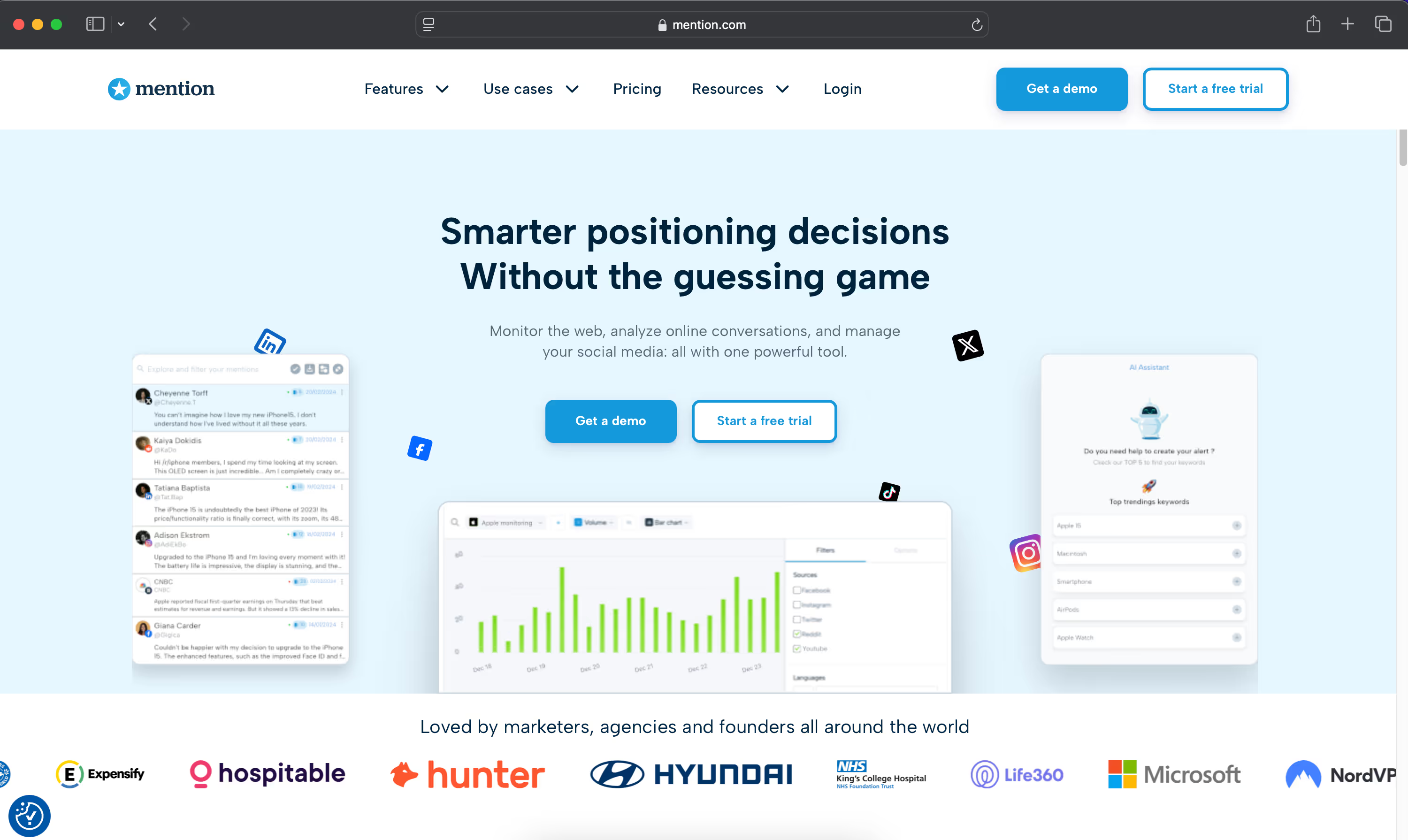
If you'd like to know what people are saying about your agency, then Mention must be on your list of tools.
Mention is a reputation management tool that helps businesses monitor online conversations about their brand, products, and competitors.
From social media discussions to blog posts and news articles, it gathers everything in one place. This makes it easy for you to stay informed and respond quickly.
Never miss an important mention. You'll receive instant notifications when your brand is talked about online, so you can respond quickly to feedback, questions or complaints.
With built-in AI-powered sentiment detection, you'll understand how people feel about your brand. Identify what’s driving positive reviews and address potential concerns before they escalate.
You can also track brand mentions across social media, websites, blogs, and news sites. And you can do all of these from a single dashboard. No need to switch between platforms.
What about your competitors? Mention lets you see how they're being talked about online. You can then compare brand mentions and track trends to refine your marketing strategy.
With Mention, you can even set up smart auto-replies for common queries, allowing you to engage with users without spending hours manually responding. How cool is that?
Live Monitoring
Everything happens in real time across various platforms.
Custom Alerts
You can set up notifications for specific keywords related to your brand or industry.
User-Friendly Interface
Mention is easy to set up and navigate, even for beginners.
Data Limits for Some Plans
Lower-tier plans restrict the number of mentions and data you can track.
Limited Integrations
Mention doesn’t connect with some marketing tools businesses might need.
Learning Curve for Advanced Features Advanced tools take time to master.
Mention Pricing
Free Plan
Essential Plan: $179/month
Team Plan: $559/month
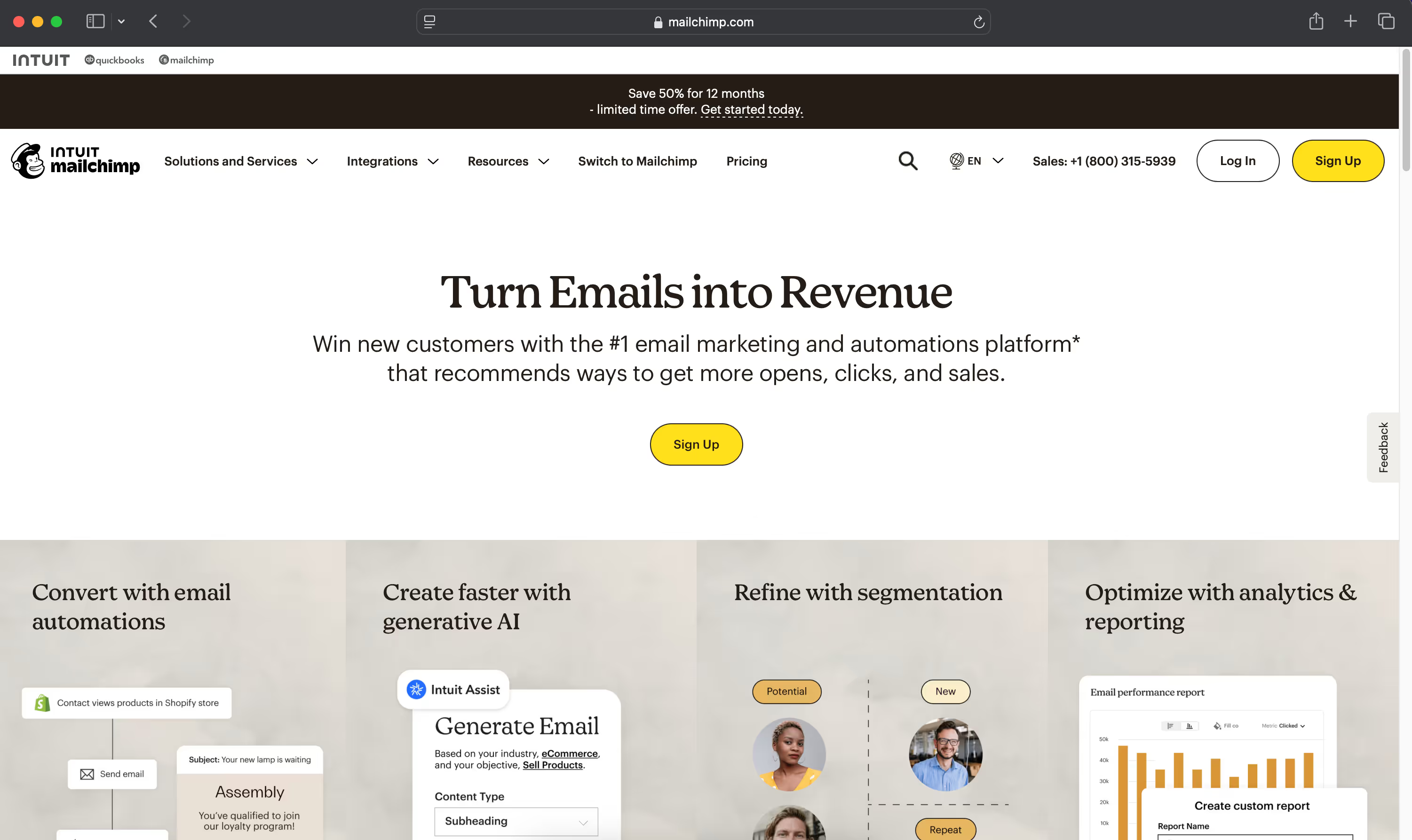
Everyone and their dog knows Mailchimp.
Many people (including me) first got into email marketing using Mailchimp’s generous free plan.
So if your agency would be utilizing email channels for marketing, I recommend Mailchimp.
It offers businesses of all sizes an easy way to manage email campaigns, automate customer interactions and integrate with other marketing tools.
If you won't be sending emails regularly, you can use Mailchimp’s Pay As You Go plan to buy email credits instead of paying a monthly fee.
Mailchimp’s Customer Journeys tool will help you create automated email workflows for things like welcome emails, abandoned cart reminders and re-engagement campaigns.
To promote your service, you can quickly whip up custom landing pages in Mailchimp for this purpose. These pages can be used to drive signups, highlight special offers or encourage downloads. And no, you won't be needing a web design tool.
Mailchimp connects with over 300 tools. This includes heavy hitters such as Salesforce, Google Analytics and SurveyMonkey. If you need more advanced automation, you can integrate with Zapier.
Easy-to-Use Template Editor
Mailchimp’s interface is clean and simple, making it easy to design and customize emails.
Detailed Analytics and Reporting
Track email performance, audience behavior and integrate with Google Analytics for deeper insights.
Extensive Integration Options
Over 500 integrations allow you to connect Mailchimp with other marketing tools you already use.
Template Library Feels Outdated
While customizable, some of the built-in email templates look pretty basic.
Can Get Expensive for Small Businesses
The cost of paid plans adds up quickly, making it less attractive for smaller agencies.
Slow Customer Support
Response times can be longer than expected, especially during peak hours.
Mailchimp Pricing
Free Plan
Essentials: $13/month
Standard: $20/month
Premium: $350/month
Pay As You Go – Custom pricing
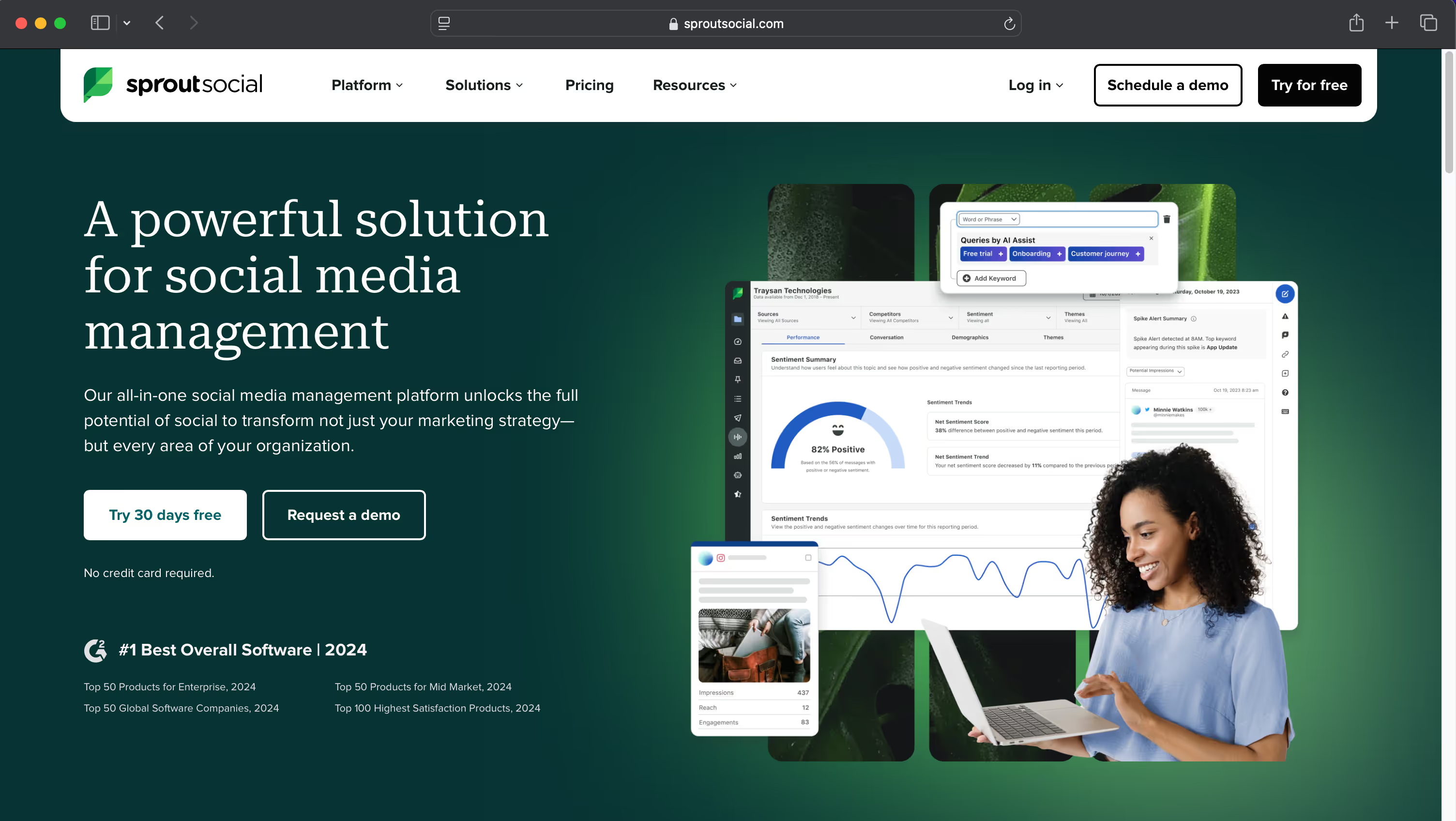
If your agency is (or will be) on social media, you'll need a tool to help manage and streamline your activities over there.
Sprout Social — an all-in-one platform designed to help businesses manage their social media presence more effectively — is a great choice.
The fact that it supports multiple networks including Facebook, Instagram, X (formerly Twitter) and LinkedIn makes it easy to plan, publish and analyze content from a single dashboard.
Sprout Social’s scheduling tool lets you create and organize your posts in advance. You can create and edit content, store images and use a built-in social calendar to ensure your posts go live at the best times for engagement.
Want to know what people are saying about your brand on social media? Sprout Social’s listening tool tracks conversations across social media, helping you understand customer sentiment, trending topics and industry discussions.
This gives you valuable insights to improve your marketing strategy.
Sprout Social makes managing multiple social media accounts look like a joke. With all your social media messages appearing in one inbox, you can quickly respond, track engagement and compare performance over time.
Efficient Scheduling and Publishing
Plan content in advance and post across multiple platforms at once.
Powerful Listening Tools
Track keywords, hashtags and trends to stay ahead of the conversation.
Organized Social Inbox
Manage all your social media interactions from a single dashboard.
Takes Time to Learn
The platform has many features which new users may find overwhelming.
Lacks Some Key Features
For example, there's no easy way to save frequently used hashtags.
No Instagram Reels Scheduling
If Instagram reels are a big part of your marketing, this could be an issue as it isn't possible to schedule them in advance.
Sprout Social Pricing
Standard: $249/month
Professional: $399/month
Advanced: $499/month
Enterprise – Custom pricing
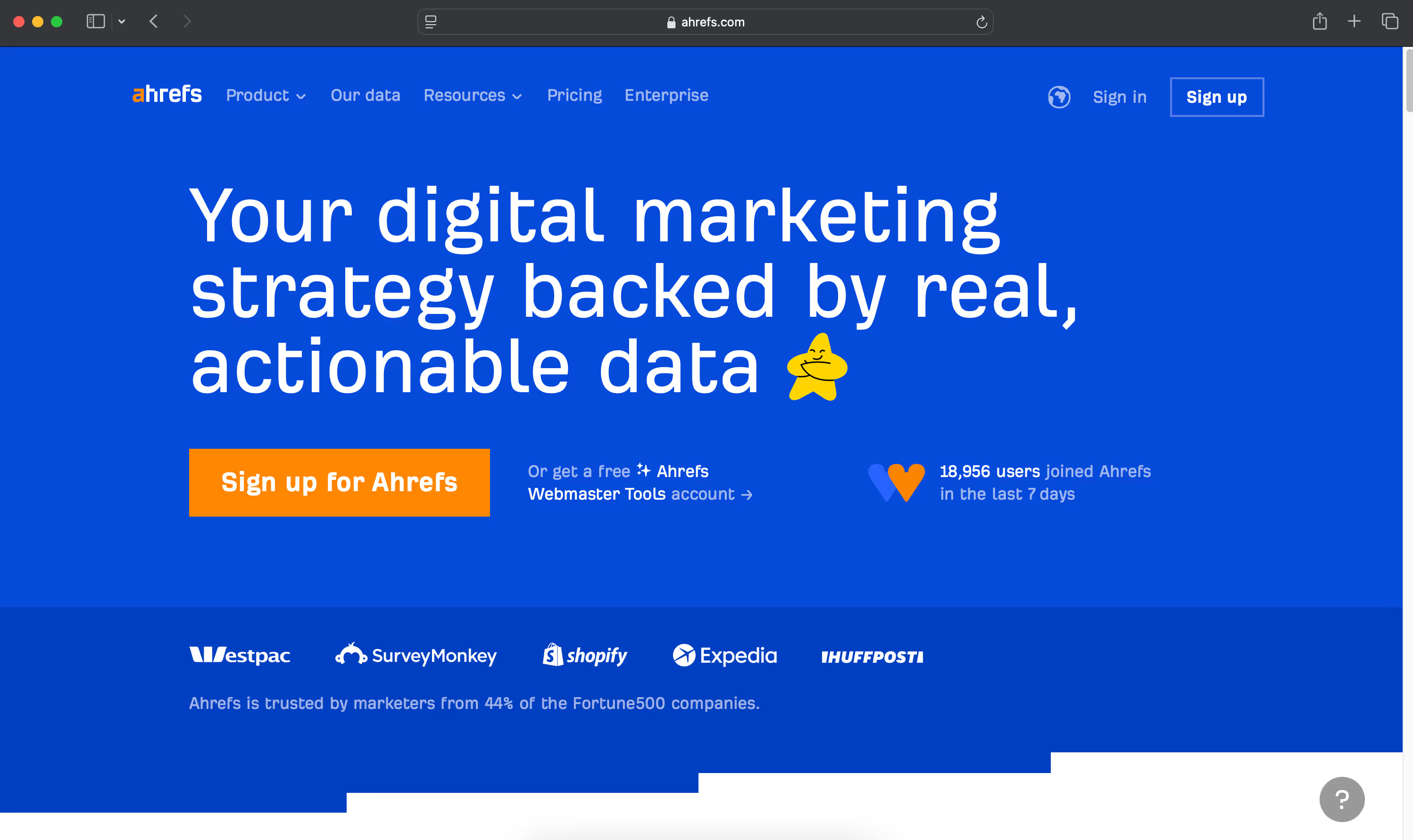
You'll need a powerful SEO tool to help analyze your agency’s website’s performance, research competitors and track keyword rankings. Don't fret, though. This is Ahrefs’ forte.
Whether you’re optimizing your own site or keeping an eye on the competition, Ahrefs provides detailed insights to guide your strategy.
Ahrefs’ Site Explorer enables you to get a complete picture of your website’s SEO health.
It breaks down important metrics such as backlinks, organic search traffic and paid search performance. You can also use it to analyze competitors’ websites and discover what’s driving their rankings.
For backlink analysis, Ahrefs will track your website’s backlinks, showing how many sites link to it. It'll track trends over time and highlight the quality of those links. You can also use Ahrefs to uncover backlink opportunities by analyzing competitor link profiles.
With Ahrefs’ Rank Tracker, you can monitor your most important keywords and see how they move up or down in search rankings. Ahrefs even suggests additional keywords you might want to track, making it easier to refine your SEO strategy.
And if you'd like to know which pages on a website bring in the most traffic, Ahrefs will display a list of high-performing pages and show traffic trends over time. This will help you understand what content works best.
User-Friendly Interface
Reports are easy to find as Ahrefs presents key data visually.
Advanced Filtering
Easily sort through data with multiple filtering options.
Excellent Keyword Research
Get keyword ideas from search queries, related terms and Google autocomplete suggestions.
Over-Reliance on Google Data
Unlike some competitors, Ahrefs no longer provides search data for YouTube or Bing.
Limited PPC Insights
While Ahrefs offers some paid search features, it’s not as comprehensive as dedicated PPC tools.
No Competitor Activity Monitoring
Ahrefs lacks tools for tracking real-time competitor moves. If this is a deal breaker for you, try SEMRush.
Ahrefs Pricing
Starter: $29/month
Lite: $129/month
Standard: $249/month
Advanced: $449/month
Enterprise: $1,499/month

AdEspresso is a powerful tool for creating, testing and optimizing ads on Facebook, Instagram and Google.
Built for businesses and marketers who want to improve their ad performance without getting lost in complex settings, it provides automation, split testing and real-time analytics all in one place.
Instead of setting up ads one by one, AdEspresso lets you generate multiple variations in just a few clicks. By uploading a simple CSV file with images, headlines and descriptions, you can create and test hundreds of ad combinations at once.
You can split-test different ad formats, copy and audience segments to find what works best. The platform automatically tracks performance and highlights winning variations.
No need to constantly tweak your campaigns. AdEspresso does it for you. It monitors ad performance in real time and adjusts budgets, bids and targeting settings to maximize results.
AdEspresso’s reporting tools let you track campaign performance in detail. You can create custom reports with the metrics that matter most and use tag-based organization to sort data efficiently.
Beginner-Friendly
A simple interface makes it easy to set up and manage campaigns.
A/B Testing Tools
Helps marketers test different elements and improve performance.
Detailed Reporting
Custom reports provide insights into ad effectiveness.
Limited Integrations
Apart from Facebook, Instagram, and Google Ads, AdEspresso doesn’t support many other platforms.
No Support for LinkedIn or X Ads
If you need to run ads on Linkedin and X, you’ll need another tool.
Higher Cost for Premium Features
Advanced tools like campaign approval and white-label reporting are only available in top-tier plans.
AdEspresso Pricing
Starter: $49/month
Plus: $99/month
Enterprise: $259/month
The most important agency management software should include:
The best creative agency management software is ManyRequests. It's an all-in-one solution built specifically for creative agencies.
Although project management is its main function, it handles other aspects of creative agency operations pretty well.
Thanks a bunch for reading to the end. I hope you found it helpful.
Choosing the best agency management software can hugely impact the productivity of your team and the overall efficiency of your agency. So arm agency with the right tools. This way, you get the best out of your team members and a wide grin from satisfied clients.
ManyRequests offers everything creative agencies need — branded client portals, seamless collaboration, automation and integration with other tools you already use — all contributing to streamline your workflows and boost productivity.
Get a 14-day free trial here.
Okay that'd be it. See you on the next one. Bye.
Originally Posted: July 12, 2021